Elementor and SeedProd are two of the most popular WordPress page builders, each offering unique benefits tailored to specific website needs. Elementor shines as a versatile, multi-purpose builder, giving users robust flexibility to design entire websites, from blog pages to e-commerce storefronts. It’s known for its intuitive drag-and-drop editor, rich selection of widgets, and extensive customization options, making it a solid choice for users looking to create cohesive, visually appealing sites with ease.
In contrast, SeedProd zeroes in on a particular niche: landing pages. Built explicitly for creating high-converting landing pages, SeedProd focuses on simplicity and speed, offering specialized tools to help users quickly design and optimize pages that drive action. With pre-built templates and conversion-oriented features like countdown timers and opt-in forms, SeedProd provides a streamlined approach for those who prioritize generating leads or sales over managing a full site.
This article will compare Elementor vs SeedProd, examining each tool’s strengths and limitations in crafting landing pages that convert. Whether you need a broad-spectrum website builder or a focused landing page tool, this guide will help you choose the best option for your project.
Elementor vs SeedProd: At a Glance
Elementor Overview
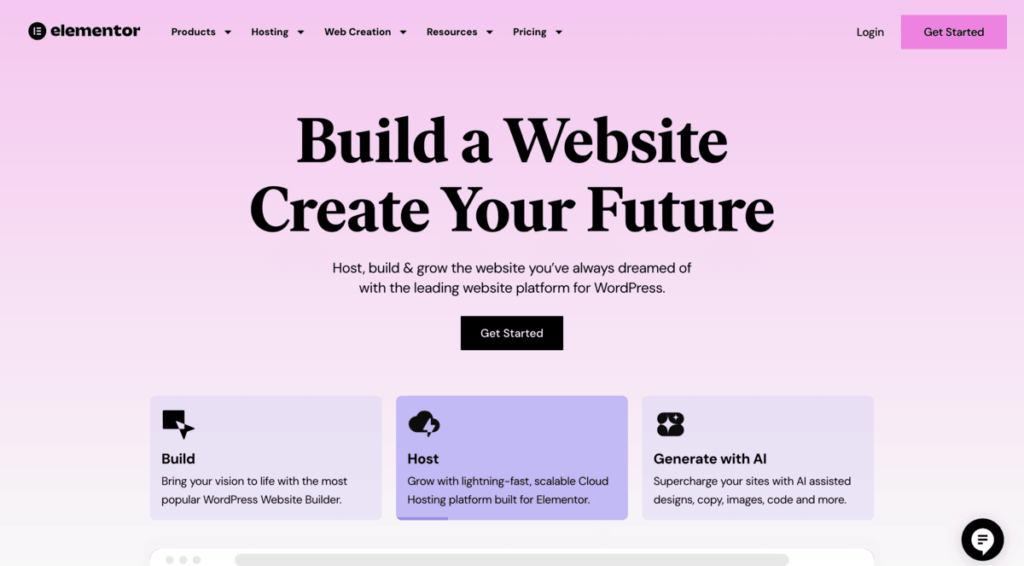
Elementor is a comprehensive website builder for WordPress, known for its versatility and advanced customization options. As a multi-purpose builder, Elementor supports the design of entire websites, from blogs to complex e-commerce platforms. Its flexibility appeals to a range of users, from individual creators to agencies, and provides powerful tools for achieving visually appealing, professional designs.
Elementor’s customization capabilities are a standout feature, with advanced styling options like motion effects and custom code support. This level of control allows users to create unique designs tailored to their needs, offering substantial creative freedom. With over 100 widgets and an extensive library of templates, Elementor is well-suited to building various types of websites, providing flexibility and a quick start for users who need pre-designed elements.
For those looking to take their designs further, Elementor Pro offers premium features, including theme building, dynamic content, and WooCommerce integration. These additions make Elementor a powerful choice for users seeking complete site customization. Theme building enables control over essential site elements like headers and footers, while WooCommerce builder enhances its usability for online stores. Dynamic content allows for personalized experiences on the site, adding a professional touch for those managing data-driven websites.
Its depth in customization, however, does come with a learning curve, so beginners might need time to become familiar with its features. For those willing to invest the effort, Elementor provides unparalleled flexibility for high-quality, customized websites.
SeedProd Overview

SeedProd is a streamlined, user-friendly builder focused on efficiency and simplicity, making it accessible for beginners and non-technical users. Originally a dedicated landing page builder, SeedProd has expanded to include full-site building capabilities, while still retaining its emphasis on ease of use. This focus enables users to quickly create professional landing pages and websites without navigating a complex set of design tools, which is ideal for users who prioritize speed and ease.
SeedProd stands out for its simplicity, as its drag-and-drop editor and intuitive interface allow users to start building with minimal technical skills. With a range of pre-designed templates tailored to specific goals like lead generation or sales, SeedProd makes it easy to create effective landing pages quickly. While SeedProd offers customization options, it keeps them focused and streamlined, ensuring users aren’t overwhelmed by too many choices and can easily adapt templates to their branding.
In addition to its design simplicity, SeedProd offers built-in marketing tools like lead generation forms, countdown timers, and integrations with popular email marketing platforms.
SeedProd is ideal for marketers, small business owners, and users looking for a quick, effective solution without needing advanced design skills.
Elementor vs SeedProd: Which Landing Page Builder is Best?
Now that we’ve introduced Elementor and SeedProd, let’s dive deeper into what each builder brings to the table specifically for landing pages. While both tools enable users to create impactful, conversion-driven pages, they approach design, customization, and functionality differently.
Choosing the right builder depends on your unique needs—whether you prioritize ease of use, advanced customization, or built-in marketing tools. In the following sections, we’ll break down each builder’s core features for landing page creation, helping you identify the best fit for your goals.
Let’s start by exploring the essential elements that define each builder’s approach to crafting high-converting landing pages.
Elementor vs SeedProd: Which Builder Makes Landing Page Creation Simpler?
Elementor: Powerful, but Feature-Heavy
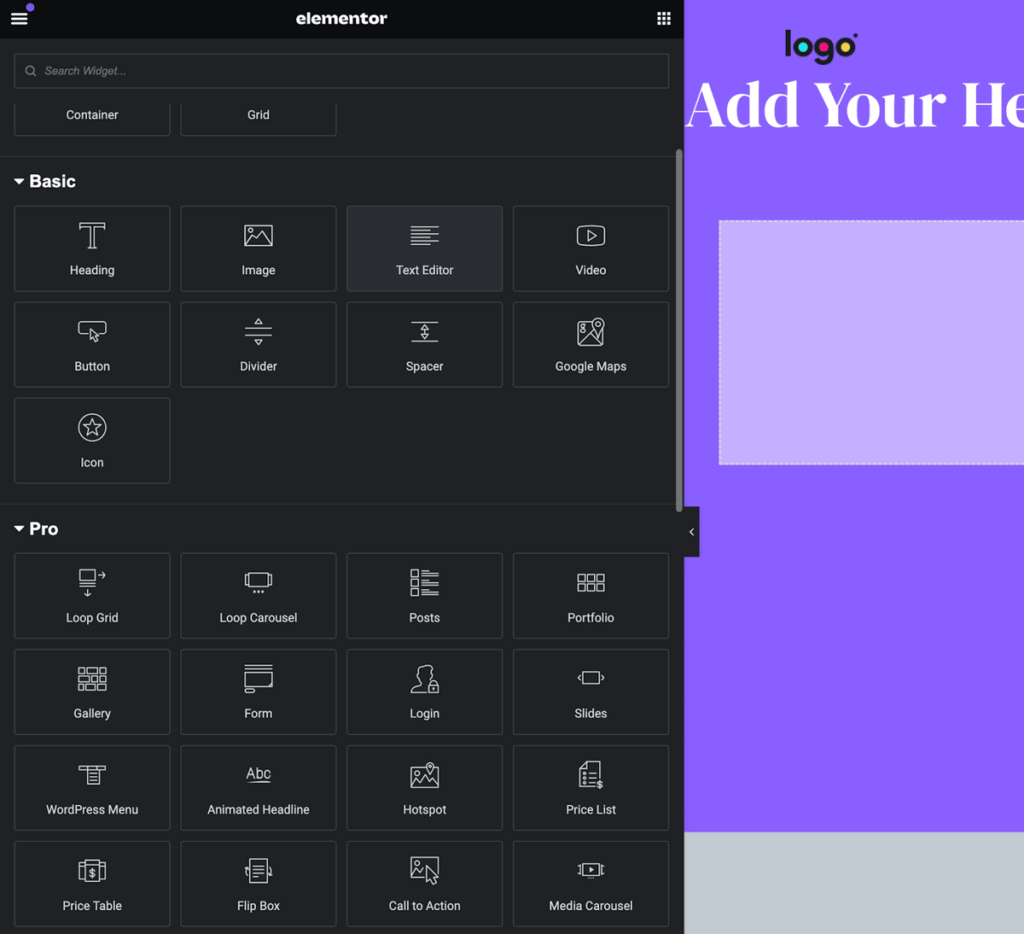
Elementor’s drag-and-drop visual editor is one of its core strengths, allowing users to place elements onto a canvas and see changes in real-time. This approach is ideal for users who prefer to design visually, providing immediate feedback as they arrange text, images, forms, and other components.
However, with its vast array of settings, widgets, and customization options, Elementor’s interface can feel overwhelming—especially for beginners unfamiliar with such a wide range of tools. While flexibility is a major asset, navigating the numerous options can be challenging for those looking to create a simple landing page without a lengthy setup process.
For new users or those just aiming to build basic pages, Elementor’s abundance of features might be more of a hurdle than a help.
With multiple panels and in-depth settings, it takes some time to get comfortable with the interface. This extensive toolkit, while powerful, can contribute to a steep learning curve, making it better suited to users who are willing to invest time in mastering the platform.
In terms of landing page optimization, Elementor offers a range of advanced settings. Users can configure individual elements, like forms and popups, to suit specific needs. For example, form settings can include conditional logic, allowing for highly tailored user interactions.
Similarly, animations and other effects can enhance engagement but require detailed adjustments. While these features make Elementor a robust choice for creating complex, highly customized landing pages, they add to the overall complexity and may be more than needed for those simply seeking quick, straightforward page creation.
SeedProd: Built for Speed and Simplicity
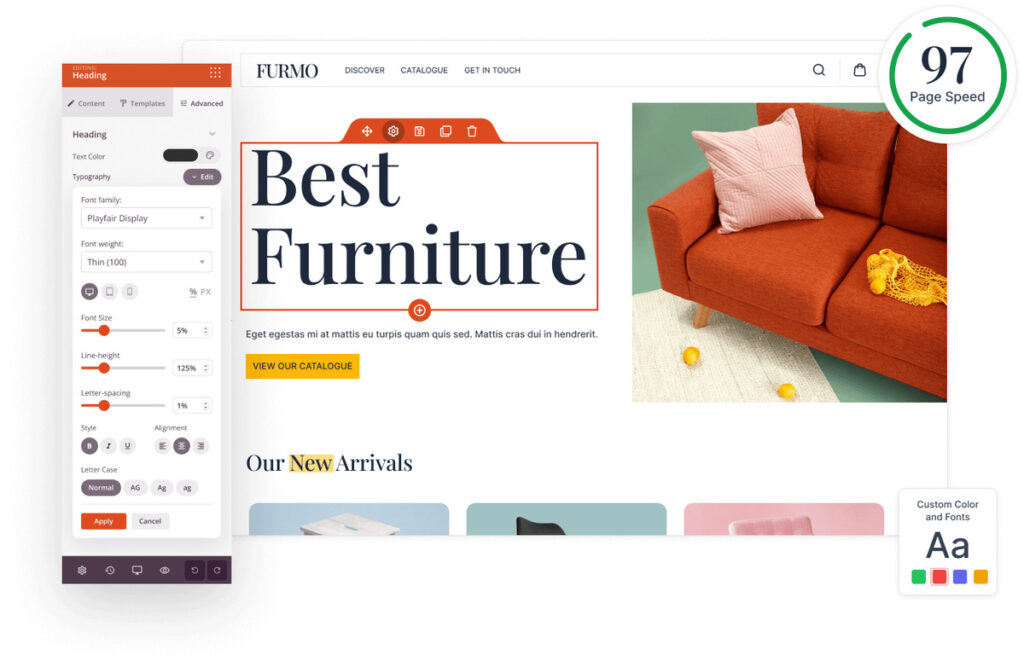
SeedProd is designed primarily as a landing page builder, with site-building capabilities added to support more comprehensive needs. This focus on landing pages shapes a simplified, streamlined interface that includes only the essential tools for creating high-converting pages. By concentrating on landing page functionality, SeedProd minimizes distractions, making it an intuitive platform that’s easy for beginners and non-designers to navigate.
SeedProd’s interface is user-friendly, with a setup similar to Elementor’s. A sidebar houses all the essential page blocks, from text and image blocks to lead generation forms and countdown timers. When a block is added to the page, the sidebar divides into two tabs: one for settings, where users can adjust block-specific features, and the other for design customization. This organized layout helps users make changes efficiently without needing advanced design skills.
One of SeedProd’s standout features is the section tab in the sidebar, which gives users access to a library of pre-designed section templates. These templates, tailored for key landing page sections like headers, calls-to-action, and testimonials, simplify and accelerate the design process. With these pre-built sections, users can quickly assemble pages optimized for conversion, allowing SeedProd to live up to its reputation as a fast and effective landing page builder.
Elementor vs SeedProd: Which Builder Offers Better Landing Page Templates?
Elementor Template Library
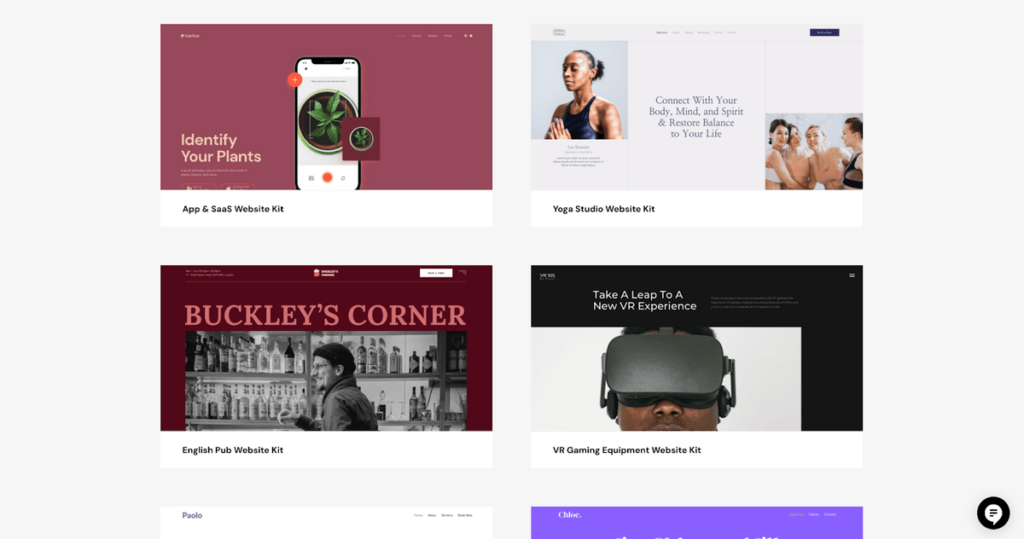
Elementor provides access to an extensive library with over 350 templates, catering to a broad range of industries and use cases. These templates go beyond single landing pages, often structured as full website templates designed to cover entire site layouts. While this diversity offers valuable flexibility for users building complete websites, it can be a bit overwhelming for those solely focused on crafting streamlined landing pages.
One of Elementor’s strengths is the high level of customization available within its templates. Users can adjust typography, colors, sections, and widgets, tapping into advanced styling options to match their brand and vision.
However, since these templates are multi-purpose by design, users building landing pages specifically for conversions may need to spend time refining and adjusting elements to focus on a clear call to action. This flexibility is beneficial for experienced users, though it can add time and complexity to the process, especially compared to the streamlined, conversion-focused templates in SeedProd.
For landing page design geared toward conversions, Elementor’s broad approach may require users to strip away or reconfigure certain elements to achieve an optimized structure. This adaptability is valuable for users with specific needs, but it also means that creating a purely conversion-driven page may take more effort compared to SeedProd, where templates are pre-built with conversions in mind.
SeedProd’s Conversion-Optimized Templates
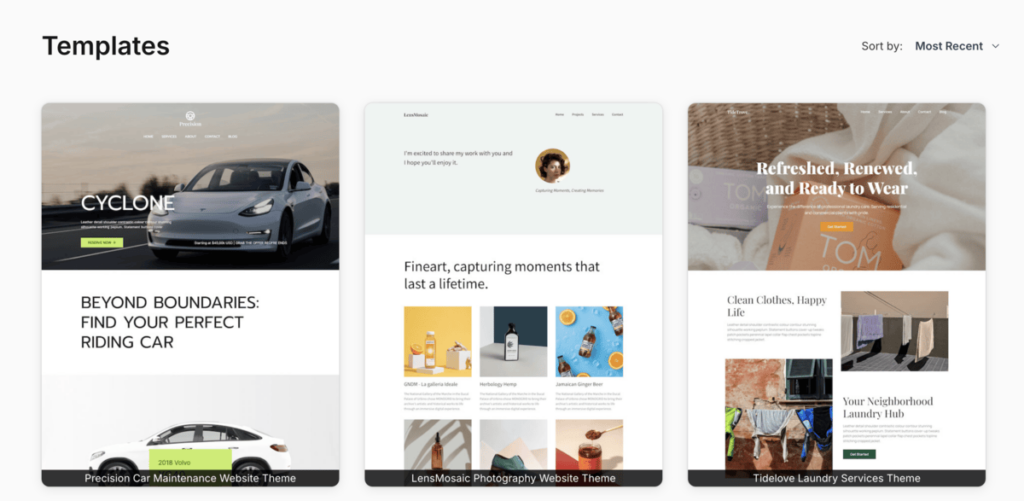
SeedProd offers a library of over 300 templates dedicated primarily to landing pages, each designed with conversions as the main focus. Unlike multi-purpose templates, SeedProd’s options include specific layouts for sales pages, opt-in forms, thank you pages, and more, making it easy for users to create targeted marketing campaigns. This specialized approach ensures that each template is optimized to drive user actions, reducing the need for extensive adjustments.
Customization with SeedProd’s templates is quick and straightforward. The minimalist design of each template allows users to easily swap out text, images, and colors to match their branding without complex design elements slowing down the process. This simplicity is ideal for marketers who need to launch campaigns quickly, as they can get a page up and running without navigating a long list of customization options.
Every SeedProd template is crafted to minimize distractions and guide visitors smoothly toward conversion goals, whether that’s signing up, registering, or making a purchase. The templates are built with performance in mind, optimized for fast load times and high engagement, ensuring that users can easily create landing pages that look great and perform well in generating leads and conversions.
Elementor vs SeedProd: Which Builder Provides More Tools for Conversion?
Elementor Widgets for Customization
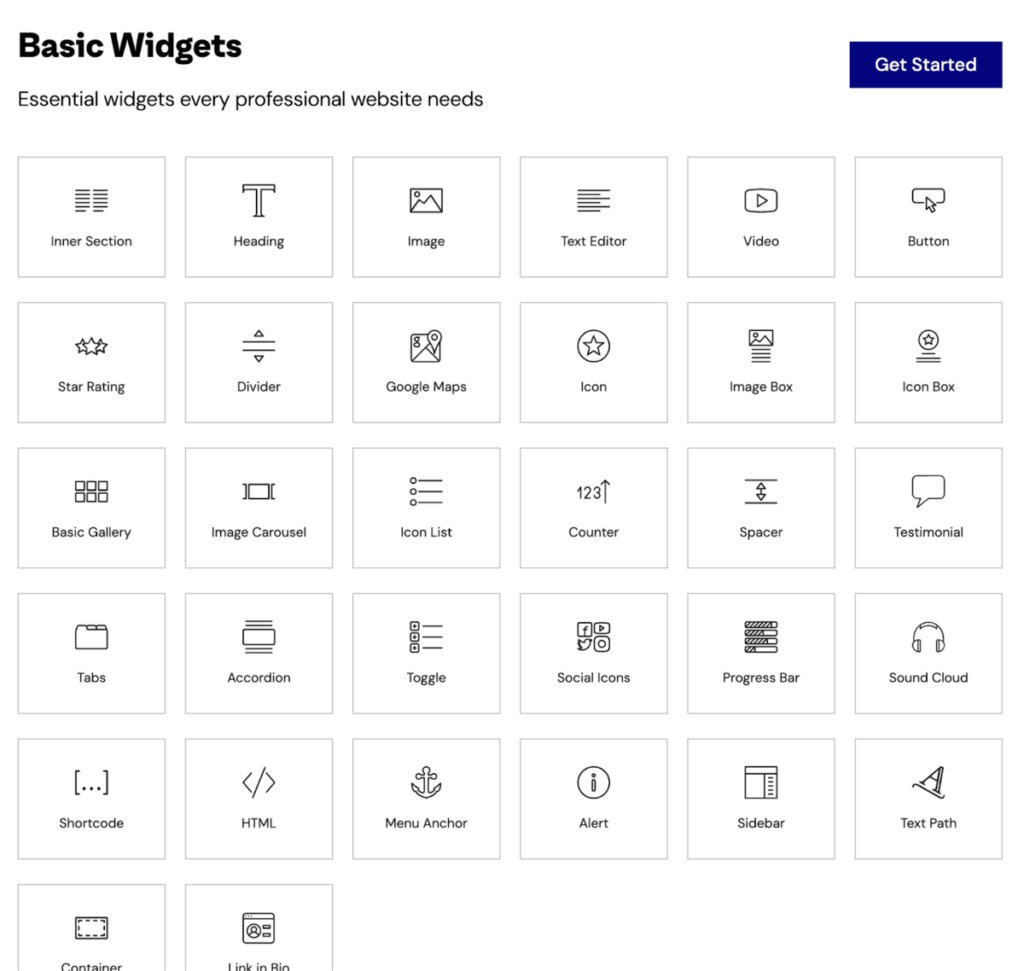
Elementor offers an impressive selection of over 100 widgets (including Pro widgets), providing users with multiple options to build custom landing pages. Widgets such as forms, buttons, pricing tables, image sliders, and testimonials allow users to tailor pages to fit specific marketing objectives, giving them the freedom to create highly personalized landing pages that align with their brand and campaign goals.
The form builder in Elementor is a particularly powerful tool, offering advanced capabilities like multi-step forms, conditional logic, and seamless integrations with email marketing platforms like MailChimp and ActiveCampaign.
Elementor also includes a Popup Builder, allowing users to create custom exit-intent popups, lead capture modals, and timed offers—features designed to capture visitors’ attention and increase conversions. These popup options add versatility for targeting and engaging visitors at key moments, though they require careful configuration to fully leverage their potential. While these features provide rich customization opportunities, they may demand more setup and optimization time than SeedProd’s streamlined, conversion-focused approach.
SeedProd Blocks for Customization
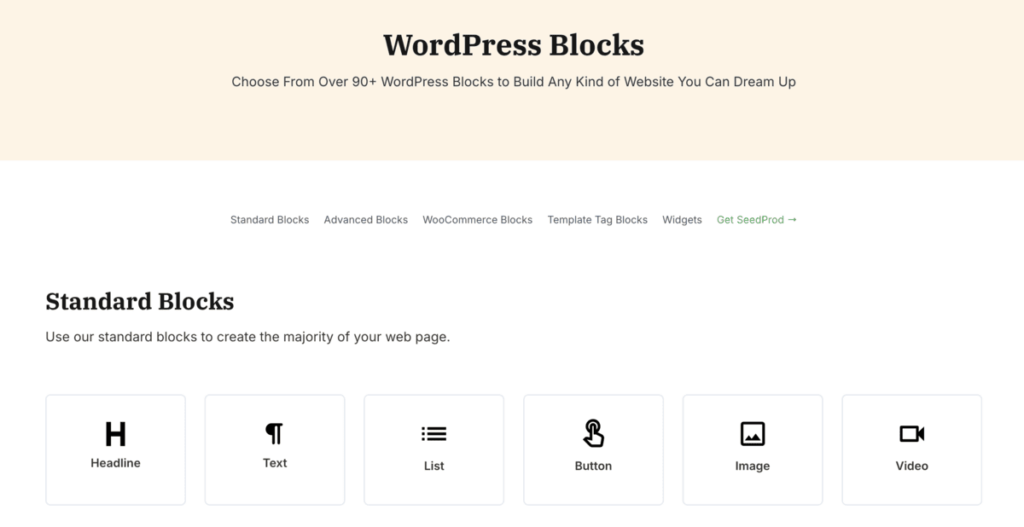
SeedProd takes a straightforward approach to customization, focusing on essential elements that directly impact conversion rates, like text, images, fonts, and background colors. This simplicity keeps the interface clean and user-friendly, enabling marketers to concentrate on creating compelling content and effective CTAs without being bogged down by intricate design settings.
For users looking to maintain brand consistency, SeedProd provides over 20 built-in color schemes, with the option to create custom color palettes. This makes it easy to align page visuals with brand aesthetics while keeping the customization process efficient.
SeedProd also allows flexibility with custom styling. If a page element requires specific adjustments, users can add custom CSS code and snippets to enhance or modify the page’s appearance as needed. This feature provides extra control for users with design experience, enabling them to tailor pages without sacrificing SeedProd’s overall simplicity.
Unique to SeedProd, Domain Mapping allows users to assign landing pages to specific domain names, separate from the main website. This is especially valuable for marketers running specialized campaigns, as they can create targeted landing pages on unique URLs.
Additionally, SeedProd’s Dynamic Text feature allows users to personalize pages by dynamically inserting dates or values from query parameters, which can improve engagement by tailoring content to individual users.
Also Read: Squarespace vs. WordPress
Elementor vs SeedProd: Which Builder is Faster for Landing Pages?
Elementor Performance
Elementor’s wide array of features and customization options can lead to heavy resource usage, which may impact page load times. Landing pages built with Elementor, especially those containing multiple dynamic elements, widgets, or third-party integrations, may experience slower performance.
This can be a drawback for conversion-focused pages, as slow-loading sites risk higher bounce rates, with visitors potentially abandoning the page before engaging. While Elementor offers optimization options to improve speed, users need to balance feature usage carefully to maintain fast, responsive pages that keep visitors engaged.
We conducted a speed test to understand how fast Elementor is. The test was completed by loading a demo site on InstaWP.
At the first stage of the test, we created a blank website. We didn’t make any changes to it other than installing and activating Elementor.
We created a test page containing the following elements: a heading, an image, some plain text, and an embedded video.

These are the results we got:
| Pingdom Results – Blank | Performance Grade | Page Size | Requests |
| Elementor | 89 (B) | 531.3 KB | 14 |
Then we added the test widgets and re-run the test.
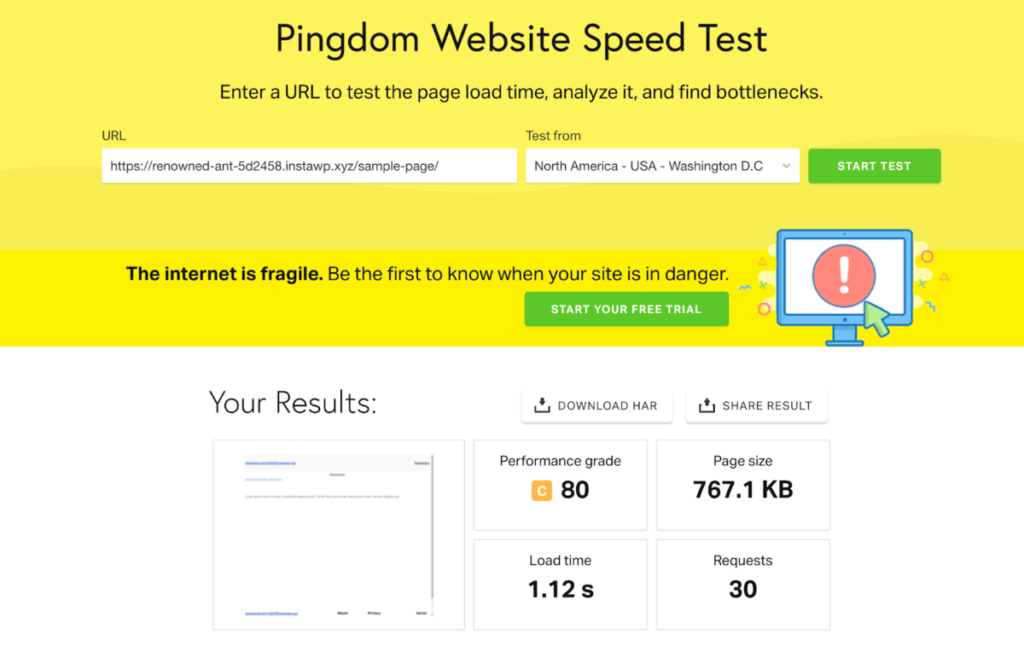
Here are the results:
| Pingdom Results – With Widgets | Performance Grade | Page Size | Requests |
| Elementor | 80 (C) | 767.1 KB | 30 |
As you can see, with the widgets, the performance grade dropped by 9 points. The page size increased by 200+ KB and the number of requests doubled.
SeedProd Speed-Optimized Structure
SeedProd is built with performance in mind, offering a lightweight structure that prioritizes speed—a critical factor for high-converting landing pages. Unlike feature-heavy builders, SeedProd minimizes resource-heavy elements and uses streamlined code, ensuring that pages load quickly on both desktop and mobile devices.
This speed-focused approach helps reduce bounce rates and keeps visitors engaged, making SeedProd an ideal choice for marketers aiming to create fast, responsive landing pages optimized for conversions.
Like Elementor, we conducted the same speed test for SeedProd too. For the blank page with only SeedProd installed, we got the following results:
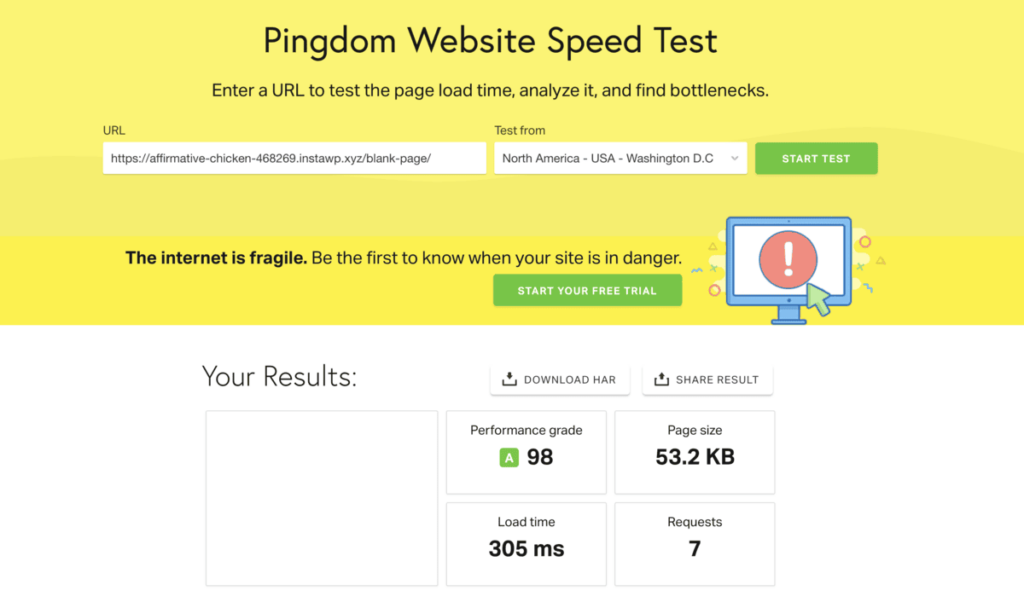
| Pingdom Results – Blank | Performance Grade | Page Size | Requests |
| SeedProd | 98 (A) | 53.2 KB | 7 |
As you can see, the page size and number of requests are significantly better than Elementor for the blank page. Now let’s take a look at the results with the widgets:
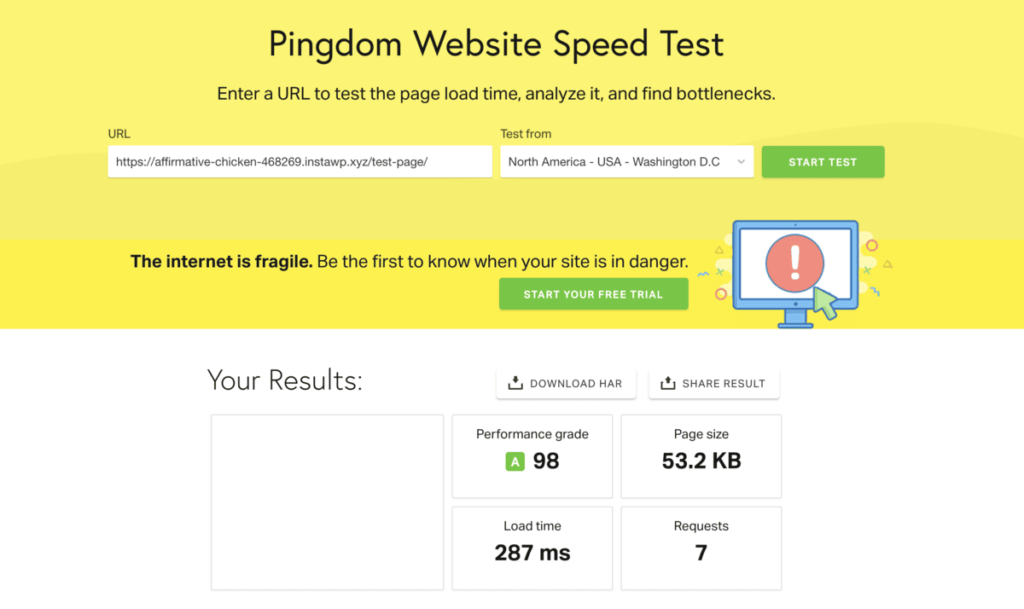
| Pingdom Results – With Widgets | Performance Grade | Page Size | Requests |
| SeedProd | 98 (A) | 53.2 KB | 7 |
The results are great here! Neither the page size nor the number of requests increased. SeedProd hits Elementor out of the park in terms of website performance.
Elementor vs SeedProd: Which Builder Connects Better with Other Tools?
Elementor Integrations
Elementor offers a wide range of integrations with popular third-party tools, making it a flexible choice for marketers looking to connect their landing pages with essential platforms.
With support for email marketing services like MailChimp and ActiveCampaign, as well as CRM tools such as HubSpot and Salesforce, Elementor allows users to automate lead generation and efficiently manage customer relationships directly from their landing pages. This seamless connectivity helps streamline marketing efforts and keeps data flowing smoothly between platforms.
For eCommerce needs, Elementor’s integration with WooCommerce is particularly robust, allowing users to design landing pages tailored for promotions, product launches, or sales campaigns. This deep WooCommerce integration gives eCommerce sites an edge, making it easy to build visually appealing, conversion-focused pages that drive sales.
SeedProd Integration
SeedProd is designed with email marketing at its core, offering seamless integration with popular platforms like MailChimp, AWeber, ConvertKit, and ActiveCampaign. Its form blocks are directly connected to these services, simplifying lead capture and making it easy to grow email lists directly from landing pages. This integration focus supports quick setup for marketers aiming to drive email sign-ups and nurture leads effectively.
In addition to email platforms, SeedProd connects with CRM and automation tools like Zapier, which expands its capabilities to integrate with systems like Salesforce. This allows users to automate workflows and streamline lead nurturing, making SeedProd an excellent choice for marketers who prioritize automation and efficient customer management. These integrations enable SeedProd users to set up sophisticated marketing campaigns without the complexity of extensive configuration.
Elementor vs SeedProd: Which Landing Page Builder is Best for You?
Elementor and SeedProd each serve distinct needs when it comes to building effective landing pages. Elementor is ideal for users seeking deep customization and advanced design control, particularly useful for those who want to build full websites alongside their landing pages. Its rich selection of widgets, templates, and integrations provides endless possibilities, but it comes with a steeper learning curve and may require more optimization for fast performance.
SeedProd, by contrast, is perfect for users looking for a fast, lightweight builder focused solely on conversions. With its streamlined, user-friendly interface and built-in marketing tools, SeedProd makes it easy to create high-converting pages with minimal setup. Its speed-optimized structure is ideal for those who prioritize quick-loading pages and don’t need the extensive customization options that Elementor offers.
However, if you’re still undecided, consider Breakdance as a strong alternative. Breakdance combines ease of use with high performance and customization options, offering a balanced approach that caters well to both beginners and advanced users. This might just be the perfect solution for creating effective, visually appealing landing pages.


