Are you looking for the best WordPress landing page plugins?
A great landing page can be the difference between success and failure. That’s why choosing the right tool for the job is important. With more options available than ever, how do you know what to use to build your landing pages?
There are some key features that every landing page should have. First of all, it should be attractive. People are savvy and accustomed to polished experience, so you can’t get away with sub-par design. Second, it should be effective. In the context of a landing page, effective means it is good at turning visitors into customers, subscribers, purchasers, and more.
In this article, we’ll learn why WordPress is a fantastic option, as well as take a closer look at a few landing page creators for WordPress. By comparing them, we’ll be able to determine which is the best WordPress landing page plugin.
Why Use WordPress To Create Landing Pages?
There are almost too many options when considering what to use to build your landing page. Should you go with a dedicated, self-contained tool? A Website as a Service (WaaS)? Build your own from scratch?
We maintain that WordPress is still the best option for creating landing pages in 2024. WordPress is around 20 years old, and even now powers close to 50% of the internet. That’s the kind of time-tested, battle hardened tech you want your business ventures relying on.
When you combine WordPress with a modern page builder, you get the best of both worlds: the rock-solid stability of the WordPress back-end, and the clean and efficient interface for building your pages you’d expect from a newer tool.
Page builders bring several features to the table, making WordPress a fantastic option for creating landing pages. With a page builder, you can drag and drop elements into your designs and layouts rather than having to write code.
A page builder suitable for WordPress landing page creation will also feature email marketing tools like forms and marketing integrations, as well as e-commerce tools such as an integration with WooCommerce.
It should also produce SEO friendly output on the front-end, making it easier for your landing pages to rank on search engines.
Finally, it should include tools like a popup builder and “call to action” blocks that allow you to encourage action from your visitors.
With that in mind, let’s look at some of the best WordPress landing page plugins.
Best Landing Page Plugins for WordPress
With so many options to choose from, we’ve whittled the list down to 7 primary contenders. Each of these is one you’re likely to come across in your research, so we’ve included some detailed breakdowns of their features as they relate to building landing pages.
Before we get into the details, let’s take a look at each builder that’s included as well as some pricing.
| Landing Page Builder | Free Version? | Price (Cheapest Pro Plan) | Unlimited Sites? |
| Breakdance | Yes | $99.99/yr | Yes |
| Oxygen | No | $129/ltd | Yes |
| Ollie | Yes | $69/yr | No |
| Elementor | Yes | $59/yr | No |
| Divi Builder | No | $89/yr | Yes |
| Beaver Builder | No | $99/yr | Yes |
| Brizy | No | $59/yr | No |
1. Breakdance
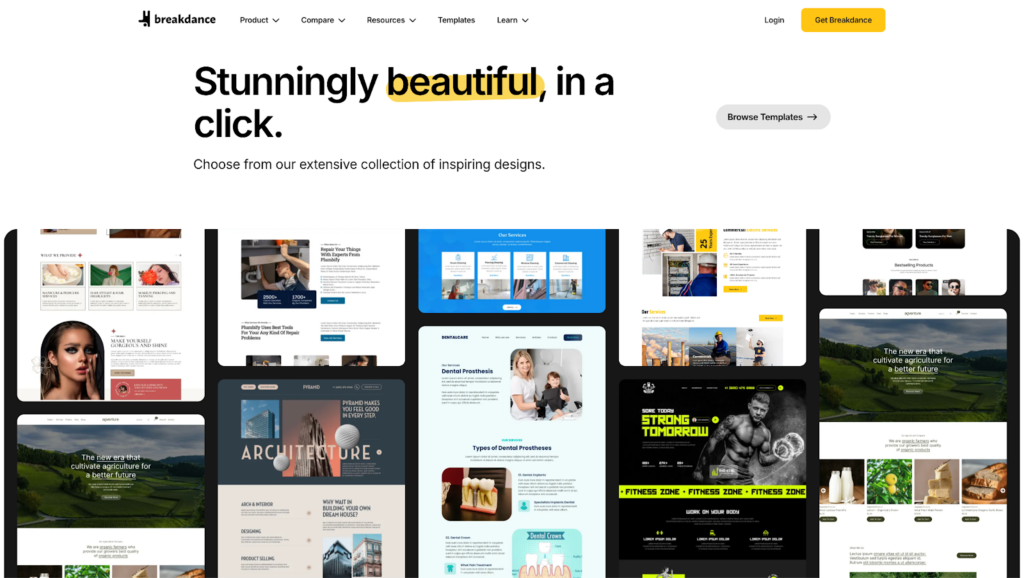
Breakdance is a modern WordPress site builder that comes jam-packed with features to make it a fantastic option for building landing pages. Thanks to its more modern approach, Breakdance tends to include all of the necessary features without relying on third-party add-ons.
With full drag and drop editing capability, it’s easy to add elements to your design and move them around later by simply clicking and dragging. Whereas the drag and drop in some older builders can be a bit sluggish, Breakdance’s modern technology creates a snappy and responsive editing experience.
It also has email marketing features. The built-in form builder is on par with most premium third-party form plugins, featuring full multi-step form capabilities, conditional form field display, and an incredible amount of marketing integrations & form actions:
- Store Submission
- ActiveCampaign
- Custom JavaScript
- ConvertKit
- Drip
- Discord
- Slack
- GetResponse
- Mailchimp
- MailerLite
- Webhook
- Popup
With this exhaustive list, the Breakdance form builder becomes a powerful tool in creating high-converting landing pages. Forget the additional yearly subscriptions, this is all included with Breakdance.
The output is incredibly SEO-friendly as well, with minimal nesting and fantastic semantics. This not only makes your site load faster, but also helps it rank better in the search engine results pages. Most of this is thanks to the fact that Breakdance was built in an era where more people are really paying attention to these aspects, unlike many of the other options on this list.
The built-in Popup Builder is also very full-featured for being included with the builder. You can create as many popups as you need, assign them to specific locations (e.g. home page, everywhere), and then use powerful conditional logic and triggers to determine when it appears. Working with the built-in Breakdance Popup Builder will feel exactly like a premium, dedicated popup building plugin, but without the additional cost.
Breakdance Key Features
- A modern drag-and-drop builder with an intuitive interface and 145 built-in elements.
- Focused on speed due to clean code.
- Global styles to easily manage design consistency across the entire website.
- Drag-and-drop builder for building headers and mega menus.
- Built-in form builder with useful integrations, multi-step forms, and conditional fields.
- Generates SEO-friendly code for better ranking.
- A feature-rich popup builder is included for conversions.
- A large library of pre-made 1-click templates to get started quickly.
- Theme and WooCommerce builder to create custom designs.
Let’s see what Breakdance’s current plans and pricing look like:
| Plan | Price | Sites |
| Free | $0.00 | Unlimited |
| Pro – Single Site | $99.99/yr | 1 |
| Pro – Unlimited Sites | $199.99/yr | Unlimited |
| Agency | $799.99/yr | Unlimited |
Breakdance is a great option for anyone who wants a modern, well-supported, feature-rich visual builder that has all the aspects that are critical for building landing pages. From the form builder to the popup builder, Breakdance seems purpose-built for making websites that convert visitors efficiently.
2. Oxygen
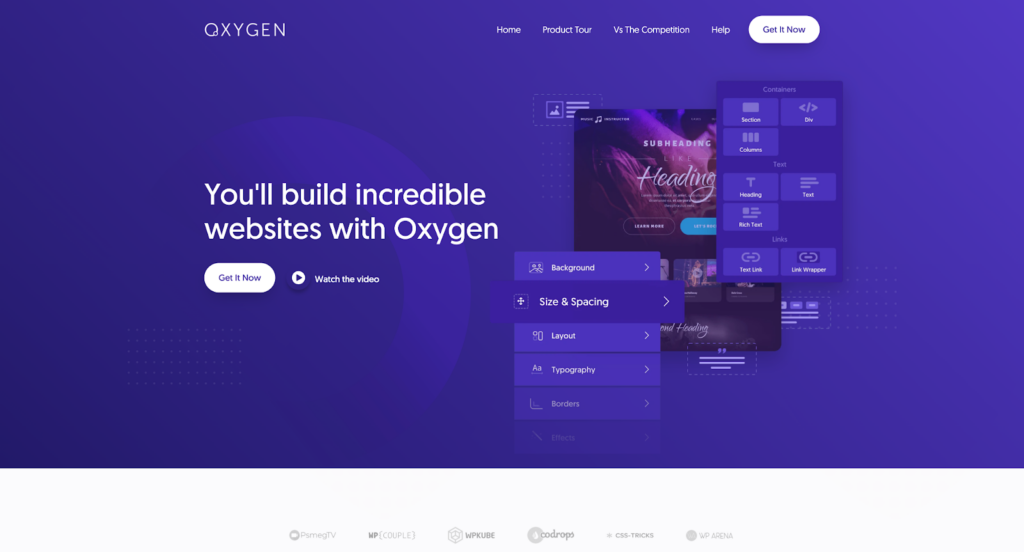
Oxygen, launched in 2016, has been around for a while. It has a good reputation for being stable, feature-rich, and incredibly advanced. This makes it a favorite for more technical users and developers who want to get their hands dirty with code while building their landing pages.
Uniquely, Oxygen doesn’t allow you to drag and drop elements into your design. Once they’re there, they can be dragged to rearrange them. If you prefer to drag elements into your design rather than having them inserted inside of / after the focused element, this may be worth considering.
When it comes to email marketing, Oxygen doesn’t include a form builder. Instead, it leaves form building to dedicated form builder plugins. Due to its low lifetime cost, purchasing an additional form plugin is more palatable with Oxygen than with some of the other products with yearly subscriptions.
Oxygen’s markup is incredibly clean. In fact, it might be the cleanest of any option on this list. This means the HTML that gets generated is basically 1-to-1 with what you create in the build, no extra nesting, divs, or nonsense. It also is very semantic and allows you to adjust the HTML tags of virtually every element to achieve perfect semantics, making Oxygen-built pages great for SEO and performance.
The included popup builder is plenty powerful. Called a “Modal” in Oxygen, the popup is an individual element that can be inserted on pages or templates. Its visibility can be controlled via robust trigger settings, as well as Oxygen’s built-in conditions. This gives you fine-grained control over when and where the popup is shown. Oxygen doesn’t include a large number of other marketing-focused elements, because it mostly focuses on providing you the basic building blocks to create your own.
Oxygen Builder Key Features
- A powerful, code-focused builder that provides complete design control.
- Generates exceptionally clean HTML, leading to faster loading times and improved conversion rates.
- Provides granular control over spacing, sizing, and positioning, allowing for pixel-perfect landing page designs.
- Offers complete control over CSS for fine-tuning design and creating complex effects.
- Provides a unique, flexible structure for building headers and footers.
- Save and reuse custom sections and elements across multiple landing pages for efficiency.
- Gutenberg integration allows you to create blocks with Oxygen.
- Lifetime license ensures access to updates without recurring fees.
Let’s take a look at Oxygen’s current plans and pricing:
| Plan | Price | Sites |
| Basic | $129 | Unlimited |
| WooCo | $149 | Unlimited |
| Ultimate | $179 | Unlimited |
Oxygen is a great fit for people who know how to code or want to get more technical. It’s also a good option if you don’t want beautiful default styles and would rather have basic styles that you can then build up from scratch. It’s also worth considering whether you want your page builder to include a form builder, or whether you’re satisfied with purchasing an additional subscription for that functionality.
3. Ollie
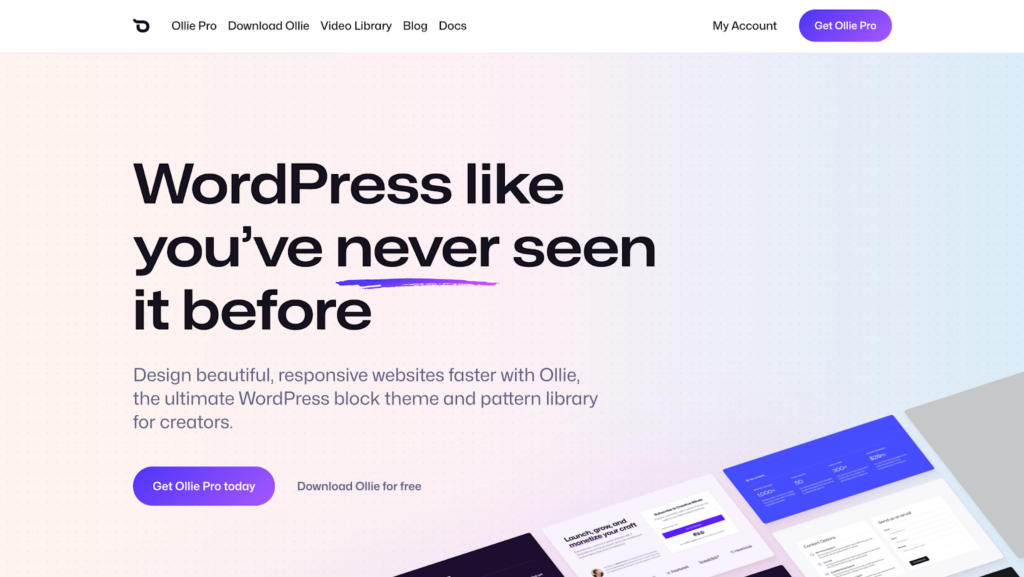
Ollie technically isn’t a page builder, but rather a new-age theme (block-based theme) with attractive default block styles and plenty of design options. There’s also a new Ollie Pro plugin which includes a lot of pre-made patterns that can be used. But Ollie is fully reliant on the Block Editor (Gutenberg) as its “page builder” environment, so that’s something worth considering when making your decision.
This brings us to drag and drop editing. While the Block Editor is technically a drag and drop editor, the experience tends to be a little more clunky than in a stand-alone page builder. This means Ollie is held back by what the Block Editor is capable of, and since it doesn’t augment the Block Editor’s functionality heavily, you’re essentially using the core features.
As far as email marketing goes, there’s no form builder included with Ollie Pro. This means you’ll need to use a premium third-party form plugin, which will increase the cost associated with building your landing page.
Sites built with Ollie, since it’s a block theme, are likely to be SEO friendly and rank well as long as your page structure and content are good. There are no inherent downsides to using a block theme when it comes to SEO.
Finally, where Ollie struggles the most, is the specialized features that many page builders include, but that are difficult to bundle with a theme. Specifically, Ollie lacks any kind of popup builder or specialized marketing blocks. That’s because it uses core blocks rather than adding its own, meaning it’s limited to what new functionality it can introduce. Without a popup builder, a landing page is likely to struggle to convert visitors.
Ollie Key Features
- Provides a lightweight and fast-loading base for your landing pages, built on the WordPress Block Editor.
- Offers a library of pre-made block patterns to help you quickly assemble common landing page sections.
- The Ollie Pro plugin adds a collection of pre-made block patterns to speed up design.
- Leverages the native Block Editor, making it easy to use for those already comfortable with WordPress.
- Offers a good starting point for users who prefer a block-based approach to design.
Let’s take a look at Ollie’s current plans and pricing:
| Plan | Price | Sites |
| Creator | $69 | 1 |
| Freelancer | $129 | 5 |
| Agency | $249 | 500 |
Ultimately, Ollie is great for what it is: a block theme (or plugin!) with a collection of attractive, responsive block patterns. If you like the baseline functionality of the Block Editor and want to lean on that to design your sites, Ollie might be for you. Unfortunately, you’ll find yourself reaching for additional plugin subscriptions if you want to add forms, email marketing integrations, and popups.
4. Elementor
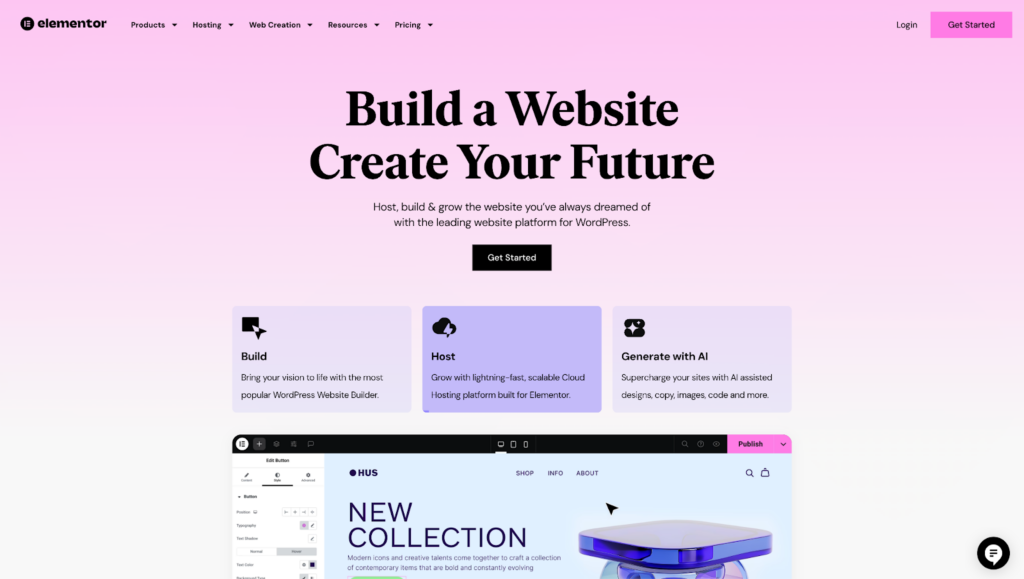
Even if you’re new to WordPress, you’ve likely heard of Elementor. It’s a mainstay in the WordPress page builder arena and with its massive marketing campaigns, tends to stay top of mind. While Elementor is an interesting option, it has some definite downsides worth thinking about before choosing it as landing page creator for WordPress.
First, the drag & drop editing experience in WordPress is good. It provides the modern interactive interface that you’d expect from most builders. You can easily search for widgets and drag them into your design wherever you want to put them. No complaints there.
Jumping into email marketing capabilities, there are a few things to discuss. Elementor does provide a fairly robust form builder. This widget allows you to create basic and complex forms with relative ease. It also features a number of integrations with third-party marketing platforms, such as MailChimp and ConvertKit. Unfortunately, however, Elementor’s form widget lacks a critical feature: conditional form fields. This means you aren’t able to create streamlined fields that react to your users’ input. This is a major downside for some types of landing pages.
Elementor also struggles a bit when it comes to SEO-friendliness. The markup generated by Elementor is generally messy, deeply nested, and might not follow best practices or proper semantics. This can mean bad things for your landing page when it comes to its search engine ranking.
It does feature a decent popup builder and some marketing widgets, like a dedicated “Call to Action” widget, which will save you time and effort when crafting the necessary design for your landing page.
Elementor Key Features
- Offers an intuitive visual editor that makes it easy to build landing pages without coding.
- Provides a large library of pre-designed widgets (elements) to add various functionalities and design elements to your landing pages.
- Built-in form builder for capturing leads, though it lacks advanced features like conditional fields in the base version.
- Integrates with popular email marketing platforms, making it easier to connect your landing page forms to your marketing lists.
- Built-in popup builder to create attention-grabbing popups for lead capture and announcements.
Here’s a quick look at Elementor’s current plans and pricing:
| Plan | Price | Sites |
| Essential | $59 | 1 |
| Advanced | $99 | 3 |
| Expert | $199 | 25 |
| Agency | $399 | 1000 |
Elementor is worth considering if you’re a beginner in WordPress or a DIYer who isn’t aiming for perfect SEO and doesn’t need more robust forms for your landing pages. While specially tailored, conditional-logic-powered forms are likely to convert better, you’ll have to pay for an additional subscription or third-party add-on to get that feature in Elementor.
Read Further: Elementor vs Breakdance: 9 Key Differences
5. Divi Builder
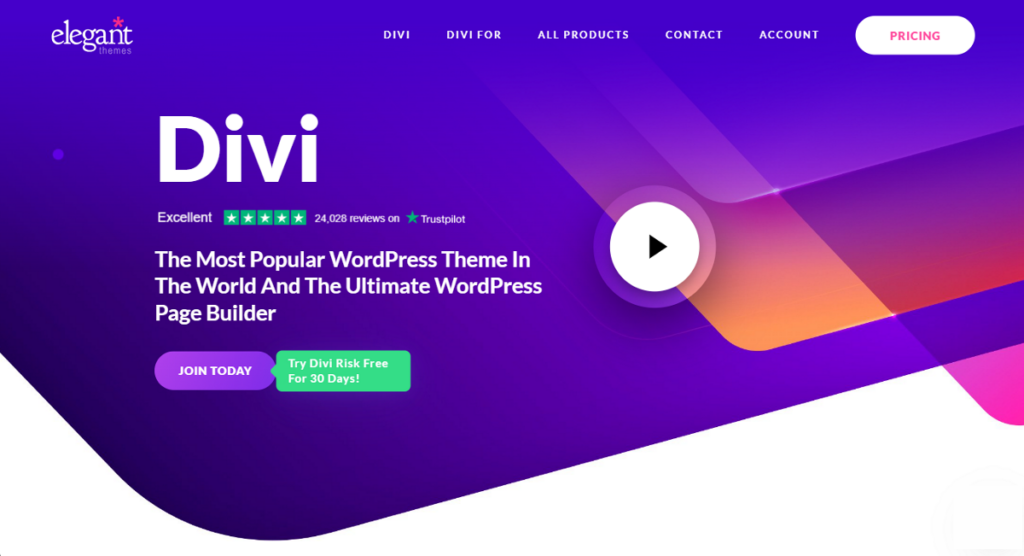
Similar to Elementor, Divi Builder by Elegant Themes is a well known option when it comes to landing page creators for WordPress. But is it the best WordPress landing page builder? That remains to be seen.
With a long history comes some baggage, and Divi is no exception. The current live version of Divi (Divi 4) is somewhat in stasis while the Elegant Themes team works on a complete rebuild called Divi 5. This rebuild, while bringing some of the back-end technology up to date, doesn’t seem to make radical changes or improvements to the fundamental experience of using Divi. This is something worth looking at if you’re considering adopting it as your landing page builder of choice.
Divi does have drag and drop editing. The interface, however, is a bit dated. It features floating panels and inline toolbars as opposed to fixed side-panels like most modern tools have. This can make it a bit frustrating to work with when you’re trying to hover your mouse in just the correct spot in the design to get the correct toolbar or to add an element to a container.
When it comes to email marketing, Divi falls flat. It has a form builder, but it’s only equipped to handle very basic forms. It has only 6 field types, and while it does have a reasonable conditional form field feature, it has no multi-step form capabilities. This is a huge miss when it comes to form building for a landing page.
Divi, like Elementor, comes from an era when people didn’t care about the cleanliness of the code that a page builder produced. This is evident in the front-end code output by Divi, which may negatively impact SEO. It has deeply nested structures and may miss important semantics in some cases if you’re not carefully watching the code it is producing.
Popups are a staple of a good landing page, but Divi doesn’t have a popup builder by default. There are free and paid add-ons for introducing this feature, but it’s unfortunate to have to rely on a third-party plugin to add such a critical option. As far as marketing modules (elements) are concerned, Divi has plenty: call to action, social media links, pricing tables, and more.
Divi Key Features
- It offers a visual, drag-and-drop interface for designing landing pages with ease.
- Provides a wide range of modules (elements) to build various sections and functionalities for your landing pages.
- Built-in A/B testing to try different versions of your landing page to optimize for conversions.
- Includes a module for capturing email addresses, though it lacks advanced form features.
- Provides a library of pre-designed layouts and sections to quickly create landing pages.
Let’s take a look at Divi’s current plans and pricing:
| Plan | Price | Sites |
| Divi Yearly | $89 | Unlimited |
| Divi Pro Yearly | $277 | Unlimited |
| Divi Lifetime | $249 | Unlimited |
| Divi Pro Lifetime | $297* | Unlimited |
*The Pro Lifetime plan still requires a $212/year subscription for Divi Pro Services.
Divi is a good option for those who are daunted by modern interfaces and prefer an old-school experience. Considering Divi’s challenges with forms, popups, and SEO, it’s also an option for those who don’t expect too much out of their landing pages and just want something that looks nice. Though, if you like Divi’s approach to page building, it may be a good idea to wait for Divi 5 to be released.
6. Beaver Builder
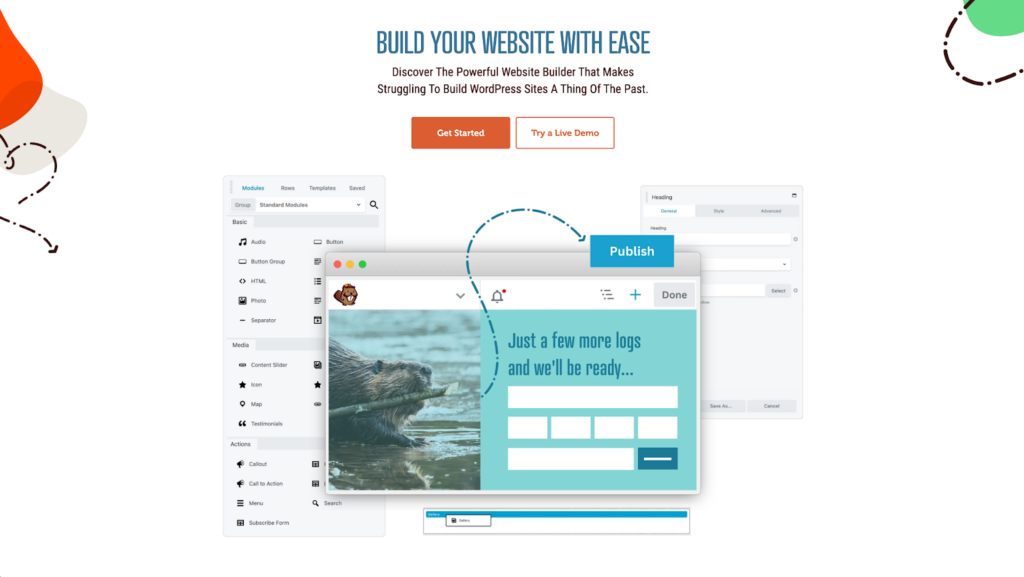
Beaver Builder is, perhaps, one of the longest running WordPress landing page plugins on the list. Having gotten its start in 2014, it’s got a long history of stability and slow growth over the years. Beaver Builder rarely makes a splash with its releases or features, but it tends to be considered a reliable option for basic sites that don’t need the flashiest new options.
Beaver Builder offers a reasonably smooth drag-and-drop editing experience, though it uses inline floating toolbars like Divi. This can create some confusion as these toolbars flash into and out of existence as you move your cursor around the design. If you prefer a modern interface, this may not be ideal.
The contact form is suitable for basic forms only. It has no support for multi-step forms, form field conditions, or marketing platform integrations. It only allows you to send an email once a submission has been created. These limitations mean you’ll likely need to pay an expensive yearly subscription in order to get full-featured forms for your landing pages.
As far as SEO is concerned, Beaver Builder does produce relatively clean code on the front-end, meaning your landing pages are likely to rank well as long as other SEO considerations are taken into account. It doesn’t needlessly nest elements and appears to use proper semantics in most cases.
Rather than including their own popup builder, Beaver Builder has introduced an integration with the dedicated Popup Builder plugin, a separate solution that enables you to create popups. While the elements available in Beaver Builder are relatively limited, it does include a callout and call to action element, making it easy to draw your visitors’ attention to the primary actions on your landing page.
Beaver Builder Key Features
- Offers a stable and intuitive drag-and-drop interface for building landing pages.
- Basic contact form module, but it lacks advanced features and integrations.
- Integrates with the dedicated Popup Builder plugin, offering a separate solution for creating popups.
- Solid options for adjusting landing page layouts for different screen sizes.
- Generates relatively clean and well-structured code, which helps with page load speed and SEO.
Let’s take a look at Beaver Builder’s plans and pricing:
| Plan | Price | Sites |
| Standard | $99 | Unlimited |
| Pro | $199 | Unlimited |
| Agency | $399 | Unlimited |
| Ultimate* | $546 | Unlimited |
| Beaver Themer | $147 | Unlimited |
*Includes Beaver Themer, required if you want to customize your entire site and use conditions.
Beaver Builder is a good option for those who value a long history of stable updates over convenient features and capabilities. It’s also worth considering if you prefer a more old-school approach to page builder interfaces. If you don’t need a fully capable form builder or an included popup builder, or if you don’t mind paying additional yearly subscriptions for those features, Beaver Builder will allow you to build potentially effective WordPress landing pages.
Read Further: Elementor vs Beaver Builder: 8 Key Differences
7. Brizy
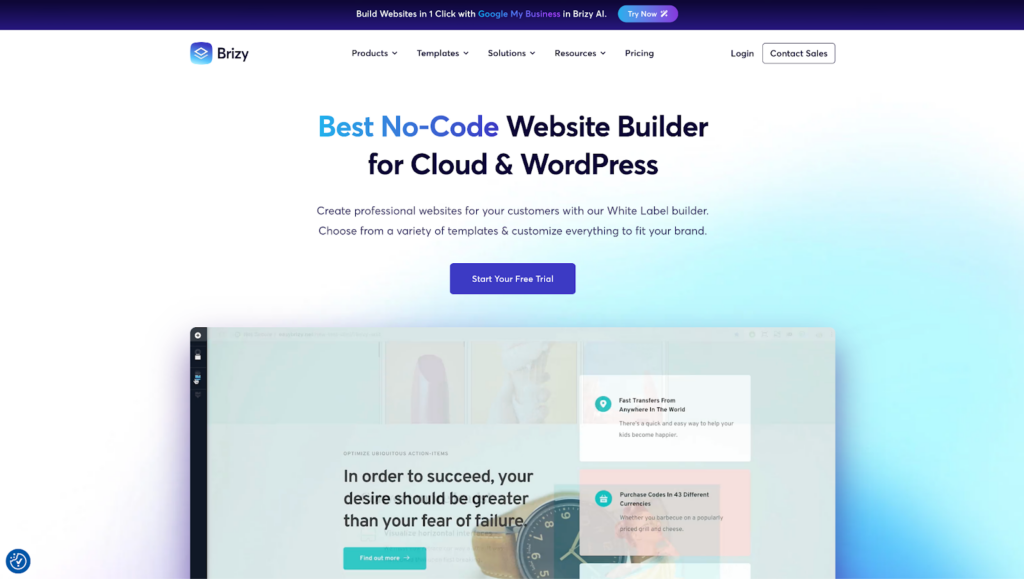
Brizy is a relatively new builder in the space, with a heavy focus on a more limited, streamlined editing experience. It takes a spartan approach to page building, providing fewer options but still producing attractive results within the guide rails established by their interface. You may have to take some extra time to learn the interface, because many options are represented by an icon with no tool-tip or explanation.
This builder offers a reasonable drag and drop experience, with the ability to find and drop elements into your designs as you would expect. It’s plenty responsive and elements land exactly where you aim them.
While Brizy does offer a basic form builder with plenty of integrations for third-party marketing platforms, the form does lack the ability to display form fields conditionally. It also lacks any multi-step functionality. These are both important for building modern, well converting forms, so it’s worth noting these limitations.
Though not as bad as some other builders, Brizy does create fairly deeply nested HTML structures, which can have a negative impact on performance and SEO. Cleaner code is typically better, and as little nesting as is required is preferred.
With a full-featured popup builder feature, Brizy gives you the tools you’ll need to create eye-catching popups with a number of display options and designs. Unfortunately, its element list is fairly sparse, meaning you won’t find many specialized marketing elements in Brizy out of the box.
Brizy Key Features
- Provides a smooth editing experience with immediate feedback.
- Form builder with connections to marketing platforms.
- Features a popup builder with various display and design settings.
- Offers flexibility with both cloud and self-hosted versions.
- Provides a library of pre-made blocks to accelerate design.
Finally, let’s take a look at Brizy’s current plans and pricing:
| Plan | Price | Sites |
| Personal | $59 | 1 |
| Freelancer | $99 | 25 |
| Agency | $199 | 50 |
| White-label | $299 | 100 |
From Brizy’s marketing, website, and documentation it appears that they’re focused heavily on their cloud offering. This means Brizy may be a good option for people who don’t need a robust form builder and like the idea of hosting their landing pages on a third-party cloud service.
How To Create a Landing Page in WordPress?
After looking at all of these options, it seems that Breakdance offers the most complete set of features focused on building effective, marketing driven landing pages using WordPress.
Let’s take a quick look at what it’s like to build a landing page using Breakdance.
#1. Install and Activate Breakdance
First, you’ll want to download Breakdance from the customer portal and install it on your site. This is a simple process. Just like installing any other plugin, you simply upload the zip file and wait for the installation to complete.
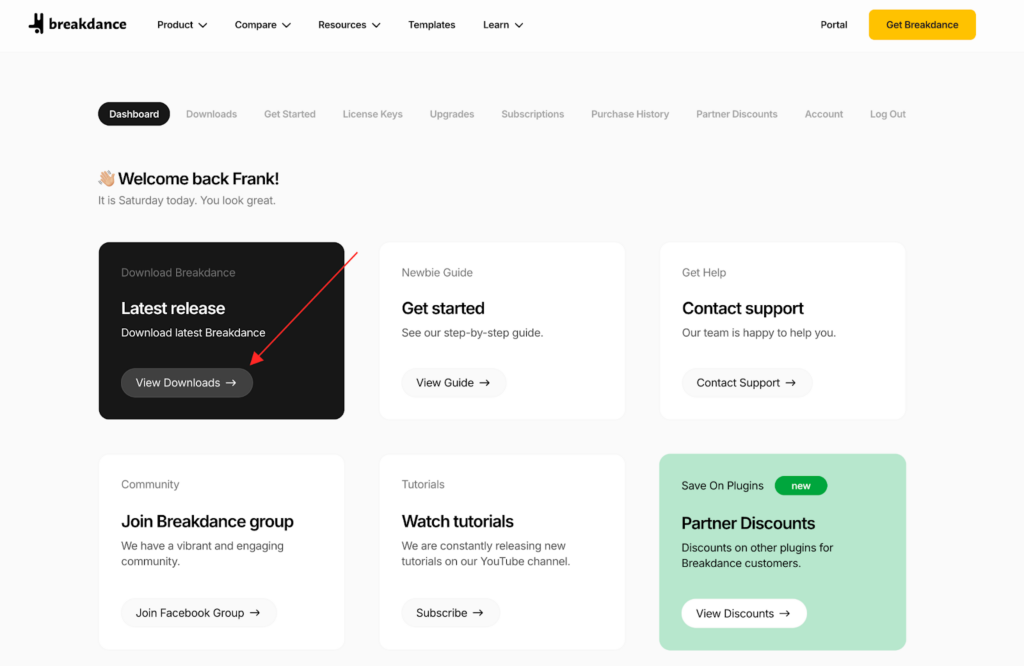
#2. Create a New Page and Edit It With Breakdance
Create a new page that you plan to use as your landing page. Since Breakdance overrides the theme by default, you won’t have to fight with any default headers and footers. You can build a completely bespoke design for this page, which is ideal when building multiple landing pages on the same site.
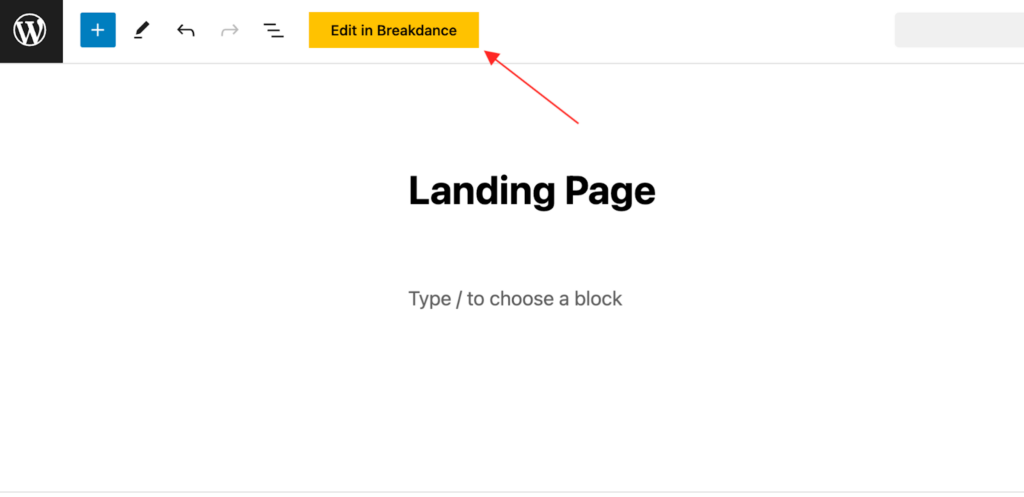
Once your page is created, click the “Edit with Breakdance” button to load the builder.
#3. Import a Pre-Made Landing Page Template
Now that you’re inside Breakdance, click the “Add” button near the top left to open up the add panel. This is where you’ll find Breakdance’s 145+ elements, each with beautiful default styles.
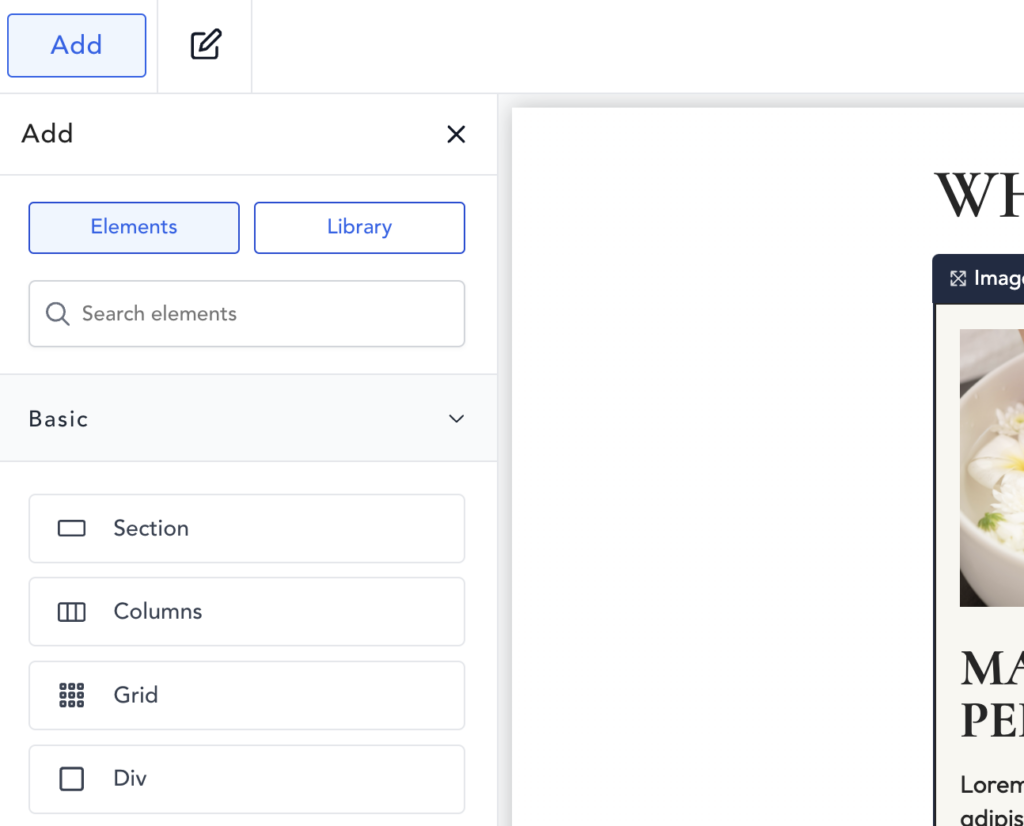
But instead of building your own layout, you can use the premium design library instead. Click the “Library” button to open it up. At the top left of the library panel, click the dropdown to select from the large number of beautiful, professionally designed templates that are available.
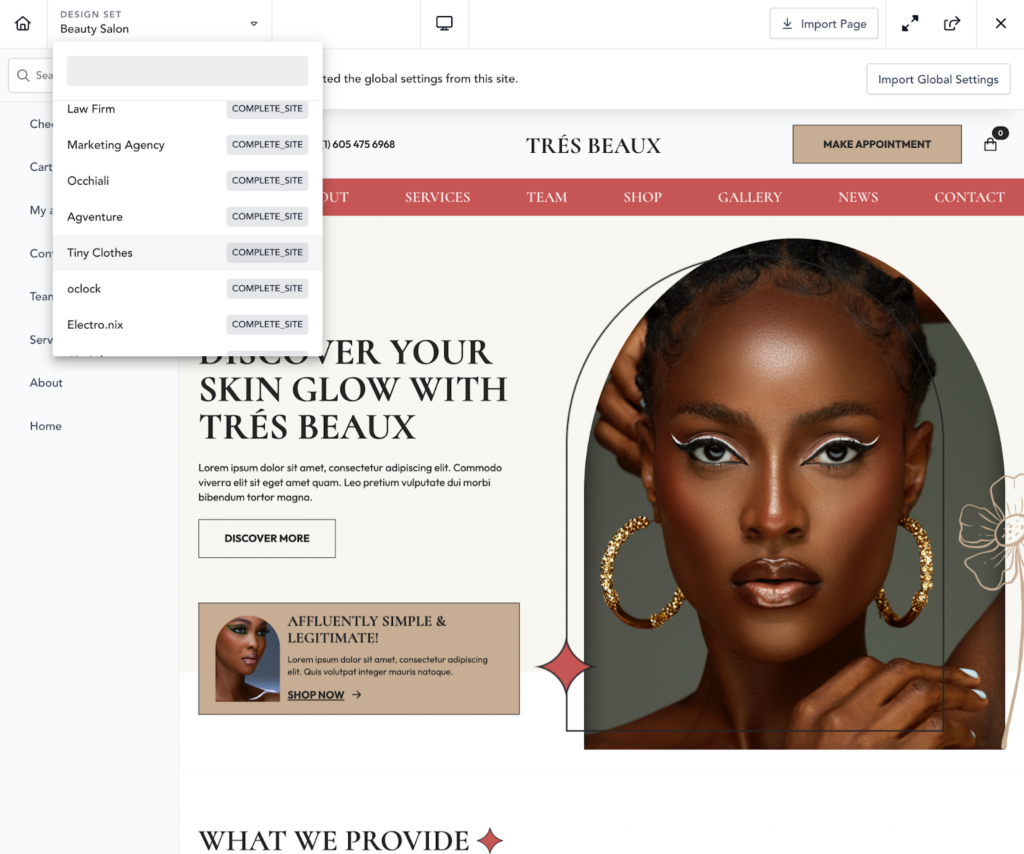
Once you’ve found the perfect design, click “Import Global Settings” to import all of the styles used for the page. This will be important in the next step. Once that’s done, click “Import Page” to add the entire page to your design.
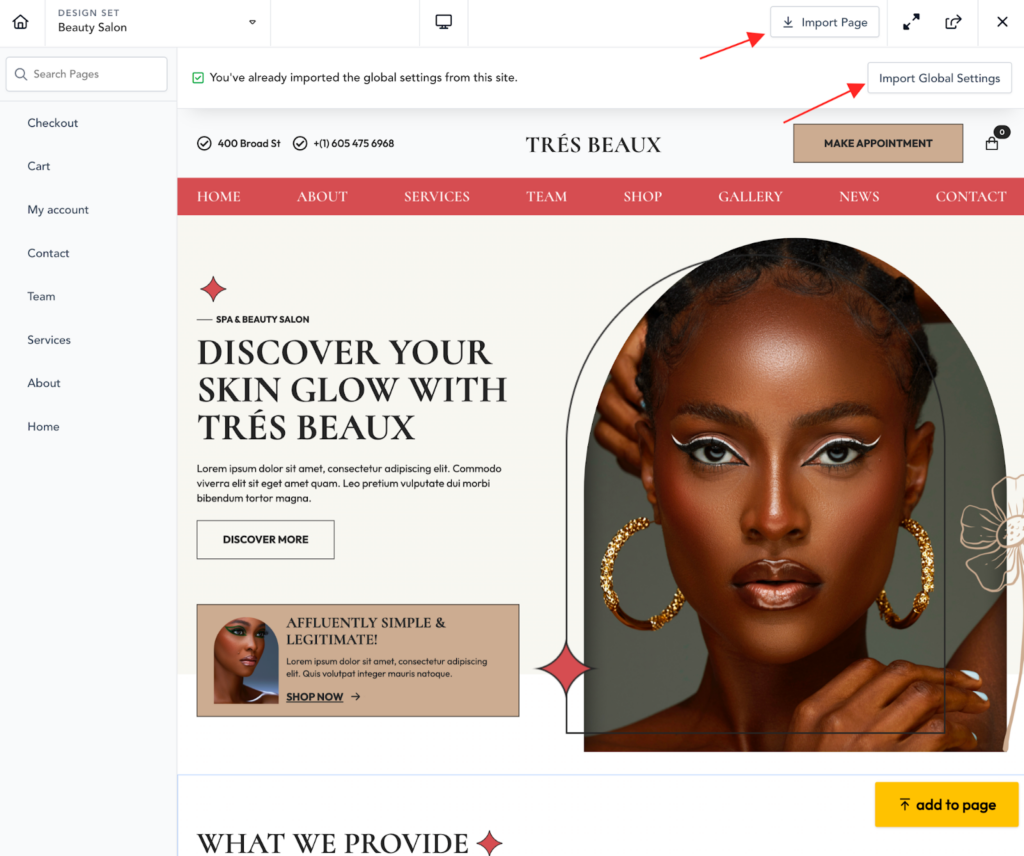
#4. Customize Landing Page Using Global Styles
Even though the pre-made design has a distinct look, it’s incredibly easy to customize. Click the “…” menu at the top right and go to Global Settings.
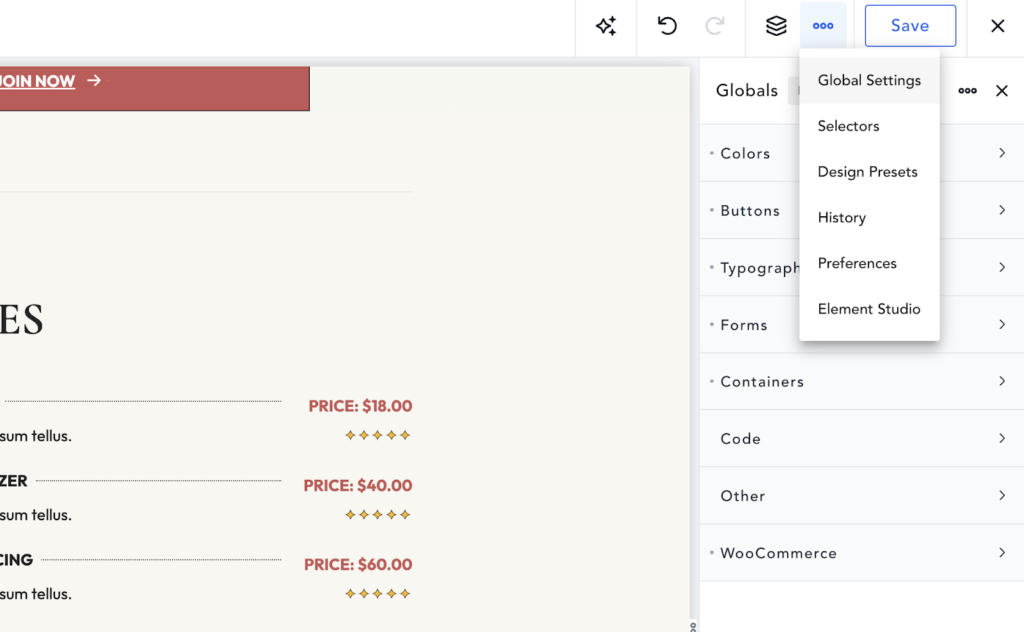
There, you’ll find all of the settings you need to tweak to adjust the look and feel of the landing page design that you just imported. You can tweak the colors, for instance, to completely change the vibe.
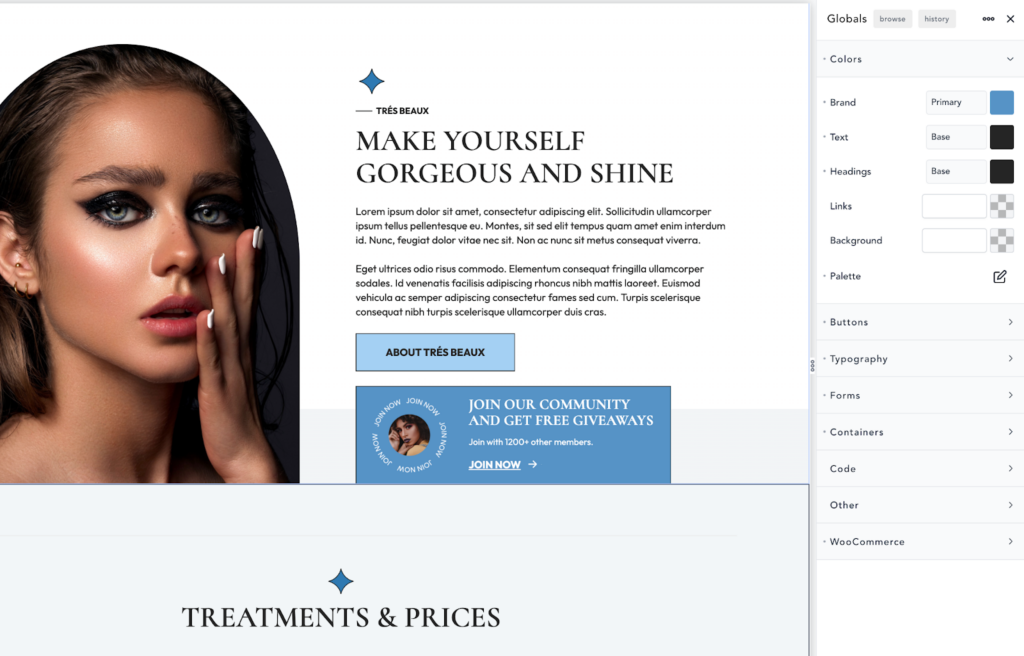
#5. Publish the Landing Page
Once you’ve perfected your design, click save to publish your page. You’ve just created a beautiful, modern landing page with Breakdance! Next, you can add popups, a full-featured form, and edit the content to meet your needs.
Best WordPress Landing Page Builder Plugins
Overall, the best WordPress landing page plugin by our estimate is Breakdance. This is due to many factors, but here are a few highlights:
- Easy to use, modern interface.
- It’s fast to work with thanks to using newer technologies.
- 145+ beautiful elements ready to be dragged and dropped into your design.
- A surprisingly excellent library of pre-made templates focused on quality over quantity.
- The Form Builder is like a premium form plugin you’d normally have to pay extra for. It has unexpected but very welcome features like multi-step form support and conditional form fields.
- The included Popup Builder is great, with all of the triggers and conditional visibility options you need to create effective (and not annoying!) popups.
While most of the other builders on this list tick a few of those boxes, Breakdance is the only one that gets them all right. This means that you’ll be struggling less, as well as spending less money, to create beautiful and impactful WordPress landing pages if you use Breakdance.
That said, if you’re exploring other options, Elementor and Divi are both solid alternatives. You can learn more about how they compare in this comprehensive Elementor vs Divi breakdown.
FAQs – Best WordPress Landing Page Builder
Absolutely. WordPress, combined with the right plugins, is excellent for landing pages. Using a powerful builder like Breakdance unlocks its full potential, providing complete design control, built-in marketing features like a robust form builder, and SEO-friendly output for high-converting pages.
It’s simple with Breakdance. Install the plugin, create a new page, and launch the visual builder. Its intuitive interface, pre-made templates, and drag-and-drop functionality make designing custom landing pages fast and easy.
While Elementor is a popular option, Breakdance offers a superior experience for landing pages. Breakdance provides better overall performance, a more robust form builder with conditional logic, a built-in popup builder, and cleaner code for better SEO, making it a more effective choice for conversions.
For the best WordPress page builder, choose Breakdance. It excels at creating high-performing, custom landing pages, thanks to its focus on speed and flexibility. Its built-in marketing tools, like the form builder and popup builder, make it a powerful all-in-one solution for conversions.


