Are you looking for a Divi Builder alternative? If yes, then you are in luck!
Divi is one of the most popular WordPress builders out there. Renowned for its rich pre-built template library, Divi is preferred by thousands of web designers all over the world. This visual builder makes designing websites with WordPress easy and convenient. With dynamic features, responsive design options, and advanced customization options, Divi is very good at what it does.
Even though Divi is quite good, you may want to use an alternative. Divi is not exactly the most beginner-friendly page builder. On top of that, many users complain about it having too many bloats. In this article, we’ll suggest alternatives that are more user-friendly, and don’t come with too many bloats.
What is Divi Builder
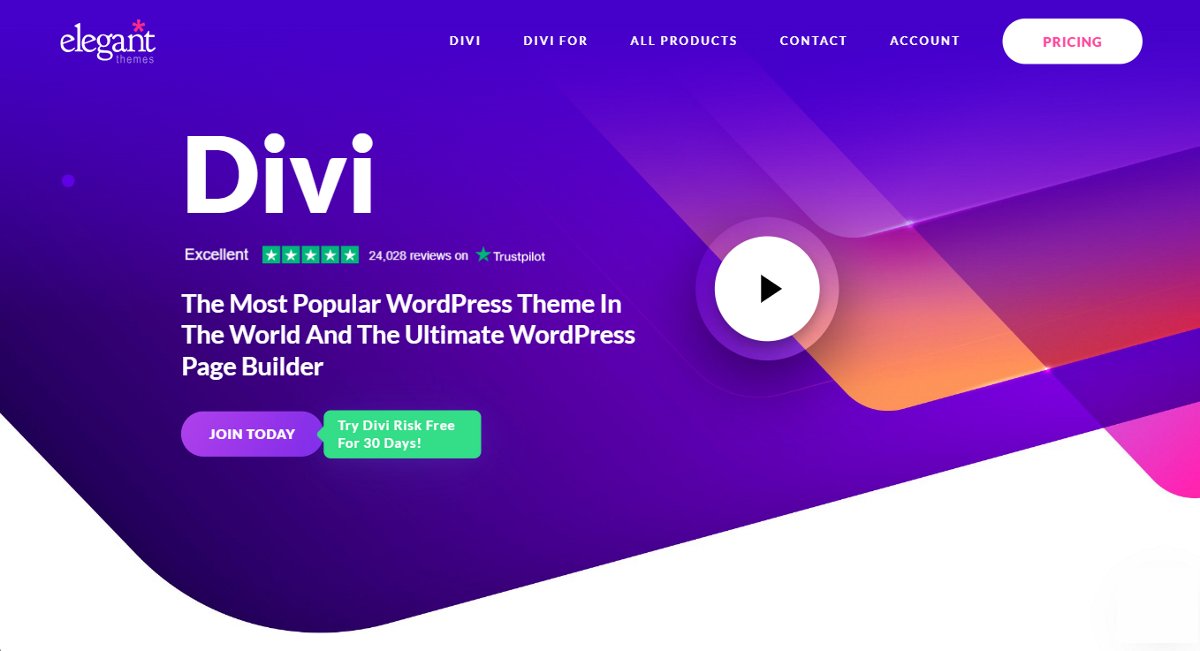
Developed by Elegant Themes, Divi is one of the oldest WordPress page builders in the market. The idea behind Divi was to provide non-coders with an efficient way to drag & drop their way into web design. With over 350 pre-built layout packs, Divi provides web designers with a good starting point.
With more than 40 highly customizable modules, Divi offers a lot of control to its users. You can customize almost anything, including headings, megamenus, tables, countdown timers, galleries, opt-in forms, maps, video sidebars, testimonials, and many more. In addition, you’ll also get 25 dedicated modules for WooCommerce.
Among the other key features of Divi, the notable ones are built-in split testing, theme builder, Divi AI, Divi Cloud, and WooBuilder.
What To Look For in a Divi Builder Alternative?
If you really want to try an alternative to Divi Builder, you would want to find something that does not miss out on any of the core features that Divi offers, and doesn’t come with its drawbacks.
Here are the things to consider when choosing a Divi alternative:
- Ease of Use
A good Divi alternative must be easy to use and navigate. Divi’s floating panel and windows might be confusing for some users. You should look for a builder that provides a fixed panel for elements to make it easy, even for beginners to use it. - Built-in Elements
Divi has 65+ modules/elements. A good alternative should include more built-in elements to reduce the need for third-party add-ons. - Pre-designed Templates
No other page builder has as many website templates as Divi. For a good alternative, you need to find a page builder that has a wide range of template options for most use cases, including blogs, e-commerce stores, listings, portfolios, etc. - Advanced Features
Divi has lots of advanced features like WooCommerce integration, split-testing, theme builder, custom CSS control, global elements and styles, and many more. A good alternative should cover most of these advanced features and include more. - Pricing
Divi’s premium plan starts at $89/yr. To pick an alternative, you should choose a page builder that has better pricing. However, it’s not simply enough to get a premium plan that’s cheaper, you need to consider what you are getting for the price.
Best Divi Builder Alternatives for Your Website
Now that you know what to look for in a good Divi builder alternative, let’s have a look at our top picks! You’ll find alternatives based on their ease of use, features, affordability, and performance.
1. Breakdance
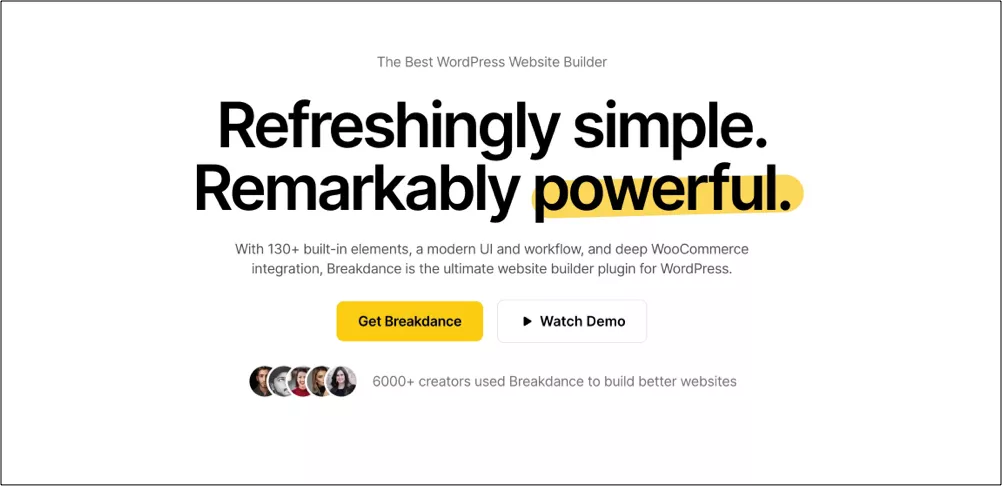
Breakdance is the best Divi alternative out there. This feature-packed, lightweight modern page builder is the best choice for both newbies and advanced web designers.
Breakdance is a lean approach to web design for the lay user. With a modern UI, Breakdance aims to make building websites as accessible as possible for inexperienced users. It’s developed in a way that keeps possible complicated functions out of the way of the users. But that doesn’t mean you can’t do complicated tasks with Breakdance if you want.
Breakdance’s element library is fairly rich. With more than 145 native elements, Breakdance heavily reduces the need for third-party add-ons and plugins.
Breakdance specifically excels when it comes to performance. With lightning-fast page speed, Breakdance is great for the ones looking to provide their website visitors with the best possible user experience. Websites built with Breakdance scores really high on the Google PageSpeed Insights test.
Another very impressive thing about Breakdance is how well it integrates with WooCommerce. With a wide range of advanced features and granular controls, you can achieve whatever you want with WooComerce. Very few builders in the market provide you with so much control over the global styles of your WooCommerce store. No matter what you want to customize, be it product pages, carts, checkout points, and collection pages, Breakdance handles everything well.
Breakdance also has a decent template library. You will not get hundreds of templates and layouts, but if you prefer quality over quantity, Breakdance’s library is enough for you. But the best part is, once you are done setting up your global styles, no matter what template you import, it will automatically adopt those styles. On top of that, Breakdance is working rigorously to expand the template library.
Overall, Breakdance is hands down the best Divi Builder alternative out there!
Breakdance Key Features
- Easy and simple user interface for beginners and advanced users alike.
- Very convenient global styling options.
- 145 built-in style elements to eliminate the need for third-party addons.
- Highly customizable theme builder to design your own templates.
- All-in-one WooCommerce Builder to take your e-commerce store to the next level.
- Highly customizable Form Builder to cater to both basic and multi-step forms.
- Element Studio to create your own custom elements.
- Mega Menu Builder for websites with lots of categories and pages.
- Popup Builder to assist your marketing efforts.
Breakdance vs. Divi Builder
Breakdance is superior to Divi in most features. When it comes to building your website with ‘only’ your page builder, Breakdance is way better than Divi. It natively supports features like header builder, menu builder, post loop builder, multi-step forms, popup builder, PHP code blocks, and many more. You won’t get these in Divi without add-ons.
Breakdance’s user interface is much better than Divi’s. While Divi’s interface isn’t really a bad one, it does have a learning curve for someone who’s using it for the first time. It takes a while to get used to the floating windows for different settings. Breakdance uses a simple sidebar instead of floating windows.
For WooCommerce stores, Breakdance has more elements. Compared to Divi’s 25 WooCommerce elements, Breakdance has 35. In addition, Divi doesn’t come with Global WooCommerce Styles, but Breakdance does. With Breakdance, you can create and customize checkout pages, mini carts, and empty cart messages. Either these features are not available in Divi, or they are not as good.
With CSS flexbox, CSS grid, Div element, flex-wrap, gap controls, vertical centering, etc. Breakdance gives you more control over your layouts than Divi.
Most importantly, Breakdance offers far better site performance compared to Divi, or any other page builder. Pages built with Breakdance load way faster than pages built with Divi. As Breakdance doesn’t have so many bloats like Divi, the page sizes are kept remarkably smaller.
Read this detailed Breakdance vs. Divi comparison to learn more reasons why Breakdance is better than Divi!
Breakdance Pricing
Unlike Divi, Breakdance comes with a free version. Its cheapest premium plan starts at $99.99/yr. While it costs more than Divi’s cheapest premium plan, the price is justified thanks to Breakdance having more advanced features. There’s also an unlimited website plan and it costs $199/yr.
2. Oxygen Builder
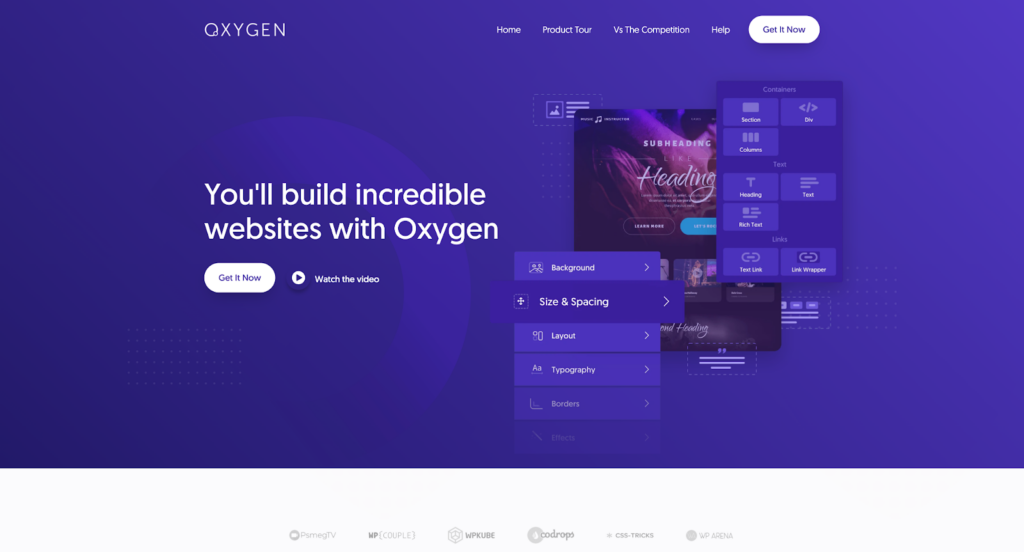
Oxygen Builder ranks #2 on our list. Advanced web designers who prefer better support for dynamic content and custom content sites, will simply fall in love with Oxygen. It is suitable for experienced designers because of its super clean code output.
Oxygen replaces your theme completely and lets you visually design everything with a simple drag & drop interface. However, if you want to make things easy, Oxygen has enough pre-made site templates for you to use as a starting point. These templates are highly customizable, and you can customize everything including single pages, headers, footers, popups, and more.
Oxygen Builder offers full WooCommerce store customization. If you want to make your WooCommerce store more dynamic and customized, you should pick Oxygen over Divi. Moreover, its performance optimization is far superior. With its built-in script manager and asset manager, you can easily load your pages faster.
Oxygen Builder Key Features
- Easy to use drag & drop interface to build pages fast.
- Total control over WooCommerce stores.
- Custom website header builder, including sticky and overlay headers.
- Global colors to customize site-wide design.
- Allows designers to write JS, PHP, and CSS live.
- Dynamic data with repeaters, loops, and more.
Oxygen Builder vs. Divi Builder
Compared to Divi, Oxygen Builder outputs a lot cleaner code on the front end. As you can easily customize the code as per your liking, you can make your pages a lot faster with Oxygen. Oxygen doesn’t have so many bloats like Divi either.
When it comes to handling dynamic content, Oxygen fares much better than Divi. Divi’s theme builder does in fact have support for dynamic content, but it’s just not as good.
If you are an advanced user, you’ll enjoy writing HTML/CSS codes on Oxygen. However, Divi is slightly easier to handle for the lay user.
Oxygen Builder Pricing
Oxygen Builder is one of the most affordable options in our list. Its cheapest plan costs $129, but it’s a lifetime deal! If you want WooCommerce integration, Gutenberg Block Builder, Composite Elements, and a simplified client UI, you should purchase the WooCo or the Ultimate plan which costs $149 or $179 respectively.
3. Beaver Builder
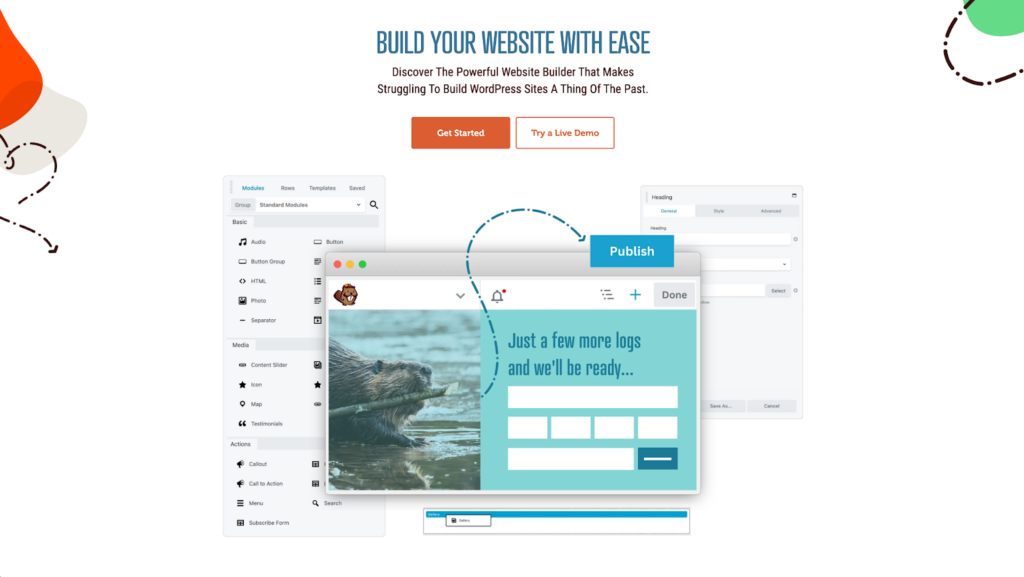
At #3, we have Beaver Builder, one of the oldests players in the industry. It is basically a plugin that offers a visual drag & drop solution to building pages. Beaver has more than 30 pre-built website layouts, including blogs, portfolios, and e-commerce.
For designing page layouts, Beaver follows a ‘row and column’ system. You can drag and drop your preferred elements from the library to the columns and rows. The best thing about Beaver is that it allows you to better align your page attributes like paddings and margins, colors, spaces, etc.
Beaver Builder Key Features
- Live frontend editor allowing full control over the design.
- Mobile responsive layout options for all devices.
- Seamless integration with WooCommerce.
- 30+ creative pre-built layouts for beginners.
- Drag & drop based interface to build pages fast.
Beaver Builder Pricing
Beaver Builder’s Starter plan costs $89/yr. It includes the page builder, the Beaver Builder Theme, and the theme builder. However, to get multi-site support, multi-site network settings, and priority support, you need to upgrade to more expensive plans.
4. Elementor Page Builder
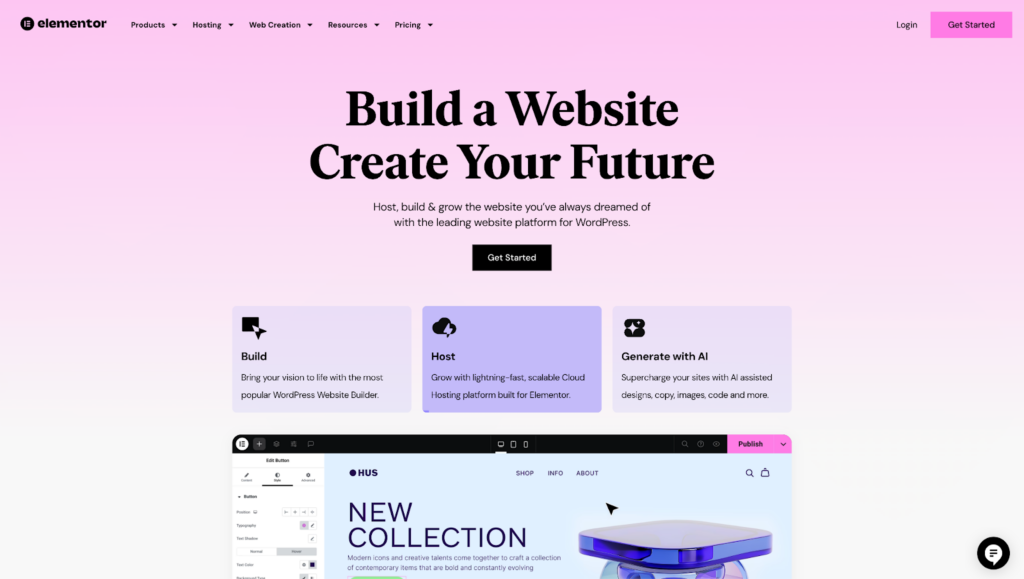
Elementor is one of the most popular page builders out there. It has tons of good stuff, including hundreds of templates and design elements, drag & drop interface, WooCommerce integration, theme builder, dynamic data, form builder, and more.
Elementor is often compared with Divi due to their similar features and popularity. It works great with popular themes like Neve, Astra, and GeneratePress. In fact, being a plugin, it works well with most themes in general. Elementor is also very convenient to build fully responsive websites.
Like Divi, Elementor also supports dynamic content from custom fields and plugins like Pods, ACF, and Toolset. In addition, Elementor has lots of pre-built layouts. In fact, Elementor’s template library is only second to Divi.
Elementor Page Builder Key Features
- Easy to use drag & drop based interface for non-coders.
- Hundreds of pre-built layouts for most use cases.
- Decent WooCommerce builder for e-commerce customers.
- Capable AI support to create content.
- Works with all popular themes in the market.
Elementor Pricing
Elementor has a free version, but it lacks a lot of features. You can technically build a website with the free plan, but you’ll need to cope with a lot of restrictions. Elementor’s Essential plan costs $59/yr, which only supports one website.
5. Brizy
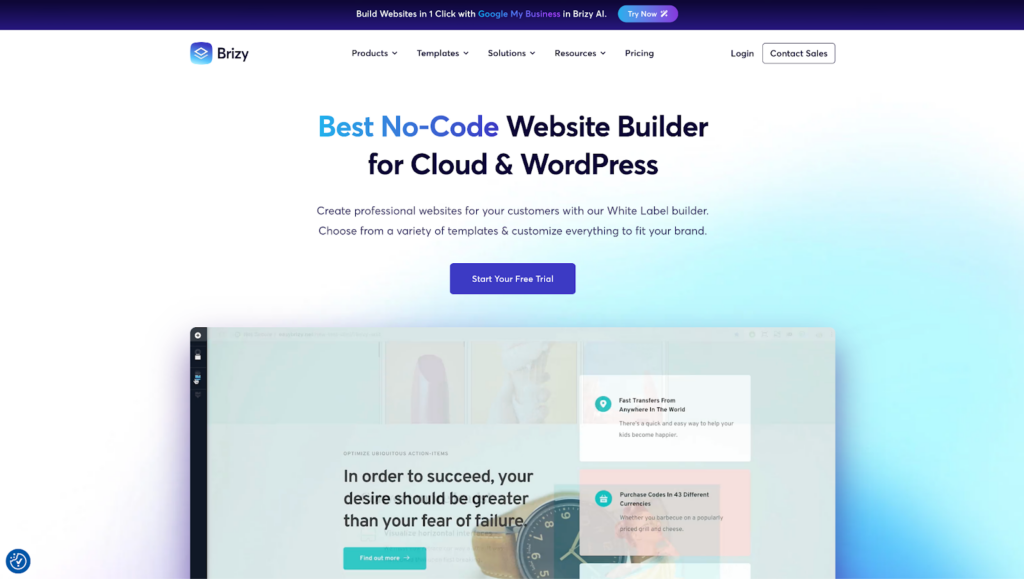
Brizy might not be as popular as other Divi alternatives but takes an interesting approach to web design. It’s a React-based drag-and-drop page builder with a special emphasis on inline editing.
Brizy’s interface is different from most other page builders. Instead of using windows or a sidebar, you can edit and customize any of Brizy’s 36 elements inline. It makes building pages with Brizy clutter-free.
Brizy has an impressive collection of pre-made templates. Plus its global styling capabilities are noteworthy. Brizy can integrate with WooCommerce, but its e-commerce customization options are not as impressive.
Brizy Key Features
- Drag & drop interface focused on inline editing.
- More than 500 pre-made section blocks, including multi-purpose layouts.
- Tons of pre-made designs, including landing pages and popups.
- Global styling for colors and typography.
- Seamless integration with third-party marketing applications.
Brizy Pricing
Brizy has a free plan with basic builder elements, some design templates, and contact forms. The cheapest premium plan is $60/yr.
6. OptimizePress
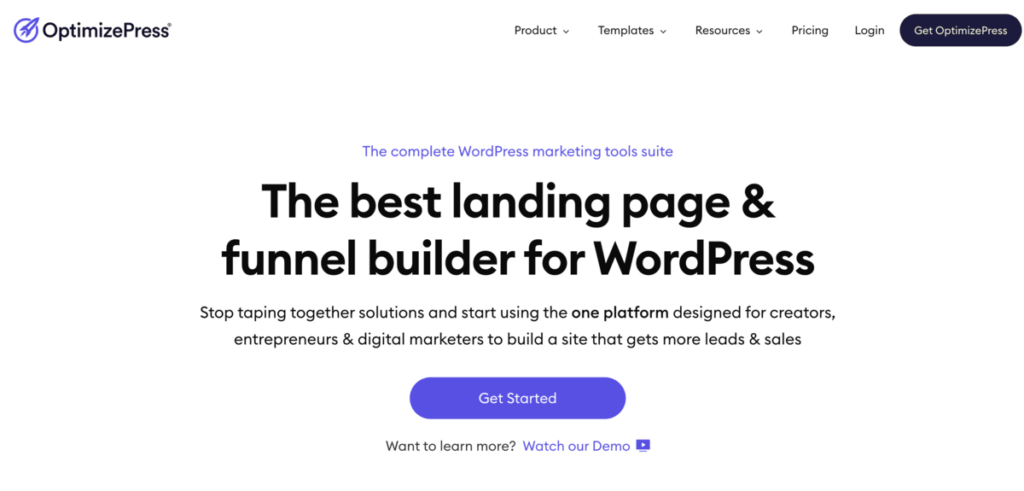
OptimizePress is a very good Divi alternative for marketers and course creators. It’s a page builder and funnel builder with a strong emphasis on conversion optimization.
OptimizePress’s interface is focused on helping you create high-converting landing pages, sales pages, and membership sites. Unlike other builders that might lean more toward design versatility, OptimizePress integrates various marketing tools directly into the building process, helping users generate leads and sales without needing multiple plugins.
OptimizePress comes with a solid library of templates. It also supports integrations with major email marketing tools, making it a solid option for those looking to grow their business online. However, it doesn’t offer the same range of creative freedom as Divi or other design-oriented builders.
OptimizePress Key Features
- Drag & drop editor with a focus on conversion-optimized elements.
- Over 250 pre-made templates for landing pages, sales pages, and funnels.
- Built-in integration with major email marketing platforms like Mailchimp and ConvertKit.
- Membership site creation capabilities with OptimizeMember.
- A/B testing to optimize page performance.
OptimizePress Pricing
OptimizePress does not have a free plan. Its Essential plan starts at $129/yr, offering access to the core features like the page builder and templates.
7. GeneratePress+GenerateBlocks
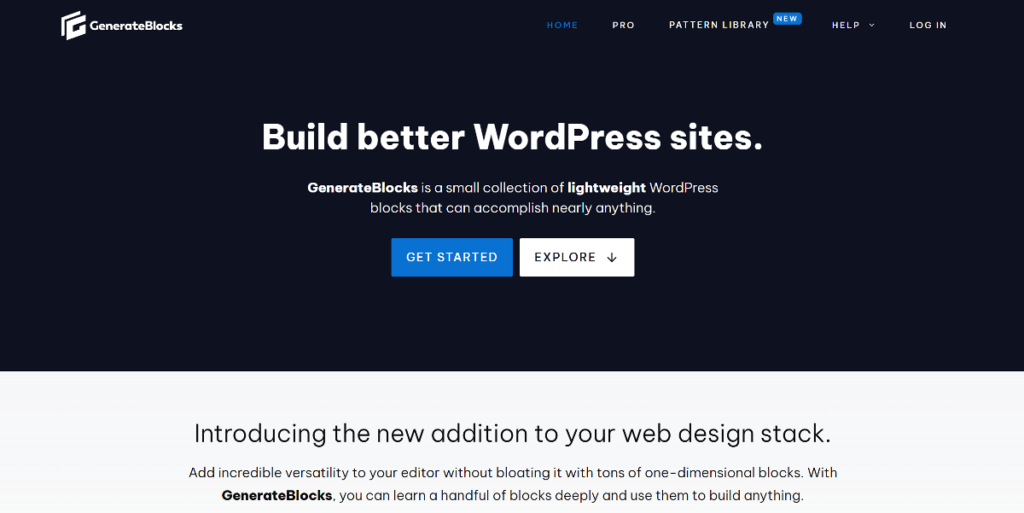
Together, GeneratePress and GenerateBlocks provide a lightweight, performance-focused solution for building highly customizable websites. GeneratePress is a theme built with speed and flexibility in mind, while GenerateBlocks is a powerful block-based plugin that extends the capabilities of the theme.
The combination of GeneratePress and GenerateBlocks offers an efficient workflow. GeneratePress provides a strong, fast foundation for your site, and GenerateBlocks lets you add customizable elements like grids, containers, and buttons.
Though GeneratePress and GenerateBlocks are not as feature-heavy as some drag-and-drop builders, they are lightweight, optimized for speed, and highly modular. With global style settings and the ability to easily extend functionality using GenerateBlocks, they are a solid Divi alternative for building professional websites.
GeneratePress + GenerateBlocks Key Features
- Lightweight and performance-focused design, ensuring fast-loading sites.
- GenerateBlocks offers flexible blocks such as grids, containers, headlines, and buttons.
- Global styles for typography, spacing, and colors.
- Developer-friendly with clean code, allowing easy customization and scalability.
GeneratePress + GenerateBlocks Pricing
GeneratePress and GenerateBlocks both have free versions with basic features. The premium version, GeneratePress Premium, is $59/year and includes additional site templates, advanced controls, and WooCommerce integration. GenerateBlocks Pro costs $99/year. There’s also a bundle plan called GeneratePress One that you can purchase for $149/yr.
8. Page Builder by SiteOrigin
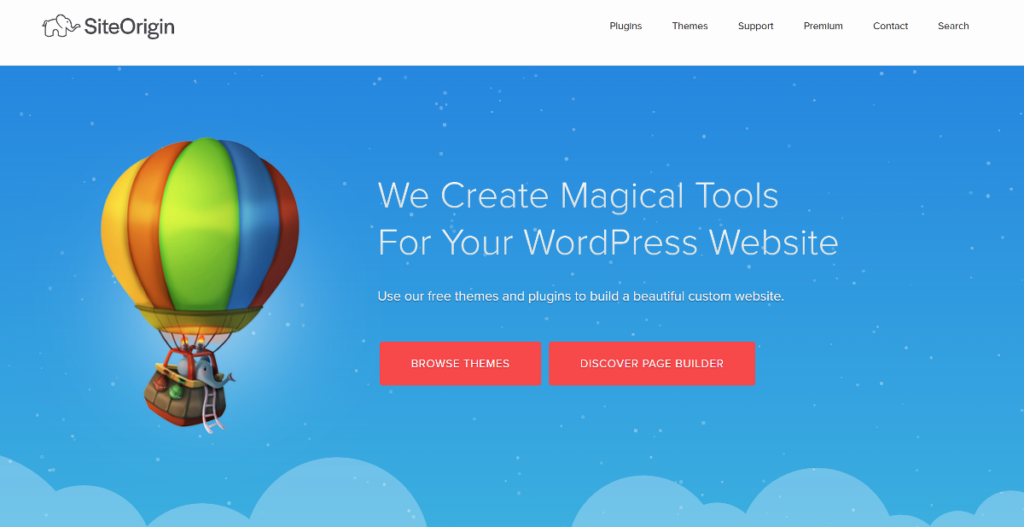
Page Builder by SiteOrigin is a popular solution for creating WordPress sites. It is another drag & drop centric tool that works directly within the WordPress editor.
One standout feature of SiteOrigin is its flexibility with different WordPress themes. You’re not locked into any specific design framework, so you can use it alongside almost any theme. Though its interface isn’t as modern or slick as some other Divi alternatives, it’s straightforward and gets the job done.
The builder offers various widgets and modules for adding images, buttons, and more. However, it may require additional plugins for more advanced functionality.
Page Builder by SiteOrigin Key Features
- Drag & drop interface within the native WordPress editor.
- Compatible with a wide range of WordPress themes.
- Includes a collection of widgets and modules to add content elements.
- Basic responsive controls to make pages mobile-friendly.
- Integrates with the popular SiteOrigin Widgets Bundle for additional functionality.
Page Builder by SiteOrigin Pricing
Page Builder by SiteOrigin is free to use, which makes it appealing to budget-conscious users. However, to bring the full out of this page builder, you should purchase the premium version of SiteOrigin starting at $29/year.
Which Is the Best Divi Builder Alternative for You?
Based on our metrics, Breakdance is the best Divi alternative for almost all user cases. In terms of ease of use, customizability, features, and performance, Breakdance is way superior to Divi. The only thing that gives an edge to Divi is its large template library. However, Breakdance’s template library covers most use cases anyway.
Oxygen Builder takes the second spot. It might not be the easiest page builder for complete newbies, but if you are someone who heavily customizes their website, Oxygen is simply the best. You can achieve lots of complicated designs with Oxygen, without making the code messy.
If you are not into traditional page builders but prefer the default block editor, you should really check out GenerateBlocks. GenerateBlocks enhances the block editor by giving you access to lots of elements and widgets.
Frequently Asked Questions
Is there anything better than Divi?
It depends on your needs and personal preference. However, in terms of performance, functionality, ease of use, and pricing, Breakdance is the better choice in our opinion.
Is Webflow better than Divi?
Webflow is not just a page builder, it also comes with CMS features. Divi is solely a page builder, so it’s a bit difficult to compare it with Webflow. However, if you’re looking for a Webflow like interface and features in WordPress, Breakdance is a page builder worth checking.
Is Divi too slow?
Divi’s performance can be noticeably impacted by its extensive feature set and code bloat, particularly on pages with multiple elements. This often results in slower loading times and a heavier website footprint. For those prioritizing website speed and performance, Breakdance stands out as the superior alternative.
Do Web developers use Divi?
While Divi is a popular page builder with good features, professional web developers often need more granular control over their websites. For this reason, many developers prefer Breakdance, which offers advanced customization options, cleaner code output, and developer-friendly features.
Is Divi SEO-friendly?
Popular SEO plugins like Yoast, RankMath, and AIO SEO work well with Divi. However, Divi comes with a lot of bloats that add messy code. Breakdance outputs much cleaner code that’s known to make your website perform better on search engines.


