Looking to create a website but can’t decide between WordPress vs GoDaddy Website Builder? I get it – choosing the right platform for your website can feel overwhelming, especially with so many options available today.
Both WordPress and GoDaddy Website Builder have made quite a name for themselves in the website-building world, but they serve different needs and skill levels. While one might be perfect for a tech-savvy entrepreneur, the other could be ideal for someone who wants to get their website up and running with minimal fuss.
In this guide, we’ll cut through the confusion and compare the features, usability, and overall value of these two popular platforms head-to-head.
WordPress vs GoDaddy Website Builder: Understanding the Basics
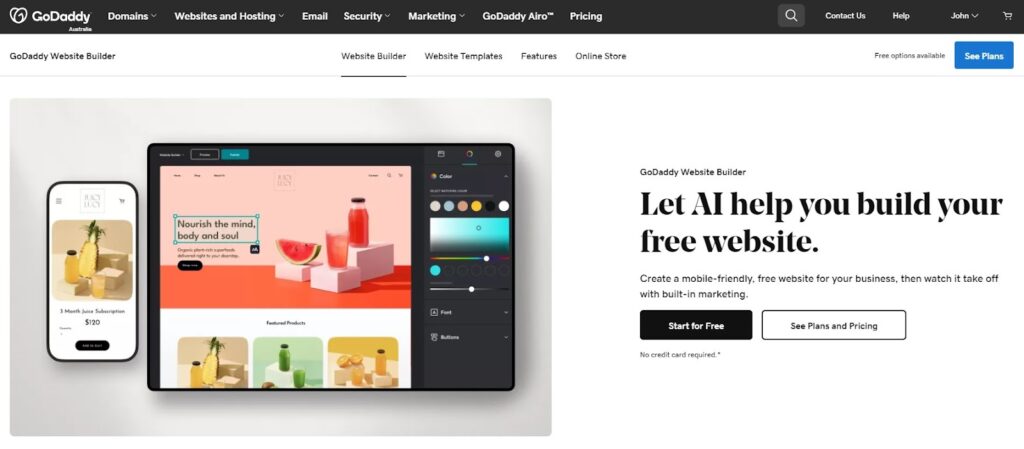
WordPress Overview
WordPress.org is an open-source content management system (CMS) known for its powerful features and adaptability. As of September 2024, it powers over 43.4% of all websites worldwide, according to W3Techs. This popularity highlights its exceptional flexibility, making it suitable for small personal blogs to large corporate websites.
WordPress is available in two distinct versions: WordPress.org and WordPress.com. WordPress.org is the self-hosted version, which provides users with the freedom to host their own websites, manage all aspects of website administration, and fully customize their sites with themes and plugins. On the other hand, WordPress.com offers a hosted service where all technical aspects, including hosting and security, are managed by WordPress, allowing users to focus more on content creation and less on site maintenance.
The strength of WordPress lies in its vast ecosystem of themes and plugins, which allows users to extend and customize their websites with ease. Themes dictate the visual appearance of a site, while plugins add functionality ranging from SEO tools to social media integration. For this article, we will focus on exploring the features of WordPress.org, its extensive customization options and the control it offers to the user.
GoDaddy Website Builder Overview
GoDaddy Website Builder is a proprietary, all-in-one website building solution designed to streamline the process of creating a website. It focuses on simplicity and ease of use, making it an ideal choice for beginners who may not be familiar with web development. As a hosted solution, it eliminates the need for users to manage separate hosting, providing a convenient and user-friendly platform.
The builder integrates seamlessly with other GoDaddy services, including domain registration and hosting. This integration simplifies the setup and maintenance of a website, as users can manage everything from a single account. GoDaddy Website Builder is particularly well-suited for small businesses and personal websites, offering a range of templates and tools that cater to the needs of these users without overwhelming them with complex features.
WordPress vs GoDaddy Website Builder: Pros and Cons
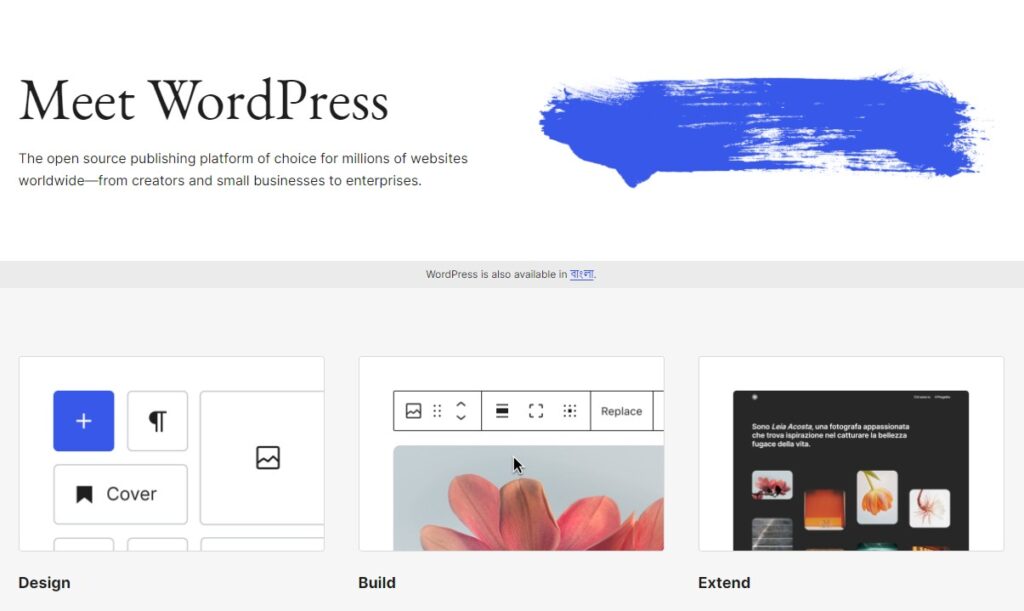
WordPress Pros and Cons
Pros:
- Extensive customization options with thousands of themes and plugins.
- Full control over all aspects of the website.
- Large community support with extensive forums, tutorials, and resources.
- Scalable from a simple blog to a large e-commerce site.
- Highly optimized for search engines with numerous SEO tools available.
Cons:
- Complex for beginners due to its broad feature set.
- Requires regular updates and maintenance.
- Associated costs for hosting, themes, and premium plugins can add up.
GoDaddy Website Builder Pros and Cons
Pros:
- Intuitive design and user-friendly interface, ideal for beginners.
- Includes hosting and domain registration, simplifying setup and management.
- Allows quick setup and deployment of new sites.
- Dedicated support team for assistance.
- Comes with built-in tools for SEO and marketing.
Cons:
- Less flexibility compared to open-source platforms.
- Limited design options and lower customization capabilities.
- Not suitable for very large or complex websites.
- Users are reliant on GoDaddy’s ecosystem, limiting independence.
- Subscription-based pricing can become expensive over time.
WordPress vs GoDaddy Website Builder: Initial Setup and Learning Curve
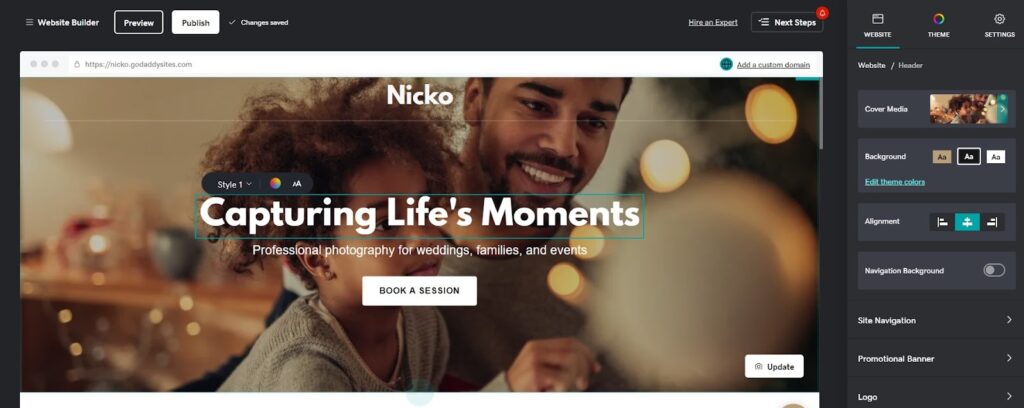
The initial setup process and learning curve of a website platform are important for a positive long term experience. A smooth start and manageable learning phase ensure that users feel comfortable and confident as they build their online presence. The ease with which one can launch and start managing a website significantly influences user satisfaction and their ability to use the platform’s features effectively.
Getting Started with WordPress
Getting Started with WordPress involves several key steps that help establish a solid foundation for your website. The first step in setting up a WordPress site involves selecting a hosting provider. This choice depends on your budget, desired performance, and the level of support you need. Many providers offer specialized WordPress hosting, which can optimize performance and security.
After choosing your host, the next step is to connect your domain name to your WordPress site. This typically involves updating DNS settings to point to your new host.
Installing WordPress is made easy by many hosting services that offer one-click installers. After installation, you can access your site through the WordPress dashboard. This dashboard serves as the control center of your website, where you can manage content, install updates, and tweak settings. Familiarizing yourself with the dashboard is key to effectively managing your site.
The next step is installing themes and plugins. Themes determine your site’s look and layout, while plugins add functionality. Both can be installed directly from the dashboard. To install a theme, navigate to the ‘Appearance’ section, and for plugins, go to the ‘Plugins’ section. From there, you can search for, install, and activate the theme or plugin that meets your needs.
While WordPress is powerful, it does come with a learning curve. For a complete beginner, it might take a few weeks to become comfortable with the basics of managing a WordPress site, especially if customizing the site extensively with themes and plugins.
Getting Started with GoDaddy Website Builder
GoDaddy Website Builder is an all-in-one solution that streamlines the website creation process. It includes the convenience of domain registration along with the website builder, making it a comprehensive starting point for new users.
When you begin with GoDaddy Website Builder, the initial setup involves a user-friendly questionnaire designed to capture essential site information. This interactive step ensures that the foundational design and content align with your specific needs and goals. As you respond to simple questions about the purpose of your site and your preferred design style, the builder starts to take shape.
After gathering your inputs, you’ll move on to the template selection phase. GoDaddy offers a variety of templates tailored to different business sectors and personal use. These templates are easy to browse through and select, giving users a robust starting point for customization. Each template is designed with a specific user and industry in mind, ensuring that your site will look professional and be functional right from the start.
The GoDaddy Website Builder interface is intuitive and user-friendly. The main components of the editor include a drag-and-drop feature, which makes it straightforward to add and rearrange sections and elements on your pages. Editing content, adjusting design elements, and modifying the layout are all done with simple clicks and adjustments within the editor.
For beginners, the process of creating a basic website with GoDaddy Website Builder can be exceptionally quick. Most new users can have a functional site up and running within a few hours, thanks to the streamlined setup and easy-to-use tools. This short time frame makes GoDaddy Website Builder an appealing option for those who need to establish an online presence swiftly and with minimal fuss.
WordPress vs GoDaddy Website Builder: Design and Customization
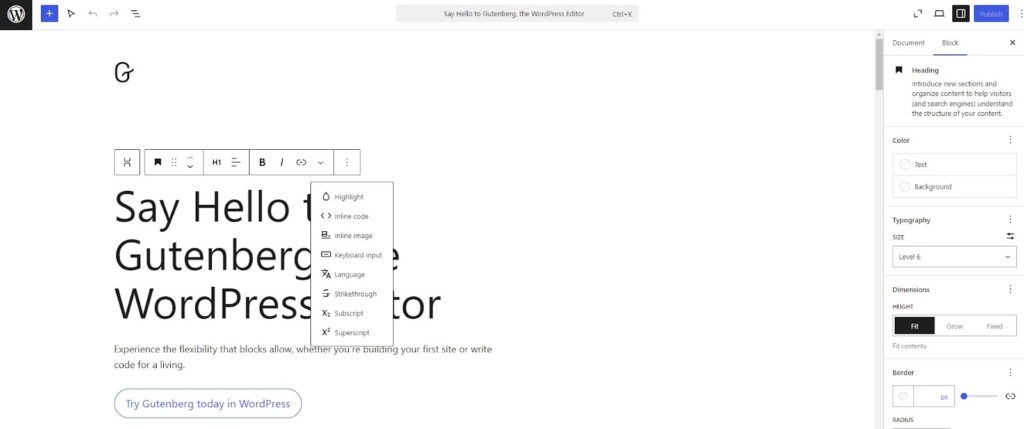
When creating a website, having the flexibility to design it your way is important. It’s not just about having a good-looking site; the design also needs to function well for your specific needs. Let’s explore what both platforms offer when it comes to design and customization.
WordPress: Themes, Page Builders, and Custom Code
Themes are the backbone of your site’s design in WordPress. They define how your site looks and functions. You can choose from classic themes, which are straightforward and focus on simplicity, or Full Site Editing (FSE) themes, which offer more control and customization options. You can easily find and install these themes directly from the WordPress repository.
Once you’ve chosen a theme, you can tweak it to match your style using the WordPress Customizer. This tool allows you to adjust various design elements like colors, fonts, and layout, tailoring your site to look just right.
For more detailed customization, WordPress includes page builders. These tools play a significant role in fine-tuning your site’s design. A modern page builder like Breakdance or Elementor lets you drag and drop elements to craft custom layouts. Breakdance comes with 145 built-in elements, pre-built templates, and a Global Style feature, which means you can design consistent styles across your entire site from one place.
With Breakdance, the possibilities are endless. You can virtually create any layout you imagine, giving you the power to make your site stand out.
While WordPress offers extensive design options, it does come with a learning curve. Fortunately, page builders like Breakdance simplify the process somewhat, making it more accessible for those new to web design.
GoDaddy Website Builder: Template-Based Design
GoDaddy Website Builder adopts a template-based approach to website design, making it straightforward and accessible, especially for those new to building websites. The platform offers 200+ templates each designed with a specific purpose and audience in mind. Whether you’re setting up a portfolio, a business site, or a personal blog, you can find a template that suits your needs.
These templates are neatly categorized to help you quickly pinpoint the style that best matches your project. Within each template, GoDaddy provides several customization options. You can easily change colors, fonts, and layouts to personalize your site. These options are readily accessible from the editor; basic adjustments appear directly above the element you’re editing, while more advanced settings can be found in the sidebar, offering a bit more depth to your customizations.
GoDaddy Website Builder also includes unique features that enhance the functionality of your site. For example, GoDaddy Studio allows for more creative content creation, and Members-Only Pages offer exclusive access, which is perfect for membership sites or areas where you want restricted access.
While the template-based design simplifies the setup process, it does come with limitations. The structure of the templates means there’s less flexibility to deviate from the initial design. This might be restrictive for those who wish to create a highly customized or unique website.
So, if you prefer an easy and fast setup, GoDaddy Website Builder is a good choice. But remember, its customization options are not as extensive as platforms like WordPress. This makes it less ideal if you’re looking to highly personalize your site.
WordPress vs GoDaddy Website Builder: Setting Up Shop Online
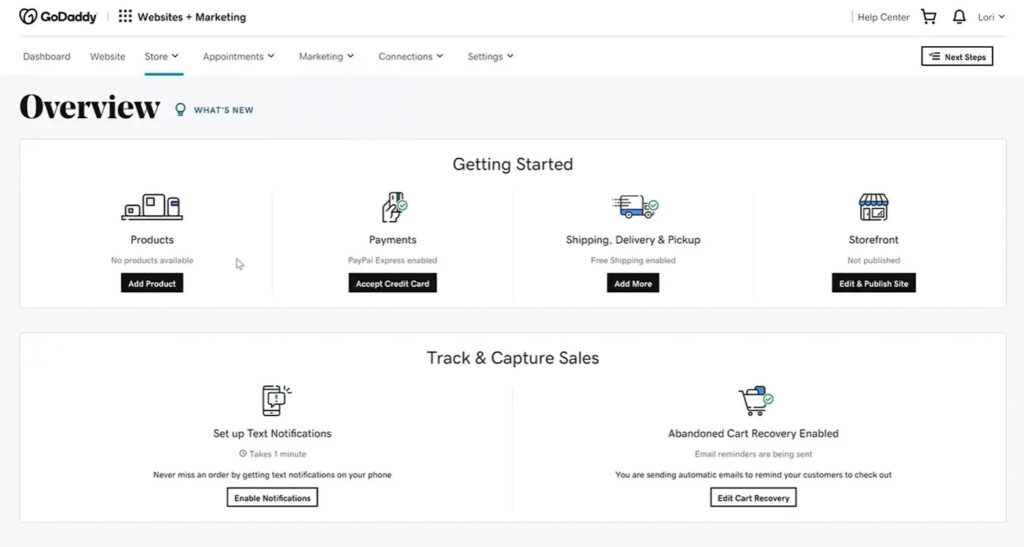
The importance of e-commerce in modern websites cannot be overstated, as more businesses move online to expand their reach and capitalize on digital sales opportunities. Both WordPress and GoDaddy Website Builder offer robust solutions for setting up online stores, but they vary greatly in their approach, flexibility, and scalability. In this comparison, we will explore how each platform caters to different e-commerce needs, helping you decide which might be the best fit for your business.
WordPress with WooCommerce: A Powerful eCommerce Solution
WooCommerce is a powerful addition to WordPress, turning it into a full-fledged e-commerce platform for free. It’s popular and widely used, supporting a large user base. You can easily install WooCommerce from the WordPress plugin repository, and it includes a helpful setup wizard to get you started. This plugin supports all product types and integrates seamlessly with major payment gateways like PayPal and Stripe. You can also add more payment options by installing additional plugins.
WooCommerce is extendable with numerous extensions that enhance its base functionality, covering areas like marketing and analytics. For instance, you can integrate tools to improve customer engagement or track your sales trends effectively. It also works well with WordPress themes, allowing for deep customization of your online store’s appearance. With features like the WooCommerce builder in Breakdance, you can even create custom shop pages tailored specifically to your brand’s needs.
The flexibility of WooCommerce makes it an excellent choice for businesses of all sizes, from small startups to large enterprises, providing all the tools necessary to scale and manage your online presence effectively. If you’re just starting out or looking to expand, WooCommerce offers a powerful platform that grows with your business.
GoDaddy Website Builder: Integrated eCommerce Solution
GoDaddy Website Builder offers an integrated e-commerce solution, designed with simplicity in mind, particularly suitable for small businesses. This feature is included in the higher-tier plans, providing a straightforward platform for entrepreneurs to launch their online stores.
In GoDaddy’s Website Builder, managing products is straightforward, making it easy for business owners to add and update their offerings. Through a simple interface, you can input product details, set prices, and update inventory. However, the platform has limitations regarding the types of products you can manage. It is primarily designed for standard retail items and may not fully support more complex product setups like subscriptions or digital downloads without additional customization.
When it comes to payment options, GoDaddy supports a variety of widely used payment gateways, including PayPal, Stripe, and Square, allowing you to process transactions smoothly.
Shipping options are also well-integrated with GoDaddy. It offers multiple setups to ensure that you can deliver your products efficiently. Moreover, the platform includes several marketing tools to enhance your sales efforts, including options for promotions, discounts, email marketing, and features to recover abandoned carts. When it comes to customization, GoDaddy provides a decent level of control over the store layout and design. While this may suffice for basic use, the customization options are not as extensive as WordPress, which might be a constraint for businesses looking to expand or require a more tailored e-commerce environment.
GoDaddy’s e-commerce is notably easy to use, making it an excellent choice for beginners or small businesses looking to get started without the complexities often associated with online store setup. However, its simplicity comes with certain limitations that might not be suitable for larger or more complex e-commerce needs.
WordPress vs GoDaddy Website Builder: Integrations and Extensibility
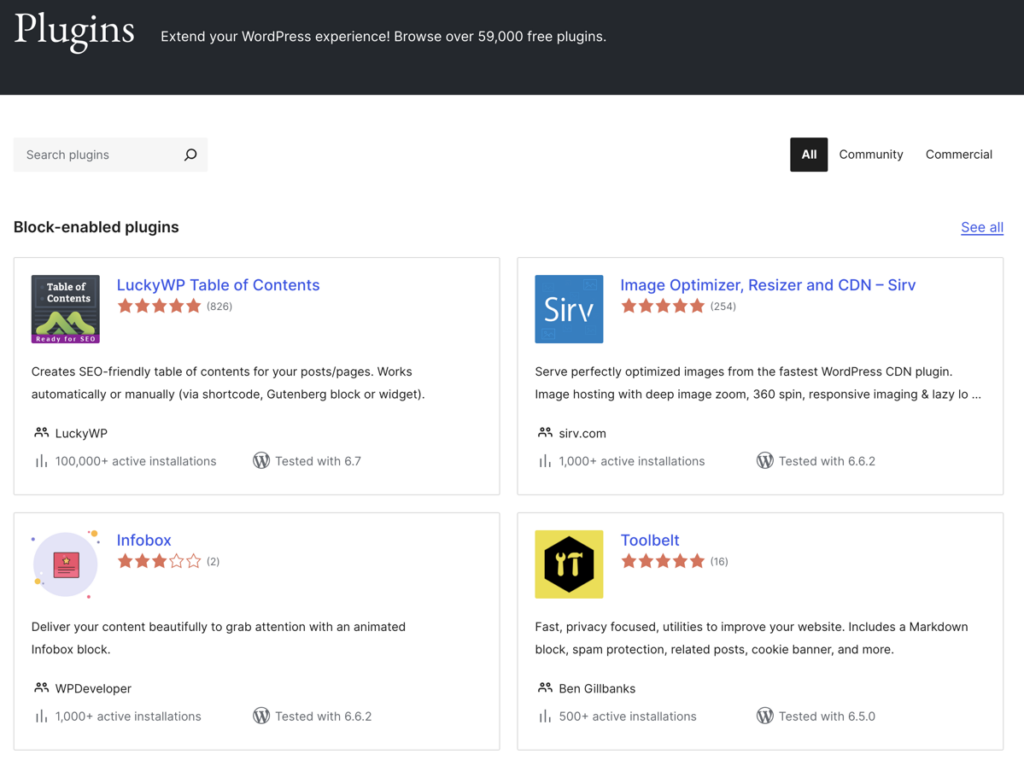
The ability to add new features and connect with third-party services can greatly enhance your website’s features. This section explores how WordPress and GoDaddy Website Builder handle integrations and extensibility, as these aspects can significantly influence the efficiency and scope of your online presence.
WordPress: The Vast Plugin Ecosystem
WordPress is renowned for its vast plugin ecosystem, which is one of the platform’s strongest features. With more than 59,000 plugins in the WordPress.org directory, there’s a plugin for just about anything you might need. Popular ones like WP All Import, Yoast SEO, WooCommerce, and Contact Form 7 offer a wide range of features, from enhancing SEO to handling intricate e-commerce setups.
You can easily install these plugins directly from your WordPress dashboard by navigating to ‘Plugins’ > ‘Add New.’ Beyond the free options, there are premium plugins available that offer more advanced features, helping you tailor your site more precisely to your vision and goals
The platform also allows for the creation of custom plugins. If your requirements are unique and not met by existing plugins, you can develop your own or hire a developer to do so. This flexibility makes WordPress incredibly powerful, allowing you to customize your site to your needs and expand its functionality as your business grows.
GoDaddy Website Builder: Limited but Curated Integrations
In contrast, GoDaddy Website Builder offers a more limited but carefully curated set of integrations. These integrations are designed to work seamlessly within the platform, ensuring stability and ease of use. GoDaddy focuses on key integration categories like social media, email marketing, e-commerce, and analytics, which are essential for most websites today.
The curated nature of these integrations means that they are less likely to cause conflicts within your site, leading to better performance and user experience. However, this also means you are limited to the integrations that GoDaddy provides. If you need a specific third-party service or tool that is not supported, you might find this platform restrictive.
The trade-off with GoDaddy’s approach is clear: while it offers ease of use and stability, it does so at the expense of extensibility. If your site requires highly specialized tools or you anticipate needing very specific third-party integrations, WordPress might be a better fit due to its extensive customization options and open ecosystem.
WordPress vs GoDaddy Website Builder: Pricing
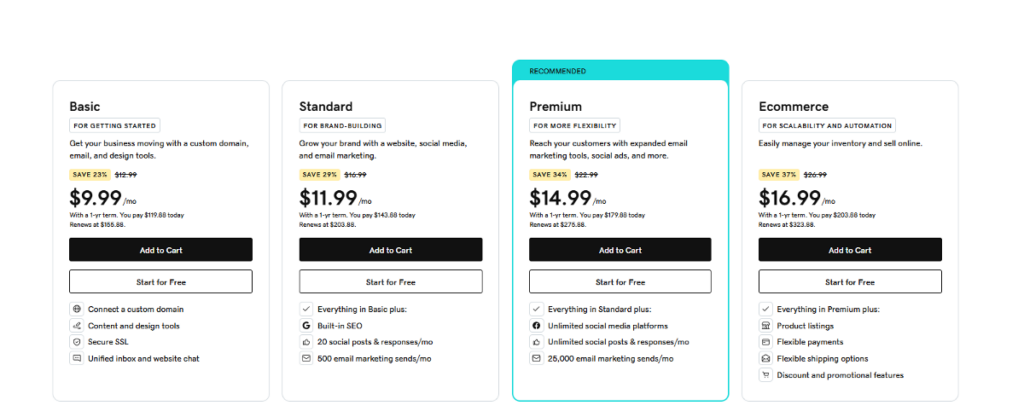
It is important to understand the full cost of building and maintaining a website when choosing a platform. Pricing structures between WordPress and GoDaddy Website Builder differ significantly and can affect your long-term costs.
WordPress Pricing
WordPress is a free software platform, but several associated costs come into play when setting up and maintaining your site.
Hosting: Hosting costs vary by site size. Shared hosting is cheaper, good for small sites. VPS and managed WordPress hosting are better for larger sites, costing more.
Domain Name: You’ll pay annually to register and renew your domain name. Costs are typically between $10 and $15 each year.
Themes: As for themes, WordPress offers numerous free options that are great for getting started. However, if you’re looking for more sophisticated designs and additional features, premium themes are available and can cost anywhere from $30 to $100.
Page Builders: If you prefer using a page builder to design your website, Breakdance offers a comprehensive solution. Breakdance not only provides a way to build your site with 145 built-in elements but also helps reduce the need for multiple plugins, which can save you money.
WordPress is flexible with its costs, making it a good fit for any budget and need. Whether you’re setting up a small blog or a large business site, you can choose to spend as much or as little as you want, depending on what your site needs.
GoDaddy Website Builder Pricing Plans
GoDaddy Website Builder offers a tiered pricing model, allowing you to choose a plan based on your specific needs. The plans are structured to help you get online quickly and efficiently, each providing different levels of functionality.
The basic plan starts from $9.99 per month with a 23% discount on the first annual term. This plan is great for launching a secure and attractive website swiftly. It includes essential design tools to create a basic website quickly and easily.
There are other plans that include marketing and e-commerce features and they go up to $16.99 per month paid annually.
Who Should Choose WordPress vs GoDaddy Website Builder?
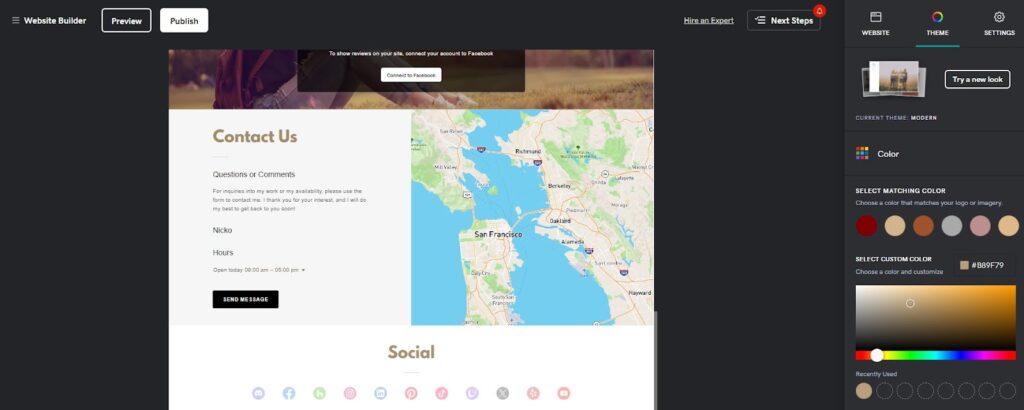
Choosing between WordPress and GoDaddy Website Builder hinges on several factors, including your specific needs, technical skills, and the type of project you’re undertaking.
WordPress Is Good For
WordPress is suitable for a wide range of users and projects.
- Bloggers and Content Creators: WordPress offers extensive customization options, making it ideal for bloggers who need flexibility in formatting and content management.
- Small to Large Businesses: Its scalability supports businesses of all sizes, adapting as your business grows.
- E-commerce Stores: With plugins like WooCommerce, WordPress can power an online store with extensive product listings and payment solutions.
- Membership Sites: It provides excellent options for subscription management and content restriction.
- Portfolio Websites: Artists and professionals can showcase their work with stunning themes.
- News and Magazine Sites: WordPress supports complex layouts and schedules, ideal for news sites with heavy content needs. Sites like TechCrunch and Sony Music are powered by WordPress, showcasing its broad utility.
GoDaddy Website Builder Is Good For
On the other hand, GoDaddy Website Builder is an excellent choice if you’re aiming to quickly set up simple yet effective websites. This platform is particularly well-suited for businesses, freelancers, or hobbyists who need basic online presences like professional portfolios or small business websites. GoDaddy simplifies the website creation process, allowing you to focus on refining your content and services rather than on the underlying technology.
Its user-friendly interface and range of pre-designed templates make it possible to get a site up and running swiftly, without the need for deep customization or technical expertise. This makes GoDaddy Website Builder ideal for those who prefer a straightforward, approach to website development.


