Are you trying to decide between Squarespace and WordPress for building your website? You’re not alone – many people struggle with the decision of which platform to use to create their website.. With both Squarespace and WordPress offering compelling features, how do you decide which is best for you?
The importance of selecting the right platform cannot be overstated. Your choice dictates everything from ease of use to the ability to scale your site, affecting how you manage your site and engage with your audience. It is important to pick a platform that fits your current needs and supports your future endeavors as well.
In this detailed comparison of Squarespace vs WordPress, we’ll break down the features of each platform, helping you choose the most suitable option for creating your website. Let’s explore how Squarespace vs WordPress stack up against each other.
Squarespace vs WordPress: Core Differences
| Feature | Squarespace | WordPress |
|---|---|---|
| Pricing | Predictable monthly/annual plans, free domain for 1 year | Free software, variable costs (hosting, themes, plugins) |
| Ease of Use | Very user-friendly, ideal for beginners | More complex, but highly flexible and customizable |
| Customization | Limited to template boundaries | Highly customizable with themes and plugins |
| Performance | Optimized for general use, limited scalability | Performance varies, scalable based on hosting |
| Themes | Limited flexibility with professional templates | Thousands of free and premium themes available |
| eCommerce | Simple features, good for small stores | Advanced with WooCommerce for full eCommerce functionality |
| Blogging | Basic tools, limited customization | Best for blogging with advanced SEO and CMS features |
| SEO & Marketing | Basic built-in SEO | Advanced SEO via plugins like Yoast and Rank Math SEO |
Squarespace vs WordPress: A Detailed Comparison
1. Squarespace vs WordPress: User Experience and Learning Curve
When creating a website, how ease your tools are makes a big difference, especially if you don’t know how to code. Both Squarespace and WordPress try to simplify the web design process, but they do so with different approaches. This section compares the user interfaces and usability of both platforms to understand the differences.

Squarespace Ease of Use
Squarespace is known for its clean and easy-to-use controls, which makes it particularly appealing to people with less experience in web development.
Users begin by selecting a template and then use Squarespace’s visual editor to build their site. Its drag-and-drop functionality allows you to add content blocks like text, images, and videos directly to your pages without needing to code. The editor also supports integrating more complex features, including social media links and eCommerce elements.
The editor’s interface is clear and user-friendly, with concise labels for each function and the capability to view real-time updates as adjustments are made. This hands-on approach makes it easier to build your site and helps you maintain a polished and professional look without much effort.
Squarespace’s commitment to providing a user-friendly experience makes it an attractive option for those who want to quickly set up a stylish, functional website getting into the complexities of web development.
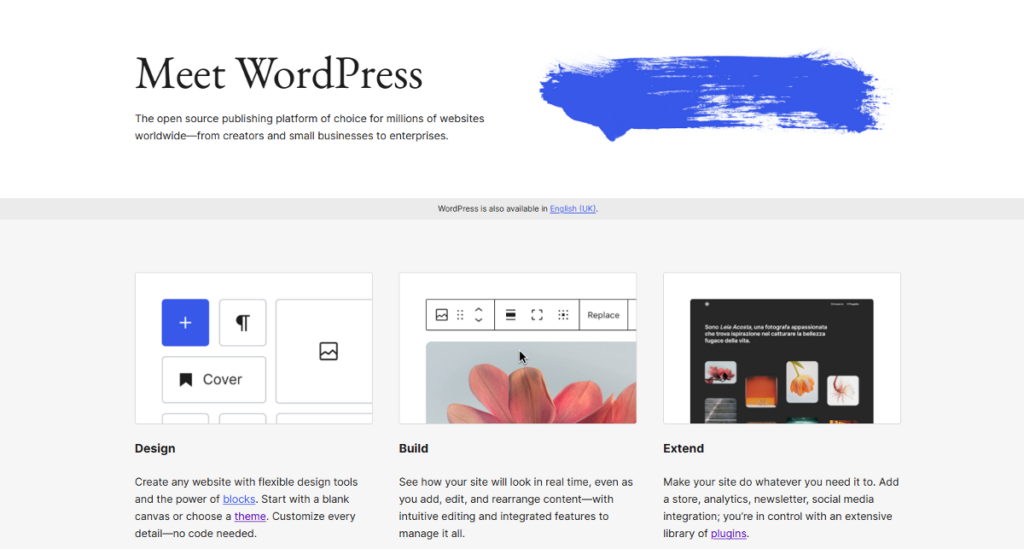
WordPress Ease of Use
WordPress offers a range of user interfaces catering to different technical skill levels and design preferences.
The WordPress dashboard (also called the admin panel) is the central hub for all site management tasks. You can access the Block Editor, a powerful tool for adding and arranging content. This editor allows you to insert all types of content blocks, like paragraphs, images, and buttons, directly into your posts and pages. The process is simple: select a block, add your content, and then drag it to where you want it on your page.
When it comes to designing your site, WordPress offers several options:
- Classic themes come with pre-designed layouts. These themes are great for those who want a simple setup with less customization. You can make basic layout changes using the WordPress Customizer, which provides a live preview of your tweaks.
- Full Site Editing (FSE) themes represent a newer, more integrated approach to site design. With these themes, you use the Site Editor to adjust your entire website’s design, not just individual posts or pages. This can include editing headers, footers, and other global elements, which offers more control and consistency across your site.
WordPress also gives you the option of using many different page builders that make designing a website easier. One such builder is Breakdance, which features a modern drag-and-drop interface. This interface simplifies the design process, making it easier for both beginners and experienced designers to create custom, responsive layouts without technical knowledge.
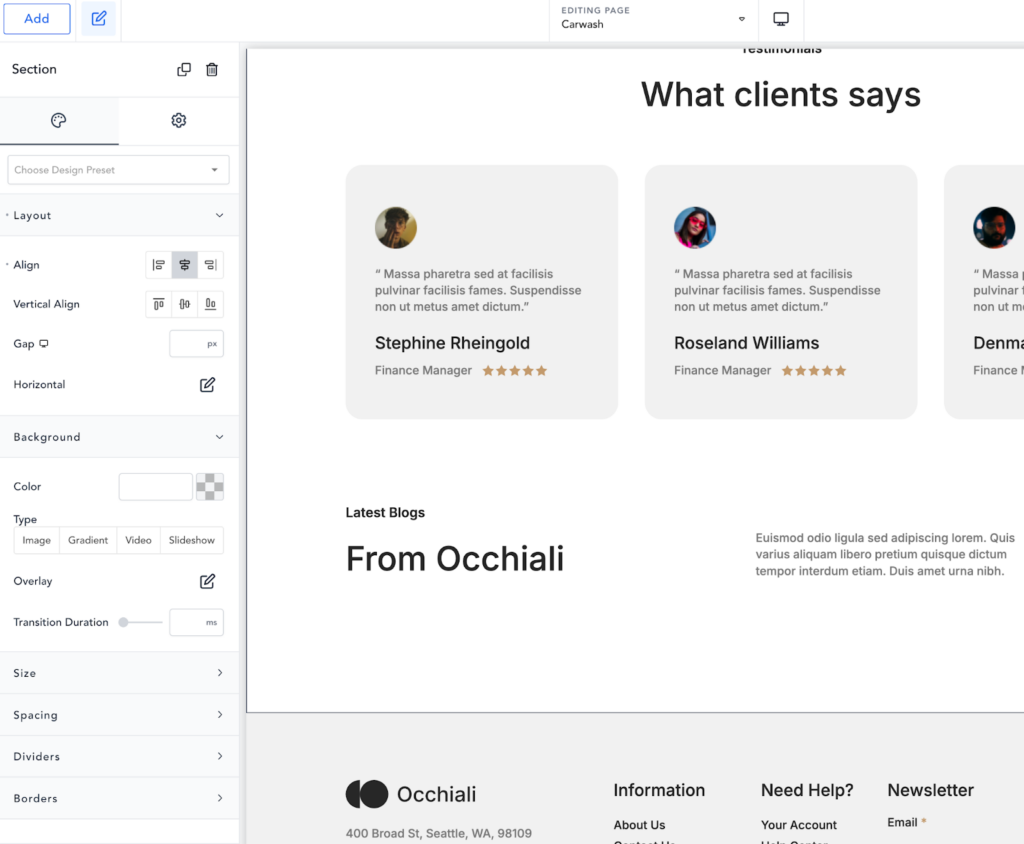
Breakdance is known for its flexibility and user-friendliness, offering more than 145 built-in elements that can be customized to fit any style or purpose. Whether you want to include detailed image galleries or dynamic sliders, Breakdance helps you enhance your website’s design in a straightforward and effective way.
Overall, while WordPress does have a steeper learning curve than Squarespace, it makes up for it with a lot more customization options and the power to build just about any type of website.
2. Squarespace vs WordPress: Templates and Customization
Templates and customization are important for making a website into your website. Squarespace and WordPress both take a similar approach, but with some important differences. In this section, you’ll learn about those differences in detail.
Squarespace Templates and Customization
Squarespace offers an elegant template library featuring a variety of professionally designed layouts. Each template is built using modern design practices, so your website will look contemporary and sleek.
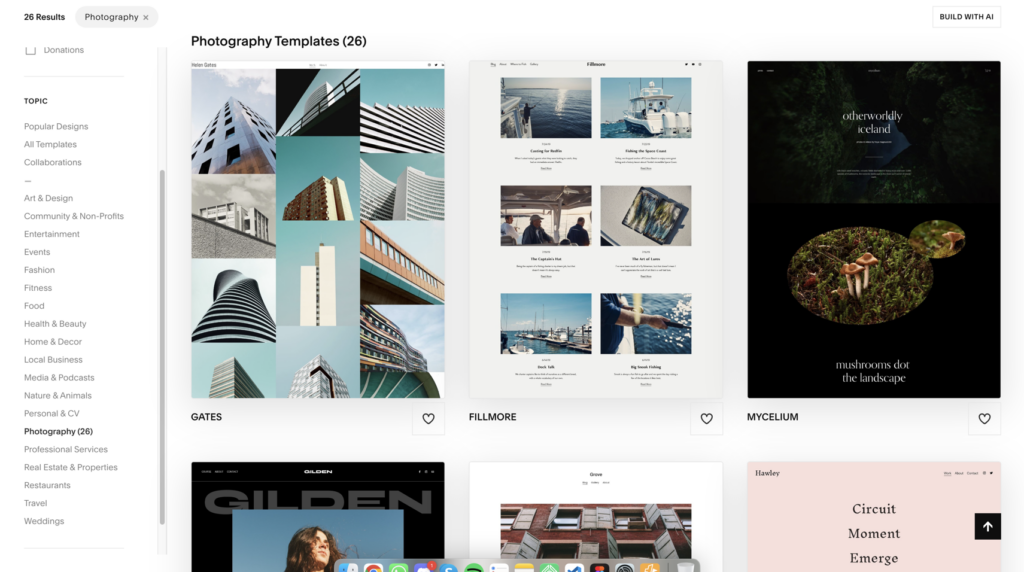
Customization within Squarespace, however, is somewhat limited compared to WordPress. Users can modify templates using the platform’s easy-to-use built-in tools. These tools allow you to adjust fonts, colors, and page configurations within predefined limits. This makes Squarespace ideal for users who prefer a simpler, more controlled design process without lots of customization.
WordPress Themes, Templates, and Customization
WordPress, on the other hand, offers a seemingly limitless array of themes and templates, with more than 11,000 free template options available in the WordPress.org directory alone. This huge selection includes themes for virtually any type of website, from simple blogs to complex corporate sites.
The design and customization options in WordPress depend heavily on the theme or page builder plugin you choose. Classic themes provide a basic framework that can be customized using the WordPress Customizer. This tool offers a live preview of changes but is generally limited to adjusting colors, widget placements, and basic layout options. Full-site editing (FSE) themes give you a more modern editing experience, using a newer and more familiar interface to let you change layouts, adjust colors, edit headers & footers, and much more.
WordPress also supports advanced page builders like Breakdance for deeper customization. Breakdance comes with its own set of high-quality templates and introduces an innovative drag-and-drop interface that allows for extensive modifications.
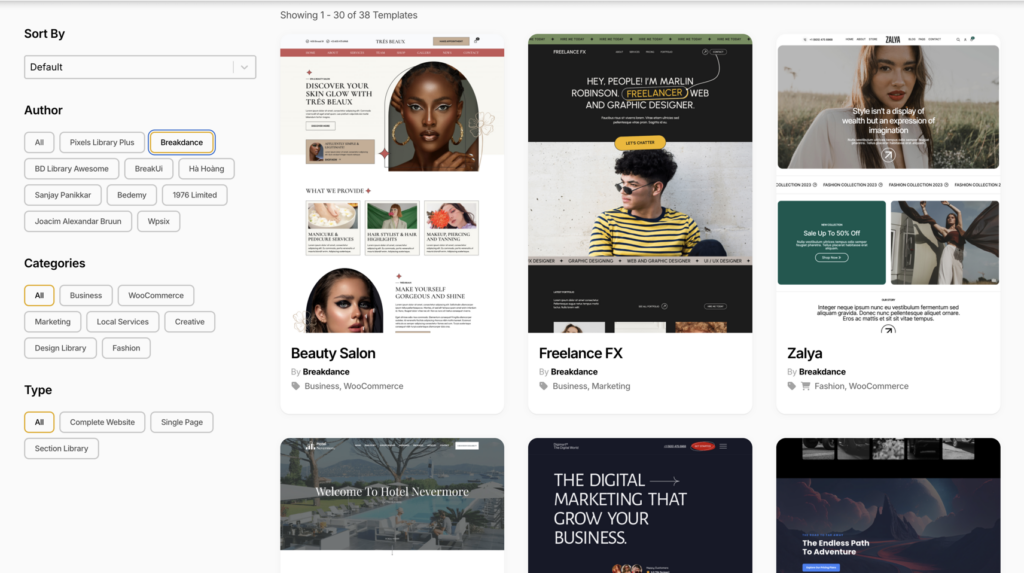
With Breakdance, you can customize templates using the Global Styles feature, which makes it easy to apply consistent styles across all elements and pages. This level of customization is particularly beneficial for users who seek more creative control and wish to craft a truly unique website experience.
3. Squarespace vs WordPress: eCommerce and Online Stores
If you need to sell products, services, or anything else on your website, this section is for you. We’ll compare the eCommerce elements of Squarespace and WordPress, helping you determine which is better suited for setting up your online store.
Squarespace Integrated eCommerce Solution
Squarespace provides its own eCommerce platform that simplifies setting up and managing an online store. Key features include product management, which allows you to quickly add and organize your products, complete with descriptions, images, and prices. Inventory tracking is also available on Squarespace, enabling you to monitor stock levels and receive alerts when supplies are low.
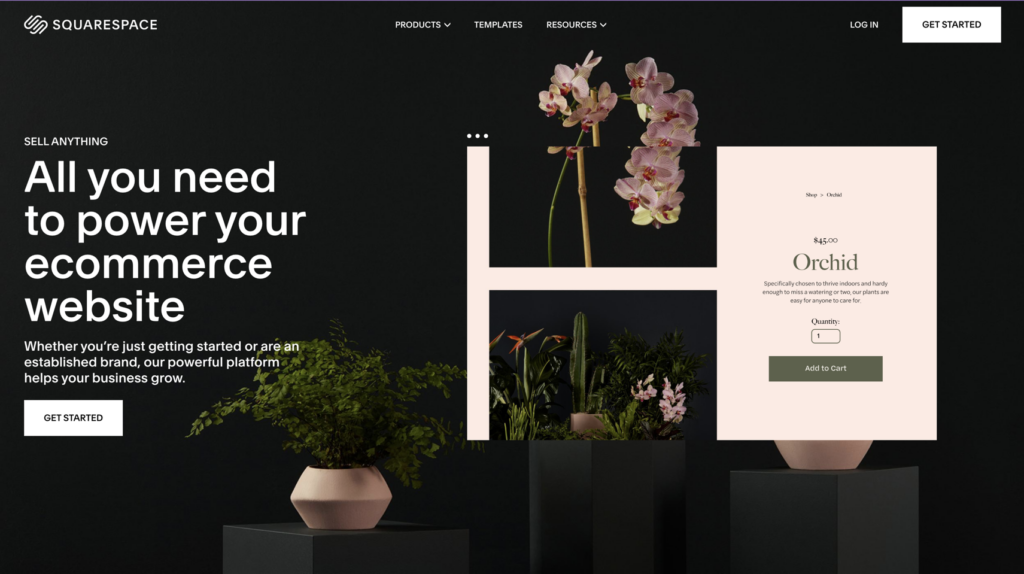
Additionally, Squarespace supports lots of payment processing options, including major credit cards, PayPal, and Apple Pay. Transactions are secure and customers have flexibility in how they pay. The platform serves different types of online stores, from small boutique shops to larger eCommerce sites, offering beautiful templates optimized for mobile shopping and SEO.
WordPress eCommerce With WooCommerce
WooCommerce is a powerful plugin for WordPress that transforms a basic website into a comprehensive eCommerce store.
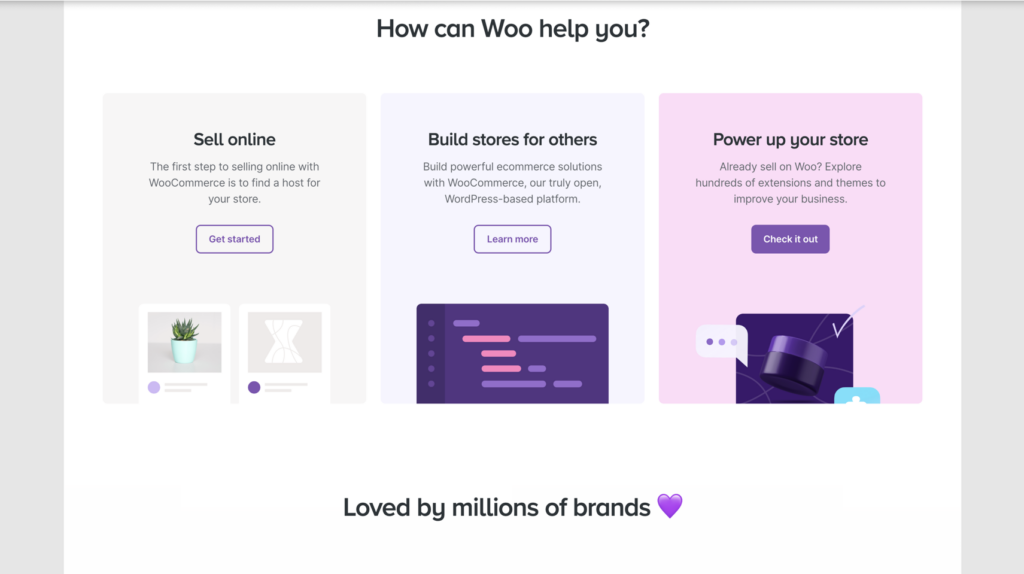
One of WooCommerce’s key features is its ability to support multiple product types. Whether you’re selling physical goods, digital downloads, or even affiliate products, WooCommerce handles it. This flexibility allows store owners to diversify their offerings to a broad audience. Additionally, WooCommerce is well-equipped for international sales, supporting multiple currencies and tax settings to accommodate global customers.
WooCommerce is compatible with several page builders but pairs exceptionally well with Breakdance. Breakdance improves WooCommerce by providing a drag-and-drop interface to design custom pages for your store. This includes tailor-made product pages, innovative shopping carts, and user-friendly checkout processes.
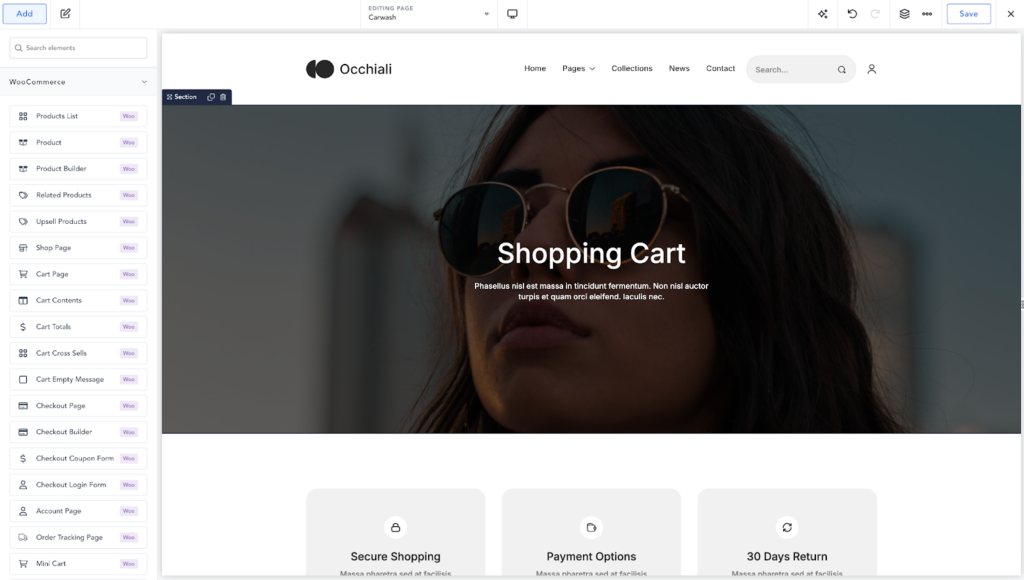
Squarespace and WordPress offer powerful tools for online sellers, each with advantages. Squarespace is ideal for those who need a simple, all-in-one solution with less customization, while WordPress and WooCommerce offer more control and flexibility, suitable for growing businesses that require specific eCommerce features and integrations.
4. Squarespace vs WordPress: Blogging and Content Creation
Let’s now look at how each platform handles blogging to help you decide which might be better for your content creation needs.
Squarespace for Blogging
Squarespace provides a streamlined blogging interface that makes it easy for users to create and publish posts. The platform offers essential blogging tools such as post creation, categories, and tags to help organize content effectively. Users can choose from a variety of layout options to present their posts in a visually appealing manner.
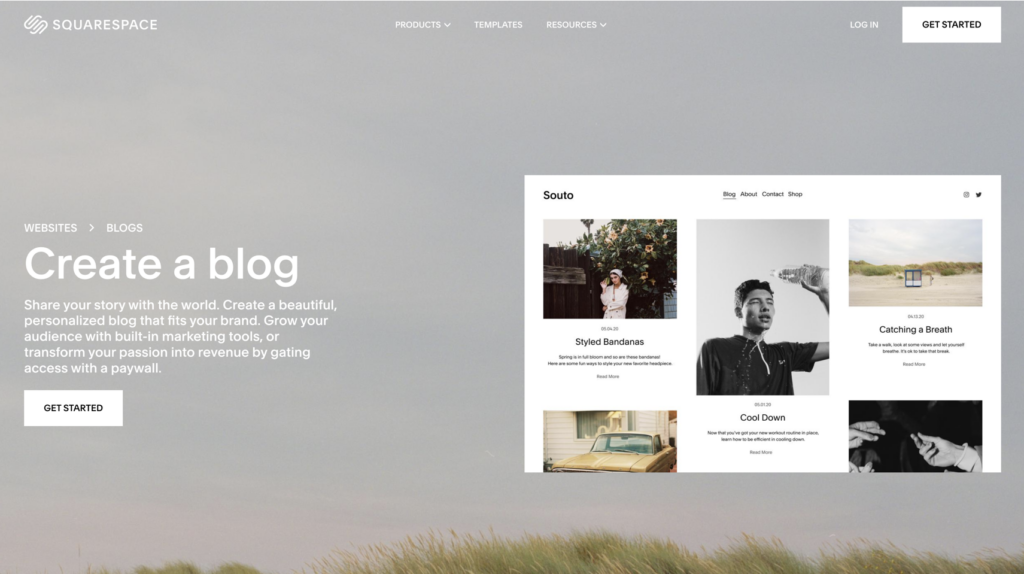
However, Squarespace does have some limitations. It doesn’t offer an easy way to create custom post types, which means you’re somewhat limited in structuring different kinds of content. Also, the options for adding different types of content blocks to your posts are not as extensive as in WordPress, which can restrict your ability to include varied media and formatting styles in your blogs.
WordPress for Blogging
WordPress is often regarded as the gold standard for blogging as it offers a comprehensive set of features. The platform uses a block editor that makes it straightforward to build and arrange posts with different content types, from text and images to videos and quotes.
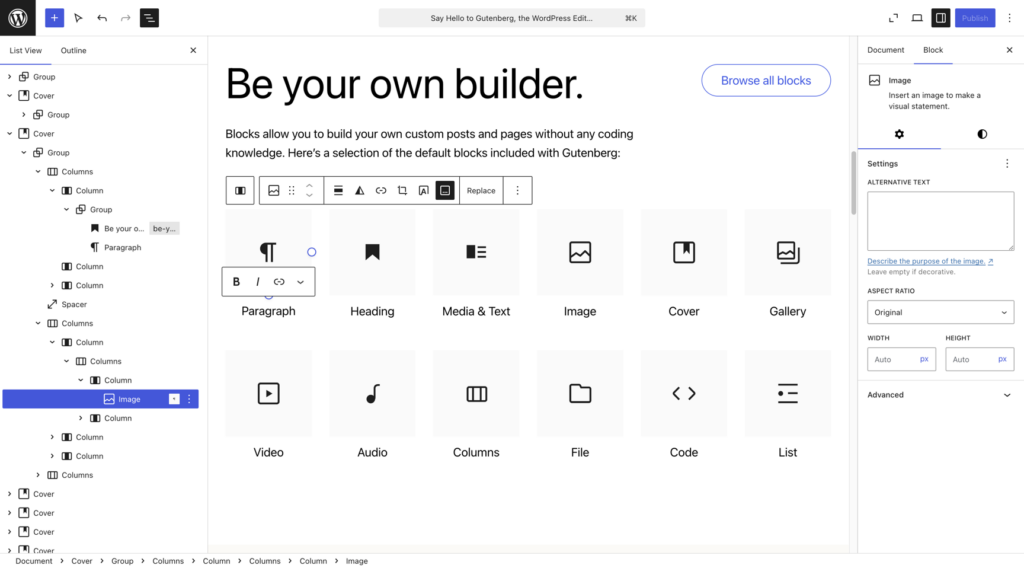
WordPress is especially strong when it comes to organizing content. It offers advanced categorization and tagging systems, so managing and searching for content is more manageable. You can also add custom fields to your posts to include unique information or features, and there’s a built-in system for comments that helps you engage with your readers directly on the site.
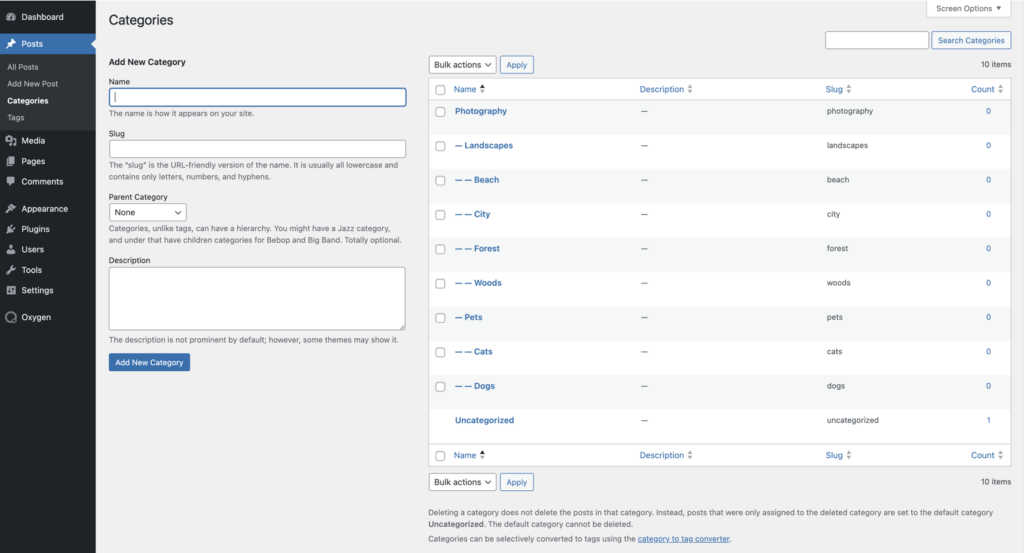
For those who have membership sites or want to offer exclusive content, WordPress also provides options to lock content behind a membership requirement. Additionally, features like related posts help increase the time visitors spend on your site by automatically guiding them to other relevant content.
5. Squarespace vs WordPress: SEO and Marketing
Let’s compare how each platform handles SEO and marketing to help you choose the right tool for optimizing and promoting your website.
Squarespace Built-In SEO Tools
Squarespace provides a wide range of SEO tools that help improve your website’s visibility in search results. You can customize meta titles and descriptions to increase click-through rates and manage clean URLs that are easier for search engines to read and rank.
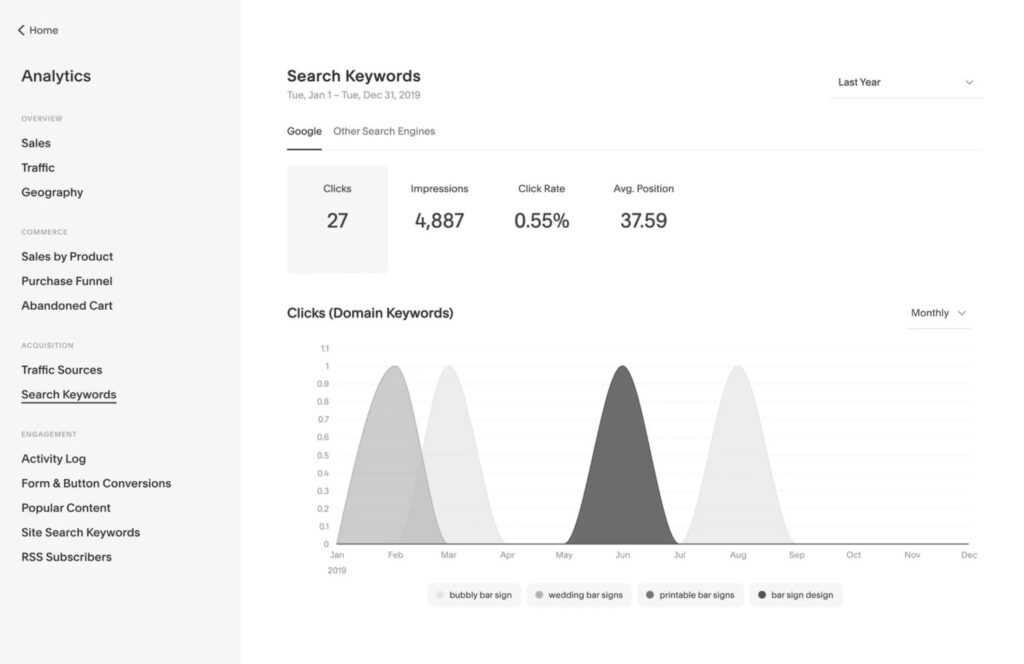
The platform automatically generates sitemaps that help search engines better navigate and index your site. It also integrates directly with Google Search Console to track keywords and verify your site. For online stores, Squarespace ensures that product categories have SEO-friendly URLs and offers optimized navigation to enhance user experience.
However, Squarespace does have some limitations when it comes to advanced SEO features. It lacks a dedicated tool for creating structured data (Schema), which can help improve how search engines understand and display your content in search results. Also, while Squarespace generates sitemaps automatically, you can’t customize them much, and options for editing canonical URLs are limited. The platform’s tools for on-page SEO analysis are basic, which might require you to use additional external tools for deeper SEO insights.
To support your marketing efforts, Squarespace also offers extensions that integrate with third-party marketing services, helping you manage email campaigns and social media promotions more effectively. While these tools make it easy to carry out marketing tasks directly from your Squarespace dashboard, users who need detailed SEO control might find the platform’s offerings a bit restrictive compared to more specialized SEO tools.
WordPress Comprehensive SEO Control
WordPress offers excellent SEO features, mainly due to its flexibility and the extensive range of plugins available. Plugins like Yoast SEO and Rank Math SEO are top-rated, offering a comprehensive set of tools that help you optimize your site’s content and structure for search engines. These plugins allow you to create sitemaps, generate SEO-enhanced metadata, and even provide real-time content analysis to ensure that your posts are optimized according to the latest SEO standards.
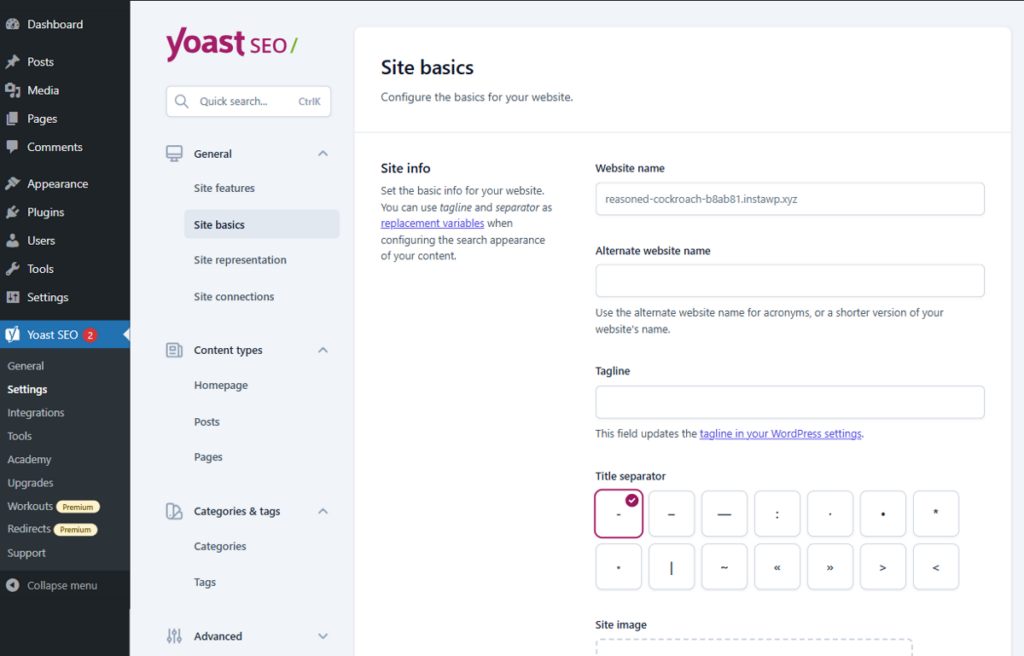
These SEO plugins come packed with advanced features. For instance, they allow you to set canonical URLs to avoid duplicate content issues, offer detailed breadcrumb controls to improve site navigation and enhance indexing, and support schema markup to help search engines understand the context of your content. Additionally, both Yoast SEO and Rank Math SEO offer tools for keyword optimization, helping you use your target keywords effectively throughout your content.
In terms of marketing, WordPress offers unmatched versatility with plugins that support a wide array of marketing functions, from email marketing to social media tools and customer relationship management (CRM) integrations. This makes WordPress an ideal platform for comprehensive digital marketing strategies, allowing seamless integration with several external apps and services.
6. Scalability and Performance
This section explores how each platform performs under the pressures of increasing traffic and more complex web applications.
Squarespace Managed Hosting With Limited Scalability
Squarespace provides managed hosting, meaning that all technical aspects of running a website, including security, hosting, and infrastructure, are handled by Squarespace itself. This setup is ideal for users who prefer not to deal with the technicalities of web hosting. Squarespace’s servers are optimized to ensure websites load quickly and run smoothly.
However, while Squarespace is suitable for small to medium-sized websites, it may encounter limitations as traffic grows and demands increase. High-traffic sites or those requiring extensive database interactions might find Squarespace’s hosting environment can’t accommodate their scaling needs as efficiently. This is due to predefined resource limits, which can restrict the level of customization and scalability that some larger websites require.
WordPress: Unlimited Scalability With the Right Setup
WordPress, on the other hand, offers virtually unlimited scalability options, making it a strong choice for very large or rapidly growing websites. Unlike Squarespace, WordPress allows you to choose your hosting provider, which means you can select a host that matches your specific performance and scalability needs.
With the right setup, a WordPress site can efficiently manage high traffic volumes. The platform supports a range of high-performance themes and plugins, such as Breakdance, which help maintain a quick, responsive website without sacrificing design quality. Additionally, WordPress users can enhance their site’s performance by using caching plugins and content delivery networks (CDNs). Caching plugins improve loading times by storing a static version of your pages and delivering them to visitors, thus minimizing server load. CDNs spread your content across a global network of servers. This ensures your site performs optimally by serving users from the closest server location.
So, even though Squarespace offers a hassle-free hosting solution suitable for smaller sites, WordPress provides the tools necessary for scaling to any size, supported by a vast array of customizable options and third-party integrations. This makes WordPress a better fit for users who anticipate significant growth or have already experienced high traffic volumes.
7. Pricing and Total Cost
This section compares the costs associated with building websites on Squarespace vs WordPress so you can decide which platform best meets your financial goals.
Squarespace Predictable Pricing
Squarespace is known for its predictable pricing structure, which is ideal for users who prefer to have a clear idea of monthly expenses without worrying about additional costs for essential features.
Squarespace’s pricing options include a free 14-day trial, allowing you to explore the platform’s features before committing to a plan. After the trial, you can pay monthly or annually, with annual payments offering significant savings of up to 29%, depending on the plan selected.
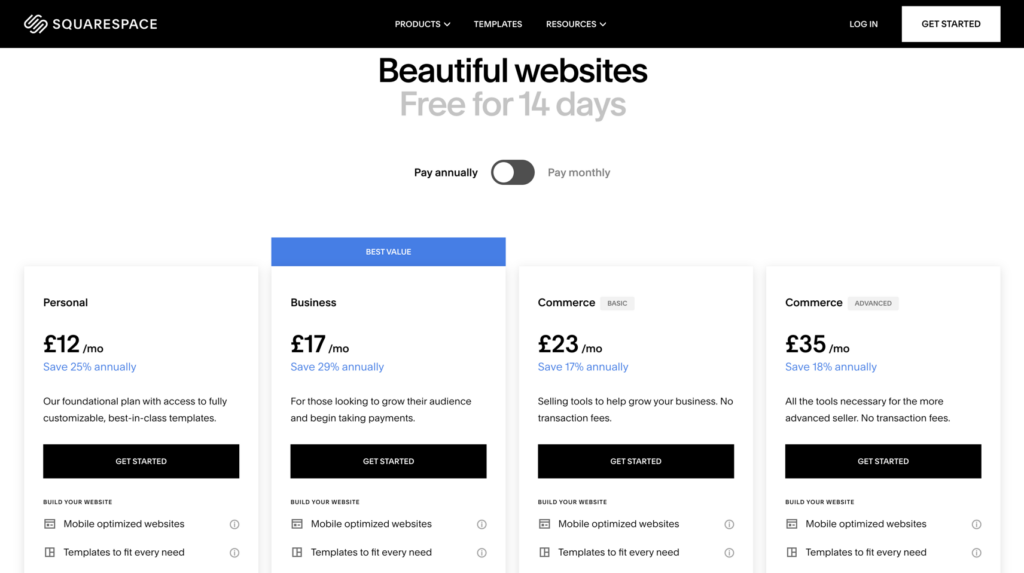
The Personal plan starts at $16 per month when billed annually. It is ideal for users who need basic website features with access to customizable templates, mobile optimization, and a free custom domain for one year.
For small businesses looking to expand their online presence, the Business plan at $23 per month (billed annually) offers additional features such as advanced website analytics and the ability to sell products and services with a low 3% transaction fee on online store transactions. This plan also allows you to accept payments directly on your domain, enhancing the professionalism of your business.
For more advanced eCommerce needs, Squarespace provides Commerce plans starting at $28 per month with no transaction fees on online store sales. The Basic Commerce plan includes powerful merchandising tools and comprehensive analytics to help grow your business. The Advanced Commerce plan, at $52 per month, adds even more options, such as advanced shipping, discounting options, and selling subscriptions, making it suitable for advanced sellers looking for extensive eCommerce features.
All Squarespace plans include mobile-optimized websites and the ability to send invoices for free. This predictable pricing model allows users to budget effectively and choose a plan that fits their business or personal website needs without hidden fees.
WordPress Flexible Pricing with Variable Costs
WordPress is a free, open-source platform, but the total cost of a WordPress site can vary widely depending on your choices for hosting, themes, and plugins. Hosting can range from a few dollars a month for basic shared hosting to hundreds for dedicated servers. Domain names are an additional yearly cost, and while there are many free themes and plugins, premium options often offer more features and better support.
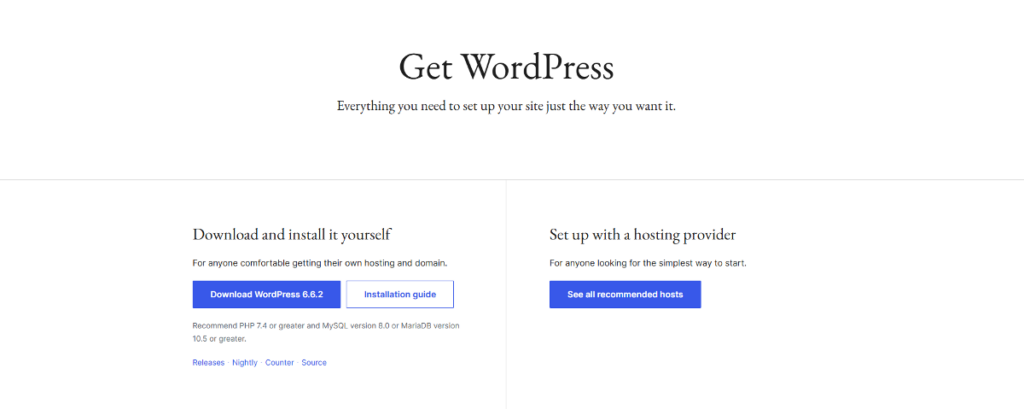
For example, the Breakdance page builder offers a free version with numerous features and design elements, which can significantly improve site functionality without additional cost. This makes WordPress an attractive option for those on a tight budget but also allows for extensive scalability and customization for those willing to invest in premium themes and plugins.
Breakdance provides extensive design freedom, allowing users to create a completely custom website with 145 built-in elements and a variety of high-quality templates. This flexibility is one of WordPress’s major strengths, as it caters to budget-conscious users and those requiring complex, highly customized websites.
Making the Right Choice: Squarespace or WordPress?
Now that we have compared the main features and pricing of both platforms, deciding between Squarespace vs WordPress depends largely on your specific needs, technical comfort level, and the type of website you want to manage. Both platforms offer amazing features, but due to their key differences, they serve different types of users.
Squarespace provides a clean, intuitive interface, making it an excellent choice for beginners or those who prefer to focus more on content and design rather than technical details. With its all-in-one platform, users receive reliable hosting, beautiful templates, and sufficient tools to create an attractive, functional website with minimal fuss quickly. This makes it perfect for small business owners, bloggers, and creatives who want a professional-looking website without getting into complex configurations or installations.
Conversely, WordPress is the better option for those who require extensive customization and control over their website.
WordPress’s extensive customization options, supported by a wide range of plugins and themes, offer unlimited possibilities for website design and functionality. It’s especially suited for projects requiring high traffic volumes or complex eCommerce setups. It’s a great fit for users who have specific requirements and are comfortable managing the more technical aspects of a website or are willing to invest in professional help to manage it.
Frequently Asked Questions
Yes. When you sell something through your Squarespace site, there are transaction fees associated with the sale. The exact fees and percentages vary depending on payment method and plan.
Wix and Squarespace are very similar. To see how Wix stacks up against WordPress, check out this comparison article.
No. WordPress can’t be installed on Squarespace because Squarespace has its own locked-down environment and technologies.
Yes, Squarespace’s paid plans include a registered domain, meaning you don’t have to go out and register one elsewhere like you do with WordPress.


