Are you looking for the best WordPress landing page builder?
You’ve likely come across both Elementor and Beaver Builder, long-time mainstays in the WordPress landing page builder space. These products allow you to visually build attractive, modern landing pages without any coding knowledge.
From basic landing pages to full WooCommerce sites, both Elementor and Beaver Builder provide the tools you’ll need. In this article, we’ll focus on the Elementor vs Beaver Builder specifically for building landing pages. By the end, you’ll have a much better idea of which one is the best WordPress landing page builder for you.
Here are some of the questions we’ll be answering in this article:
- Which landing page builder has the best interface in terms of workflow, design, and usability?
- Between Elementor vs Beaver Builder, which landing page builder offers the best performance out of the box?
- Which landing page builder includes the most abundant and useful building blocks?
- What’s the pre-made template library like in Elementor vs Beaver Builder?
- Which landing page builder offers the best theme builder features?
- When it comes to building a WooCommerce store, how does Elementor stack up vs Beaver Builder?
- Which landing page builder has the best dynamic data features?
- Which is more affordable, Elementor or Beaver Builder?
Before we dive into the main points, here’s a detailed comparison table showing some of the highlights of our Elementor vs Beaver Builder comparison.
| Features | Elementor | Beaver Builder |
| Interface | Modern, user-friendly. | Dated, slightly more complex. |
| Performance | 80 | 86 |
| Building Blocks | 113 | 39 |
| Template Library | 300+ | 170+ |
| Theme Builder | Comprehensive, included. | Limited, requires paid add-on (Beaver Themer.) |
| WooCommerce Features | Included. | Requires paid add-on (Beaver Themer.) |
| Dynamic Data | Robust dynamic tags, limited conditions. | Robust dynamic tags, good conditions if you have Beaver Themer (paid add-on.) |
| Pricing | $59 – $399 per year. Limited sites. | $99 – $546 per year. Unlimited sites. |
Next, let’s take a quick look at Elementor vs Beaver Builder to ensure you fully understand both landing page builders before we dive into the deeper comparison.
Beaver Builder Overview
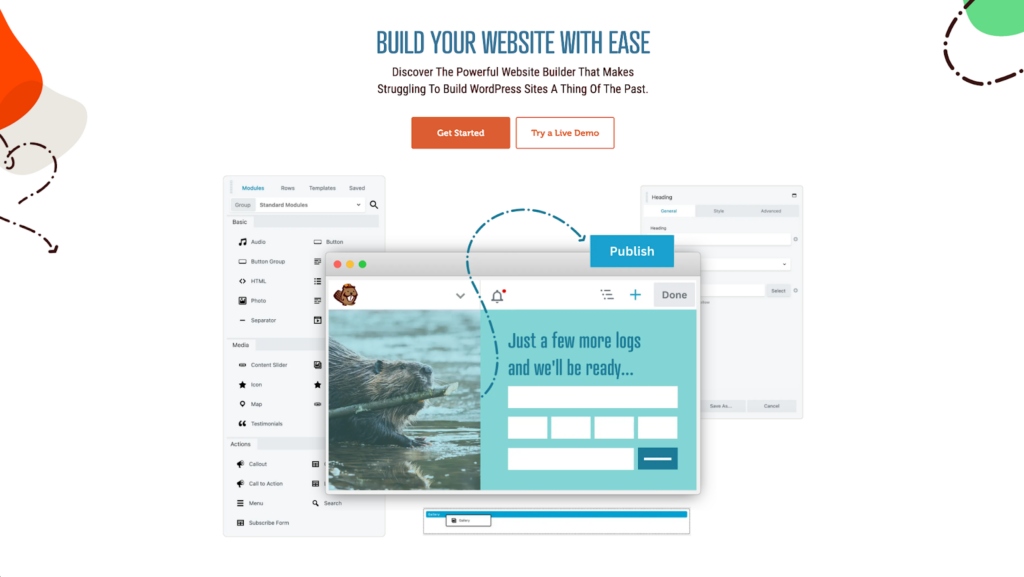
Beaver Builder is a visual landing page builder for WordPress. It has a drag-and-drop interface that allows you to create professional designs easily, without needing to code.
Beaver Builder also features a theme builder, called Beaver Themer, which allows you to build your own theme. This includes things like landing page headers, landing page footers, and basically every aspect of your site.
Because Beaver Themer is optional, Beaver Builder is a popular landing page builder option for building landing pages on existing WordPress sites.
Elementor Overview
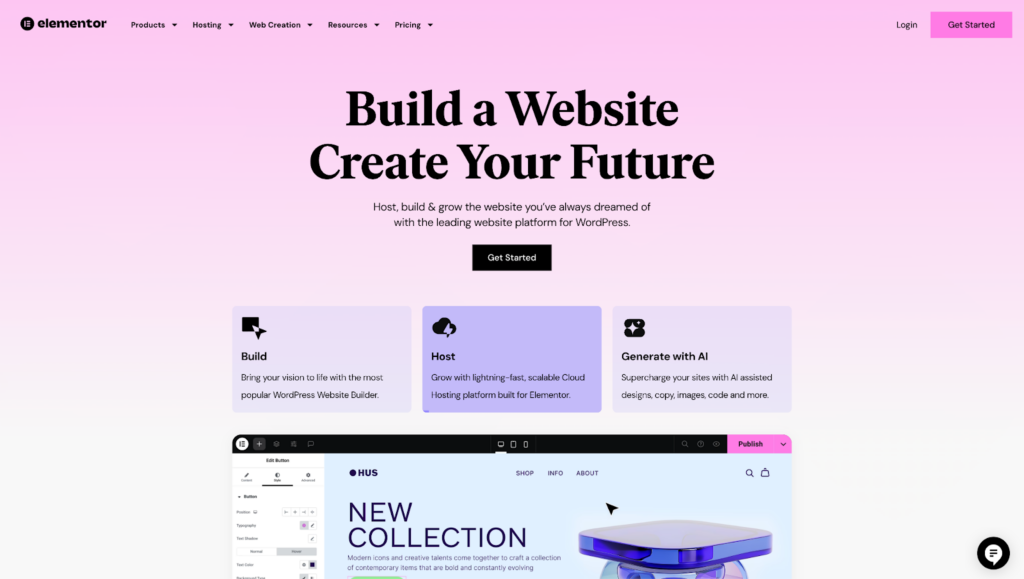
Elementor is a drag-and-drop visual landing page builder for WordPress. Its clean, user-friendly interface makes it popular among designers and other non-technical users.
Elementor, like Beaver Builder, includes the ability to design your website’s headers, footers, post templates, and page templates, making it a full theme builder as well.
With a large number of building blocks, or Widgets, Elementor provides everything you need to build beautiful landing pages without technical know-how.
Elementor vs Beaver Builder: 8 Key Differences
We’ve picked out 8 key differences between Elementor vs Beaver Builder when it comes to building landing pages. Below, you’ll find a detailed comparison of Elementor vs Beaver Builder on each point, helping you to decide which is the best WordPress landing page builder.
1. Elementor vs Beaver Builder: Interface
The interface of a landing page builder is what allows you to build your design. A good interface can make all the difference, while a bad one can slow you down a lot. By picking the best WordPress landing page builder based on which interface you prefer, you can be sure it will fit your workflow.
Elementor Builder Interface
Elementor features a modern, user-friendly interface that follows the typical patterns expected in WordPress landing page builders.
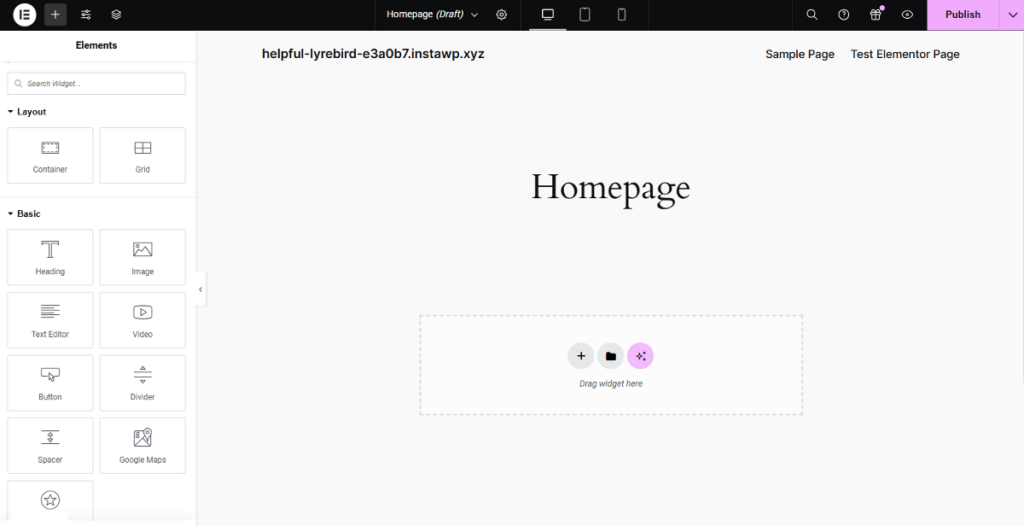
Most actions are performed via a fixed left-side panel that provides access to builder settings, theme settings, new widgets that you can drag and drop onto the page, as well as settings for the selected widget.
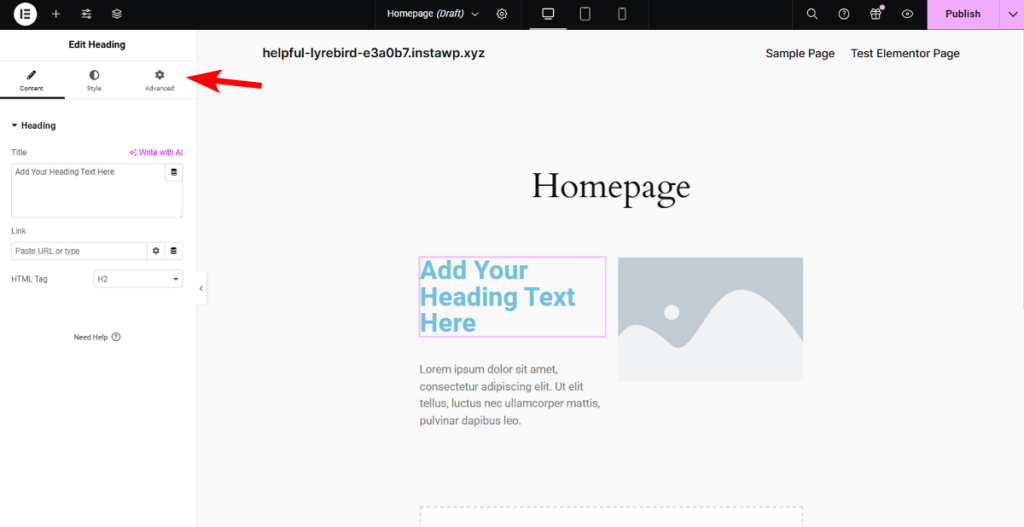
When a widget is selected, this panel is divided into three main tabs: Content, Style, and Advanced.
The content tab holds the controls for things like text, columns, and column gap. The style tab holds controls for design aspects, such as typography settings and colors. The advanced tab is where you’ll find fine-grained controls for layout, motion effects, display conditions, and more.
In the center of the screen is your live preview canvas. This is a real-time look at what your site will look like when people visit it on the front-end, and allows you to quickly design exactly the layout you want without much guess-work.
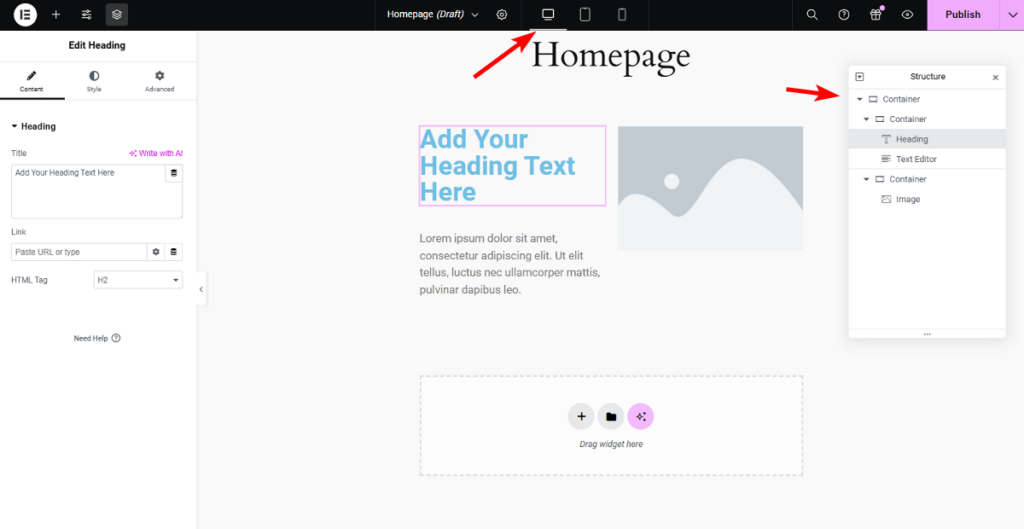
Elementor does feature some floating panels, such as the Navigator, which provides a tree view of all of the elements on your page. This panel is especially helpful when dealing with complex landing page designs, and allows you to quickly drill down to the element you want to edit.
Beaver Builder Interface
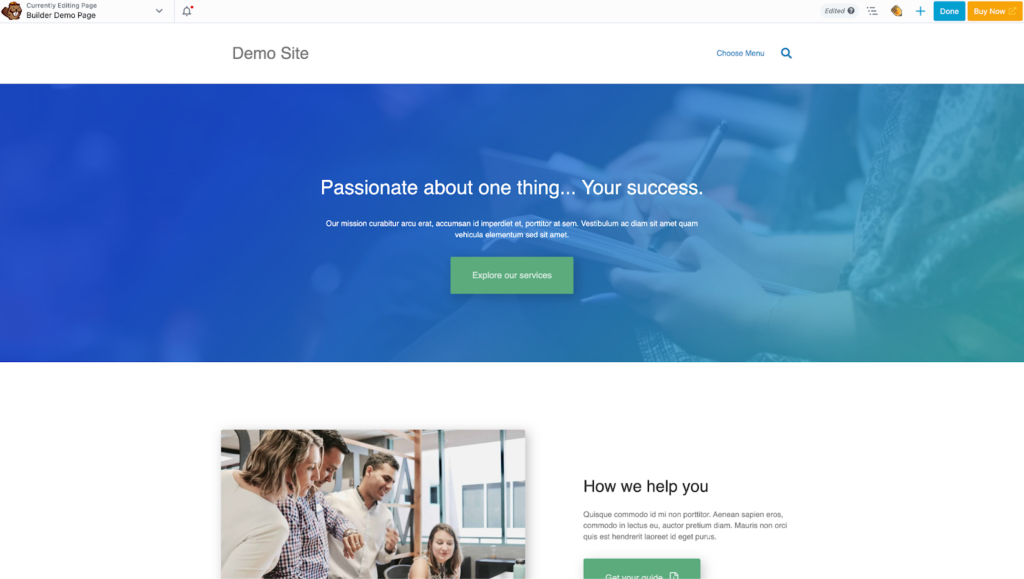
Beaver Builder also features a fairly modern landing page builder interface, with a familiar top bar and hideable side panels.
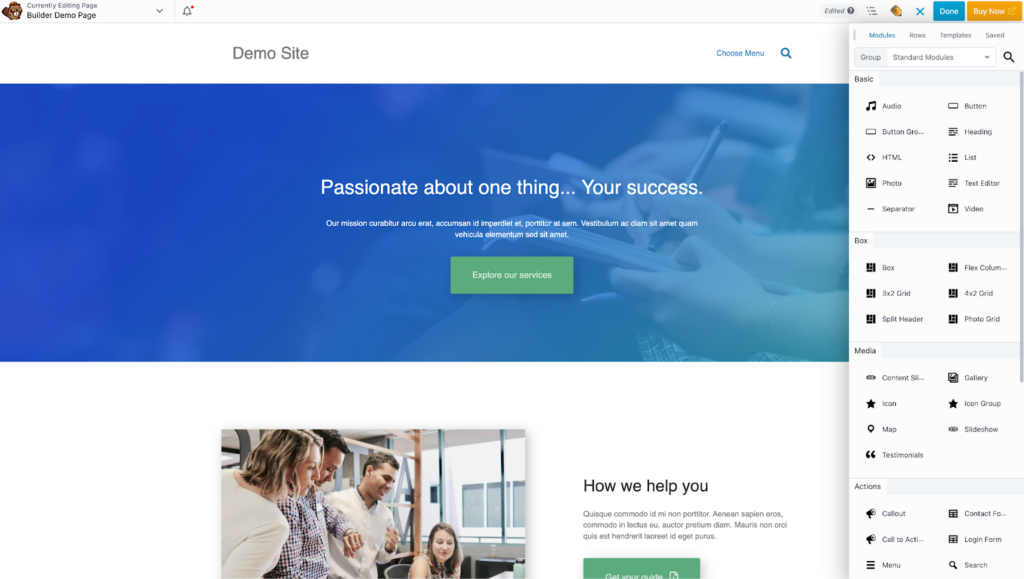
You can add a new module to your design by clicking the plus icon near the top right. Once the modules panel is open, you’ll have access to a number of built-in modules which you can drag into your design in the center of the window.
The modules panel also includes tabs for rows, which allow you to create column-based layouts, as well as pre-made templates and saved rows, modules, and columns.
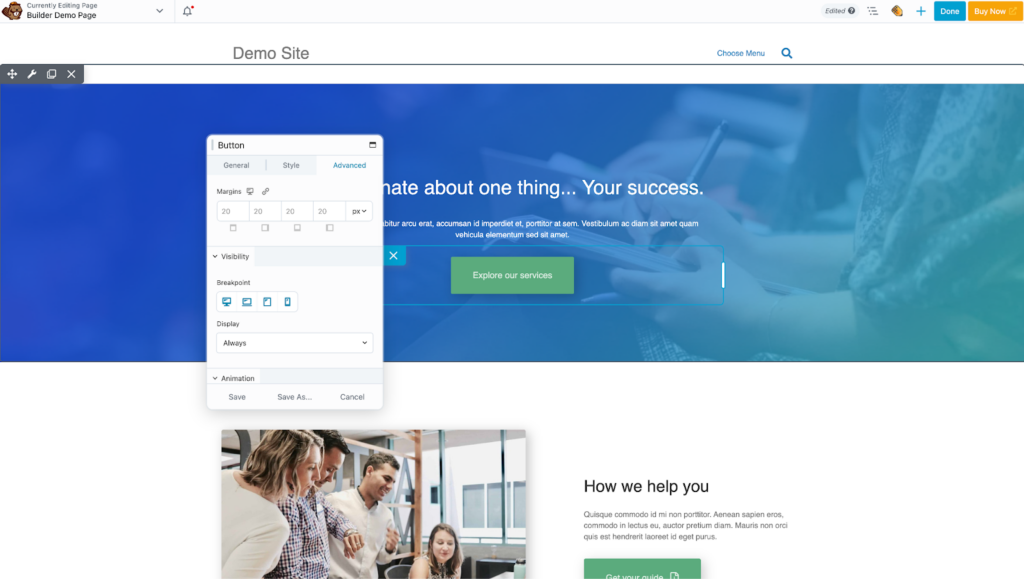
For editing modules, Beaver Builder uses a floating panel system, which can be somewhat confusing if you’re used to a more modern fixed-sidebar layout. These panels appear when you click the wrench icon on an element in the preview canvas.
For most elements, the module settings are divided into three tabs: General, Style, and Advanced. Under General, you’ll find content settings such as text content and more, under Style you’ll find design settings such as color and typography, and under Advanced you’ll find margins, breakpoint-based responsive settings, and animation options.
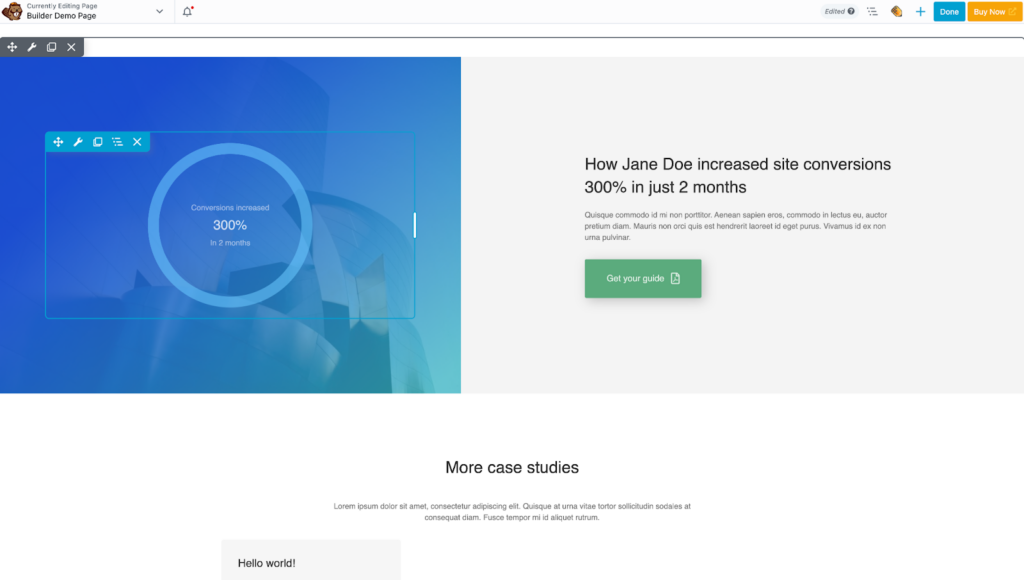
In the center, just like in Elementor, you’ll find a preview canvas that shows you exactly what your design will look like on the live site.
It’s interesting to note that as far as the interface is concerned, Beaver Builder is far more similar to Divi than to Elementor, with its inline editing controls and floating panels. This is an important distinction because some users prefer the Divi approach over the Elementor approach and vice versa.
2. Elementor vs Beaver Builder: Performance
Your WordPress landing pages must be fast if you want them to turn visitors into customers. A slow loading time can greatly impact bounce rates and conversion rates, thereby rendering your landing pages ineffective. That’s why it’s so important to choose a WordPress landing page builder that doesn’t slow your site down.
To begin, we’ll test a blank page on InstaWP using each builder. This will give us an accurate baseline to compare with once we start adding some elements to the page. Note that the Desktop and Mobile scores are generated using Google Page Speed Insights.
| Page Builders | Page Size | Requests | Desktop | Mobile |
| Elementor | 530.5 KB | 14 | 89 | 87 |
| Beaver Builder | 576.7 KB | 18 | 86 | 100 |
Next, we’ll create a similar page with the following widgets & modules so we can compare performance between Elementor and Beaver Builder:
- Heading
- Text
- Button
- Image
- A couple of Image boxes
Elementor Performance
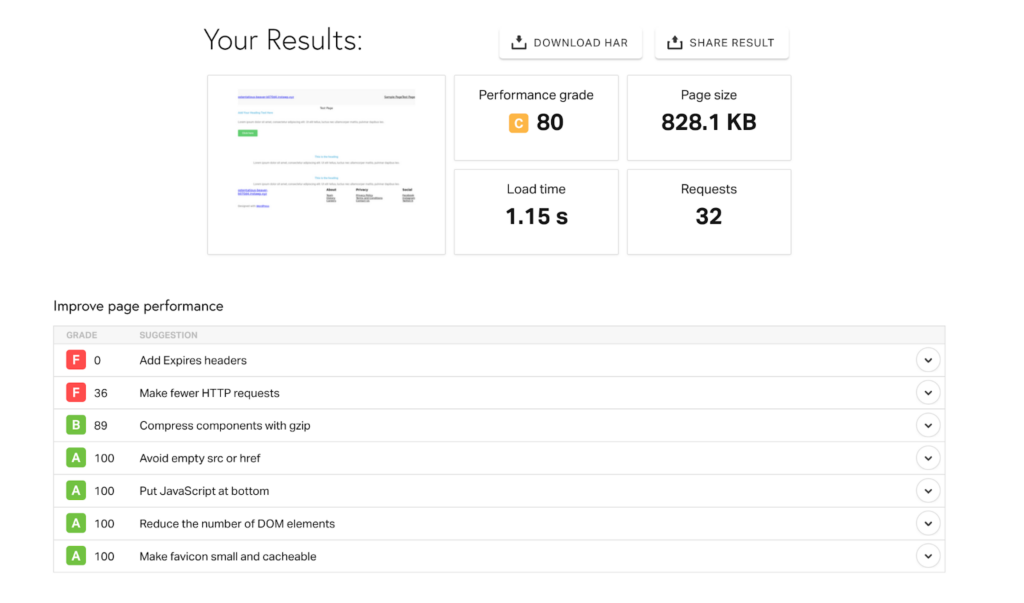
The Elementor tests reveal that even adding just a few simple widgets to the page has a significant impact on key indicators for performance.
In the Pingdom test, we saw the page size jump from 530.5 KB to 828.1 KB, an increase of over 300 KB. Similarly, the desktop performance grade dropped by 9 points, bringing the Elementor page’s performance score for desktops down to 80.
The most notable increase, however, is the number of requests made. On a blank page, the Elementor contender made only 14 requests. But with a few Elementor widgets, that number jumps by over double, landing at 32.
| Test Results | Page Size | Requests | Desktop | Mobile |
| Elementor | 828.1 KB | 32 | 80 | 91 |
Beaver Builder Performance
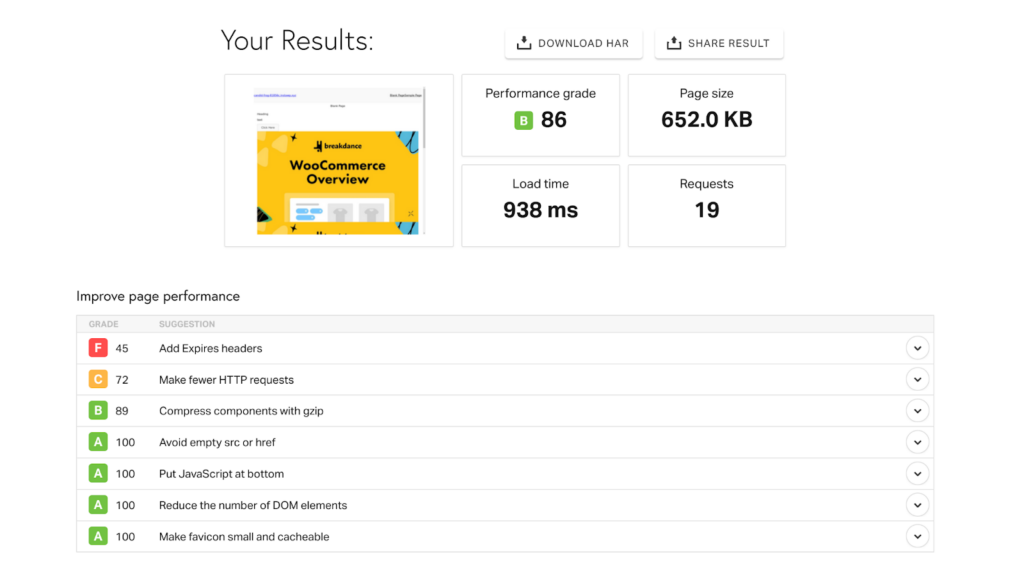
It’s clear that Beaver Builder’s more limited number of elements and features translates to better performance.
In the Pingdom test, the page size went from 576.7 KB on a blank page to only 652 KB on a page with a few Beaver Builder modules, a very modest increase mostly attributed to the image that was added.
Requests also stayed low, increasing by 1 for a total of 19 on the page with modules.
Similarly, the desktop performance score was unchanged, and the mobile performance score dropped by 3 points. The decrease from 100 to 97 on the mobile performance score is concerning, but overall, Beaver Builder fares better when it comes to performance when building WordPress landing pages.
| Test Results | Page Size | Requests | Desktop | Mobile |
| Beaver Builder | 652.0 KB | 19 | 86 | 97 |
After comparing the test results, it’s clear that Beaver Builder is the landing page builder that will maintain better performance even after building out your landing page design.
Winner: Beaver Builder 🏅.
3. Elementor vs Beaver Builder: Building Blocks
Building blocks are the elements (called widgets in Elementor and modules in Beaver Builder) that you use to make up your design in a WordPress landing page builder. It’s best to have a wide array of elements to enable you to build any design needed for your landing pages.
Let’s take a look at Elementor vs Beaver Builder in terms of the available widgets for building your WordPress landing pages.
Elementor Widgets
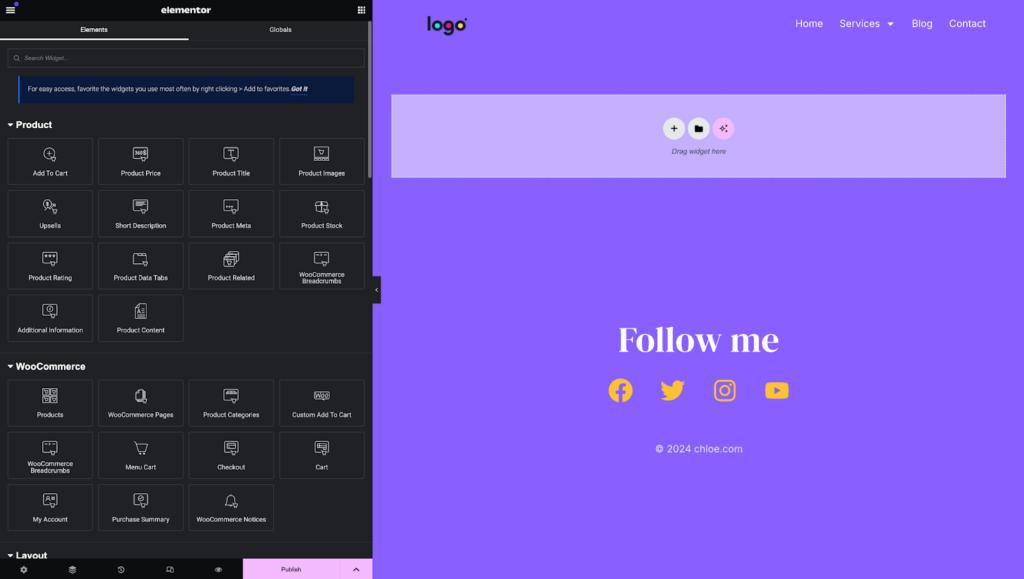
Elementor has a large number of widgets available, with a total of 113 available. 52 of these are Pro only and 29 are Advanced widgets, providing more complex features. There are four categories of widgets in Elementor: Basic Widgets, Pro Widgets, Theme Builder Widgets, and WooCommerce Widgets.
In the Basic Widgets category, you’ll find a number of widgets, all available in the free version. These give you the basic tools you need to create your layouts, such as headings, text, and more.
The other categories are more specialized, with Pro Widgets including more advanced widgets such as the Loop Grid, Loop Carousel, and Portfolio widgets. These are often used for more complex blog sites and may not be useful for WordPress landing pages in general.
Elementor also has a healthy third-party add-on ecosystem that allows you to purchase packs of additional widgets, further expanding the options available.
Beaver Builder Modules
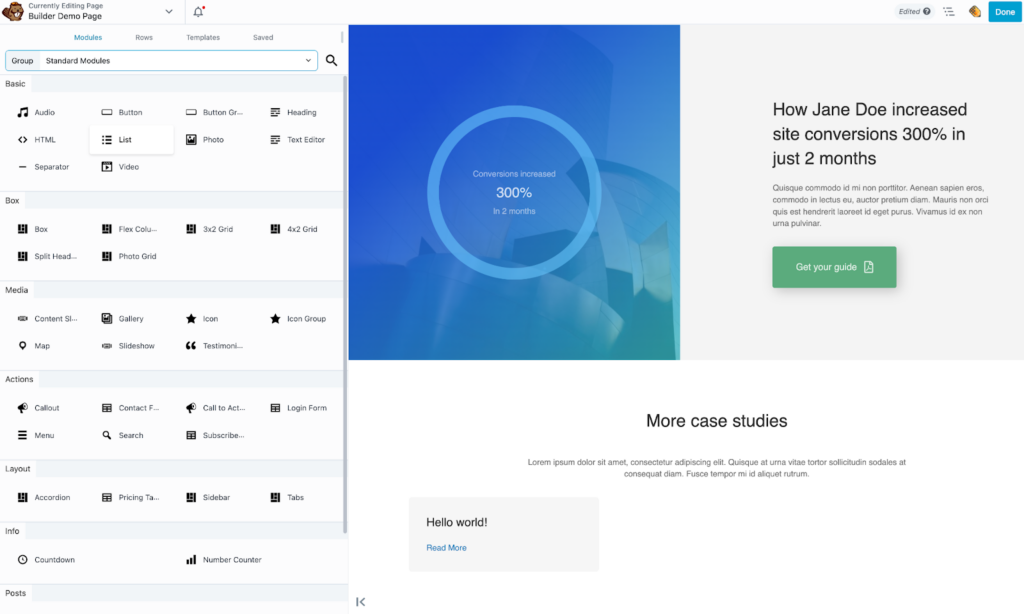
Beaver Builder offers a much smaller, more focused set of modules with only 39 available out of the box.
The built-in modules include mostly basic building blocks, such as: the Audio widget, Button and Button Group, Photo, Content Slider, Map, and Accordion.
Beaver Builder modules are divided into 7 categories.
- Basic: This category includes basic building blocks, such as headings and text modules.
- Box: Box modules include containers, such as the Box module or the 4×2 Grid module.
- Media: Under Media, you’ll find media-focused modules like the Icon, Map, and Gallery.
- Actions: This category includes modules focused on triggering viewer actions, such as CTAs and menus.
- Layout: Here, you’ll find Beaver Builder’s layout modules, like Accordion, Tabs, and Sidebar.
- Info: This category includes the Countdown and Number Counter modules.
- Posts: Under the Posts category you’ll find essential blog modules, like Posts Carousel and Posts Slider.
While Beaver Builder has all of the most basic building blocks you’d expect in a WordPress landing page builder, including a few more advanced options, its selection pales in comparison to Elementor.
There are third-party add-on packs available for Beaver Builder which expand the available modules.
Though both landing page builders provide a solid foundational selection of building blocks, Elementor excels in providing far more variety and utility in their selection of widgets.
Winner: Elementor 🏅.
4. Elementor vs Beaver Builder: Template Library
The best WordPress landing page builder should include a robust template library, with plenty of pre-made designs that you can use to rapidly stand up new landing pages.
Here, we’ll take a look at how Elementor vs Beaver Builder compare when it comes to pre-made designs.
Elementor Templates
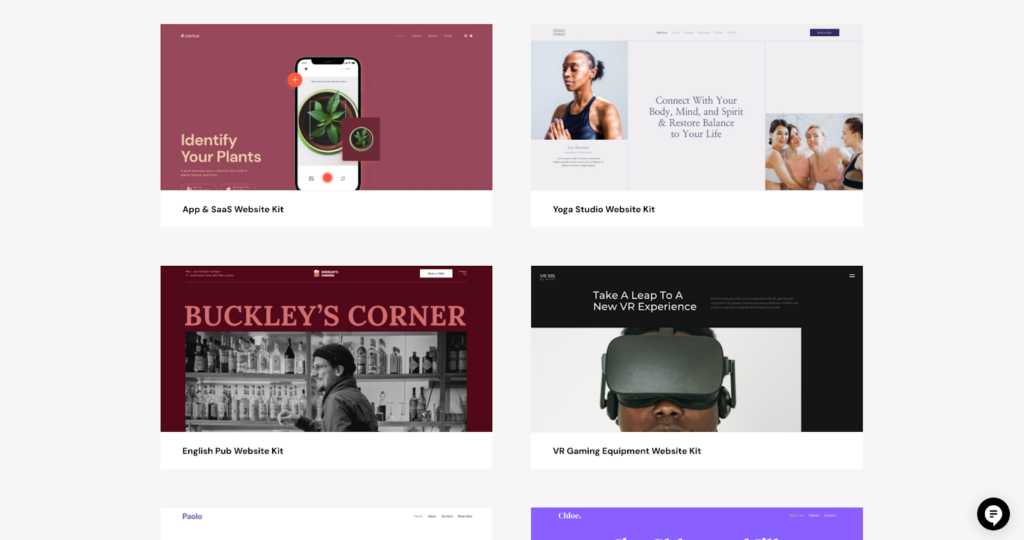
Elementor includes 40 block templates and approximately 30 full-page templates in the free version.
These templates are categorized into three groups: complete page templates. Individual block designs, and full website kits.
Complete page templates are the most useful for landing page designs, allowing you to import an entire page design in just a few clicks. You can also use individual block designs to mix-and-match if you need a more unique layout.
If you purchase Elementor Pro, you get access to the full library as well as Elementor’s Template Kits. At last count (August, 2024), Elementor featured approximately 35 template kits, focusing on a wide array of different niches. The Pro version also brings the full-page template count up to over 300 and adds many useful section templates.
Beaver Builder Templates
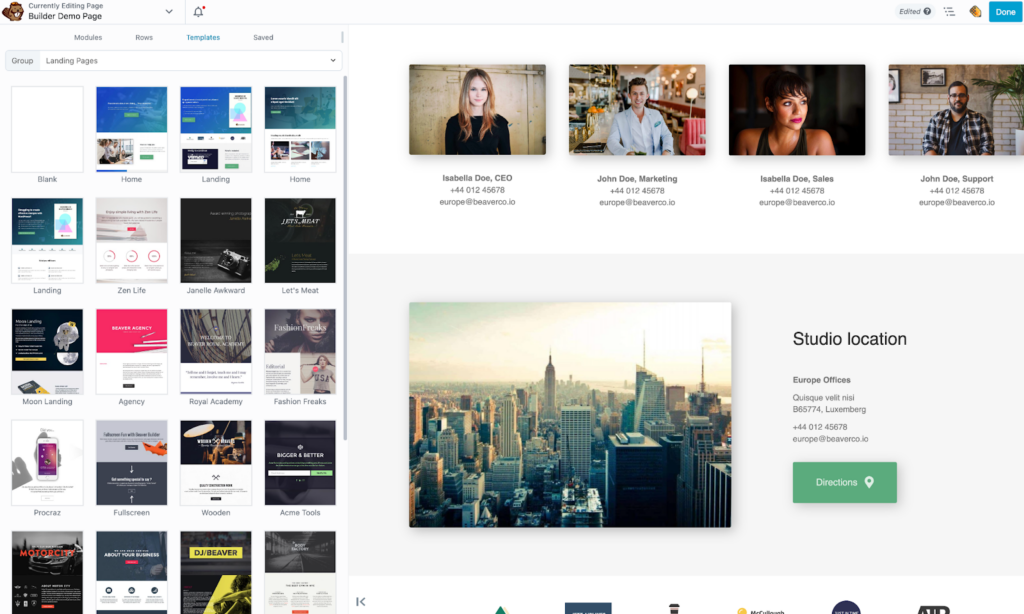
Beaver Builder includes over 170 responsive page templates. They do not have full-site kits like Elementor, instead focusing on individual pages and rows.
Beaver Builder’s templates are categorized into four groups: landing page templates, content page templates, micro page templates, and pre-designed row templates.
The “landing page template” and “micro page template” categories are likely to be the most useful for building WordPress landing pages. Beaver Builder claims that their landing page templates are conversion optimized, while their micro templates are easy to use and customize.
At last count (August, 2024) there were 27 landing page templates and 7 micro page templates in Beaver Builder.
When it comes to template libraries, both builders are very similar. Beaver Builder is more focused on individual page designs, but Elementor’s individual block designs can be very flexible in building custom landing pages.
Winner: Tie.
5. Elementor vs Beaver Builder: Theme Builder
If you’re looking for the best WordPress landing page builder, it’s likely that you also need to build out complete sites with things like headers, footers, page templates, and post templates.
This can be done via a theme builder, which is offered by both Beaver Builder and Elementor. Next up, we’re going to compare the Theme Builder features offered by both builders.
Elementor Theme Builder
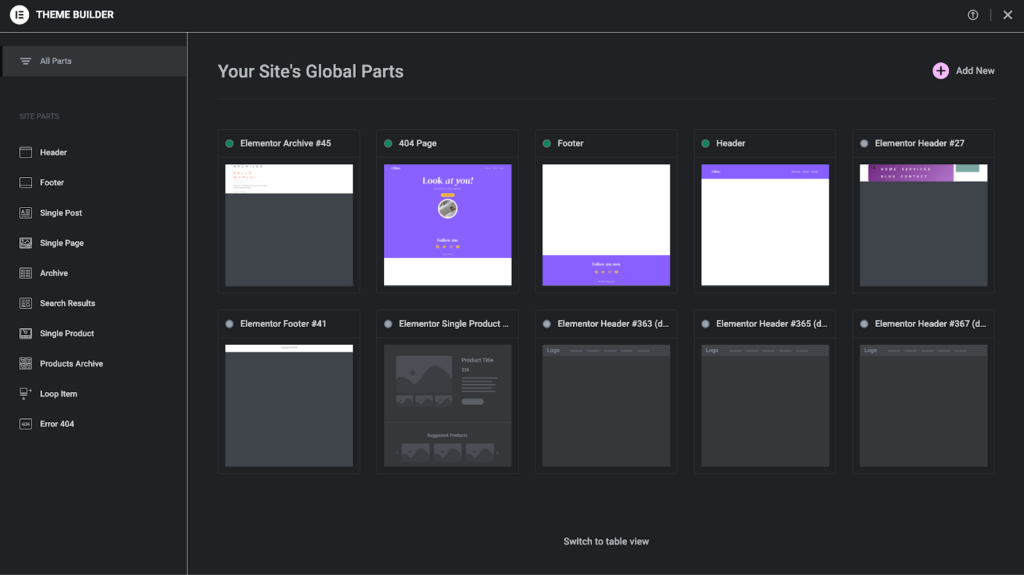
Elementor Pro includes a full theme builder interface, allowing you to control the look and layout of your site on a more global scale.
In the Elementor theme builder, you’re able to create most aspects of your site so that they apply everywhere they’re needed:
- Headers
- Footers
- Single Post templates
- Single Page templates
- Archive templates
- Search results templates
- Single product templates (WooCommerce)
- Products Archive templates (WooCommerce)
- Loop Item templates
- 404 Templates
With a fairly complete selection of template types, Elementor makes it easy to customize aspects of your site that recur across multiple pages or archives. This is helpful if you’re going beyond just building a WordPress landing page and want to build out a full site, with a cohesive header, footer, and other template designs.
Beaver Builder Theme Builder
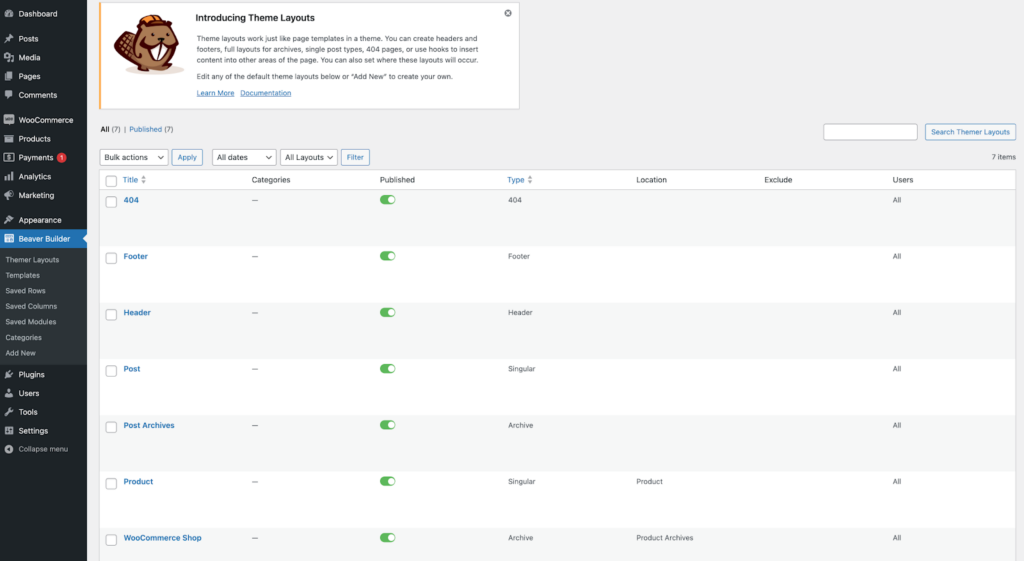
Beaver Themer is a paid add-on for Beaver Builder. It’s included with the Ultimate plan, but if you have any other plan, it’s an additional $147 per year.
Beaver Themer unlocks theme building capabilities, allowing you to:
- Fully design things like custom post types, WooCommerce products, and archives.
- Create site-wide headers and footers.
- Apply templates to other parts of your site using conditional logic.
These powerful features give you the tools you need, but with Beaver Themer only being included with the most expensive Beaver Builder plan, it’s questionable whether most users will have access to these features.
In the case of theme builder features, Elementor comes out ahead for both its more modern interface, more robust built-in template options, and the fact that the theme builder is included with Elementor Pro instead of being a paid add-on.
Winner: Elementor 🏅.
6. Elementor vs Beaver Builder: WooCommerce Features
If you’re building landing pages, the logical next step is to sell something on your site. One of the most common ways to do this is with WooCommerce, an inexpensive open-source solution for WordPress landing pages.
Let’s take a look at Elementor vs Beaver Builder in terms of WooCommerce features.
Elementor WooCommerce Features
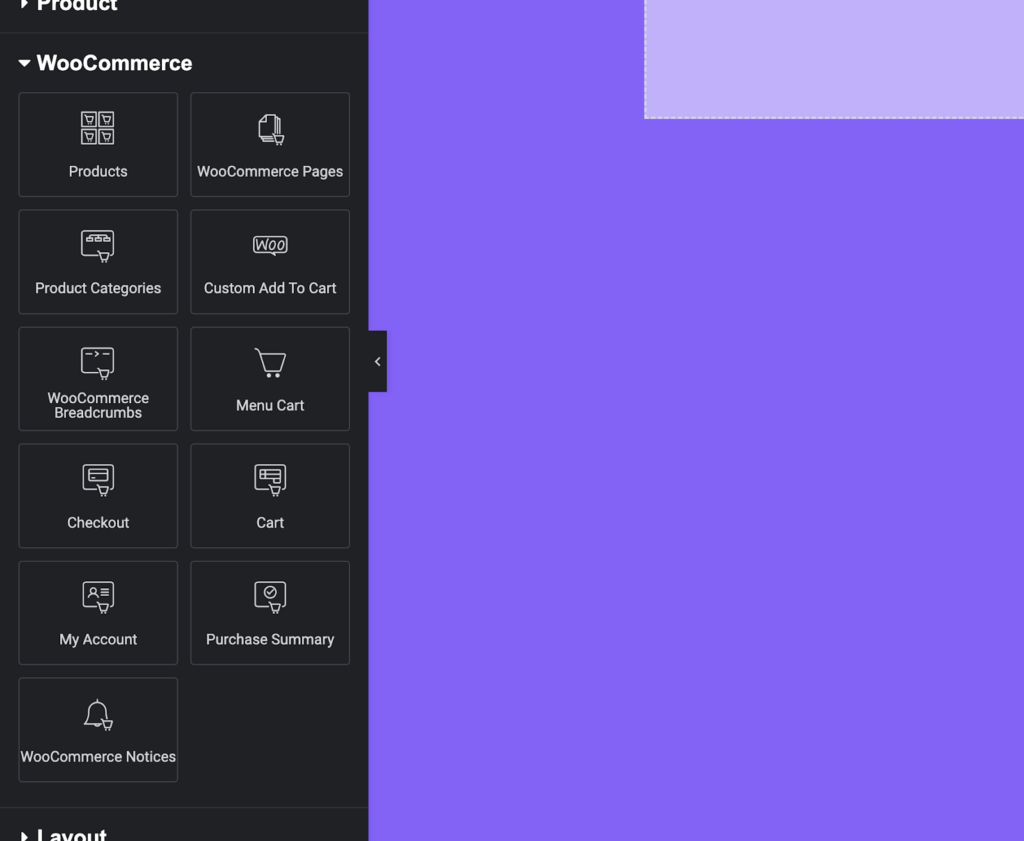
Elementor features approximately 10 template kits focused on WooCommerce. These allow you to quickly get a WooCommerce site up and running without having to tweak every aspect of the design, though customizing the templates is possible.
Elementor also has a number of WooCommerce widgets that allow you to control the way your store looks. Unfortunately, you usually have to control these styles on a per-element basis, because there are no fine-grained global WooCommerce styling controls in Elementor.
Beaver Builder WooCommerce Features
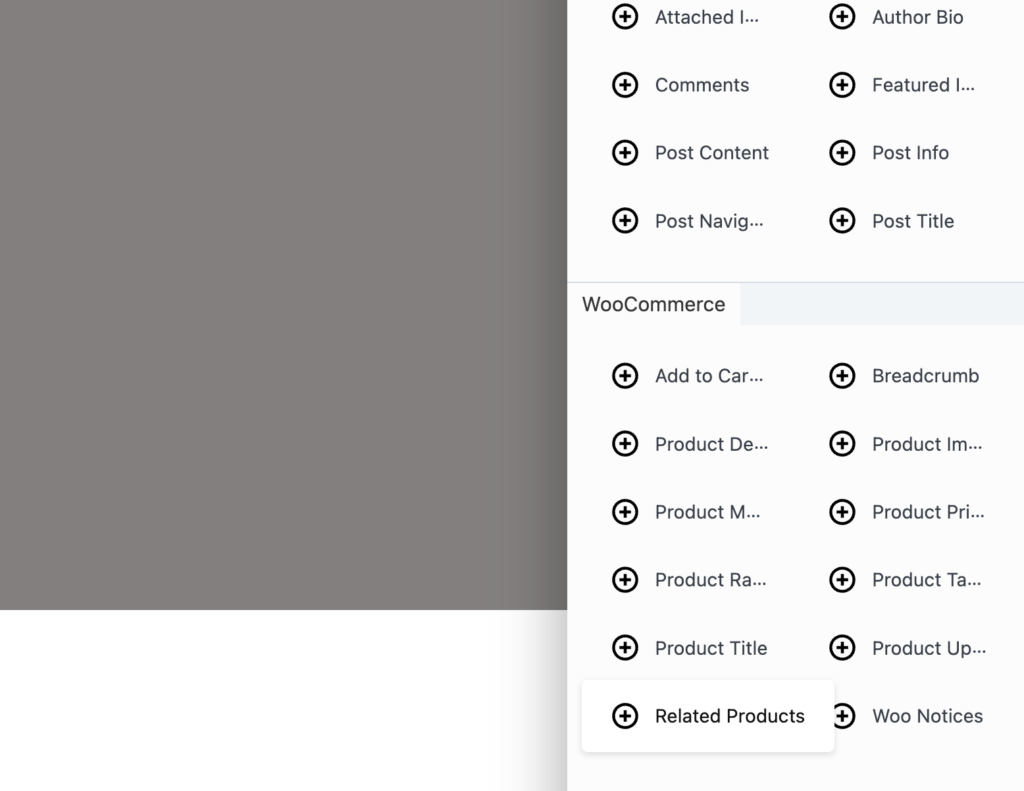
Beaver Builder’s WooCommerce functionality is only included with the paid Bever Themer add-on. Once it’s installed, you can apply themer layouts to things like your product archive and individual products.
There are no full pre-made WooCommerce templates included with Beaver Themer, but it does include a few single-page templates such as a product archive layout and individual product layout. These can be inserted and then further customized to speed up your design process.
Beaver Themer includes around 20 WooCommerce elements, some of which are available contextually depending on which aspect of WooCommerce you’re editing. Beaver Themer doesn’t include any form of global styling for WooCommerce. It also doesn’t allow deep, granular customizations of pages like the shop page, cart page, and checkout page.
While both Elementor and Beaver Builder (with Beaver Themer) provide a baseline of WooCommerce design capabilities, Elementor is the only one that includes WooCommerce features without the requirement of an additional paid add-on. Its features and design controls are also more robust than those provided by Beaver Themer.
Winner: Elementor 🏅.
7. Beaver Builder vs Elementor: Dynamic Data
Whether you’re building full sites or just WordPress landing pages, dynamic data can play a huge role in your design.
Dynamic data is information that is pulled from your WordPress database or fetched via code, such as the current year in a footer copyright notice so that it’s always up to date.
Other common pieces of dynamic data are: the current user’s username, logged in/out status, the post title, post content, and much more.
Let’s take a look at Elementor vs Beaver Builder and how they handle dynamic data.
Elementor Dynamic Data
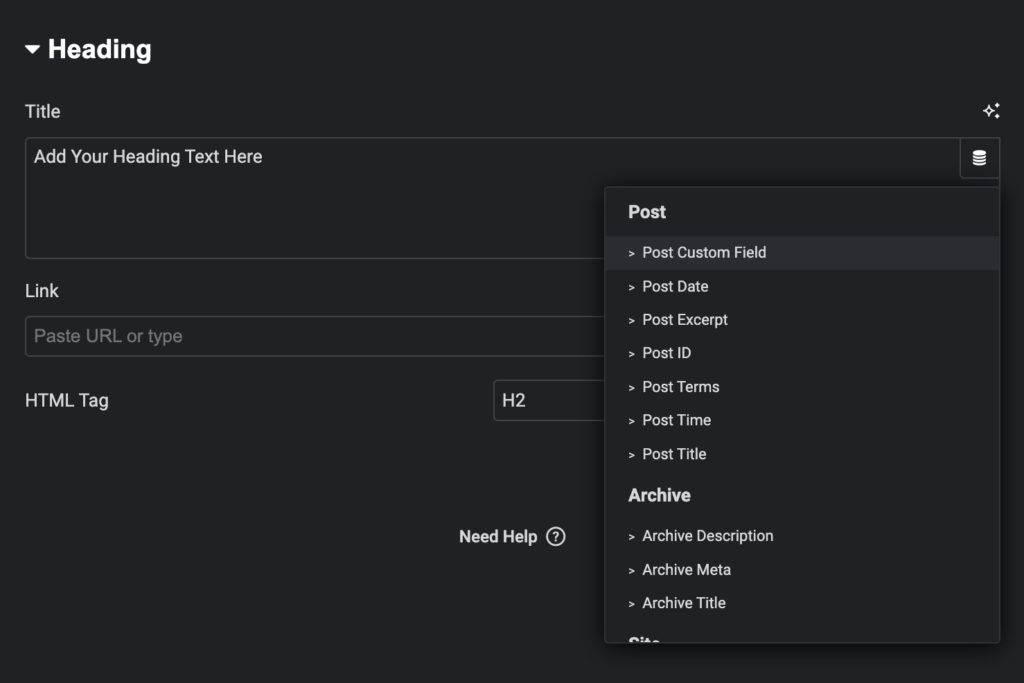
Dynamic data “tags” are the options the builder provides when you’re choosing dynamic data. These are things like the post title, post publish date, and more.
Elementor offers a lot of dynamic data tags. At last count, there were a total of 31 tags for a text element on a page. This means that most things you need to fetch dynamically will be available. You can also add things like text before the dynamic data, or after it, via appends and prepends.
Another aspect of dynamic site building is conditions. Conditions allow you to set the visibility of elements based on some other factor, such as the user’s role or the time of day. Elementor does have element visibility conditions, but only provides about 16 condition options, making it fairly limited in its flexibility.
Third-party dynamic data plugins such as Advanced Custom Fields (ACF) and Metabox are also important if you’re building complex, dynamic-data heavy sites. Elementor has passable support for the basics of ACF, but doesn’t support Metabox at all. When it comes to things like ACF Repeater fields, you’ll find that you need a paid third-party add-on to handle them.
Beaver Builder Dynamic Data
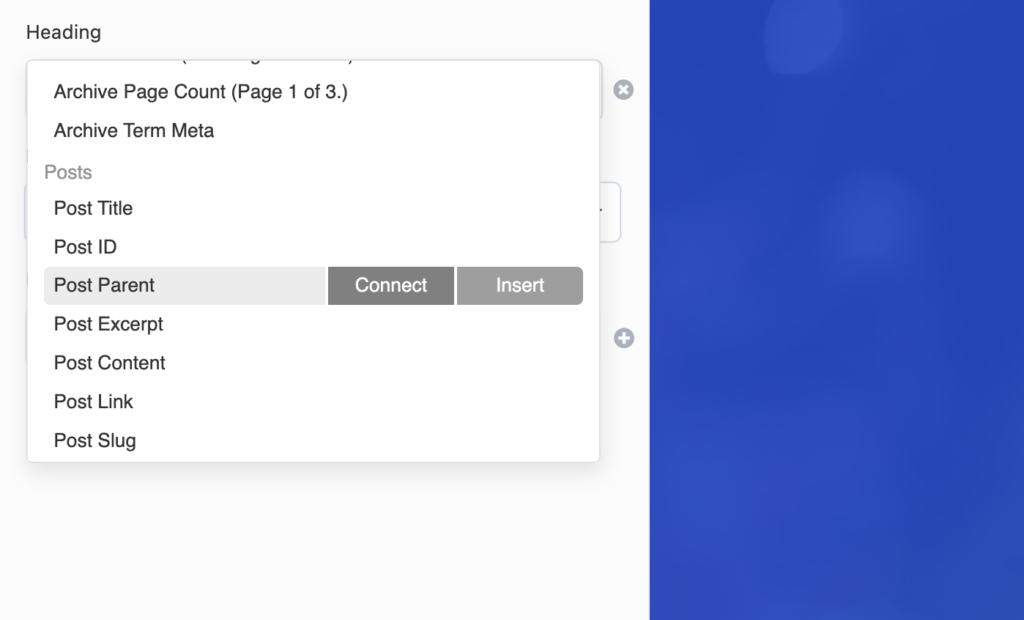
At last count, Beaver Builder includes approximately 32 tags, a similar number to what is offered by Elementor. You’ll find the standard tags, such as post title and date, as well as author tags, site tags, and some WooCommerce-specific tags.
When it comes to conditions, Beaver Builder impresses with approximately 40 different element display conditional options. The only downfall is that element display conditions (and the condition builder for them) is only available if you have Beaver Themer, a paid add-on. This feature isn’t included in core Beaver Builder.
Beaver Builder features support for Advanced Custom Fields (ACF), but only with Beaver Themer. It doesn’t feature a specific first-party integration for Metabox, though you can fetch custom fields from any source using the generic dynamic data options available.
After taking a close look at both builders, while Beaver Builder does have a more robust dynamic data offering than Elementor in someways, it again requires the Beaver Themer add-on in order to fully unlock its potential. This seems to be a trend with the way Beaver Builder is designed.
Winner: Elementor 🏅.
8. Beaver Builder vs Elementor: Pricing Plans
Finally, we come to price. Ultimately, this will be the deciding factor when it comes to choosing the best WordPress landing page builder. After all, if a tool doesn’t fit your budget, it’s not an option in the first place.
Let’s take a quick look at Elementor vs Beaver Builder in terms of plans and pricing.
Elementor Pricing
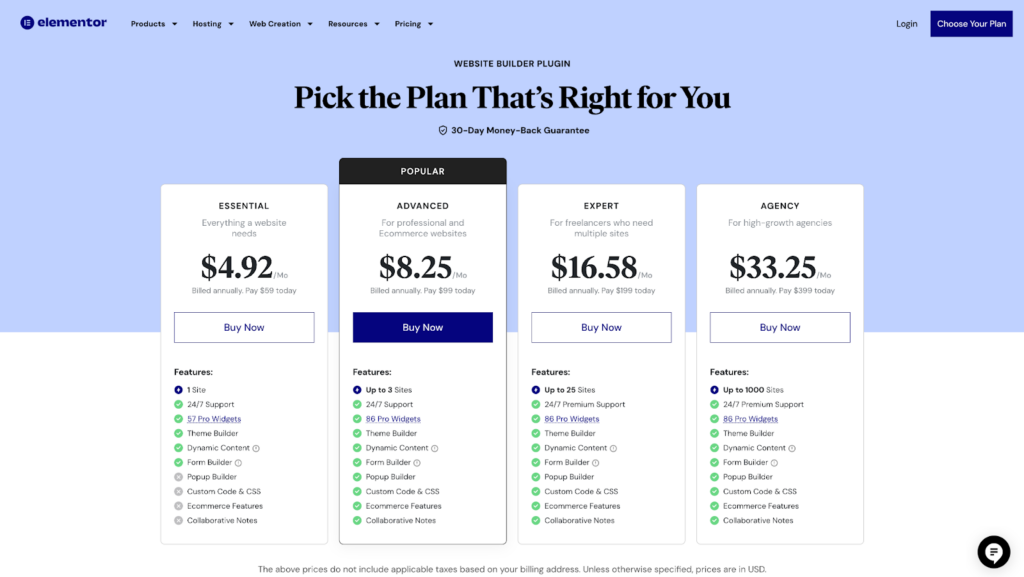
Elementor has four plans, each with a slightly different price and feature set.
At the low end, for $59 per year, you get a license for one site with most essential features. This plan is lacking some critical aspects, though, like: the popup builder, custom code & CSS, WooCommerce features, and collaborative notes.
The most expensive package is the Agency plan, offering all features as well as a license for up to 1000 sites. This is most appropriate for agencies or freelancers building lots of sites for themselves or clients. The total annual price for this plan is $399.
There are two in-between options: $99/yr for up to 3 sites, and $199/yr for up to 25 sites.
Beaver Builder Pricing
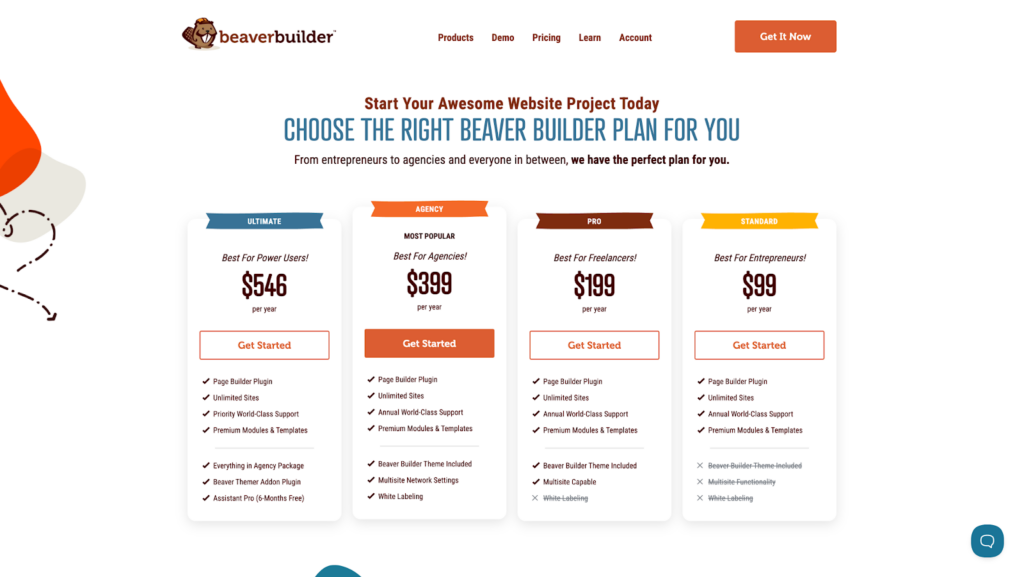
Beaver Builder has four plans as well, with slightly different price ranges.
On the lowest tier, you pay $99 per year for unlimited sites. This is already a huge difference vs Elementor’s pricing, giving you more value for your money immediately. This plan features all of the basic features, but does not include the Beaver Builder Theme, multi-site functionality, white-labeling, or Beaver Themer.
Up at the top of the plan structure you’ll find the Ultimate plan at $546 per year. Though this is far more expensive than Elementor’s top tier, it does include a license for unlimited sites, as well as all of Beaver Builder’s more premium add-on features: Beaver Theme, Beaver Themer, 6 months of Assistant Pro, multi-site capability, and white-labeling.
In between you’ll find the Agency plan at $399/yr for unlimited sites, and the Pro plan at $199/yr for unlimited sites.
It’s important to note that if you want to add Beaver Themer onto any plan lower than Ultimate, you’ll be paying an additional $147 per year.
Which pricing structure is best depends on the volume of sites you’ll build. If you’re building more than 1000 sites, you’ll get far more value out of Beaver Builder’s unlimited sites. Elementor, on the other hand, does provide more features for less money overall.
Winner: Tie.
What Should You Choose Between Elementor and Beaver Builder?
After this in-depth look, it should be clear which builder provides the best set of features for building WordPress landing pages.
Which is the best WordPress landing page builder for you? That depends largely on your needs and your budget.
Based on the comparisons in this article alone, Elementor offers a better range of features, capabilities, and value for anyone who needs to build beautiful WordPress landing pages without writing code.
A Better Alternative to Both Elementor and Beaver Builder
If neither Elementor nor Beaver Builder looks like they’ll meet your needs, there is a third option that is worth consideration: Breakdance.
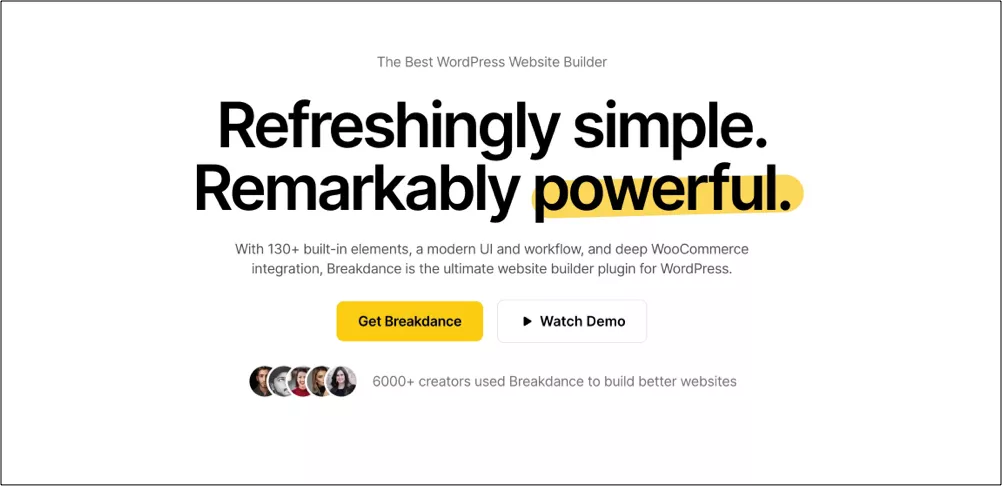
Breakdance is a modern take on visual site builders. With a clean, streamlined UI that’s easy for beginners, but plenty of depth for pros, it offers the best blend of features and functionality for building WordPress landing pages. This is thanks to its professionally designed template library, huge collection of 145+ elements, powerful theme building options, best-in-class WooCommerce features, and much more. It excels at handling dynamic data, with both robust conditions and incredibly flexible dynamic data tags.
If you want the absolute best WordPress landing page builder, give Breakdance a try. At only $199/yr for unlimited sites, it’s also a fantastic value for anyone who needs to build beautiful landing pages quickly.


