Thinking about using Elementor for your WordPress website but not sure if it’s the right fit? This review will help you navigate the ins and outs of Elementor, breaking down everything you need to know to decide if it’s worth your time and investment. Whether you’re a seasoned pro or just starting out, this guide will cover the good, the not-so-good, and everything in between.
Elementor has made quite a name for itself as one of the most popular page builders for WordPress, known for its drag-and-drop ease and robust design capabilities. It offers a wide array of tools that let you build professional, beautiful websites without needing to touch a line of code. But is it the best page builder available? We’ll dive into its features, weigh its pros and cons, compare it to some of its biggest competitors, and help you figure out if Elementor deserves a spot in your toolkit.
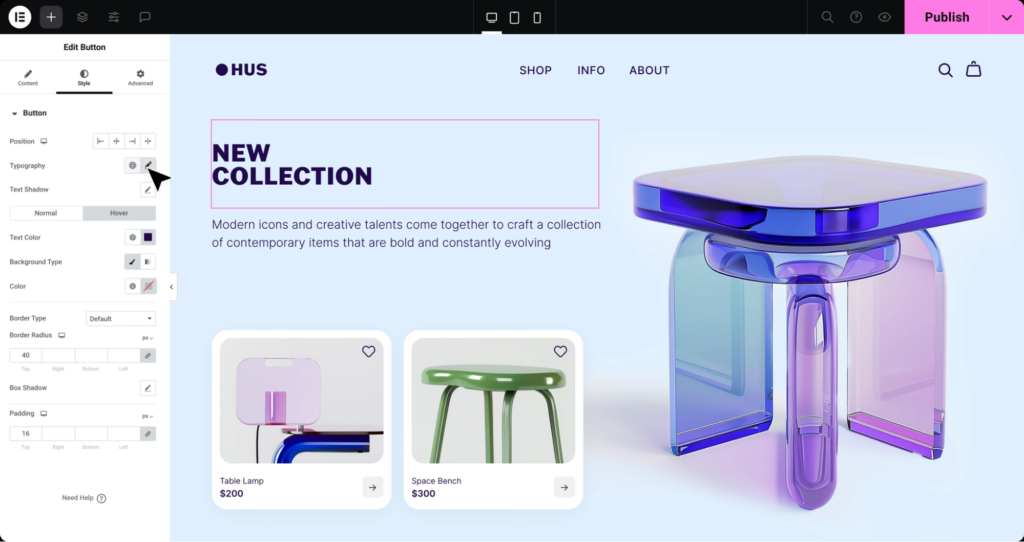
Quick Overview of Elementor and Who Is It For
Elementor is a versatile WordPress page builder designed to make web design accessible to everyone. With its visual drag-and-drop interface, Elementor allows users to create pages without any coding knowledge, making it a great choice for beginners and advanced users alike. You can start with a blank canvas or use one of its many pre-designed templates to get going quickly, adding widgets, adjusting layouts, and customizing styles with ease.
Who Is Elementor For?
Elementor caters to a wide range of users:
- Bloggers and Content Creators: Looking for easy, beautiful design solutions without a steep learning curve.
- Small Business Owners: Needing a fast, efficient way to build and maintain their online presence.
- Freelancers and Agencies: Who require a flexible tool to manage multiple client websites and design custom elements.
- Developers: Wanting the power to build sophisticated sites without the heavy coding workload.
Elementor’s appeal lies in its ability to make complex designs approachable. It’s especially popular among those who want to control every aspect of their site’s appearance but don’t want to hire a developer or learn to code. The platform offers flexibility with a balance of ease-of-use and advanced features, making it perfect for those who want to create high-quality websites on their own terms.
With a user-friendly interface, built-in widgets, and a growing library of templates, Elementor serves as a go-to for anyone wanting to bring their website to life without being bogged down by technical details. It’s designed to help you create professional-looking pages with minimal effort, making it an attractive option for those who prefer a hands-on approach to website building.
Why Choose Elementor?
There are many reasons why Elementor has captured the attention of WordPress users around the globe. At its core, Elementor is about making web design accessible, combining powerful features with a simple, intuitive interface. But like any tool, it has its strengths and weaknesses.
Elementor’s standout feature is its drag-and-drop editor, which makes designing web pages feel almost like playing with building blocks. You can see your changes in real time, which removes a lot of the guesswork and frustration that often comes with traditional web design. Add to that a rich library of pre-made templates and a variety of widgets, and you’ve got a powerful tool that puts creative control firmly in the hands of the user.
On the plus side, Elementor’s extensive customization options allow you to create virtually any design you can imagine. You can adjust the layout, colors, fonts, and animations of each element, making it easy to align your website with your brand identity. The built-in responsive design tools help ensure that your site looks great on all devices, from large desktop screens to small mobile phones.
However, it’s not all sunshine and rainbows. One downside of Elementor is its reliance on third-party add-ons to unlock certain features, which can sometimes lead to compatibility issues. Performance can also be a concern; sites built with Elementor can load slower if not optimized properly, which may impact your visitors’ experience. Additionally, while Elementor’s WooCommerce Builder is great for customizing product pages, it lacks granular control over cart and checkout pages, which might be a sticking point for some online store owners.
Putting it simply, Elementor strikes a balance between ease of use and powerful functionality, making it a strong choice for those looking to take their WordPress site to the next level.
Let’s take a look at the pros and cons:
| Pros | Cons |
| Easy drag-and-drop editor | Performance can take a hit if not optimized properly |
| Large library of templates | Relies on third-party add-ons for advanced features |
| Highly customizable widgets | Limited control over WooCommerce cart and checkout pages |
| Responsive design tools | No default styling when used with Hello Elementor |
| Integration with popular tools | Complex sites can get slower, especially with heavy use of elements |
| Global style settings for consistency | Customization might be overwhelming for beginners |
Elementor vs. the Competition
While Elementor is a dominant player in the WordPress page builder space, it’s not the only option available. Elementor alternatives like Breakdance and Divi Builder offer their own sets of features and benefits, giving users plenty to think about when deciding which builder to choose.
Breakdance stands out for its performance and flexibility, offering 145 built-in elements and a unique approach to layout design using columns, divs, and grids. This allows for more complex and responsive designs without the bloat that can sometimes accompany other builders. Breakdance’s emphasis on speed and better default styles make it an attractive alternative, especially for those who prioritize performance.
Divi Builder, on the other hand, offers an extensive template library and a free version, making it appealing for those looking to access a wide variety of designs without additional costs. Divi’s template library includes full website kits that cover everything from single-page layouts to multi-page site designs, offering a quick and comprehensive solution for setting up your site’s overall structure.
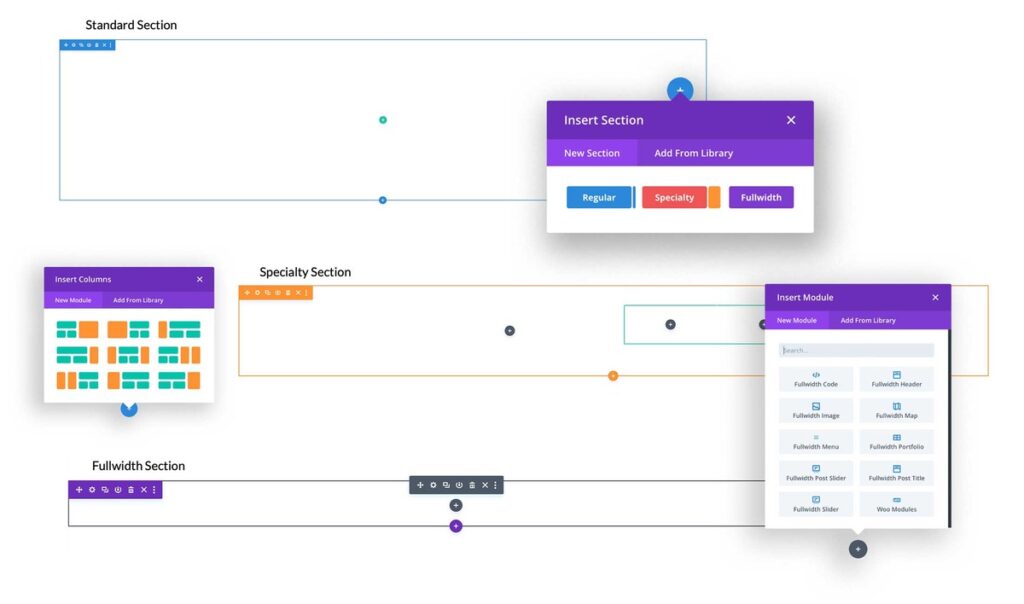
Elementor vs. Breakdance vs. Divi Builder
| Feature | Elementor | Breakdance | Divi Builder |
| Ease of Use | Very user-friendly | Slightly more technical | Medium learning curve |
| Performance | Can impact site speed | Optimized, less bloat | May slow down large sites |
| Customization | High with widgets and templates | Flexible layouts, better controls | High with a large set of modules |
| WooCommerce Integration | Limited control | Better integration, more granular | Good integration, some limitations |
| Pricing | Free + Paid tiers | Free + Paid tiers | Free + Paid tiers |
| Templates and Design | Rich template library | Extensive with unique layouts | Extensive template library |
| Built-in Elements/Widgets | Wide range but can require add-ons | 145+ built-in, minimizing add-ons | Large set of customizable modules |
Choosing between Elementor and its competitors often comes down to personal preference and specific project needs. Elementor’s ease of use makes it great for beginners, while Breakdance and Divi offer additional control and performance benefits that might appeal to more experienced users.
How Does the Elementor Interface Work?
One of Elementor’s strongest selling points is its interface. The builder is designed to be intuitive and user-friendly, even for those with little to no web design experience. After installing the plugin, you’re greeted with a straightforward layout that keeps everything within easy reach. The left-hand sidebar houses your widgets, including basic building blocks like text, images, and buttons, as well as more complex elements like forms and sliders.
Creating a page in Elementor feels like playing with digital building blocks—you simply drag widgets onto your canvas, adjust their settings, and watch your design come to life in real-time. Each widget offers three customization tabs—Content, Style, and Advanced—giving you complete control over how every element looks and behaves.
Elementor’s interface also includes a helpful Navigator tool, which acts like an outline for your page, showing every section, column, and widget in a hierarchical view. This makes managing complex page structures easier, allowing you to jump directly to any element on the page with a click. Additionally, the Top Ribbon provides quick access to global settings, history, and responsive previews, enhancing your control over the editing process.
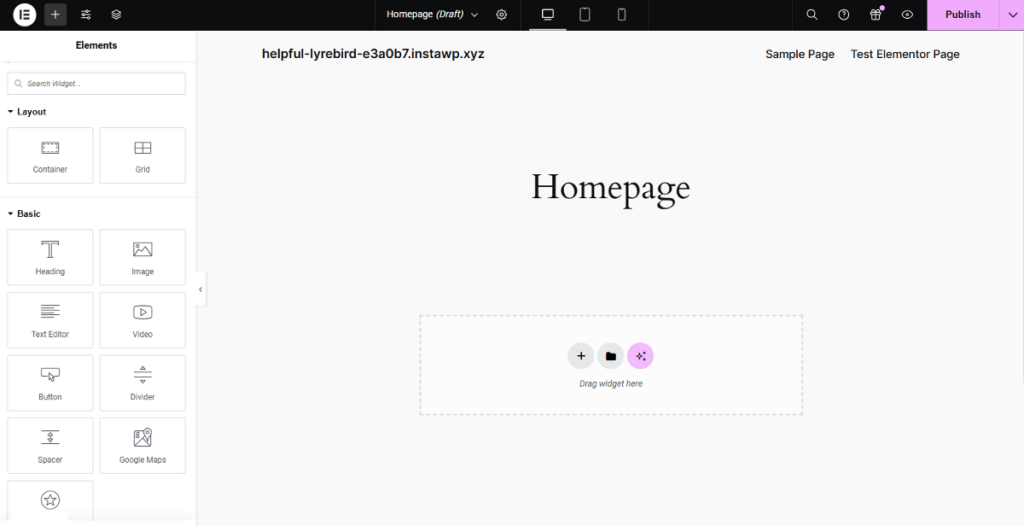
For added convenience, Elementor includes right-click options that streamline common tasks, like duplicating elements or saving them for later use. This can significantly speed up your workflow, especially when designing multi-page websites. Plus, with responsive previews built right into the editor, you can ensure your site looks great on any device without needing to constantly switch back and forth between different screen sizes.
7 Key Features of Elementor Page Builder
Elementor offers a robust set of features designed to make web design both accessible and powerful. Here are seven standout features that make Elementor a favorite among WordPress users:
Pre-Designed Templates
Elementor’s template library is a treasure trove of design inspiration, offering hundreds of ready-to-use templates that you can customize to fit your brand. From full-page layouts to individual sections, these templates can save you hours of design time while ensuring your site looks polished and professional. The flexibility of these templates allows for quick site setups, particularly useful for anyone who wants to focus more on content than design.
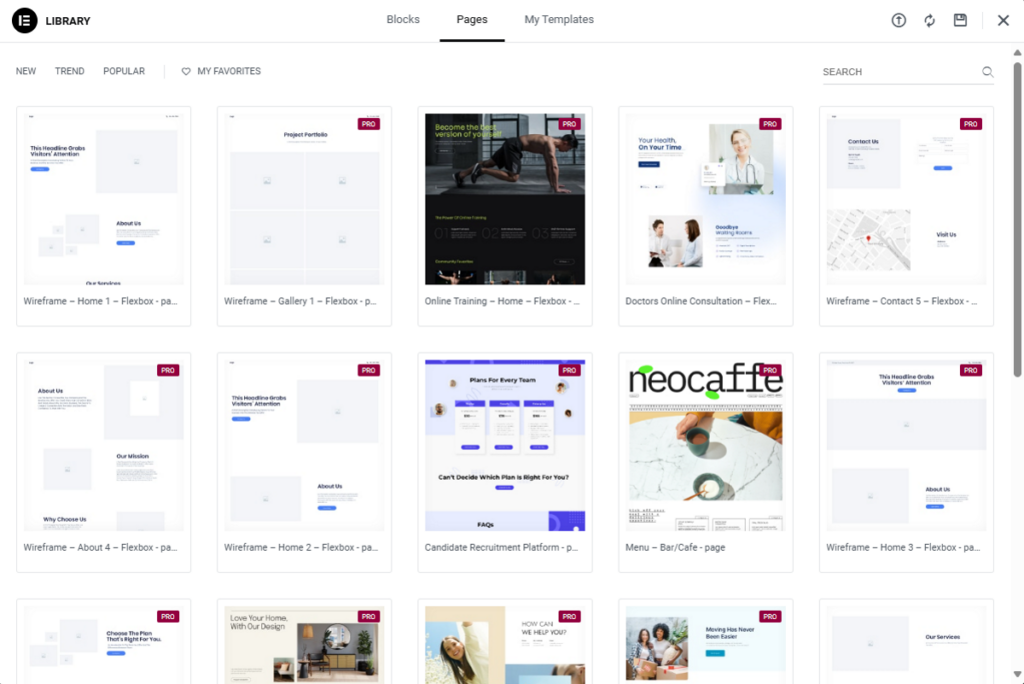
Full Website Kits
Elementor’s template library goes beyond single-page templates by offering full website kits. These kits include everything you need to set up a complete website with consistent design across all pages, such as headers, footers, and blog posts. These kits are a fantastic way to ensure that your entire website maintains a unified look without having to design each page from scratch, saving time and maintaining brand consistency.
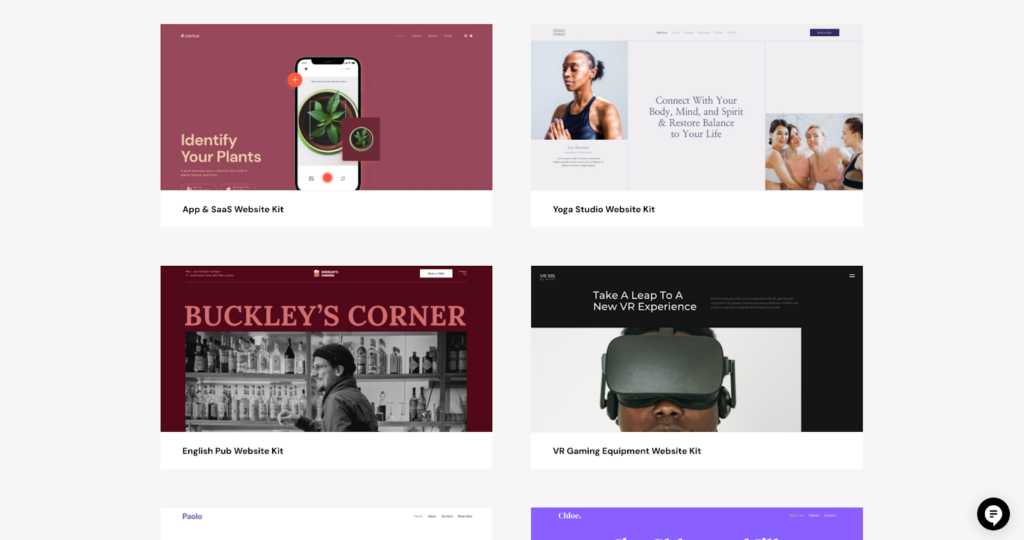
Widgets
Widgets are the backbone of Elementor, providing tools to add text, images, videos, buttons, forms, and much more to your pages. Elementor’s widgets are highly customizable, which means you can adjust everything from colors and fonts to animations and effects. This versatility allows you to create a site that truly feels unique, without getting lost in a sea of rigid templates.
Widgets are what make Elementor so much fun to use. Think of them as the little building blocks of your site. Want a button? Drag it in. Need a video? Pop it on the page. It’s a bit like decorating a dollhouse, but for your website—you get to decide what goes where, and it’s all incredibly simple to set up.
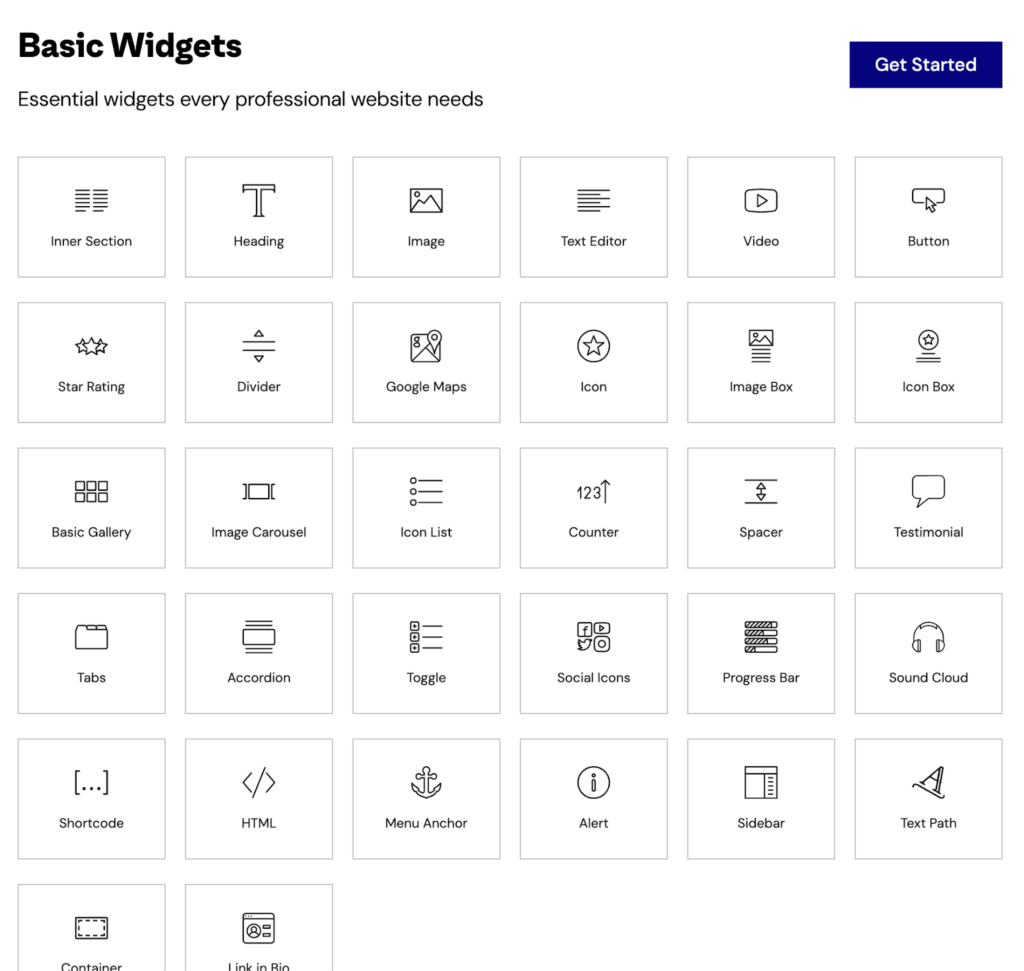
Global Style
Global Style settings are a game-changer for maintaining consistency across your website. By setting default colors, fonts, and other styling elements globally, you ensure that every new page and element you add matches your brand’s look and feel. However, it has some limitations, particularly when used with WooCommerce widgets, which may not fully adopt these global settings without additional tweaking. This can be a drawback for users looking for seamless styling across all elements, especially in complex eCommerce setups.
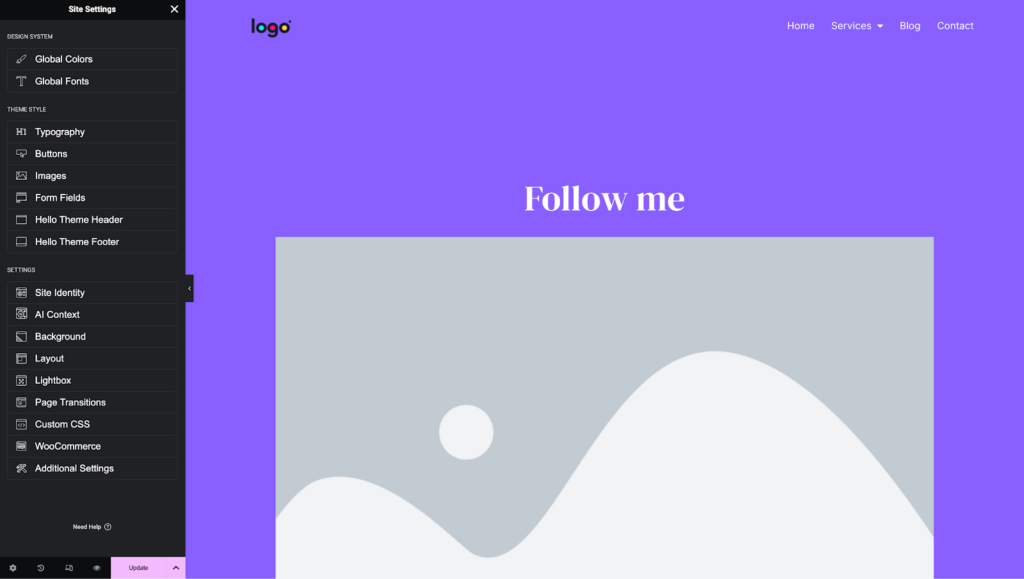
Theme Builder
Elementor’s Theme Builder allows you to go beyond simple page layouts. With this tool, you can design every part of your site—from the header and footer to individual post layouts and category pages. It’s a powerful feature for those who want to create a fully cohesive website design that doesn’t feel pieced together.
The Theme Builder is particularly useful for blogs and content-heavy websites. You can set up your post layouts exactly the way you want them, with custom headers, footers, and sidebars that match your brand. Instead of being stuck with whatever your theme comes with, Elementor lets you design the whole look of your site from top to bottom.
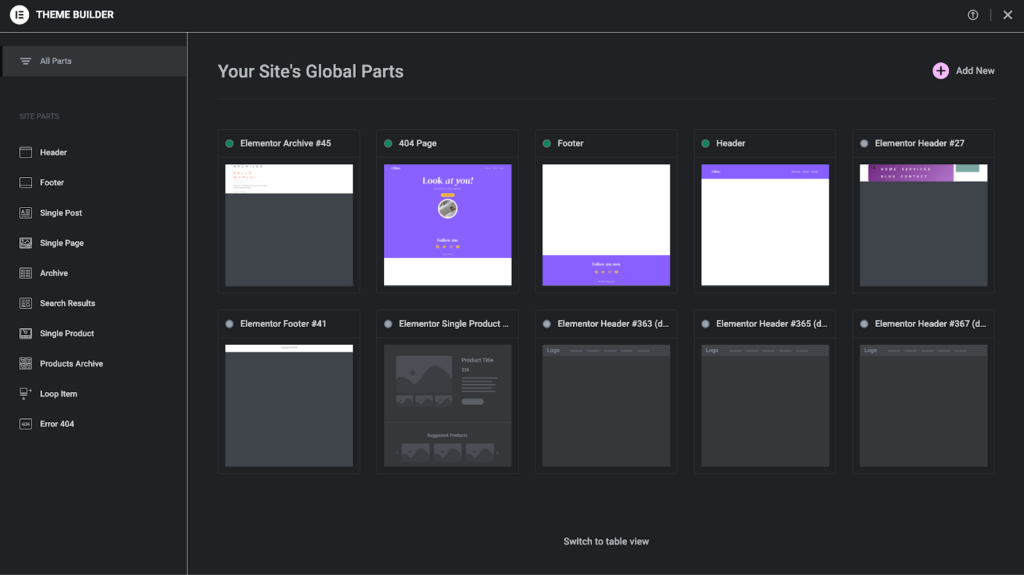
WooCommerce Builder
For online store owners, Elementor’s WooCommerce Builder provides the tools needed to create custom product pages, shop layouts, and category displays. However, its limitations in controlling the finer details of cart and checkout pages might be a drawback for those needing a more tailored e-commerce experience.
This tool is especially useful if you have an online shop. You can create a unique shopping experience for your customers, making your store stand out. You can design your product pages to match your brand and add elements that help you convert visitors into buyers.
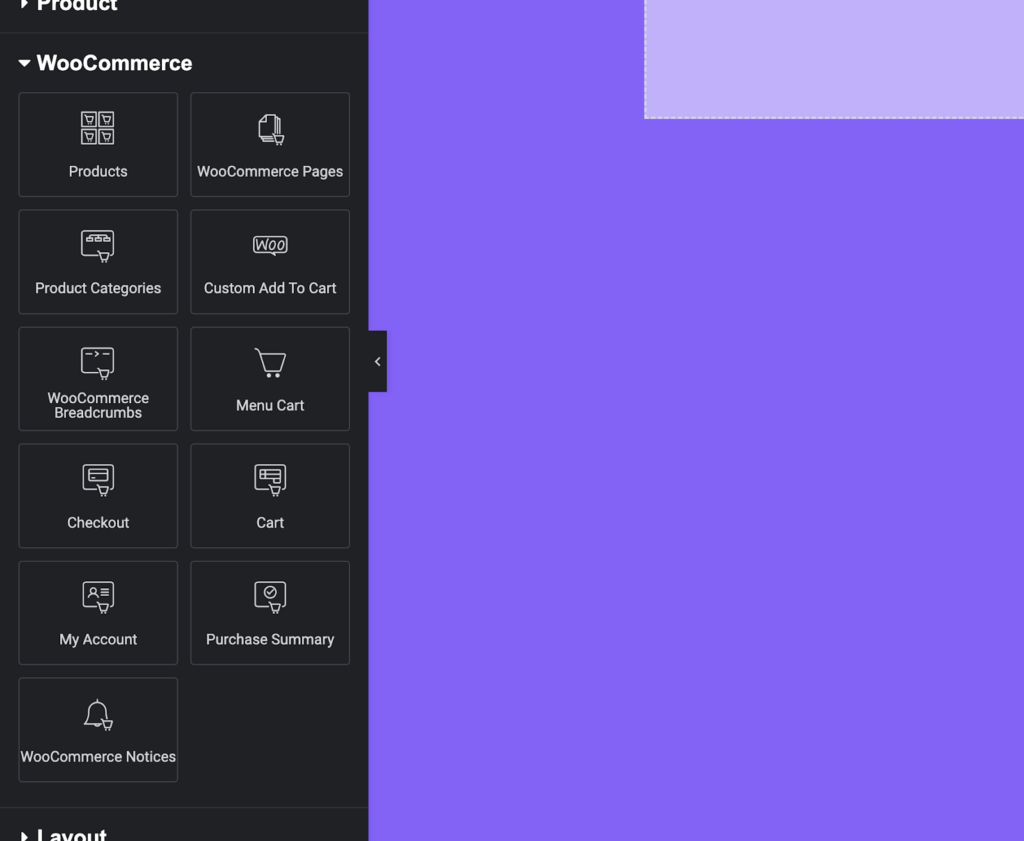
Popup Builder
Whether you’re capturing leads, promoting discounts, or simply trying to engage visitors, Elementor’s Popup Builder is a versatile tool that allows you to create popups that match your site’s design. This integration means you won’t need an additional plugin to handle popups, streamlining your workflow and reducing potential conflicts between plugins.
Popups can be a great way to capture emails for newsletters or notify visitors of special promotions. Elementor’s Popup Builder gives you full control over the look and placement of your popups, allowing you to create engaging and non-intrusive messages that enhance, rather than disrupt, the user experience.
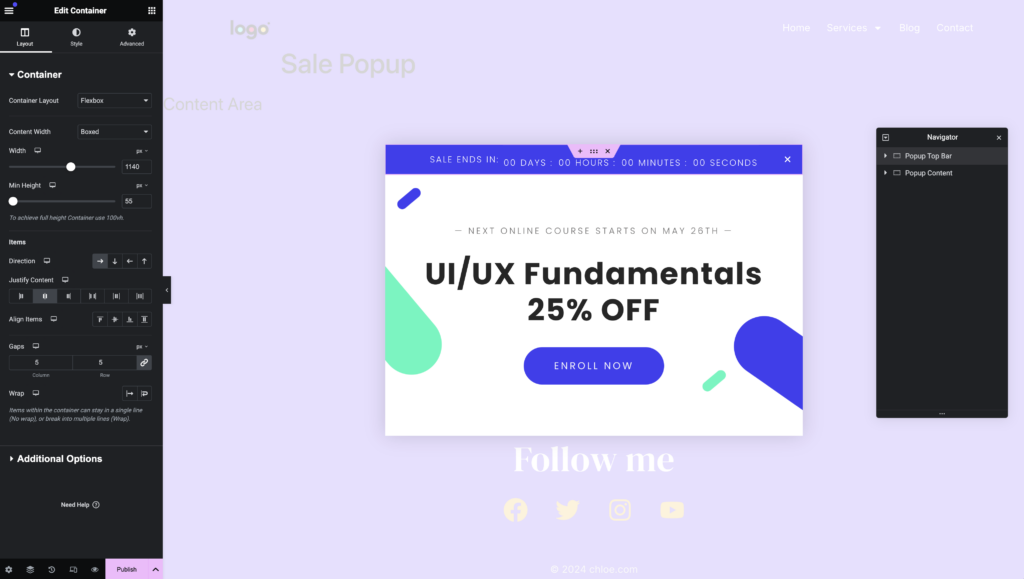
Form Widget and Integrations
Elementor’s Form Widget is highly adaptable, allowing you to create contact forms, surveys, and signup forms that connect with popular tools like Mailchimp, HubSpot, and Zapier. It’s an all-in-one solution that makes managing data and automating your marketing tasks simple and efficient.
Creating forms might not sound exciting, but they are essential for collecting information from your visitors, whether it’s for customer feedback, support requests, or newsletter signups. With Elementor, you can create these forms without needing a separate plugin, keeping everything simple and in one place.
Dynamic Data Support
Dynamic Data support is what makes Elementor stand out for those wanting personalized website experiences. However, it has limitations and is not the most advanced in the page builder space. For more complex dynamic content, you might need additional plugins like Dynamic Content for Elementor. This additional step can add costs and complexity, which could delay all the plans users have for their sites. So, what could take a few days is now weeks between deciding if it’s really necessary or not.
Dynamic Data means your site isn’t just static—it can adapt based on what content is available, who’s viewing it, or what kind of data you’re pulling in. It’s like adding a little bit of magic to your site, making it more interactive and engaging.
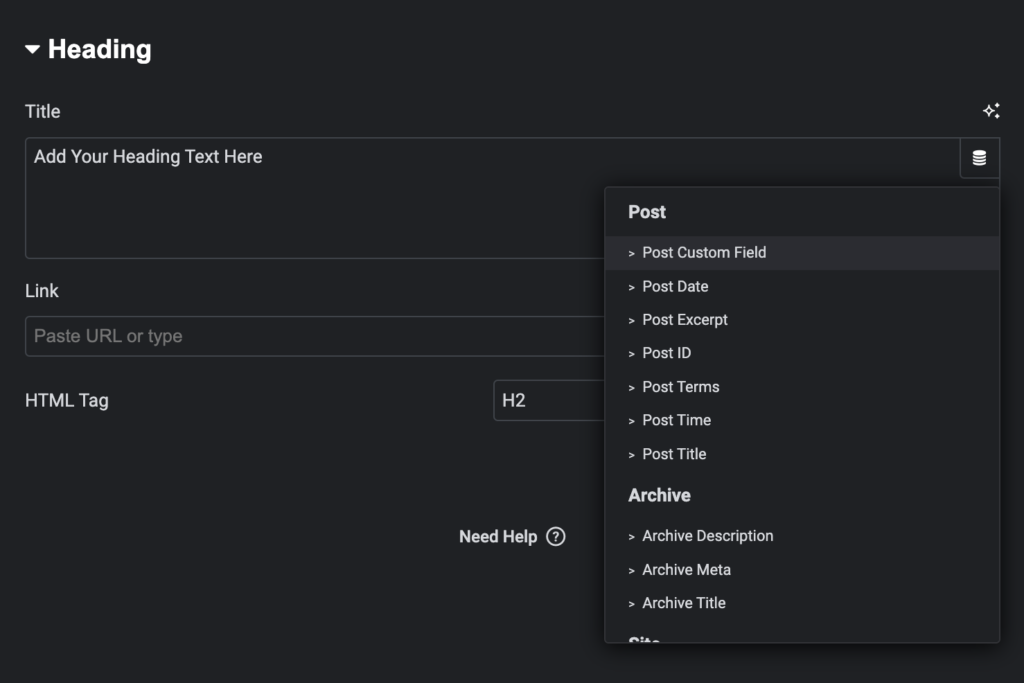
Elementor Performance Test
Performance is a critical aspect when choosing a page builder, as a fast-loading website can make a huge difference in user experience and SEO rankings. Elementor is generally optimized for speed, but the performance can vary based on how it’s used. Overuse of widgets, heavy use of animations, or poorly optimized images can impact loading times.
Elementor’s performance test results often show decent scores on tools like Google PageSpeed Insights and GTmetrix, but users should pay attention to optimization practices, such as minifying CSS and JavaScript, using caching plugins, and compressing images. Proper optimization can help mitigate performance hits and ensure your site runs smoothly.
In comparison, Breakdance and Divi Builder often score slightly higher in performance due to their reduced reliance on external add-ons and optimized codebase. Users looking for the fastest site might find Breakdance’s streamlined approach more appealing, especially for larger or more complex websites.
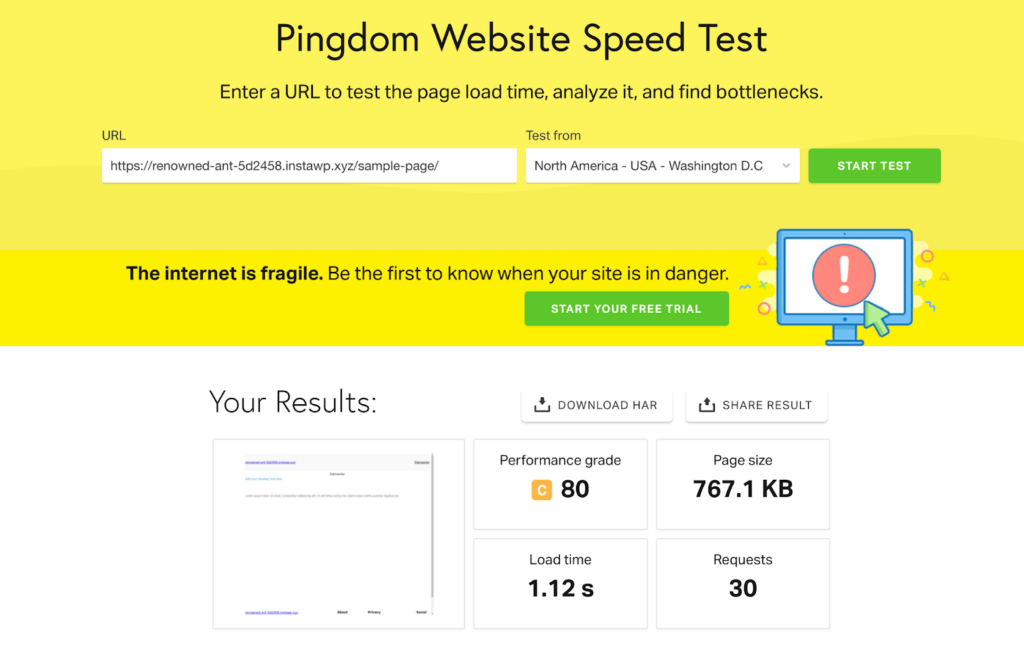
Elementor Alternatives
While Elementor is a fantastic tool, it’s not the only game in town. Alternatives like Breakdance offer features that directly address some of Elementor’s shortcomings, providing users with options that might better suit their needs.
Breakdance shines in areas where Elementor can sometimes fall short, particularly when it comes to performance and layout flexibility. With 145 built-in elements, better styling defaults which include columns, divs, or a grid as build blocks, and an emphasis on speed, Breakdance provides a streamlined, efficient alternative that minimizes the need for third-party add-ons. This can be a significant advantage for users who want a more straightforward, all-in-one solution without the extra maintenance of additional plugins.
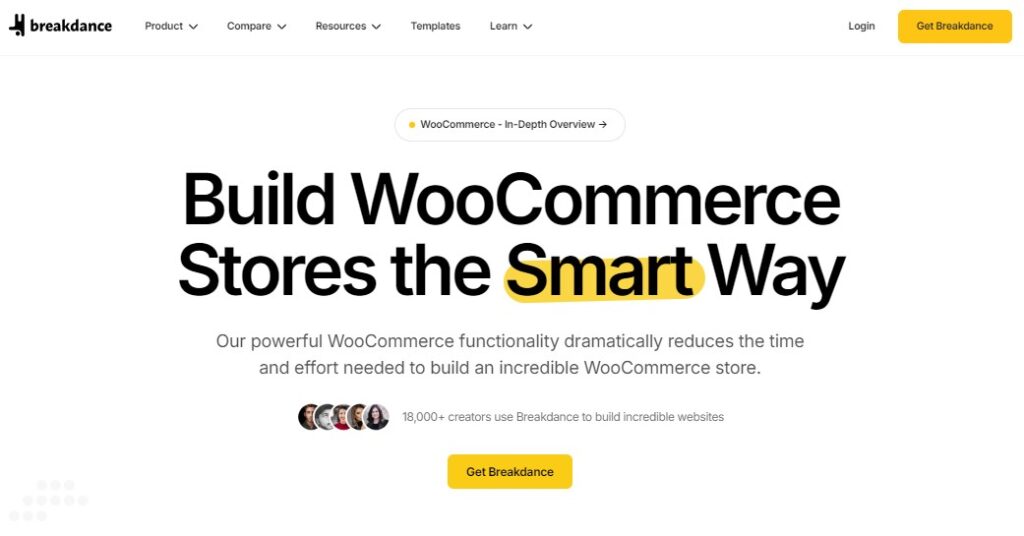
For those who prefer a more design-heavy approach, Divi Builder offers a wealth of customization options and a powerful visual editor that rivals Elementor. Although it may require a bit more of a learning curve, Divi’s design capabilities are hard to beat, making it a popular choice for those who prioritize creative control.
Elementor Pricing
Elementor offers several pricing plans to cater to different needs. The Essential plan starts at $59 per year, giving access to all the Pro features for a single site, making it ideal for personal use or small businesses. The Advanced plan, priced at $99 per year, supports up to three websites, offering more flexibility for small agencies or professionals managing multiple sites.
For those managing even more projects, the Expert plan costs $199 per year and covers up to 25 websites, while the Agency plan at $399 per year is perfect for large-scale operations, supporting up to 1000 websites. However, it’s worth noting that Elementor does not offer an unlimited website license, and some features are restricted based on the plan you choose, which can be a limitation for those seeking full flexibility across multiple projects.
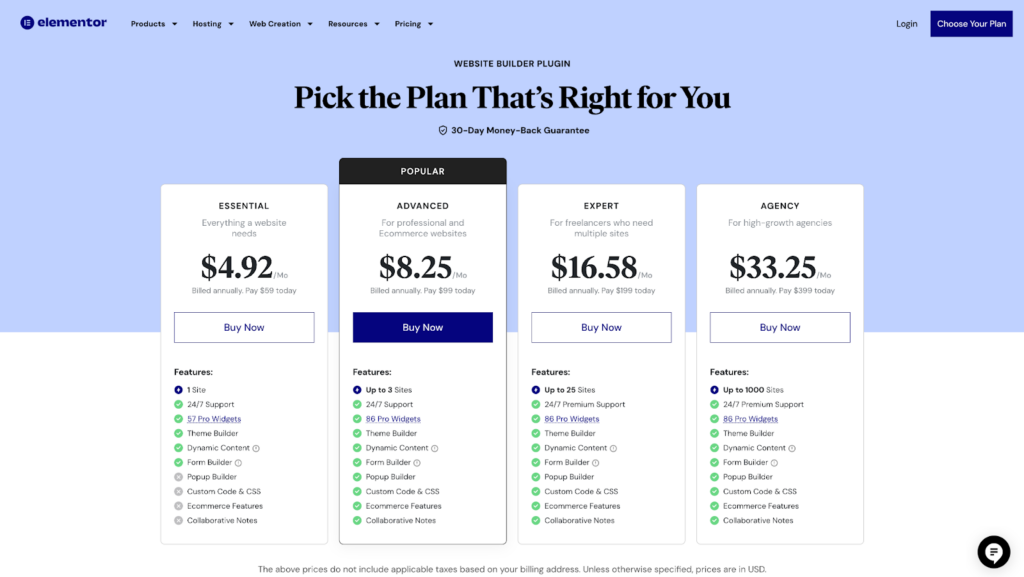
Elementor Review: Is It the Best WordPress Website Builder?
Elementor is a strong contender in the world of WordPress page builders, but it’s not without its faults. While it offers a user-friendly interface and a wealth of features, its reliance on third-party add-ons, occasional performance issues, and limited control over certain elements like WooCommerce pages can be drawbacks. Breakdance, with its focus on performance, built-in features, and flexibility, often provides a compelling alternative that addresses these concerns.
Ultimately, whether Elementor is the best choice for you will depend on your specific needs and priorities. It’s a fantastic tool for many, but exploring alternatives like Breakdance can ensure you find the best fit for your site. Notably, if we were to compare, Breakdance vs Elementor; the latest sometimes uses unnecessary plug-ins, resulting in a higher cost, which could lead to increased costs that could disrupt someone’s business plans.
FAQs
Is Elementor Worth Using?
Yes, Elementor is a great tool for those who want a user-friendly, flexible page builder. However, it’s important to weigh its performance trade-offs and reliance on add-ons before making a final decision.
What Is the Disadvantage of Using Elementor?
Some of the main drawbacks include its need for third-party plugins to access certain features, potential performance impacts, and limited customization options in areas like WooCommerce.
Is Elementor Good or Bad for SEO?
Elementor can be good for SEO when used properly, but site speed is a crucial factor. Optimizing your design and minimizing unnecessary elements can help maintain strong SEO performance.
Can a Beginner Use Elementor?
Absolutely. Elementor is designed to be accessible, even for beginners, with its intuitive drag-and-drop interface and easy-to-use customization options.
Does Elementor Slow Down My Site?
Elementor can affect site speed, especially if you overuse widgets or fail to optimize your designs. However, with proper optimization, these impacts can be minimized.
Should I Use Elementor for My Website?
If you’re looking for an easy-to-use, feature-rich builder that doesn’t require coding, Elementor is a great choice. But it’s worth comparing it to alternatives like Breakdance to ensure you’re choosing the best option for your needs.
Is There a Better Option Than Elementor?
Breakdance and Divi Builder offer compelling alternatives with unique benefits that might suit some users better, particularly those looking for performance and deeper customization options.


