Do you want to know which is a better page builder between Divi and Elementor?
Divi and Elementor are two popular page builders for WordPress that allow users to create beautiful websites using a drag-and-drop interface.
In this article, we’ll be comparing the ease of use, performance, template libraries, and pricing to help you decide which is a better page builder for your needs.
Let’s get started!
Overview of Divi Builder
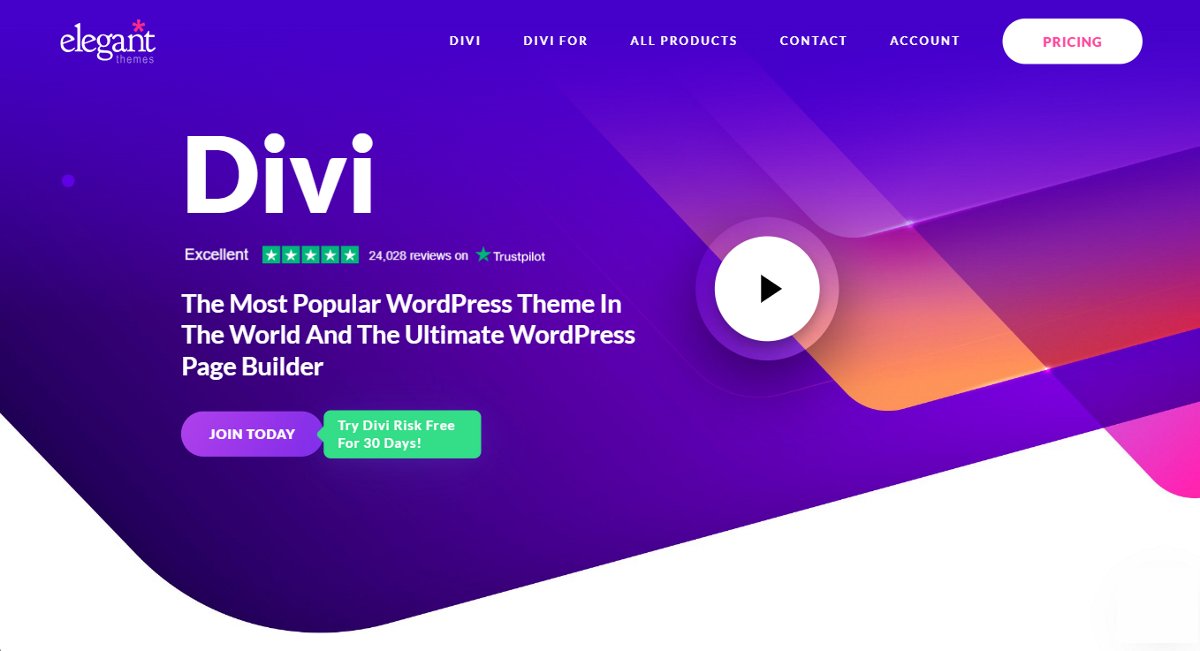
Divi is a page builder created by Elegant Themes. It uses a visual drag-and-drop interface to let users build websites without coding. Divi Builder comes with a vast library of pre-made templates and modules, making it easy to design professional-looking pages quickly. Divi also comes with a theme but you can use the page builder as a standalone plugin with any third-party theme.
Overview of Elementor Page Builder
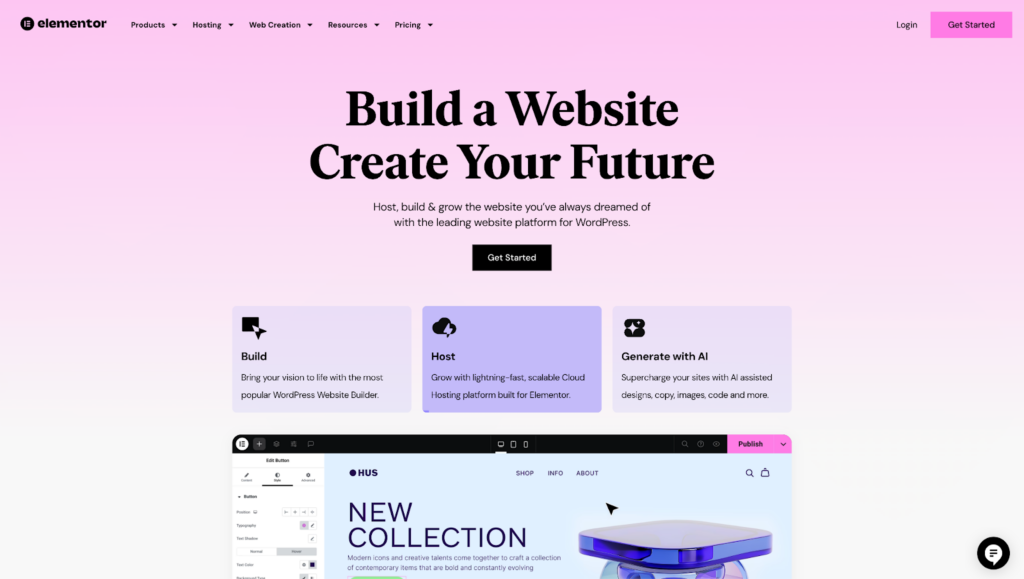
Elementor is a popular WordPress page builder that provides a user-friendly interface that lets you edit your pages in real-time. It comes with a rich library of pre-designed templates and widgets. The Pro version includes a Theme Builder that allows users to design their entire WordPress theme, including headers, footers, and archives.
If you’re looking for a modern Divi and Elementor alternative that gives you complete control over your website design, you might also want to consider Breakdance.
Overview of Breakdance
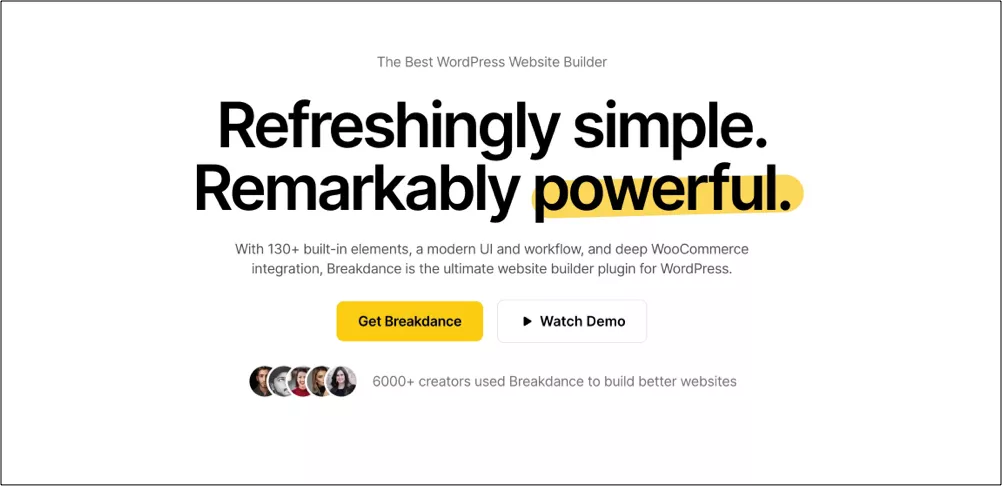
Breakdance is a newer page builder in the WordPress space that has been gaining attention for its modern approach to website building. It focuses on a user-friendly interface and offers true global styling, a comprehensive library of high-quality elements, and robust support for dynamic data. It reduces the need for third-party add-ons and lets you create fast-loading websites with ease.
Now that we have an idea of each of the page builders we’ll be comparing, let’s look at the differences between them concerning the different features.
Divi vs Elementor: Key Differences Compared
In this section, we’ll compare the key features that can influence your decision when choosing the right page builder for your website. Let’s see how Divi, Elementor, and Breakdance stack up against each other in various important categories.
1. Speed and Performance
Speed is one of the crucial features you should look for when choosing a new page builder for your website. You don’t want to be in a situation where your website looks stunning but takes minutes to load.
To accurately compare the speed and performance of Divi, Elementor, and Breakdance, we’ll conduct three separate page speed tests on InstaWP test sites. We’ll first perform the test on a blank WordPress website with the GeneratePress theme and no plugins installed. This gives us a baseline for how each plugin impacts site performance.
For the second test, we’ll install the respective page builder on each website and run the page test again. For the third test, we’ll create a test page with the following elements:
- Heading
- Text
- Button
- Image
- Feature section with three Image Boxes.
This test will help us understand how each builder performs in a realistic real-world scenario. We’ll be conducting the test on both PageSpeed Insights and Pingdom Tools.
Let’s now look at the results of each builder.
Divi Speed Test
| Scenario | Page Size | Requests | Desktop | Mobile |
| Blank Website | 41.7 KB | 7 | 98 | 98 |
| With Page Builder Installed | 158.4 KB | 12 | 98 | 94 |
| Test Page | 576.4 KB | 23 | 93 | 89 |
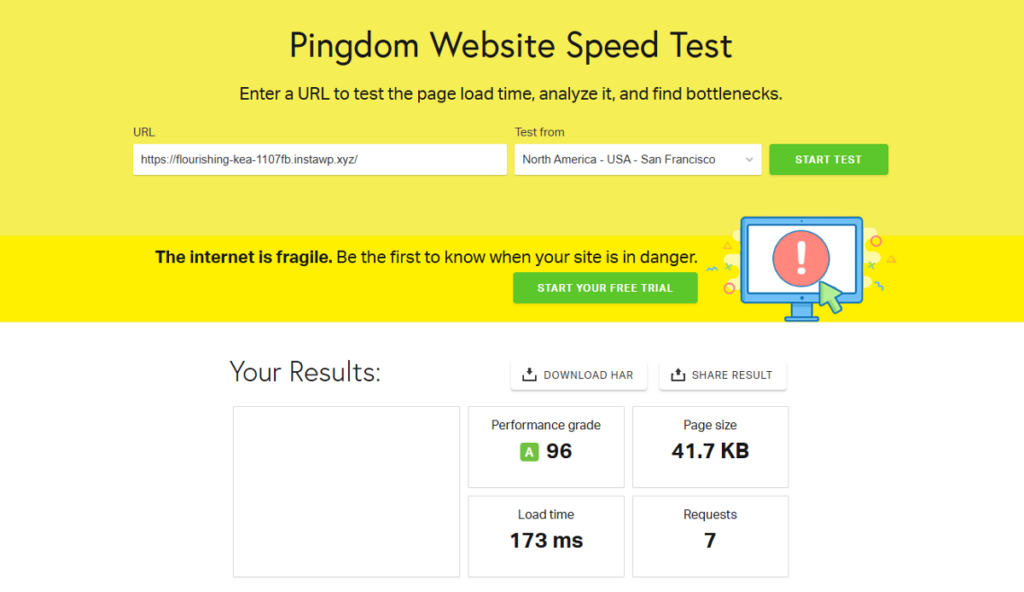
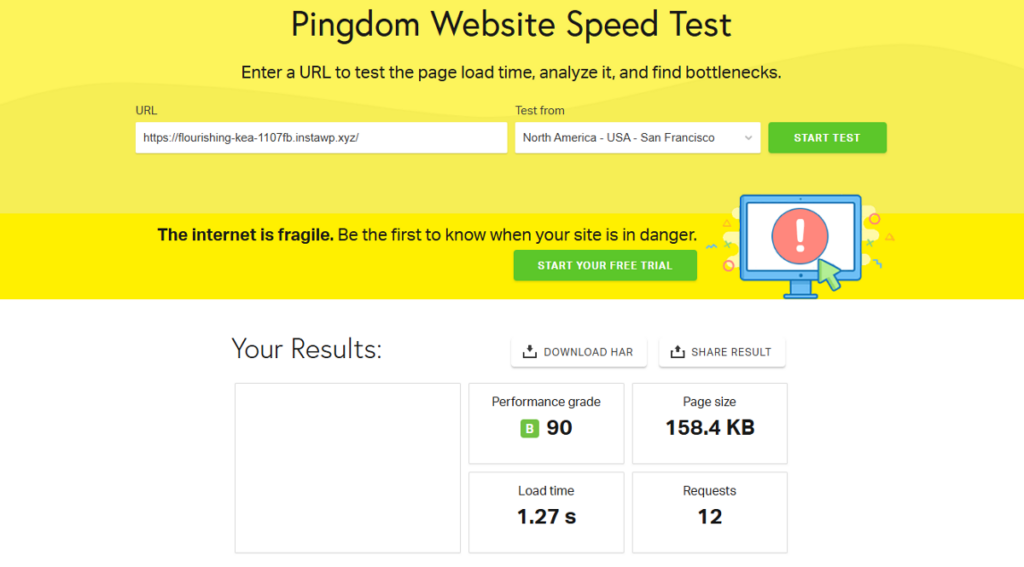
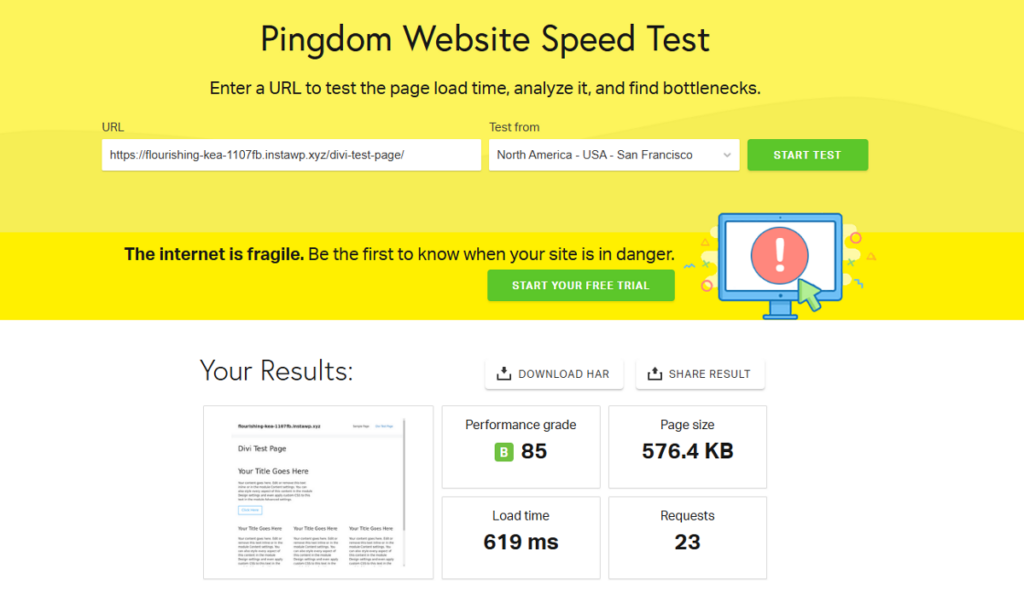
On a blank WordPress site, Divi recorded 41.7 KB page size and 31 HTTP requests. The PageSpeed Insights scores were 98 for desktop and 98 for mobile.
When we ran the test again with the plugin installed, Divi recorded 158.4 KB as the page size and 12 HTTP requests. The PageSpeed Insights scores were 98 for desktop and 94 for mobile.
After creating the test page and running the test again, the page size increased to 576.4 KB with 23 HTTP requests. PageSpeed Insights scores for the test page were 93 for desktop and 89 for mobile.
Elementor Speed Test
| Scenario | Page Size | Requests | Desktop | Mobile |
| Blank Website | 41.7 KB | 7 | 99 | 99 |
| With Page Builder Installed | 42.3 KB | 8 | 98 | 98 |
| Test Page | 475.9 KB | 24 | 93 | 87 |
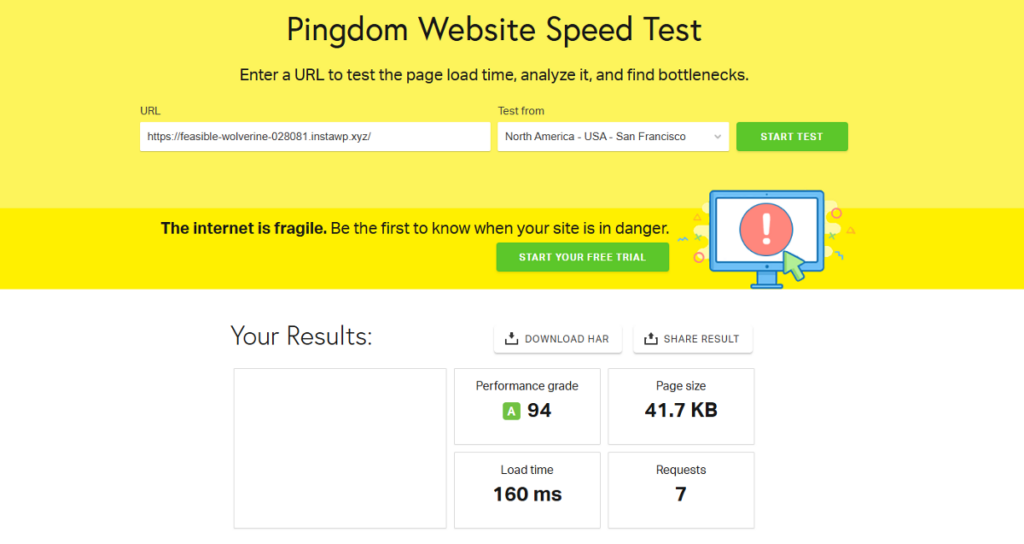
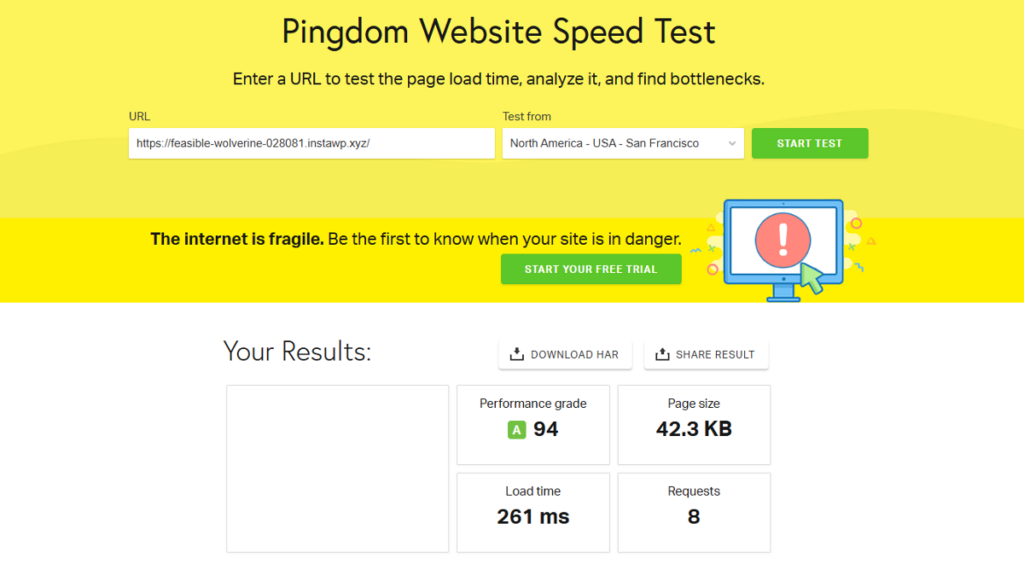
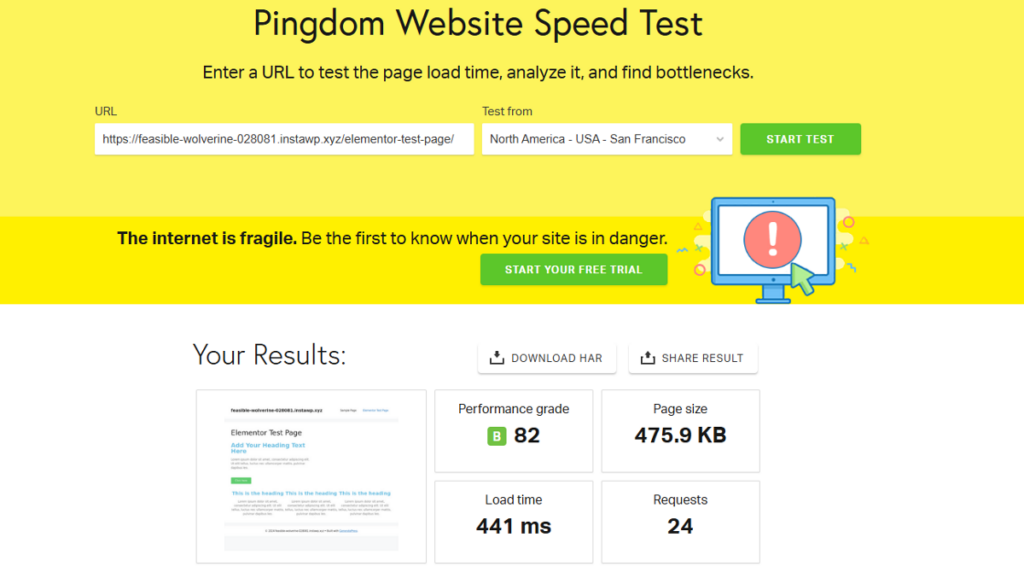
Elementor showed good performance in all three tests. On a blank WordPress site, Elementor recorded 41.7 KB page size and 7 HTTP requests. The PageSpeed Insights scores were 99 for desktop and 99 for mobile.
After installing the plugin, Elementor recorded a 42.3 KB page size and 8 HTTP requests. The PageSpeed Insights scores were 98 for desktop and 98 for mobile.
After creating the test page and running the test again, the page size increased to 475.9 KB with 24 HTTP requests. PageSpeed Insights scores for the test page were 93 for desktop and 87 for mobile.
Breakdance Speed Test
| Scenario | Page Size | Requests | Desktop | Mobile |
| Blank Website | 41.7 KB | 7 | 99 | 99 |
| With Page Builder Installed | 45.5 KB | 8 | 98 | 99 |
| Test Page | 199.4 KB | 13 | 98 | 97 |
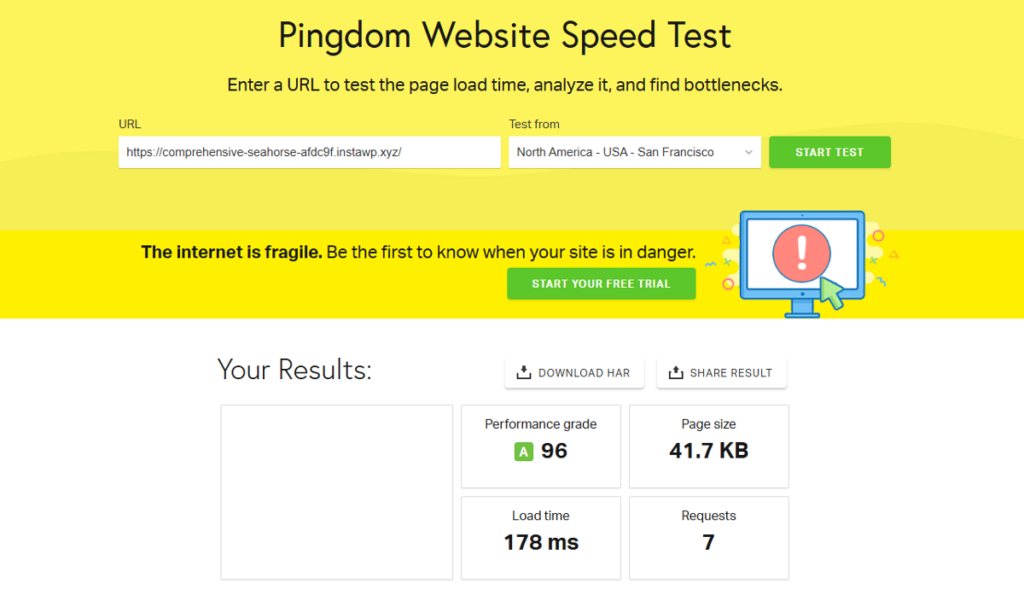
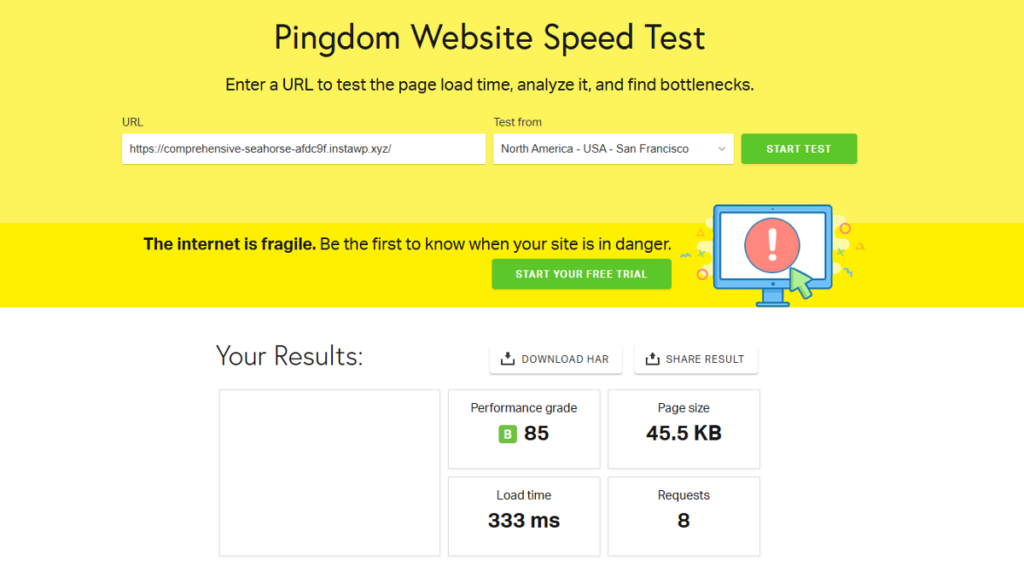
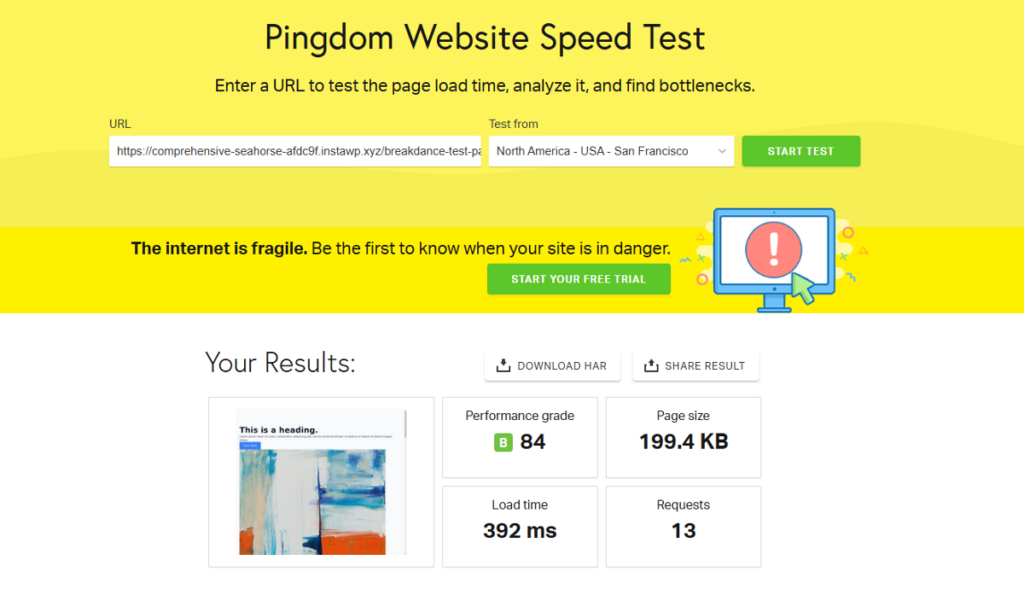
As a newer entrant, Breakdance surprised us with its performance. The blank website numbers were similar to the other two plugins. After installing the plugin, Breakdance recorded 45.5 KB as the page size and 8 HTTP requests. The PageSpeed Insights scores were 98 for desktop and 99 for mobile.
The test page built with Breakdance showed remarkable performance. The page size was 199.4 KB with 13 HTTP requests. PageSpeed Insights scores for the test page were 98 for desktop and 97 for mobile.
Breakdance’s extraordinary performance can be attributed to its clean code without unnecessary divs.
2. Divi vs Elementor: Ease of Use
Page builders make it easy to create custom WordPress websites using the drag-and-drop interface. However, not all plugins are created equal.
In this section, we’ll explore how Divi, Elementor, and Breakdance stack up in terms of user-friendliness. We’ll look at their interfaces, workflow, and overall learning curve to help you understand which builder might be the best fit as a beginner.
Divi Builder Ease of Use
When you create a new page with Divi, it gives you three options:
- Build the page from scratch.
- Use a pre-made layout.
- Clone an existing page.
This flexibility is great as it gives both beginners and experienced users options to start designing a page.
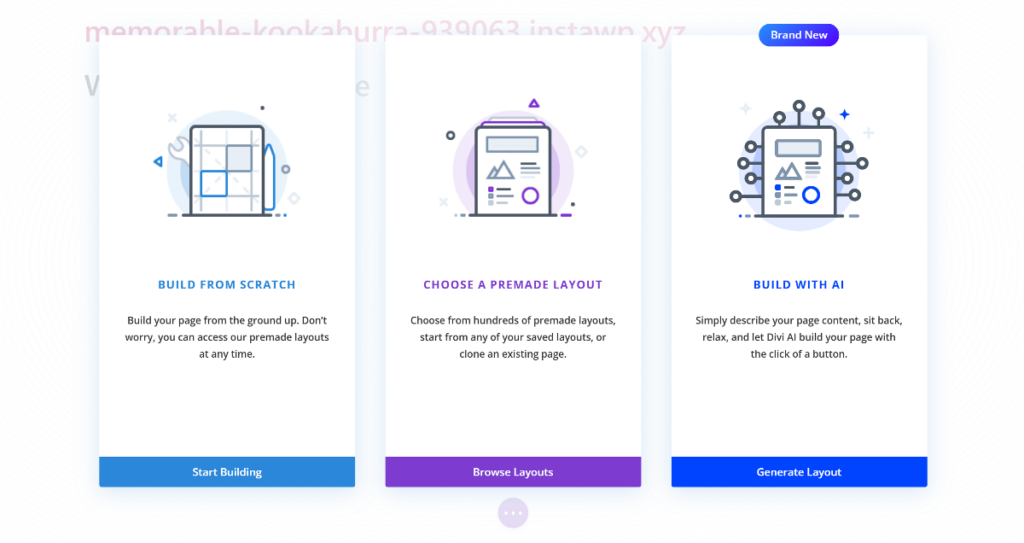
The builder uses a visual interface with icons that open floating windows for module customization. Its main building blocks consist of sections, rows, and modules. You can easily add new building blocks to a page by clicking the “+” icon. The interface uses color coding to help you identify which building block you’re working with on a page.
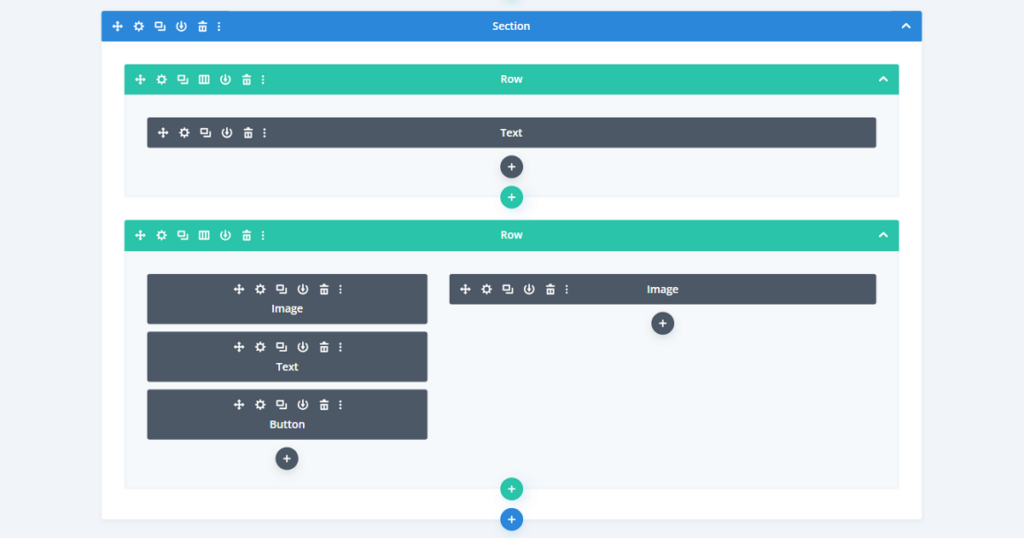
Clicking the gray “+” icon opens up the module list. You can scroll through or use the search box to find specific modules. After you add a module, Divi automatically opens the settings panel as a popup. This panel is organized into three main tabs: Content, Design, and Advanced.
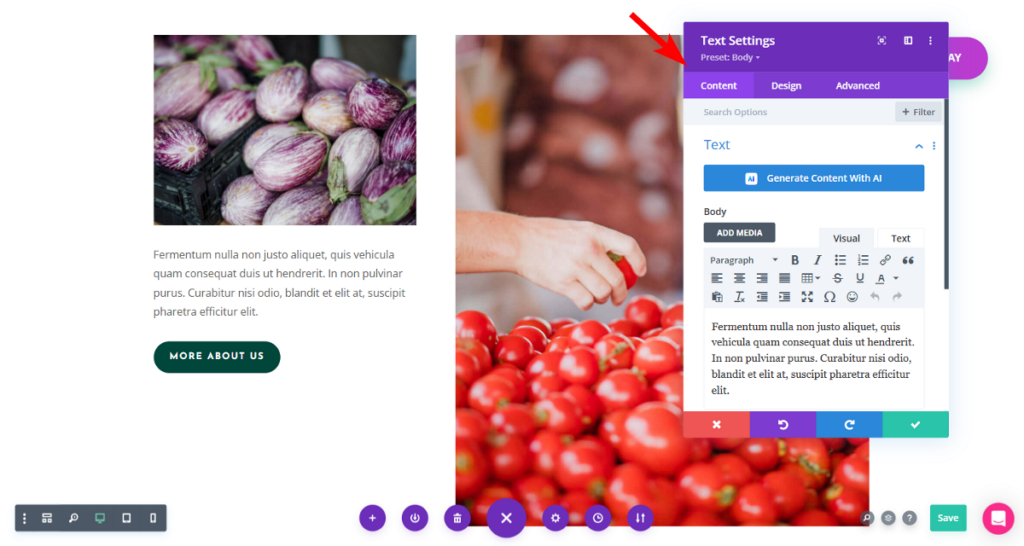
While Divi offers a visual interface, some users might initially find the floating icons and popup windows slightly overwhelming.
Elementor Ease of Use
When creating a new page with Elementor, you’re presented with a blank canvas and a left sidebar containing widgets and settings. The canvas displays three icons, allowing you to:
- Design your page from scratch
- Import a prebuilt template from the library
- Use AI to assist with the design
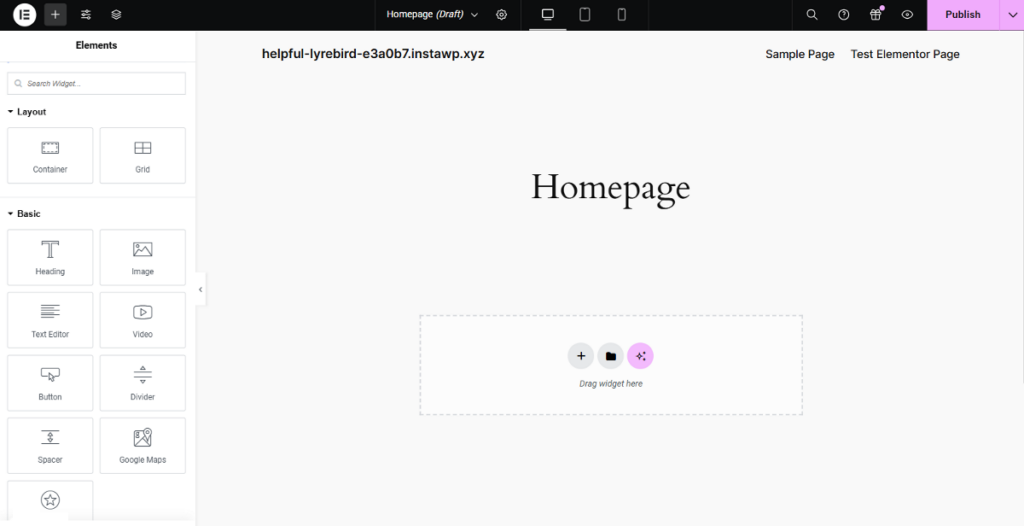
Elementor uses sections, columns, and widgets as page building blocks. Adding widgets to a page is as simple as dragging them from the sidebar. Each widget’s settings are organized into Content, Style, and Advanced tabs within the sidebar.
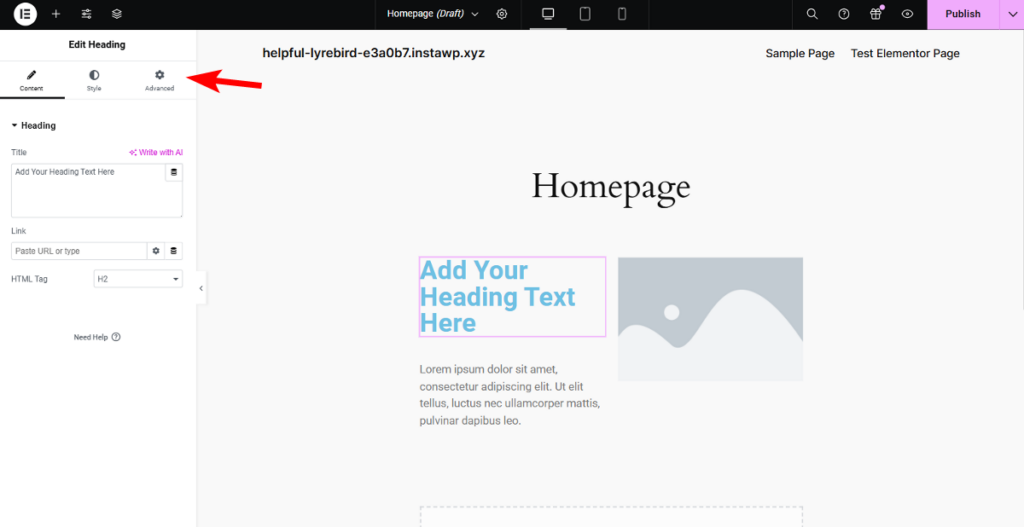
When adjusting individual widget settings, you can click the “+” icon on the top ribbon to return to the widget list. This list is divided into sections for easy navigation, and a search box at the top helps you locate specific widgets by name.
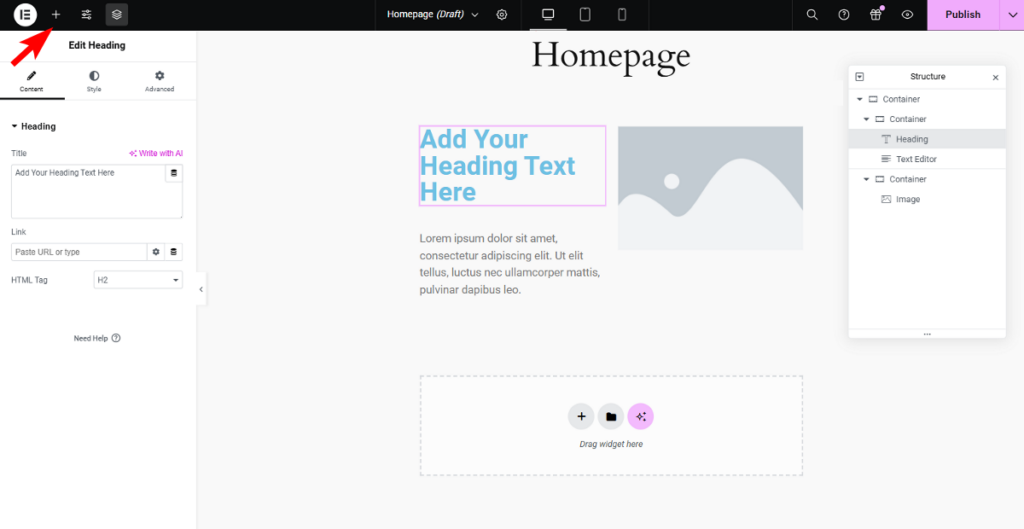
The builder provides a live preview of the adjustments you make to the page. You can also preview the page on various screen sizes using the responsive controls present at the top ribbon.
Breakdance Ease of Use
Breakdance combines ease of use with powerful features. When you create a new page with Breakdance, you’re given the option to import a pre-made template or start designing from scratch. The interface is clean and modern, with a sidebar on the left for your elements and settings.
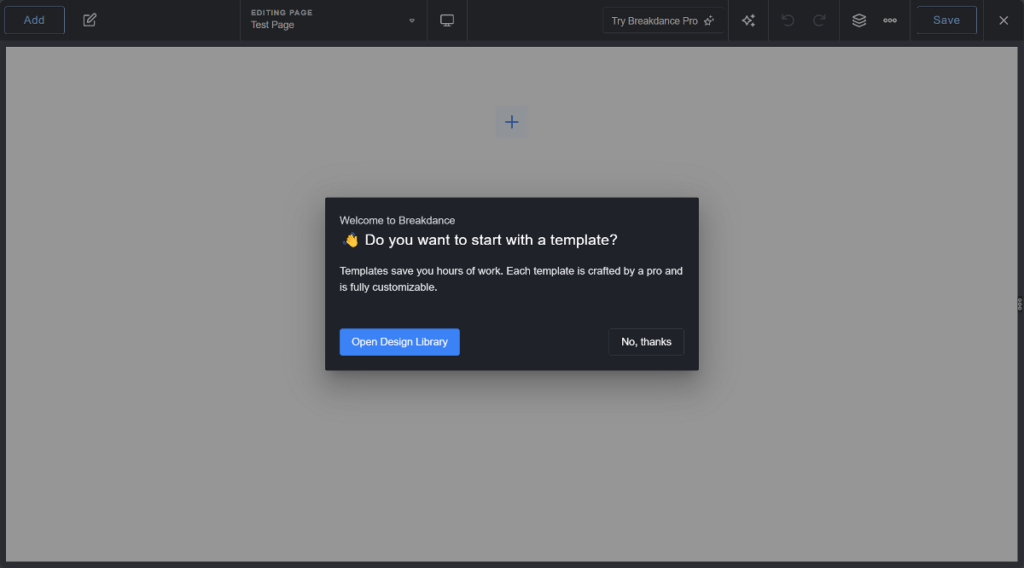
Breakdance also uses a drag-and-drop interface that’s easy to grasp. You can use the CMD/CTRL + A keyboard shortcut to open the sidebar panel and add elements to the page using the search box.
Instead of dragging the element, the top result is automatically highlighted, so you can simply press enter to add the element to your design.
It lets you add sections, then choose to add columns, grid, or div. This gives you more flexibility in creating complex layouts.
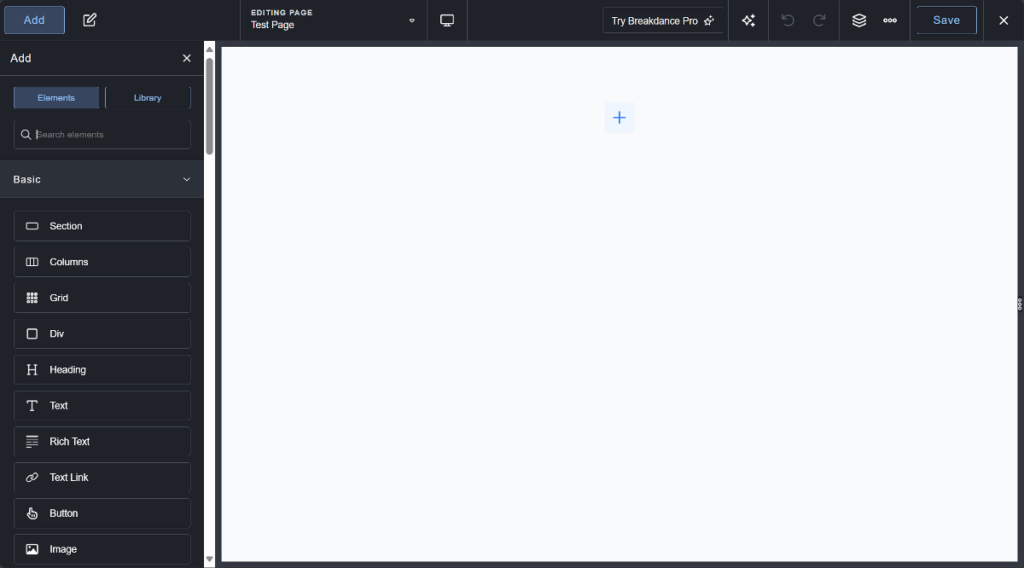
You’ll find individual element settings organized into tabs represented by icons. The main difference here between Elementor vs Divi vs Breakdance is that Breakdance features a search option for its properties panel.
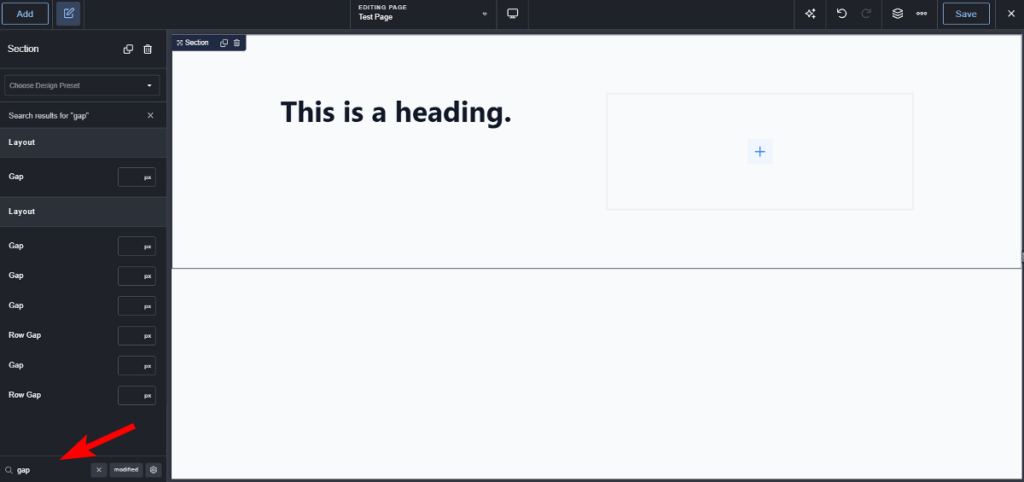
A standout feature of Breakdance is its global style features that allow you to control colors, typography, forms, and other styles of the entire website from a single page. It offers deeper global styles and also includes WooCommerce-specific settings that aren’t present in the other two page builders.
3. Divi vs Elementor: Pre-made Templates
When it comes to building websites efficiently, pre-made templates can be a game-changer. They provide a quick starting point and can significantly reduce the time needed to create a professional-looking website. In this section, we’ll explore the template libraries offered by Divi, Elementor, and Breakdance, comparing their quantity and quality.
Divi Template Library
Divi offers a large collection of premade templates. Users have access to over 2,703 full-page templates, which are organized into 370 layout packs. A layout pack is a set of templates for different pages of a website, all matching in style.
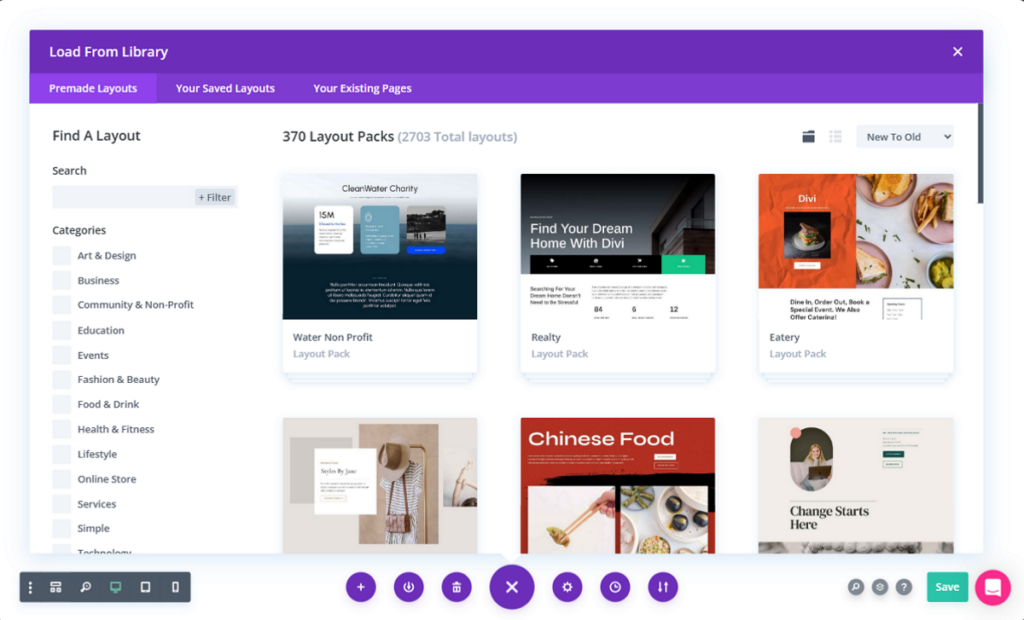
These pre-made templates cover a wide range of website types, including business sites, blogs, and online stores. You can easily import an entire layout pack or select specific pages as needed. Some layouts also include theme templates for pages such as blog posts and product pages.
Once you import a pre-designed template, you can easily change the color and text to match your brand style.
Elementor Template Library
Elementor offers two main types of templates: full-page templates and block templates. Full-page templates offer complete designs for entire pages, while block templates focus on specific sections within a page.
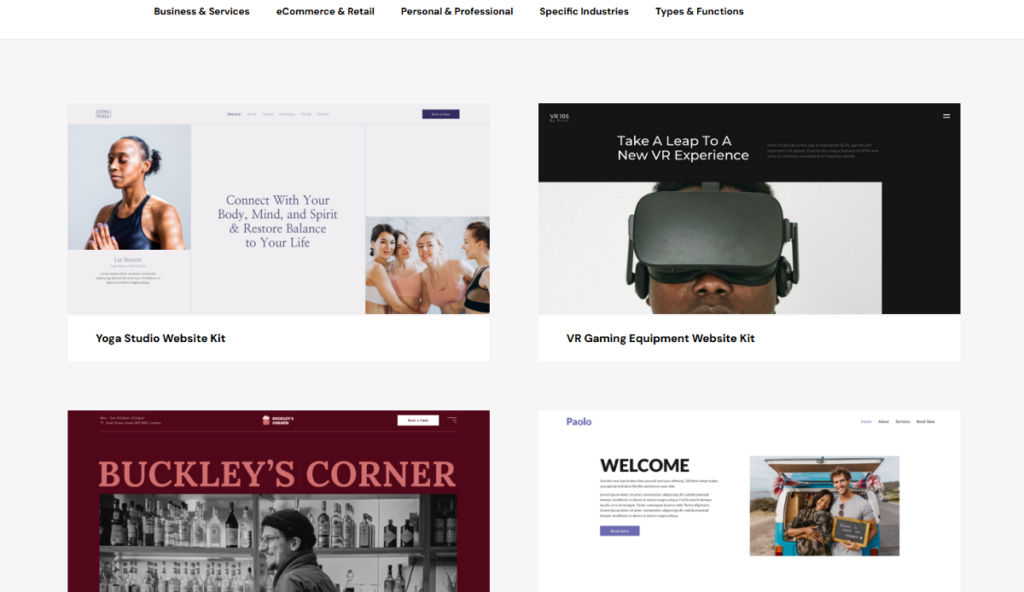
With Elementor Pro, you get access to 300 full-page templates and numerous block templates. These cover different industries and page types. As of September 2024, Elementor also offers approximately 50 template kits, which are similar in concept to Divi’s Layout Packs.
Breakdance Template Library
As a newer entrant in the page builder market, Breakdance has a smaller but growing template library. It currently offers 38 modern and visually appealing full website templates that cater to different industries. Breakdance also provides specialized templates for WooCommerce, including essential pages like shop pages, product pages, and archive pages within each pack.
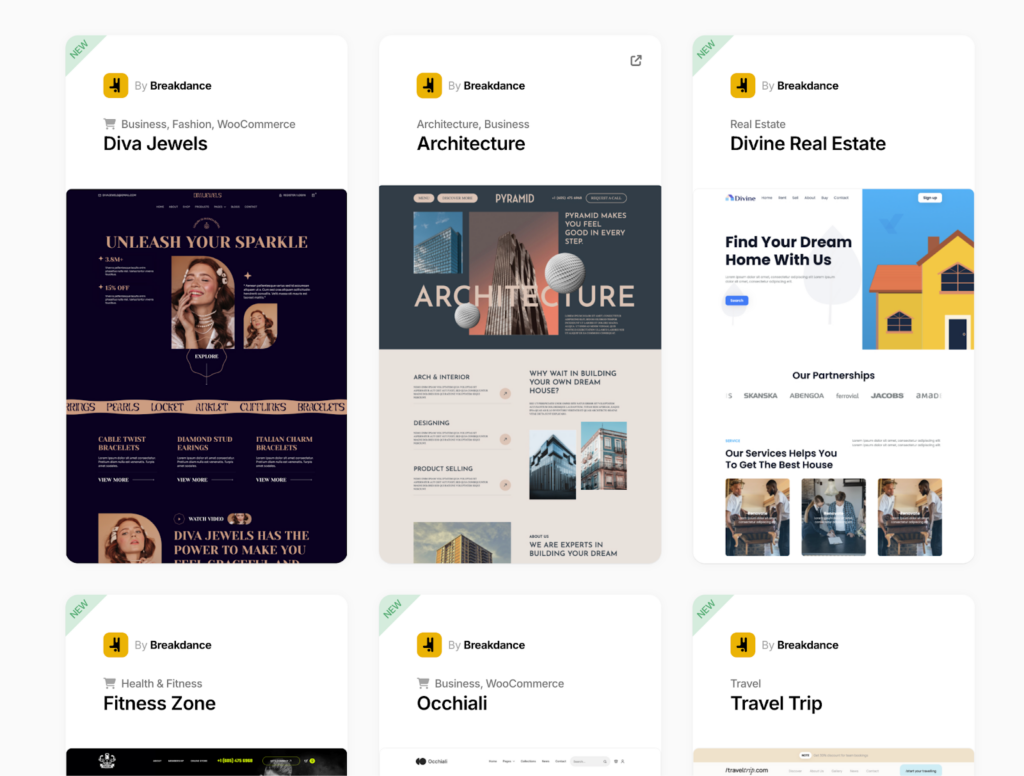
A unique feature of Breakdance templates is how easily they can be customized. Thanks to the global-first design approach, you can quickly change colors and styles across the entire template to match your brand.
Breakdance also includes a number of section templates for various elements, making it easy to design custom pages in a few clicks.
While the number of templates available for Breakdance may seem limited compared to Divi or Elementor, they are all high-quality templates. They feature modern, fresh designs and serve as excellent starting points for various types of websites.
4. Divi vs Elementor: Modules & Widgets
When comparing Divi vs Elementor, checking the number of native building blocks that come included with the builder will give you a good idea of the design capabilities of each builder.
Divi Modules
Divi comes with over 68 built-in modules, which are divided into 40 content modules, 25 eCommerce modules, and 3 native structural modules. Some of the popular Divi modules include:
- Text
- Heading
- Image
- Video
- Slider
- Contact Form
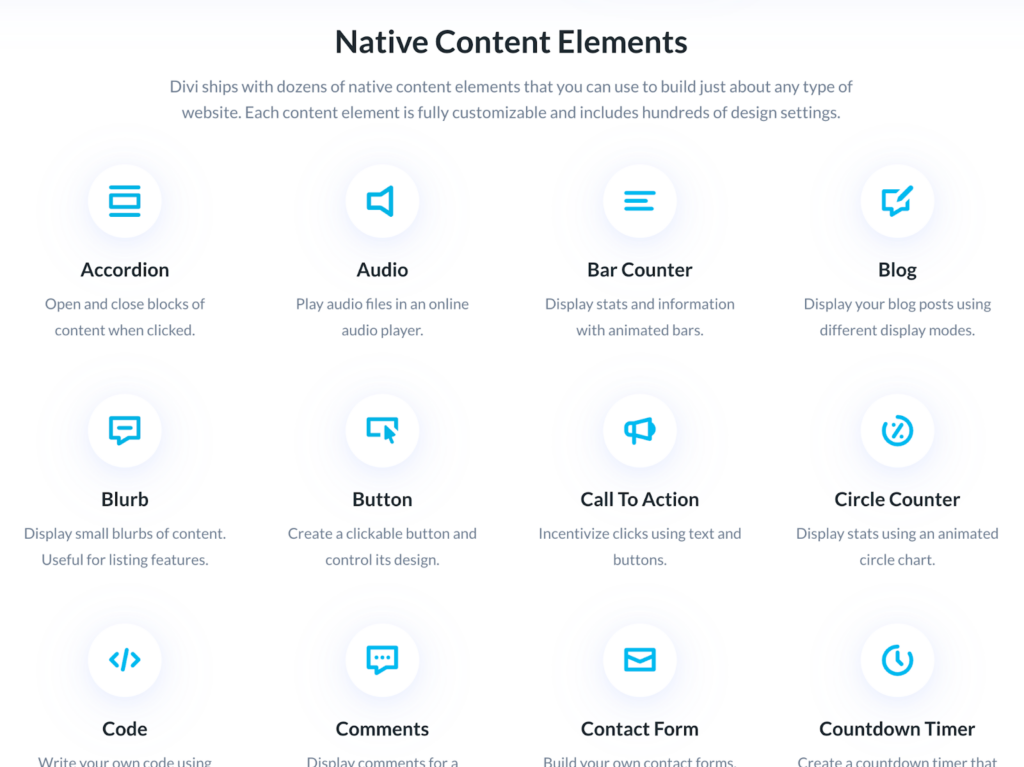
Each module has its own set of options and allows you to modify things like color, content, size, and position. Divi also lets you save custom module presets, which can save a lot of time if you reuse the same module in the future.
The low number of built-in modules means that you have to rely on third-party add-ons to use advanced modules like Image Mask, Product Filters, and more.
Elementor Widgets
Elementor also comes with a wide range of widgets, which are divided into different categories. It includes a total of 106 widgets which are divided into 32 basic widgets, 35 Pro widgets, 15 Theme widgets, and 24 WooCommerce widgets.
Some popular Elementor widgets include:
- Heading
- Image
- Button
- Icon
- Form
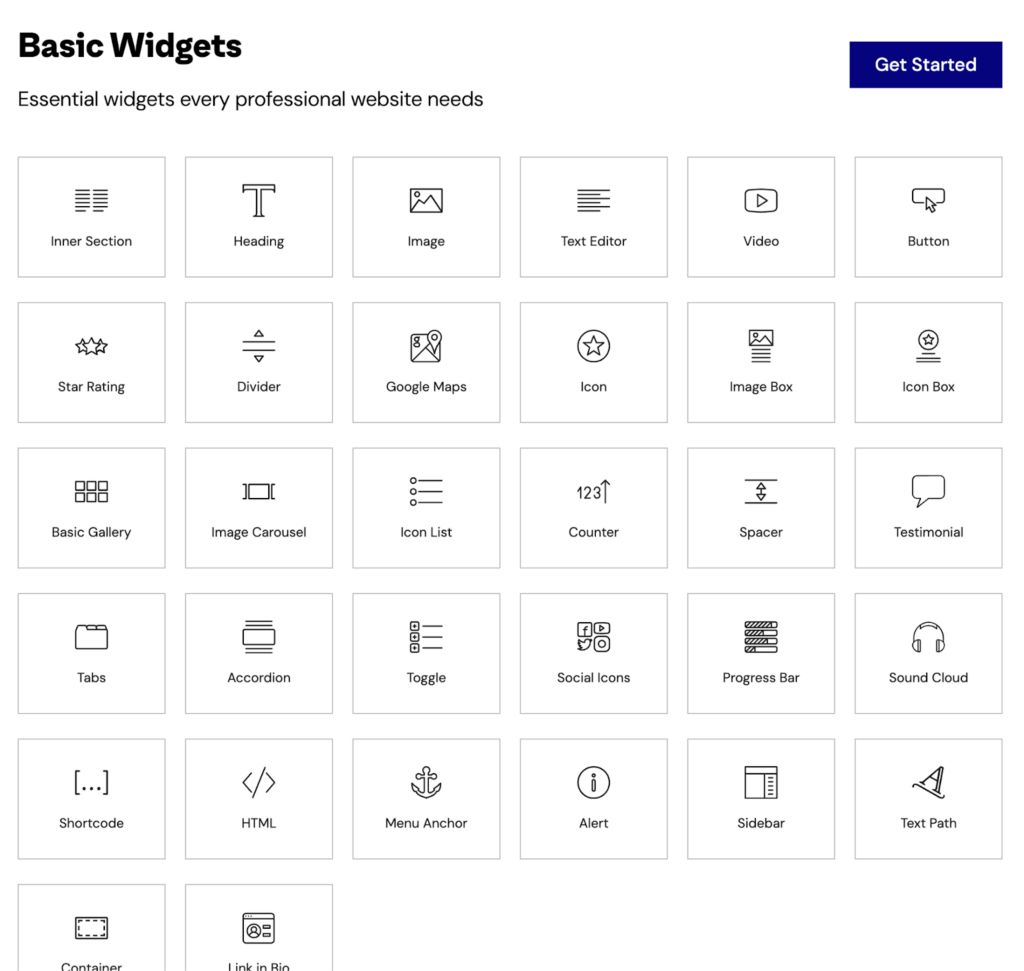
Even though Elementor has more widgets than Divi, a few important ones are still missing. It lacks advanced widgets like scroll progress bars, custom code, and image hover cards.
Because of this, Elementor websites are known to be heavily dependent on third-party add-on plugins to add various features to your website.
Breakdance Elements
Breakdance calls its building blocks as “Elements.” It offers a total of 145 built-in elements that are divided into 12 Basic elements, 32 Block elements, 5 Site elements, 6 Advanced elements, 13 Dynamic data elements, 5 Form elements, 11 Social elements, 32 WooCommerce elements, and 6 Other elements.
Some popular Breakdance elements include:
- Animated Heading
- Image Box
- Pricing Table
- Header
- Custom Code
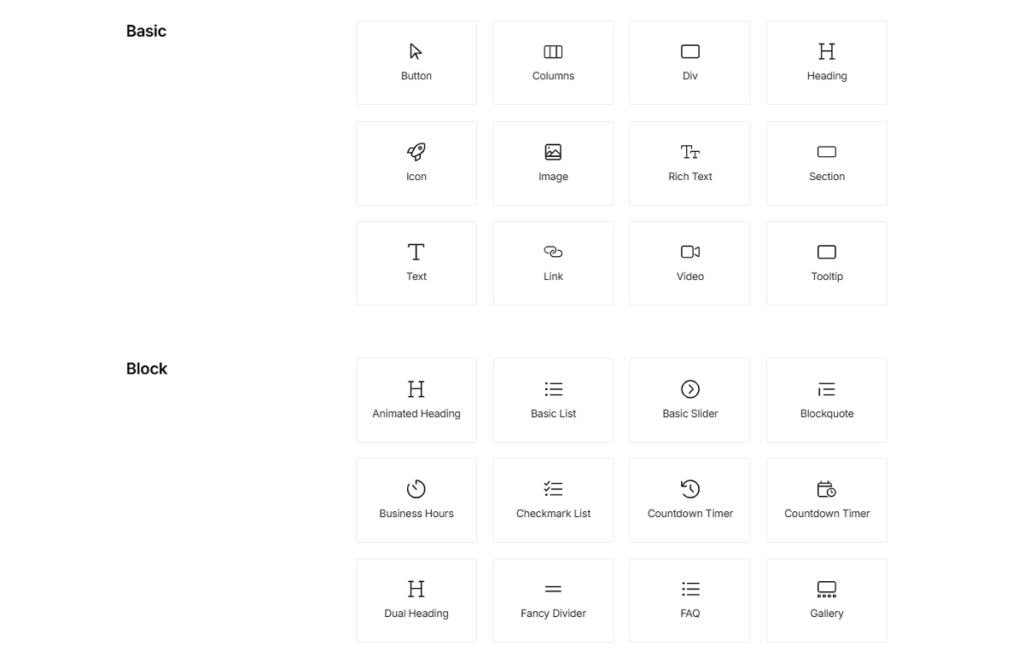
The sheer number of included elements means that you don’t have to rely on and invest in third-party add-ons to add various features to your website.
One of the unique elements included is the Code Block. This element allows you to write CSS, HTML, JavaScript, and even PHP right in the builder. This isn’t something Divi or Elementor allows you to do, and it gives you the ability to fully customize your site without any limitations.
5. Divi vs Elementor: SEO Friendliness
SEO is an important aspect of website design that can significantly impact your site’s visibility and ranking in search results. When choosing a page builder, it’s important to consider how it affects your site’s SEO and performance. In this section, we’ll compare the SEO features of Divi, Elementor, and Breakdance to understand how each builder impacts your site’s SEO potential.
Divi for SEO
Divi comes with built-in SEO features that can be beneficial for optimizing your website. Out of the box, it allows users to add meta tags, set URLs, and manage other on-page SEO elements.
However, its use of shortcodes can present challenges for SEO. These shortcodes result in cluttered code, which may potentially have a negative impact on SEO performance.
To address this, Divi integrates well with popular SEO plugins such as Yoast SEO and Rank Math SEO. The integration with Rank Math is seamless, as it is integrated into Divi’s frontend interface, offering a more streamlined user experience.
Elementor for SEO
Elementor takes a different approach to SEO compared to Divi. It doesn’t offer built-in SEO settings and instead relies on third-party SEO plugins for optimization. Elementor is compatible with popular SEO plugins like Yoast SEO and Rank Math.
One advantage of Elementor is that it provides frontend access to both Yoast SEO and Rank Math SEO, allowing for easier on-page optimization. However, it’s important to note that Elementor generates code that can be considered bloated, with content often buried under multiple div tags on the frontend. This code structure can potentially harm both your SEO efforts and page loading speed.
Breakdance for SEO
As a newer entrant in the page builder market, Breakdance has been designed with modern web standards in mind. It generates cleaner code compared to Divi and Elementor, which is beneficial for SEO. For example, where Divi and Elementor might use 5 or 6 tags to add a heading under a section, Breakdance can do the same with just 3 tags.
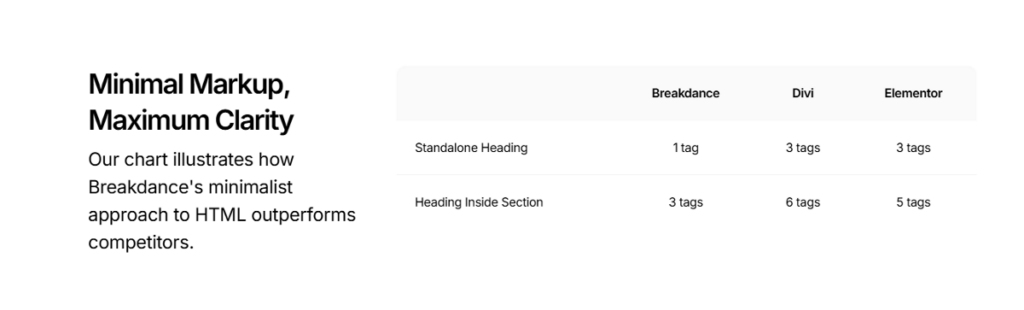
While Breakdance doesn’t include built-in SEO features, it integrates seamlessly with popular SEO plugins such as Yoast SEO, Rank Math SEO, and SEOPress. This integration allows users to create websites that are more likely to perform well in search engine rankings.
The cleaner code generated by Breakdance not only contributes to better SEO but also potentially improves page loading speeds, which is another important factor in search engine rankings.
6. Divi vs Elementor: Popup Builder
Popups have become an essential marketing tool for modern websites. They allow you to capture visitor attention, promote special offers, grow your email list, and more. A good popup builder can significantly enhance your website’s conversion rates. In this section, we’ll compare how Divi, Elementor, and Breakdance handle popups.
Divi Popup Builder
Divi Builder doesn’t include a built-in popup builder within its core plugin. However, Divi users aren’t left without an option. Elegant Themes, the company behind Divi, offers a separate popup plugin that comes included with all Divi plans.
While this plugin adds the popup feature, it does come with some limitations. The Bloom plugin uses a different interface from the main Divi Builder, which means you need to learn a new system to create popups effectively. This separate interface isn’t as flexible or intuitive as the drag-and-drop interface used for page building in Divi.
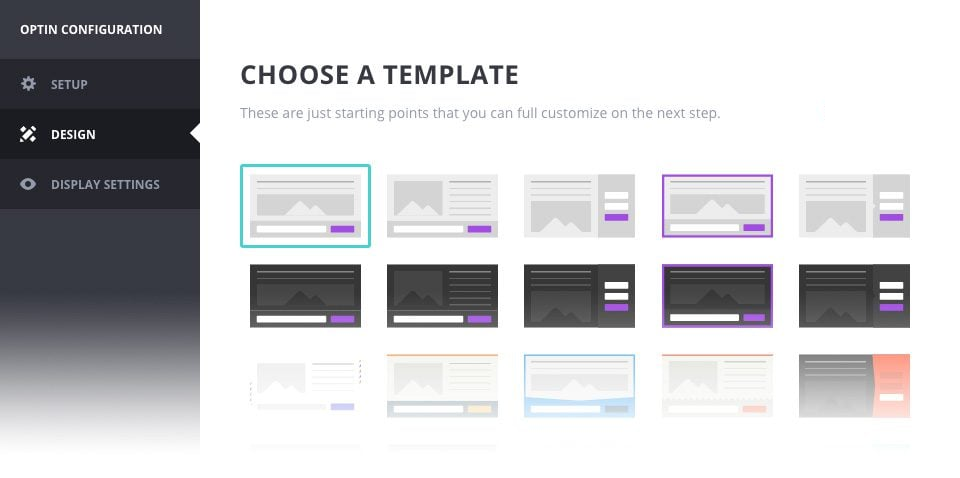
Bloom allows you to create various types of popups, including email opt-ins, promotional offers, and notifications. However, the pre-designed templates are basic and you’re required to design them from scratch.
Elementor Popup Builder
Elementor Pro comes with a built-in popup builder that lets you use the same drag and drop interface to design various types of popups. Once the popup is ready, you can set the display conditions to choose what pages the popup appears on and what specific action triggers the popup. It also lets you apply advanced rules to control to whom popups are displayed depending on where your users come from.
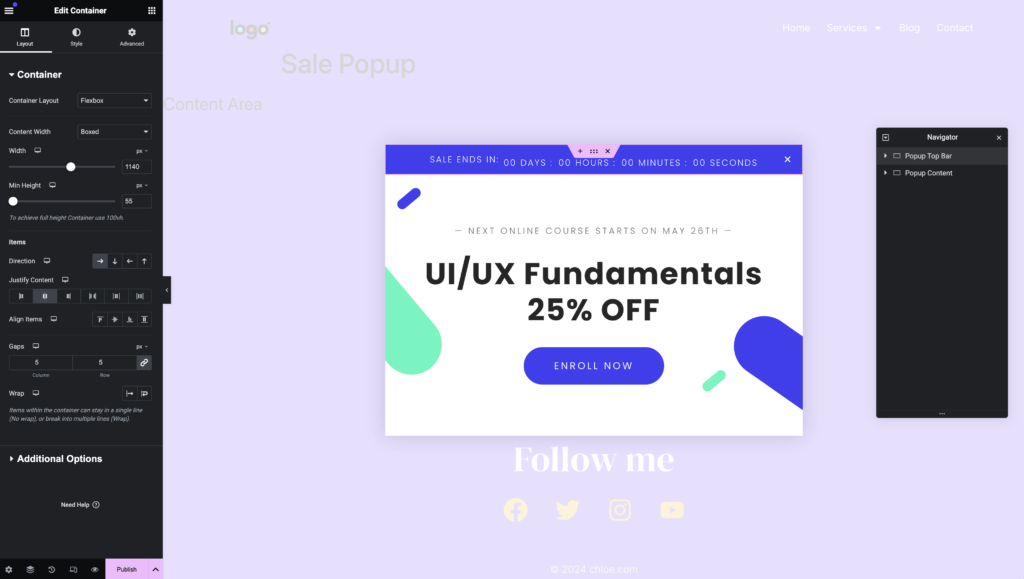
Elementor popup works with all widgets including the form widget. The form widget integrates with various email marketing tools and lets you create email opt-ins with ease.
The Elementor template library also includes various customizable popup templates. These templates cover various purposes, and they are part of Elementor kits, which can be easily modified using the visual editor.
Breakdance Popup Builder
Breakdance’s popup builder allows you to create engaging popups that integrate seamlessly with your website design. It supports a wide range of popup types, including email opt-ins, promotions, sales notifications, exit intents, content gates, and hello bars.
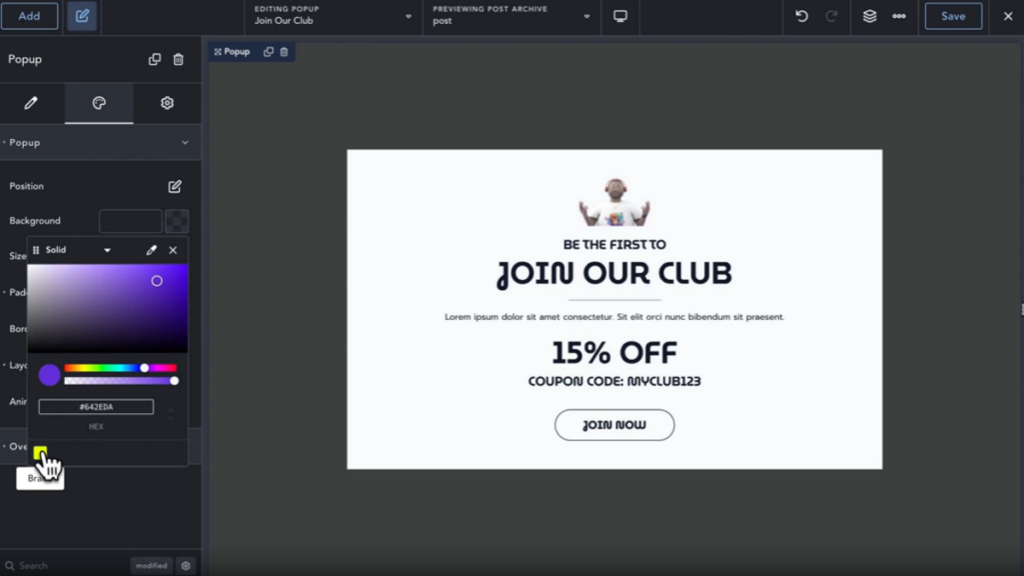
Breakdance popup builder comes with robust targeting options. It allows you to display popups in the most relevant contexts using trigger actions, such as page views, scrolling behaviors, exit intent, and periods of inactivity. It also lets you add various precise targeting rules to only show popups on specific pages, to particular visitor segments, or based on various attributes like time, date, or referrer.
7. Divi vs Elementor: Theme Builder
A theme builder is an important feature in modern visual site builders. It allows you to design and customize parts of their website traditionally handled by the theme itself. This includes templates such as headers, footers, post templates, and archive templates.
In this section, we’ll look at how each of these visual builders compares when it comes to designing the dynamic pages of your website.
Divi Theme Builder
Divi comes with a visual theme builder that lets you create custom templates for headers, footers, post layouts, and archive pages using the same drag-and-drop interface. The theme builder interface is easily accessible by navigating to Divi › Theme Builder in your WordPress dashboard.
The theme builder supports dynamic content and offers conditional logic, allowing you to control when and where specific content appears on your site. It also lets you choose specific pages where you want to exclude the template from appearing.
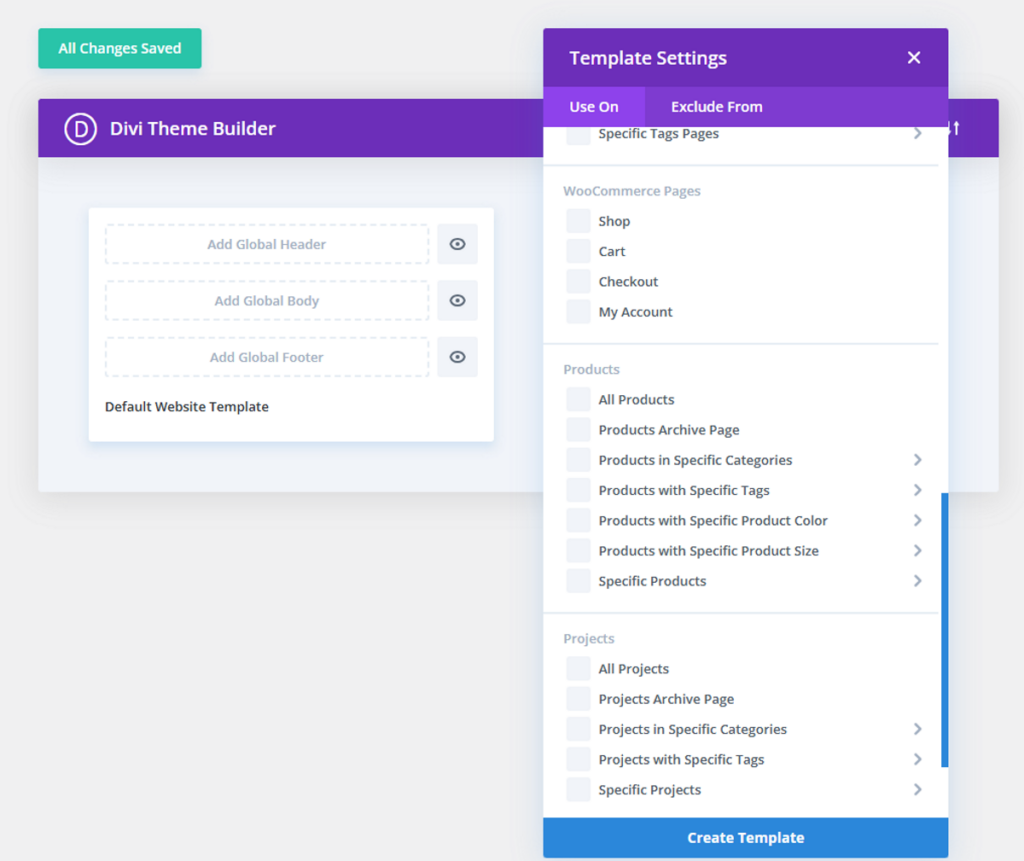
Divi’s vast template library includes many pre-built layouts that apply to theme templates as well. This makes it
Elementor Theme Builder
Elementor Pro also includes the theme builder feature that lets you design and manage theme templates for your site. When used with its starter theme, Hello Elementor, you get a blank canvas and it requires you to design every part from scratch.
The theme builder covers a wide array of options including header, footer, single post, single page, archive, and more. It even includes some WooCommerce template options, such as the products archive template type.
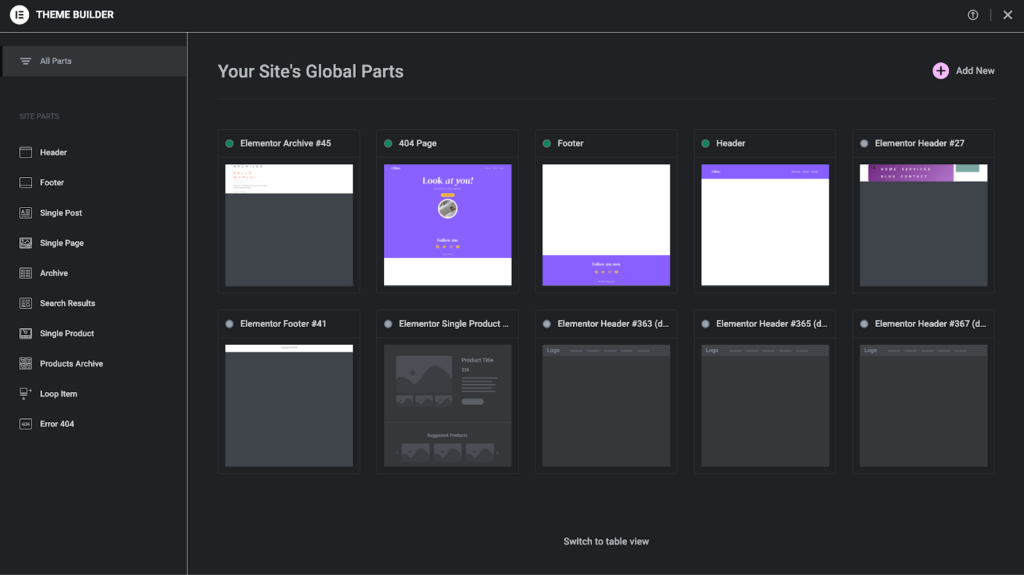
Just like Divi, you can apply various conditional settings to determine where your templates apply. However, the conditional settings panel here looks more user-friendly and lets you apply multiple conditions using the AND logic.
Breakdance Theme Builder
Breakdance being a new builder in this space, provides a more modern and streamlined approach to theme building. It allows users to create custom templates for various site elements, including headers, footers, single pages, and archives. One of Breakdance’s strengths is its ability to create custom templates that can be applied specifically where needed.
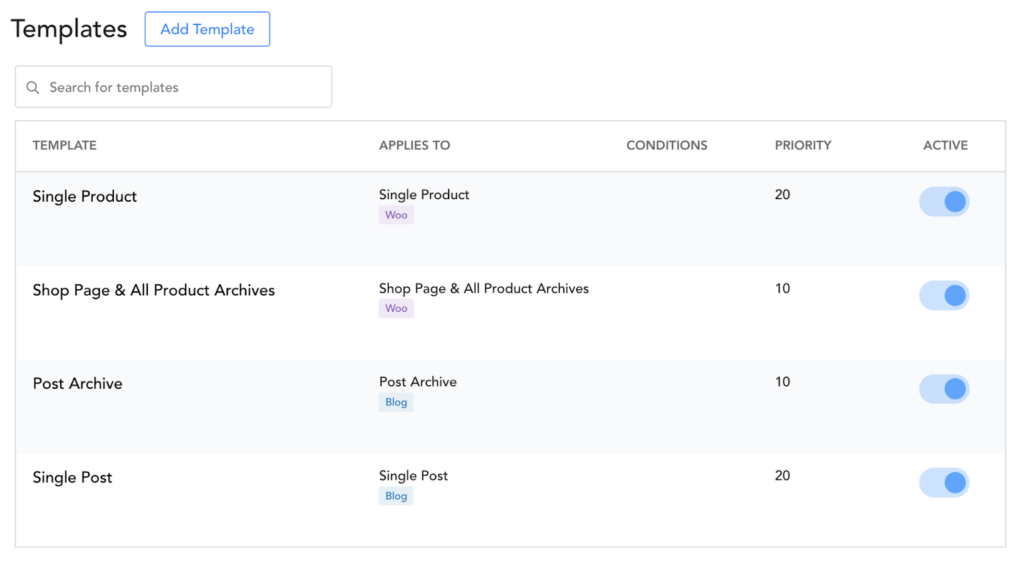
A unique feature of Breakdance is that it lets you disable your WordPress theme entirely. It comes with a solid default style, providing a solid starting point for your designs.
Another standout feature of Breakdance’s theme builder is its support for global styling. This feature accelerates the design process and helps maintain a consistent look across your entire site. It also offers pre-designed theme templates that can be easily imported, providing a quick start for your site design.
The theme builder also comes with robust display conditions and you can combine multiple conditions using the AND and OR logic. You can even use dynamic data, and custom PHP to decide where and when a template should be applied.
8. Divi vs Elementor: WooCommerce Support
For those looking to create an online store, WooCommerce support is an important feature to consider when choosing a page builder. The ability to customize your eCommerce pages using a drag and drop interface lets you easily improve the user experience and increase sales. In this section, we’ll compare how Divi and Elementor handle WooCommerce integration, comparing their features, templates, and overall flexibility for creating custom online stores.
Divi WooCommerce Builder
Divi offers built-in WooCommerce support and includes several modules specifically designed for creating custom eCommerce sites. These modules provide users with features to design unique online store experiences.
When it comes to WooCommerce modules and layout flexibility, Divi allows for the granular design of checkout pages and various other aspects of your store. This level of customization can be beneficial for creating a unique shopping experience. However, it’s worth noting that Divi lacks some critical modules, such as shop filters and a mini cart, which may limit functionality for some users.
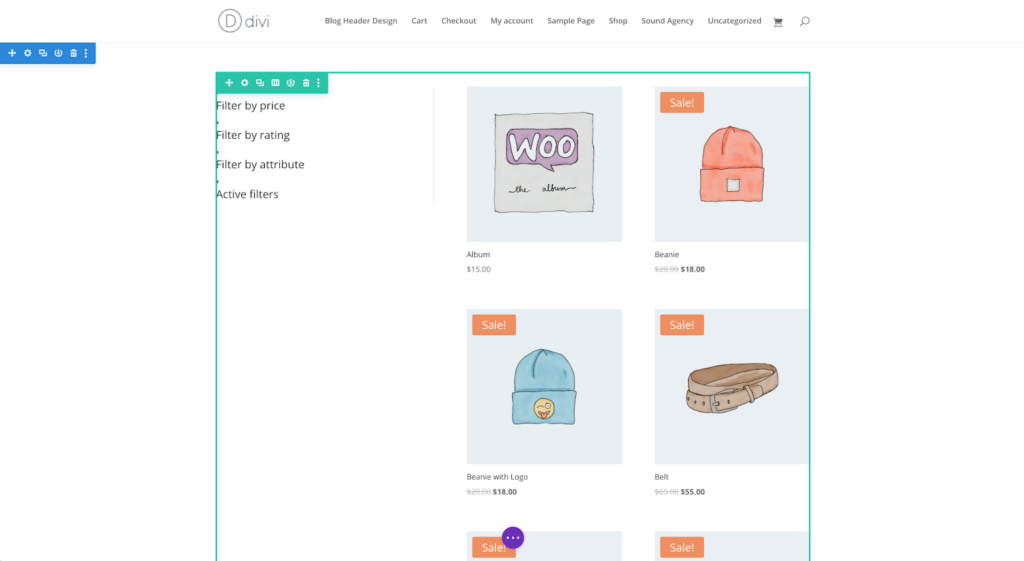
Another limitation of Divi’s WooCommerce support is its basic conditional display options. The builder doesn’t provide controls for displaying pages based on user types, date and time, dynamic data, referrer, and other potentially useful factors.
Elementor WooCommerce Builder
Elementor Pro, with its Theme Builder feature, includes support for designing WooCommerce pages. It offers a wide range of WooCommerce-specific widgets, including add-to-cart buttons, product price widgets, upsells, short descriptions, product stock indicators, and related product sections. These widgets allow users to create custom product pages, category pages, and more.
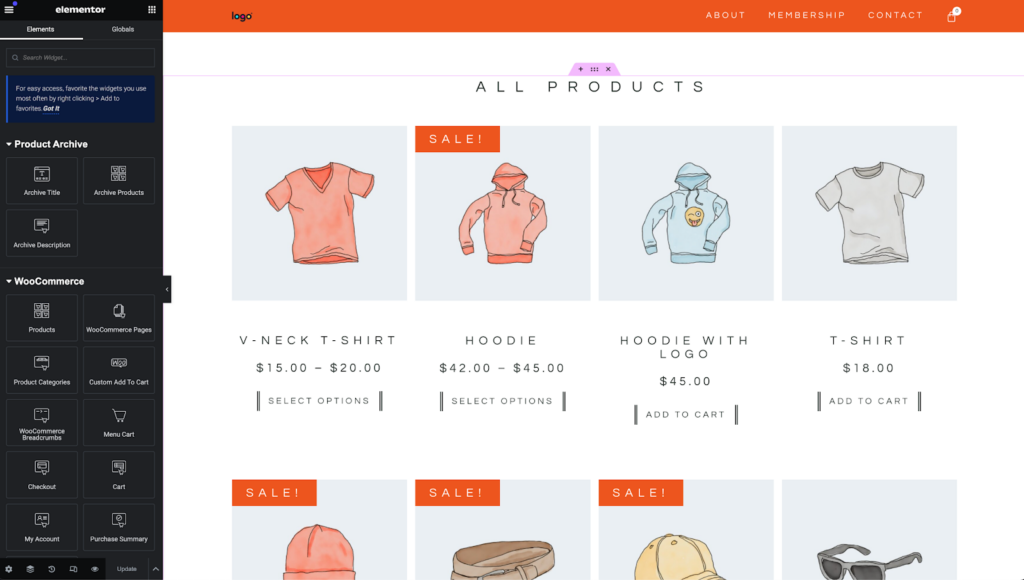
However, Elementor has some limitations when it comes to customizing cart and checkout pages. It doesn’t provide separate widgets for different elements of these pages, restricting users to using the basic options included in the cart and checkout widgets.
Another area where it falls short is the lack of global styling support for WooCommerce widgets. This means that you have to individually style the different widgets which can increase the time it takes to design your store.
Breakdance WooCommerce Builder
Breakdance has prioritized WooCommerce support in its development, and this focus is evident in its WooCommerce builder features. It offers an impressive 34 WooCommerce-specific elements, more than what page builders like Divi and Elementor offer.
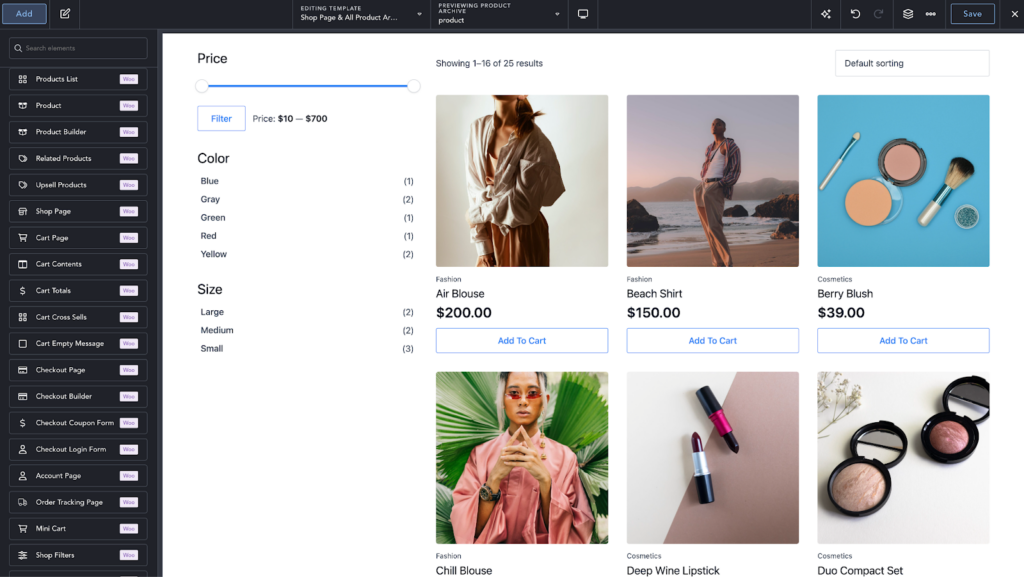
These elements cover a wide range of features, from custom product loop builders to single product displays, cart pages, and checkout pages. The product loop builder is very flexible and allows you to create custom designs for product archives and shop pages.
A standout feature of Breakdance is that its global styling feature extends to WooCommerce elements. This makes it easier to maintain a consistent look across your entire store without the need for repetitive styling of individual elements.
9. Divi vs Elementor: Pricing
When choosing a page builder for your WordPress site, pricing is an important factor to consider. It’s important to find a solution that not only fits your budget but also provides all the features you need to design your website effectively. In this section, we’ll compare the pricing plans of Divi vs Elementor, and Breakdance to let you choose the best builder.
Divi Pricing Plans
Divi is available as a premium plugin and offers two main pricing options: yearly access plans or a lifetime plan for a one-time payment.
The standard Divi plan is priced at $89/year, or you can opt for a one-time payment of $249 for lifetime access. For those looking for additional features, there’s a Divi Pro plan available at $277/year, or $297 for the first year, and then an annual fee of $212 from the second year onwards.
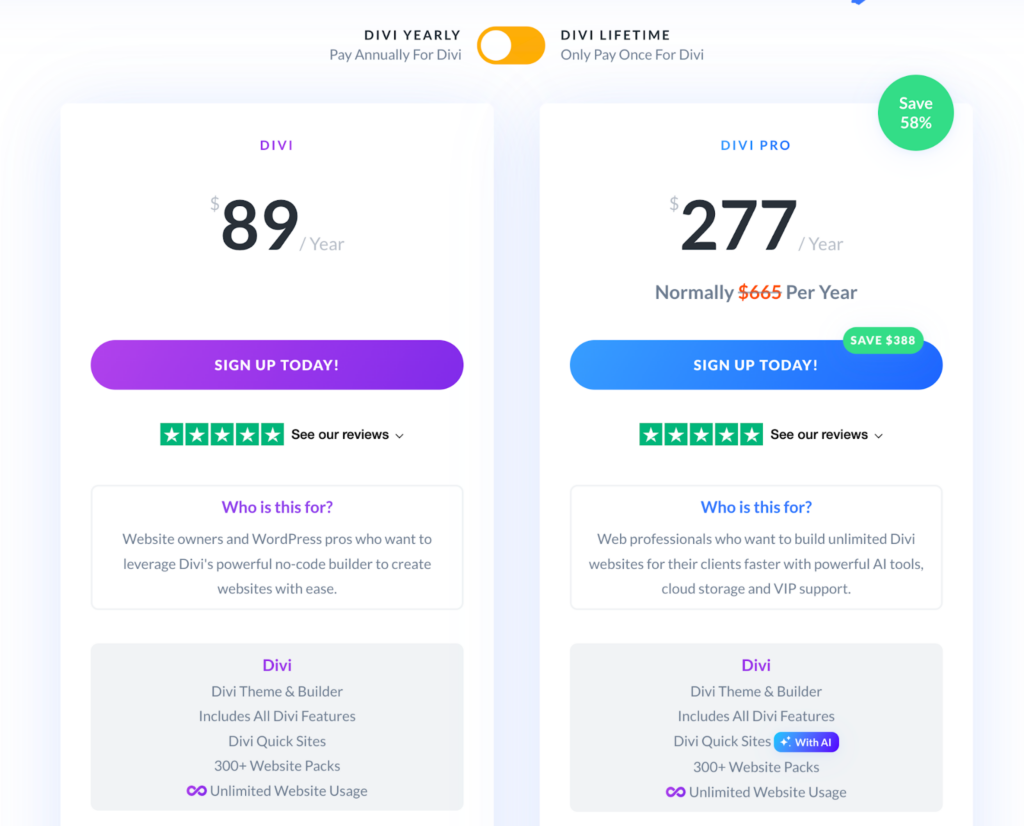
Both plans allow you to use Divi on unlimited websites and also include access to other Elegant Themes products.
Elementor Pricing Plans
The core version of Elementor is free and comes with basic widgets and templates. For its Pro offering, Elementor provides a range of pricing options to suit different needs and budgets.
The entry-level Elementor Pro plan starts at $59/year and allows you to use it on a single website. There are also plans for multiple sites, with an Advanced plan covering up to 3 sites for $99/year, an Expert plan covering up to 25 sites for $199/year, and an Agency plan covering up to 1000 sites for $399/year.
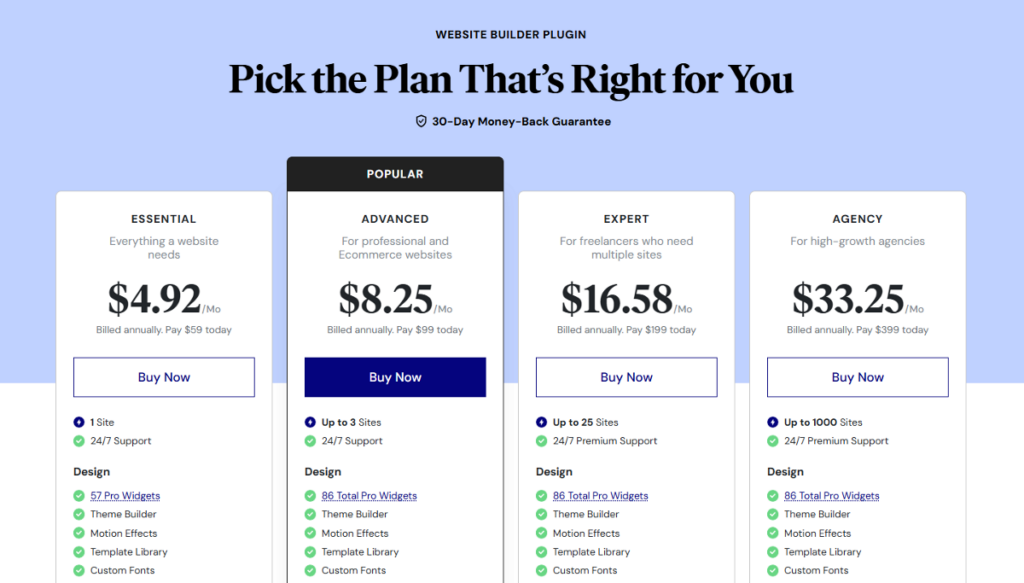
Some plans come with restricted features, so make sure to check if the particular plan you’re interested in meets your specific requirements.
Breakdance Pricing Plans
Breakdance takes a slightly different approach to pricing. It offers a free version that allows users to try out the builder before committing to a paid plan.
For its paid offerings, Breakdance provides two main plans:
- A single-site license priced at $99/year
- An unlimited license available for $199/year
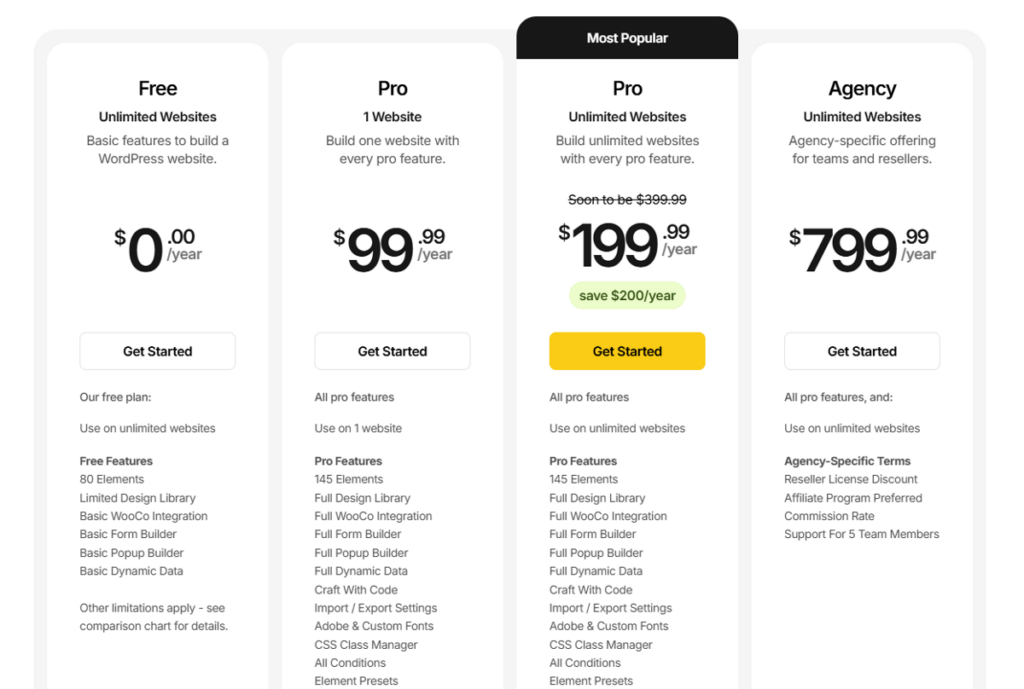
Both paid plans include access to all of Breakdance’s features, including its theme builder and WooCommerce builder.
Divi vs Elementor vs Breakdance: Which Is the Best WordPress Page Builder?
Looking at the different features we compared in this Divi vs Elementor vs Breakdance comparison, it’s clear that Breakdance is ahead of its competitors. It’s the best WordPress page builder that comes with a modern and user-friendly interface doesn’t restrict you on features to create a fully custom website. It is ideal for everyone from beginners & DIYers to freelancers and agencies.
It’s global style features make the whole design process easier and it comes included with many of the required elements.
Divi is ideal for those who are looking for a builder with a lifetime pricing option and a vast template library. However, mind that its interface is outdated and will take you some time to get used to it.
Elementor is ideal for those who are looking for a builder with a user-friendly interface. However, its dependence on third-party add-ons for advanced features can be a drawback.


