When setting up an online store, choosing the right theme can significantly impact your success. WoodMart vs XStore both are top-tier WooCommerce themes that offer a variety of features tailored for WordPress users.
The right theme not only shapes your store’s branding and aesthetic appeal but also plays an important role in optimizing user experience and conversion rates. It’s the foundation that can either enhance customer satisfaction and sales or hinder them if the choice isn’t aligned with your business needs.
In this article, we dive deep into a comparison of seven critical features that are most valuable to WooCommerce store owners. These include design flexibility, seamless WooCommerce integration, speed optimization, customizable product pages, extensive demo libraries, mobile responsiveness, and overall pricing.
Each of these features contributes differently to the functionality and efficiency of an online store, making it essential to understand how WoodMart and XStore stack up against each other in these areas. Let’s explore which theme might be the best fit for enhancing your eCommerce site in 2024.
1. WoodMart vs XStore: Theme Design and Visual Customization
In any WooCommerce theme comparison, it is important to consider theme design and visual customization options. A theme that allows for high levels of customization creates a unique, branded shopping experience that is essential for attracting and retaining customers. This is where both WoodMart and XStore stand out, offering extensive options to tailor the aesthetic and functionality of an eCommerce site to match specific business needs.
WoodMart Design and Customization
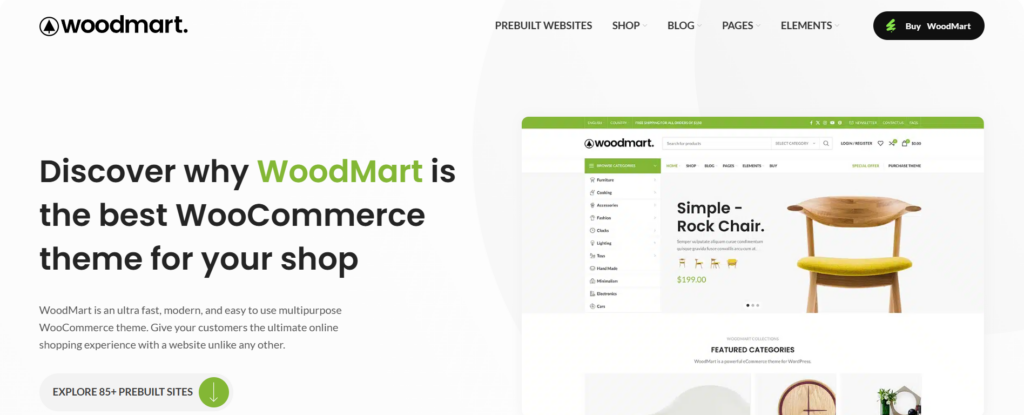
WoodMart excels with its extensive styling options, providing full control over colors, fonts, spacing, and other visual elements to its users. It includes industry-specific templates for niches such as electronics, fashion, and furniture, which allows for a fast and targeted setup, ideal for businesses looking to get up and running quickly.
The theme features a centralized settings panel where users can adjust site-wide settings for a consistent and cohesive look. Additionally, WoodMart offers multiple customizable product page layouts that can switch between grid and list views and supports custom Google Fonts for better brand alignment.
XStore Design and Customization
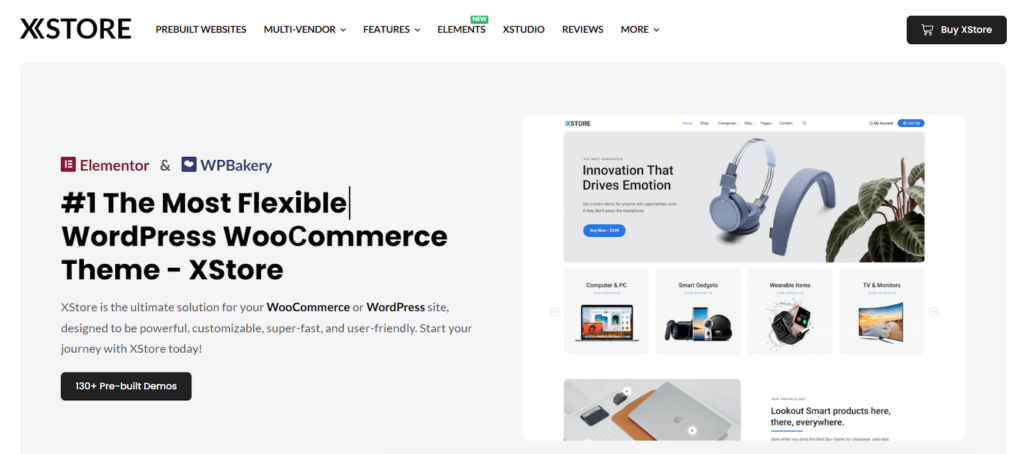
XStore brings its versatile theme options to the table, featuring a highly customizable panel that lets users fine-tune every detail of their site without any need for coding knowledge. Its flexibility extends to custom header and footer layouts, which can be adjusted in terms of color schemes, background images, and logo placements to enhance brand identity
XStore also offers an impressive collection of over 130 pre-made templates ready for various industries, from single-product stores to complex catalogs.
This theme enhances its customization capabilities with typography and color control, ensuring that any brand can align its online presence with its identity. Furthermore, XStore supports drag-and-drop customization, which simplifies and accelerates layout and visual style adjustments, making it user-friendly for those who prefer hands-on control over their site design.
2. WoodMart vs XStore: WooCommerce Integration and eCommerce-Specific Tools
When it comes to selecting the best WordPress WooCommerce theme, understanding how each theme integrates with WooCommerce and offers specialized eCommerce tools is crucial. These tools are designed to enhance user experience, streamline shopping processes, and boost conversion rates.
WoodMart WooCommerce Tools
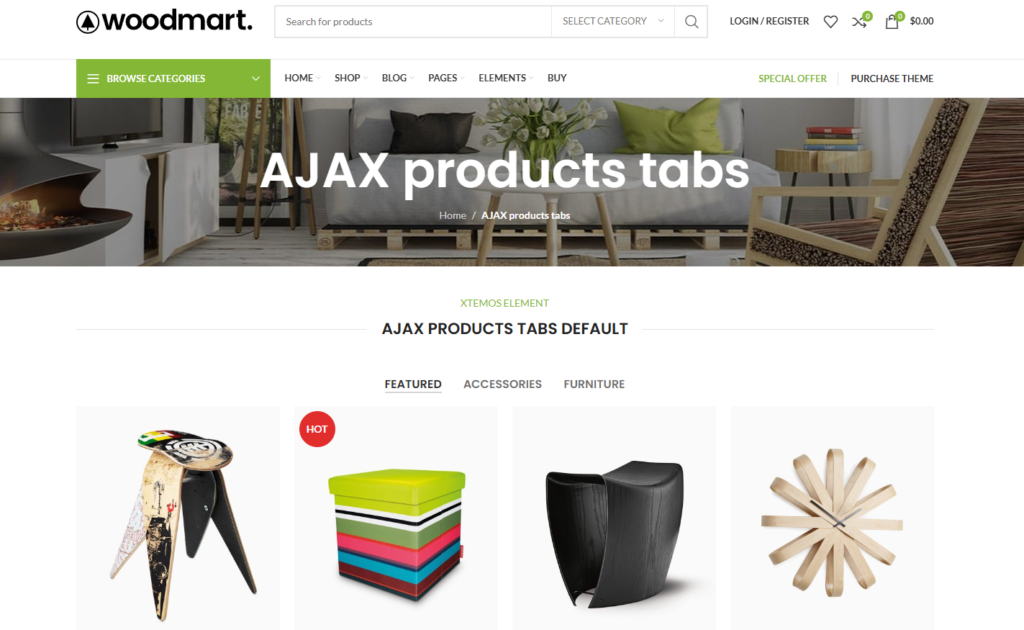
WoodMart and XStore both offer robust WooCommerce integration capabilities that cater to the needs of modern online stores. WoodMart, for instance, features AJAX product filtering, which allows for instant product sorting by price, categories, or attributes without the need to reload the page.
This functionality enhances the shopping experience by making it faster and more responsive. WoodMart also includes built-in wishlist and compare functions, enabling customers to save their favorite items or compare different products side-by-side, which can significantly enhance engagement and time spent on the site.
WoodMart provides product swatches for variations, allowing for easy visual selection of colors and sizes, and features such as quick view and sticky add-to-cart, which streamline the shopping process by allowing customers to view product details and add items to their cart without navigating away from the main product page.
XStore WooCommerce Tools
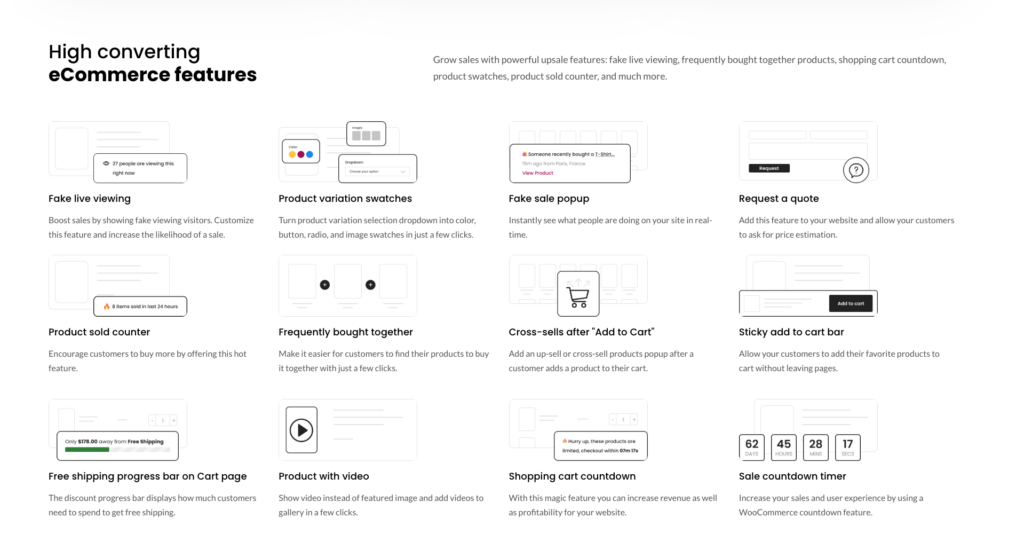
XStore brings its own set of powerful WooCommerce tools to the table. It supports customizable checkouts, which can be configured as either single or multi-step processes, helping to improve user flow and optimize conversion rates. Like WoodMart, XStore includes a quick view and AJAX add-to-cart feature, which reduces shopping friction by allowing users to quickly see product details and add them to their cart with minimal effort.
XStore also excels in product bundling capabilities, supporting frequently bought together and product bundle options that facilitate upselling and can increase the average order value. Besides, its sticky cart and wishlist features help keep users engaged by making it easy to access desired items and streamline the checkout process.
3. WoodMart vs XStore: Performance Optimization and Speed Features
When we discuss about WoodMart theme features and Xstore theme features,there are several optimizations that specifically enhance site speed and overall performance. This makes it an attractive option for those looking to maintain a swift and efficient online presence. Let’s find out what both platforms offer.
WoodMart Performance
WoodMart excels in performance with several advanced features aimed at reducing load times and enhancing the overall responsiveness of your website. It implements lazy loading for images and media, which ensures that images are only loaded when they enter the viewer’s screen, significantly reducing initial page load times.
This is especially beneficial for mobile users who may be on slower connections. Also, WoodMart includes CSS & JavaScript minification to decrease file sizes, speeding up the loading process. The theme also boasts built-in cache compatibility, which works seamlessly with popular caching plugins to maintain consistent speed across dynamic store pages.
Moreover, WoodMart is optimized specifically for WooCommerce, ensuring that the theme can handle complex product displays and variations smoothly, thereby avoiding any potential lag that could affect user experience.
XStore Performance
XStore also brings powerful performance capabilities to the table, designed to support large product catalogs and enhance mobile usability. It features a lightweight codebase that is efficiently written to minimize lag, even for extensive product arrays. XStore incorporates asynchronous loading, which loads non-essential elements in the background, reducing perceived load times and improving the initial user interaction.
The theme is optimized for mobile, offering fast mobile loading speeds and settings tailored for mobile caching and minification. This ensures that the shopping experience is quick and seamless on smartphones, a critical factor given the increasing prevalence of mobile eCommerce.
XStore is also pre-optimized for SEO, with a focus on faster performance that positively impacts SEO rankings.
4. WoodMart vs XStore: Customizable Product Pages and Layout Options
Product pages are important for any eCommerce store because this is where most customer decisions are made, and ultimately, where conversions occur. Both WoodMart and XStore offer powerful customization options for product pages, enabling businesses to present their products in the most effective and user-friendly way.
WoodMart Product Page Customization
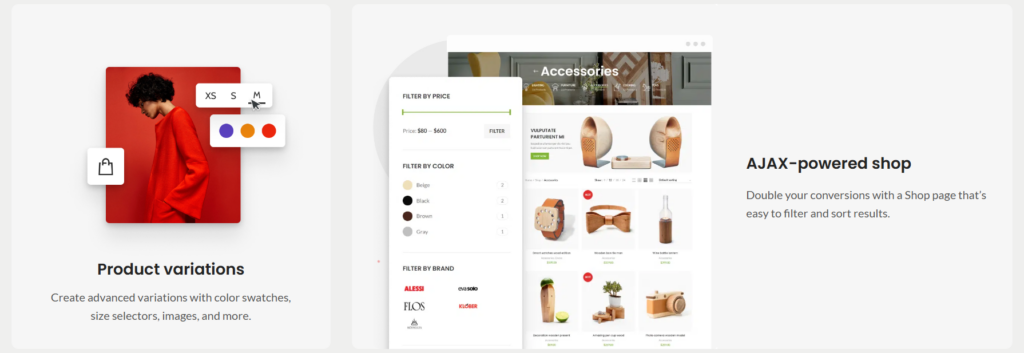
WoodMart provides highly flexible layout options through its drag-and-drop product page builder. This tool allows users to easily arrange and rearrange elements such as descriptions, images, and reviews, tailoring each product page to best fit the item being showcased.
WoodMart supports video and multiple image galleries for each product, greatly enhancing the visual appeal and allowing customers to see different aspects and angles of a product. Another useful feature is the ability to create custom tabs for product details, reviews, FAQs, and specifications, which helps organize information in a clear, accessible manner.
Moreover, WoodMart includes sticky product information features, like a sidebar or cart, which remain visible as customers scroll down the page, keeping essential information and purchase options within easy reach at all times.
XStore Product Page Customization
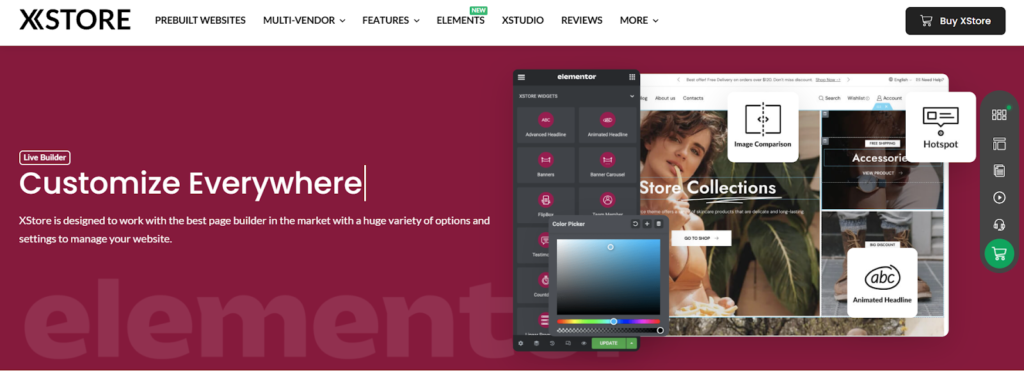
XStore also excels in product page customization, offering customizable product tabs that users can adapt to include specifications, reviews, and other relevant product information. This feature helps in creating a cleaner and more organized layout, enhancing the shopper’s ability to find information quickly.
XStore further improves the shopping experience with its enhanced image galleries equipped with zoom and lightbox functionalities, allowing customers to view product details up close.
The theme also provides quick view options, where a pop-up window gives a concise overview of the product without the need to navigate away from the current page, simplifying the shopping process. XStore allows users to choose between grid, list, and gallery views for product displays, offering flexibility to match the product presentation with the nature of the items sold.
5. WoodMart vs XStore: Pre-Built Templates and Industry-Specific Demos
The availability of pre-built templates and industry-specific demos is a significant advantage when selecting an eCommerce theme. These ready-made resources save time and streamline the process of launching a new online store.
WoodMart Templates and Demos
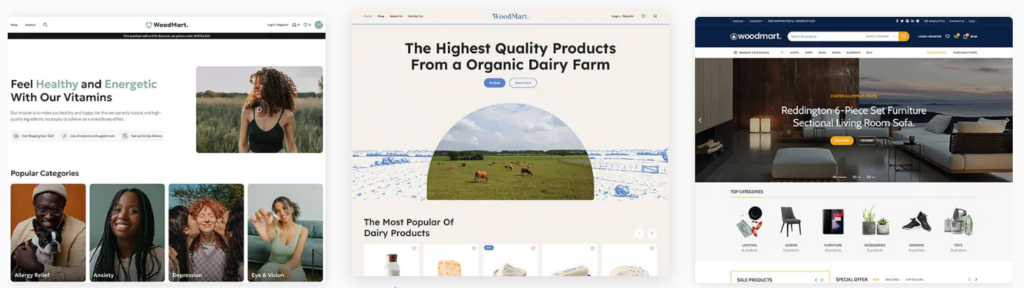
WoodMart offers an impressive suite of over 70 niche templates designed specifically for various industries, including beauty, electronics, and furniture. Each template is tailored to meet the unique design needs of these sectors, ensuring that every store can start with a design that feels custom-made.
Additionally, WoodMart features a one-click import functionality that significantly reduces the initial setup time, allowing store owners to import demo content swiftly and start customizing their sites without delay. To keep up with evolving design trends and user expectations, WoodMart regularly updates its library with new demos and refreshed designs, ensuring that users always have access to the latest design innovations.
XStore Templates and Demos
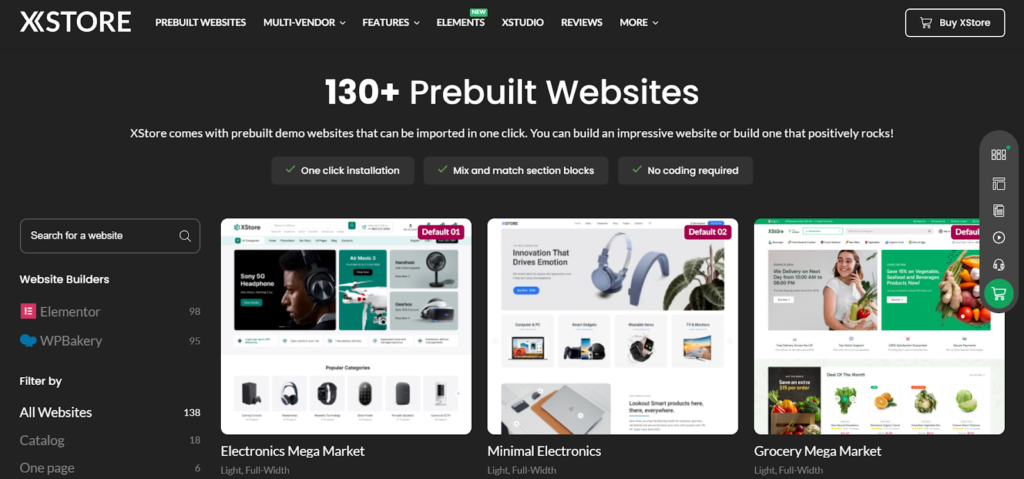
XStore offer more extensive collection of over 130 industry-specific templates. This diverse range encompasses everything from fashion and health to sports and single-product stores, offering a breadth of choices that cater to nearly any business type
XStore also provides seasonal templates, which are particularly useful for capitalizing on holiday and promotional sales opportunities, allowing businesses to quickly adapt their sites for peak shopping times.
One of the popular features of XStore is its flexible demo import options. Users can choose to import entire demos or select specific sections of a demo, enabling a highly customized setup that allows them to mix and match design elements to create a unique and effective online presence.
6. WoodMart vs XStore: Mobile Responsiveness and User Experience
With a growing number of eCommerce transactions occurring on mobile devices, the importance of mobile responsiveness and user experience cannot be overstated. A theme that adapts effectively to mobile helps in maintaining aesthetics and also ensures functionality across different device sizes.
WoodMart Mobile Optimization
WoodMart excels in mobile optimization by implementing automatic mobile layout adjustments. This feature ensures that all content displays correctly on screens of any size, significantly enhancing the user experience for mobile shoppers.
WoodMart also supports touch-friendly product interactions, such as swipe gestures for carousels and product images, which greatly improve the ease of navigation and interaction on mobile devices.
WoodMart also includes mobile-specific navigation options like a collapsible menu and a compact cart view, which are designed to optimize the mobile shopping experience further, making it seamless and intuitive.
XStore Mobile Optimization
XStore also places a high emphasis on mobile responsiveness. It offers customizable mobile headers, which can be tailored to feature simplified layouts that facilitate faster and more efficient navigation on mobile devices.
The adaptive mobile product pages feature is another highlight, ensuring that all elements on a product page adjust automatically to fit smaller screens, thereby maintaining a smooth and uncluttered shopping experience.
Furthermore, XStore includes a mobile-optimized checkout process, which simplifies the checkout steps on smartphones, helping to reduce cart abandonment rates and enhance conversion rates on mobile.
7. WoodMart vs XStore: Pricing and Included Plugins
Understanding the pricing and included plugins of WooCommerce themes like WoodMart and XStore is essential, as upfront and ongoing costs significantly affect long-term affordability. Additionally, the inclusion of plugins can enhance functionality, providing greater value without incurring additional expenses.
WoodMart Pricing
WoodMart offers a straightforward pricing structure with a one-time purchase of $59, which includes lifetime updates, making it an excellent choice for long-term use. This price includes six months of support, with the option to extend support to 12 months for an additional $17.
This makes WoodMart a cost-effective solution for medium to large stores that need a feature-rich eCommerce platform without the burden of recurring costs.
Additionally, WoodMart comes bundled with popular plugins like WPBakery and Slider Revolution at no extra cost, adding substantial value as these tools enhance the site’s design and functionality without additional investments.
XStore Pricing
XStore also provides great value with its pricing model. It requires a one-time fee of $39 that includes lifetime updates, along with six months of support, extendable to 12 months for just $10 more. This pricing is particularly appealing for new or smaller businesses that need a comprehensive eCommerce solution on a budget.
XStore includes several premium plugins for free, such as WPBakery, Slider Revolution, and others, which are necessary for building a highly customized and visually appealing online store. The inclusion of these plugins, combined with a lower cost of entry, makes XStore a highly attractive option for users who need flexibility and a wide range of features without a significant initial investment.
Conclusion: Which WooCommerce Theme Should You Choose?
In the comparison of WoodMart vs XStore, both themes offer unique strengths tailored to different user needs and preferences within the WooCommerce environment.
WoodMart stands out for users who demand advanced customization options and control over their product pages. It offers extensive design flexibility, allowing store owners to tailor every aspect of their online presence to match their specific brand and operational needs.
This makes WoodMart particularly suitable for businesses that require deep design control and have specific requirements for how their products are displayed and interacted with online.
On the other hand, XStore is ideal for users who prioritize a variety of templates and a beginner-friendly experience. With its wide range of pre-made templates that cover numerous industries and its user-friendly interface, XStore makes it easy for new store owners to set up and launch their online store without the need for deep technical knowledge.
This ease of use, combined with the ability to quickly adapt a site to seasonal needs or specific product launches, makes XStore a great choice for those looking for flexibility and simplicity in their eCommerce solution.
Based on these considerations, if your priority is deep customization and having precise control over every element of your store, WoodMart is the recommended choice.
However, if you value ease of setup and a wide variety of ready-to-use designs that can quickly adapt to changing business needs, XStore would be a better fit. Each theme offers unique advantages, so the best choice will depend on your specific needs and the nature of your eCommerce project.


