Are you looking for a WooCommerce product import and export plugin for your store?
WooCommerce has a built-in product import/export feature. If you have only a few products that you need to import or export, you can get away with the built-in tool. However, for bulk import/export, you do need a better alternative. You can’t heavily customize the imports/exports with the built-in features. And most importantly, import/export filtering and scheduling options are much better in third-party plugins.
In this article, we are going to share five of the best WooCommerce product import export plugins. While some of our recommendations are better than the rest, all of them are capable in their own right. We researched almost all the WooCommerce import export plugins in the market and chose only the best of the bunch.
What are Product Export Import Plugins?
WooCommerce product export import plugins do two tasks. First, they help you export the products you have in your WooCommerce store in different file formats, including XML, CSV, and Excel. Secondly, you can also import new products to your WooCommerce store from these file formats.
The objective of these plugins is to make it easier for you to handle and move around data. It saves a lot of time and effort, especially when you are moving your product data from one store to another.
If you attempt to move the data manually, it will take a lot of effort and will be time-consuming. On top of that, the chances of making mistakes are really high. A capable WooCommerce product export import plugin makes sure that you move your product data just the way you want.
Here are some of the key benefits of WooCommerce product export import plugins:
- Fast and easy data transfer.
- Free of errors.
- Compatibility with various file formats.
- Makes bulk import/export convenient.
- Eliminates time-consuming data entry tasks.
Best Product Import Export Plugins for WooCommerce
We compiled our list with the best product import export plugins for WooCommerce based on features, ease of use, and pricing. We compared real use cases to determine how good every plugin is and came up with the rankings.
Let’s discuss the best plugins in detail!
1. WP All Import and WP All Export Plugins
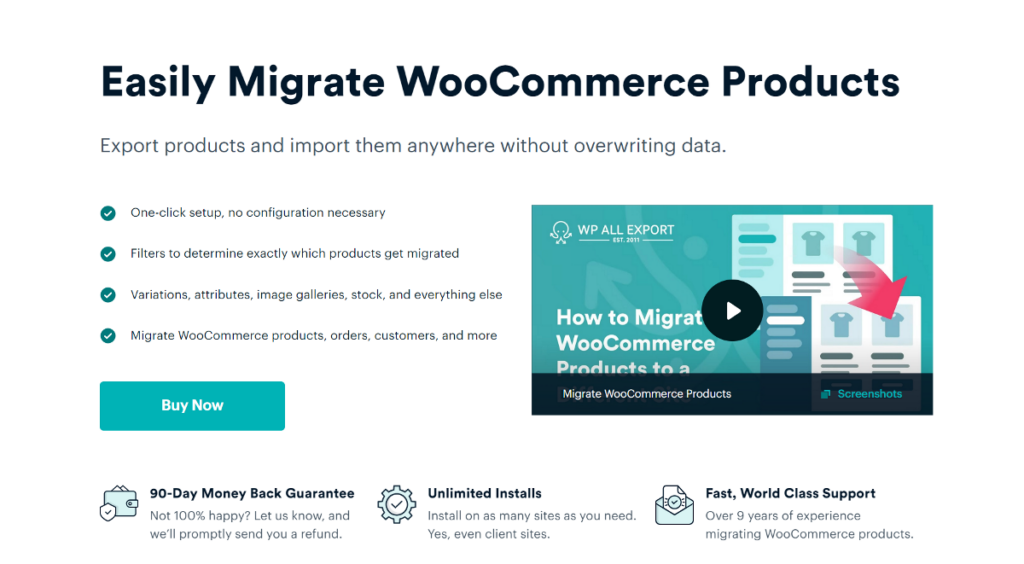
WP All Import and WP All Export Plugins are our top picks for importing and exporting WooCommerce product data. Thanks to their ease of use and tons of customization options, these plugins are way ahead of the competitors.
WP All Import and WP All Export is basically a package of two plugins– WP All Import and WP All Export. As the names suggest, the first one is for importing WooCommerce product data, while the latter is for exporting. Depending on your needs, you can also purchase just one instead of the whole package.
The standout feature of this Import + Export Pro Package is its super convenient drag-and-drop interface for data mapping. Whether you want to export or import your product data, you can use this interface without any trouble whatsoever. The process is quite similar as well.
To export WooCommerce product data, you need to create a new WooCommerce product export, and then use the drag-and-drop interface to add the columns you want to export from the Available Data section on the right. Preview the file, and run the export. You can get the export file in CSV, Excel, or XML format.
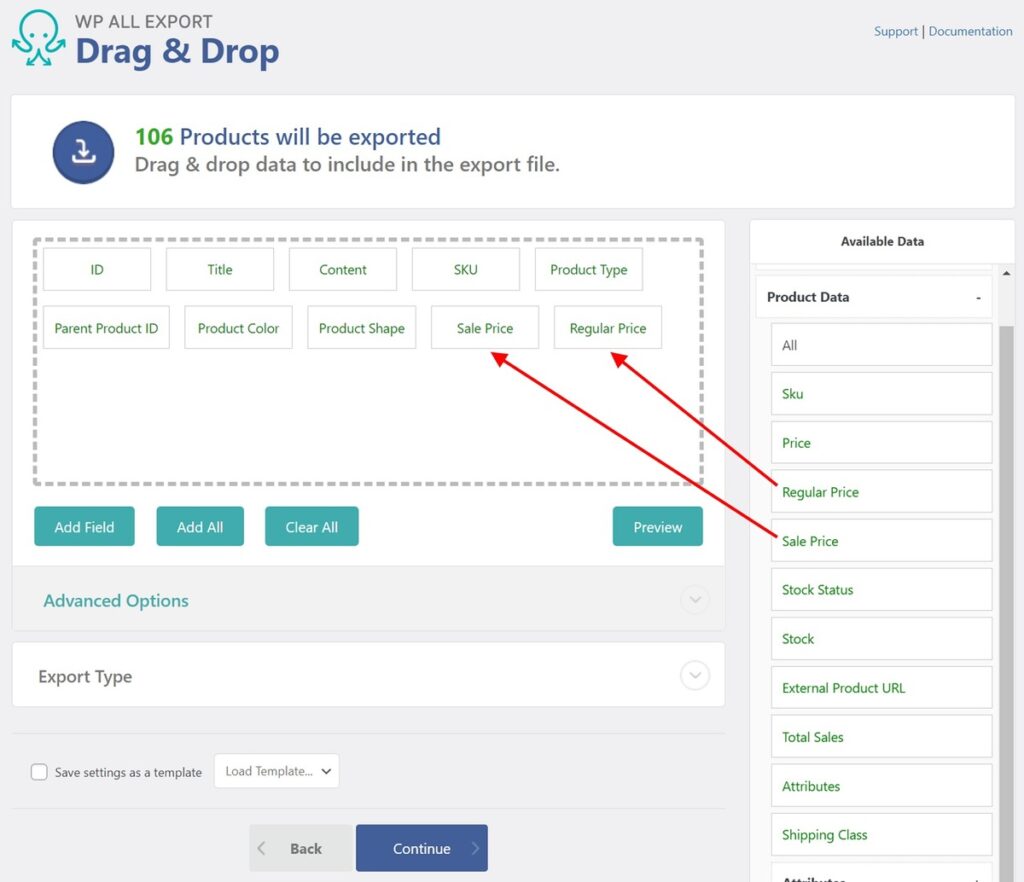
To import WooCommerce product data, prepare your import file first, and then create a new WooCommerce products import. The plugin supports CSV, Excel, XML, and Google Sheets. In this case, you can drag & drop the necessary columns from your import file to the appropriate WooCommerce import fields. You can also customize your import further by using filters. Finally, configure the import settings, and run the import.
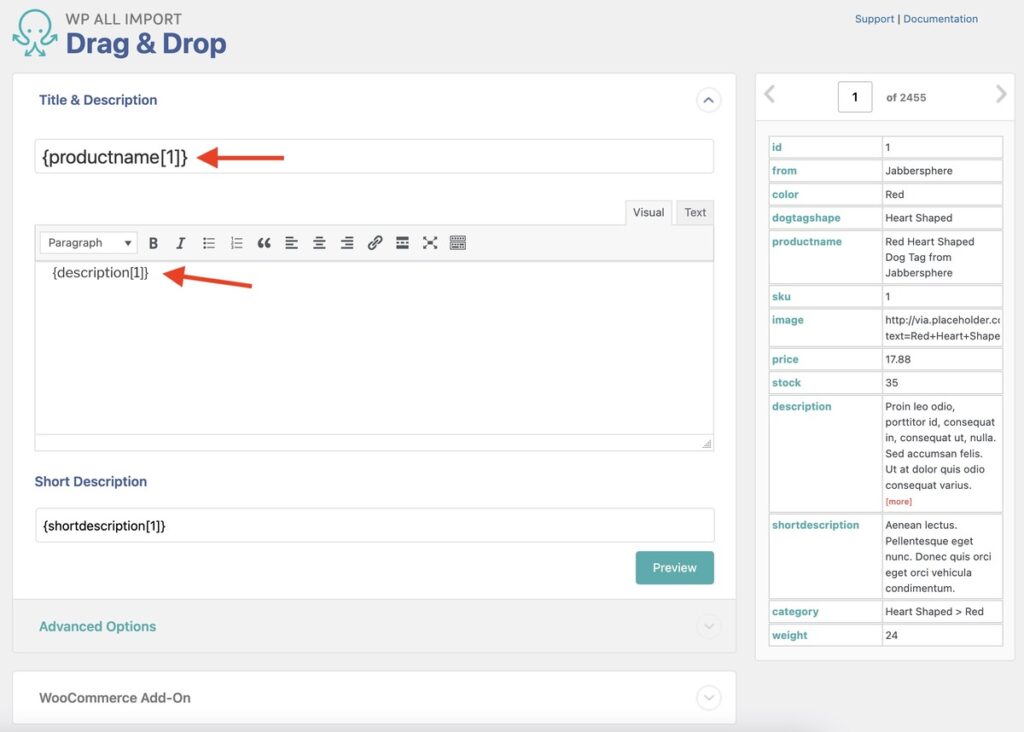
For both these actions, the combination of WP All Export and WP All Import has very powerful filtering. You can add as many filtering rules as you want, and specify the products that you want to export/import.
With tons of additional features, the WP All Import and WP All Export plugins make sure you get to export/import literally anything related to WooCommerce products. It works great with exporting/importing variable products, custom fields, external/affiliate products, images, and many more.
It also comes with an exceptional scheduling feature. You can schedule your export/import on a daily, weekly, or monthly basis. This automated system will help you keep your WooCommerce product data updated without you having to do anything.
The best part about this export import process is how easily it handles site migration. You can download the export file in your preferred format, along with a convenient Bundle option. By choosing Bundle, you’ll get a Zip file containing the export file and an import template. You can then use the template to import your products to another WooCommerce store without having to manually do the mapping.
WP All Import and WP All Export plugins have many other impressive features. Plus, the documentation is very detailed and well-structured. Overall, this makes it the best plugin!
Key Features
- Seamless integration between WP All Export and WP All Import, making store migration super easy.
- Updates your existing products without any errors.
- Drag-and-drop interface for convenient data mapping.
- Support for all product types, including simple products, variable products, affiliate products, products with custom fields, and more.
- Multiple file formats for both import and export, including CSV, Excel, XML, and Google Sheets.
- Supports exporting and importing SEO settings to make your product pages rank well in search engines.
- Powerful filters for both export and import.
- Supports images and product galleries from multiple sources.
- Multilingual migrations with WPML add-on.
- Automatic scheduling option for automatic daily, weekly, or monthly export/import.
- Supports manipulating data during export/import using PHP functions.
- Support for other WooCommerce data types, such as orders, customers, reviews, and more.
- Support for other WordPress data types, such as posts, pages, custom post types, and more.
Pricing Details
WooCommerce Pro Package with WP All Import Pro and WP All Export Pro plugins costs $199/yr. There’s also a separate package that includes support for ACF, Metabox, JetEngine, Gravity Forms, and Users add-ons.
2. Woo Import Export
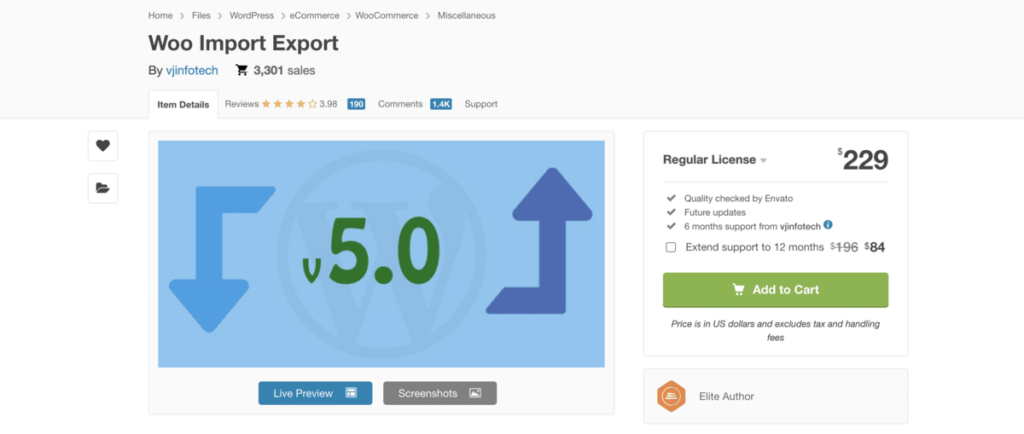
Woo Import Export is another WooCommerce product import export plugin with a drag-and-drop interface. Even though not as powerful as the WP All Import Export Pack, it has quite decent filtering options.
Woo Import Export supports different file types and sources. It can also schedule your imports and exports and you can even Pause, Resume, and Stop them as per your need.
However, it does have some shortcomings. It doesn’t support on-the-fly manipulation of data. In addition, it doesn’t support most WordPress post types.
Key Features
- Drag-and-drop product mapping interface.
- Pause, Resume, and Stop the export/import process.
- Filtering options.
- Import/Export scheduling.
- Supports multiple file formats.
Pricing Details
Woo Import Export costs $229, with 6 months of support from the developer. You can extend the support to 12 months for $84 more.
3. Import WP

Import WP is a lightweight product import export plugin that has an interesting interface. The users can view the records and select data fields to import or export WooCommerce products. This plugin is compatible with CSV and XML files.
Import WP is pretty good for doing simple import and export tasks. If you don’t need to customize your import/export that much, this plugin will be a good choice. It also has automatic scheduling.
However, Import WP lacks many features. In Particular, it doesn’t have enough data manipulation features. This is really convenient for running customized imports and exports. If you need to heavily customize your import/export, you should rather choose WP All Export Import Suite.
While Import WP has much better documentation than Woo Import Export, it’s not as good as WP All Import.
Key Features
- Visual data selector and preview tool.
- Supports images from multiple sources.
- Automatic scheduling.
- Supports variable products and custom fields.
Pricing Details
The premium version of Import WP costs $59/site and includes 6 months of support. There is a free version, but it comes with limited features.
4. WordPress Product Excel Import & Export for WooCommerce

WordPress Product Excel Import & Export for WooCommerce is a decent choice if you prefer Excel files for your imports and exports. It has a drag-and-drop interface for your convenience and can filter your imports and exports by keywords. The Pro version works well with variable products.
One impressive feature of this plugin is its automatching capabilities. Based on label names, it can automatically map Excel columns to relevant fields when importing products to your WooCommerce store.
This plugin doesn’t support XML and CSV files. The documentation is not that organized either and it lacks scheduling options.
Key Features
- Drag & drop interface.
- Supports variable products.
- Works well with Excel files.
- Automatch features for product import.
Pricing Details
The Pro version of WordPress Product Excel Import & Export for WooCommerce starts from around $53. It covers only 2 domains. There are more expensive plans for 5 and 15 domains. The pricing model is kind of weird for this plugin.
4. Product Import Export for WooCommerce

Product Import Export for WooCommerce is a lightweight WordPress plugin. It doesn’t have a drag-and-drop interface like some of the other options in the list, but it’s not too complicated to use. If you want to import/export WooCommerce products from/to CSV files, this plugin can be a good choice.
Product Import Export for WooCommerce comes with features like inventory updates, syncing products, data filtration, and automatic column mapping. In addition, it integrates with ChatGPT’s API to automatically generate product descriptions.
The interface might seem a bit tricky to users who prefer drag & drop features. Not being able to work with other file formats than CSV is another caveat.
Key Features
- Export WooCommerce products into CSV.
- Import products from CSV to WooCommerce.
- Supported product types – simple, grouped, external/affiliate.
- Auto-generate product descriptions during import using ChatGPT API.
- Bulk edit products, categories, price, stock, attributes
Pricing Details
Product Import Export for WooCommerce has a free version. Commercial upgrades start from $69/yr per site.
Which is the Best WooCommerce product import and export plugin?
Considering the features, ease of use, documentation, and pricing, WP All Import and WP All Export plugins are hands down the best WooCommerce product import and export plugins. No other competitor plugin in the industry has as many advanced features as this package.
Moreover, the customer service is simply exceptional. This package offers a 90-day money-back guarantee, which is really rare. It is only possible due to the confidence the developers have in their product.
Get the WooCommerce Pro Package today!
WooCommerce Product Import and Export Plugins – FAQs
How Do I Export Specific Products From WooCommerce?
WP All Export comes with a powerful filtering feature that lets you select products to add to your export file. You can apply multiple rules and combine them using the AND and OR conditions.
How Do I Export and Import WooCommerce Orders?
Both WP All Export and WP All Import support all types of WooCommerce data, including orders. Use the WP All Export plugin to export orders from your source site, and then use the WP All Import plugin to map the product fields from your import file to the corresponding WooCommerce fields.
How To Bulk Upload Products in WooCommerce?
You can easily bulk-upload products by using the WP All Import plugin. Simply upload your CSV, Excel, or XML file containing your product data and map the fields to WooCommerce using the intuitive drag-and-drop interface.
How Do I Export Everything From WooCommerce?
WP All Export is a comprehensive WooCommerce export plugin that supports all data types. It allows you to export various data types such as orders, products, variable products, customers, reviews, coupons, and much more.


