Why Look for Squarespace Alternatives? Squarespace has garnered acclaim for its stylish templates, straightforward usability, and comprehensive approach that seemingly offers everything under one roof. However, for many users, its appeal diminishes due to significant drawbacks such as limited customization options, elevated costs associated with eCommerce functionalities, and a rigid platform that doesn’t cater well to advanced user needs.
In this guide, we will explore top Squarespace alternatives, each presenting unique benefits tailored to different requirements, such as enhanced scalability, greater creative freedom, and better affordability.
This comparison aims to help you find a platform that not only matches but potentially surpasses the conveniences offered by Squarespace, catering more closely to your specific online presence needs.
What to Look for in a Squarespace Alternative
When exploring the best Squarespace alternatives, there are several key factors to consider to ensure that you choose a platform that meets your specific needs and enhances your online presence effectively.
Firstly, customization is essential; you’ll want a platform that allows you to extensively design your site to reflect your brand identity accurately. Ease of use is also important, especially if you’re not technically skilled.
A user-friendly interface that simplifies website building and management is ideal. For those looking to run an online store, robust eCommerce features are necessary, seek out platforms that offer comprehensive eCommerce options that ideally exceed those provided by Squarespace.
Additionally, having solid SEO and marketing tools is crucial for increasing your website’s visibility and attracting more visitors. Finally, consider the pricing; ensure the platform offers flexible plans that fit your budget and provide good value, enabling you to access the necessary functionalities without overspending.
Best Squarespace Alternatives: Comparison Overview
This table provides a quick overview of each platform’s key advantages, helping you decide the best Squarespace alternative.
| Platform | Main Strength |
| WordPress.org | Best for customization and scalability |
| Wix | User-friendly with great templates |
| Shopify | Ideal for eCommerce |
| Breakdance | Perfect for WooCommerce and advanced features |
| Webflow | Best for creative professionals |
| Weebly | Affordable and easy for small businesses |
1. WordPress: Most Customizable Alternative
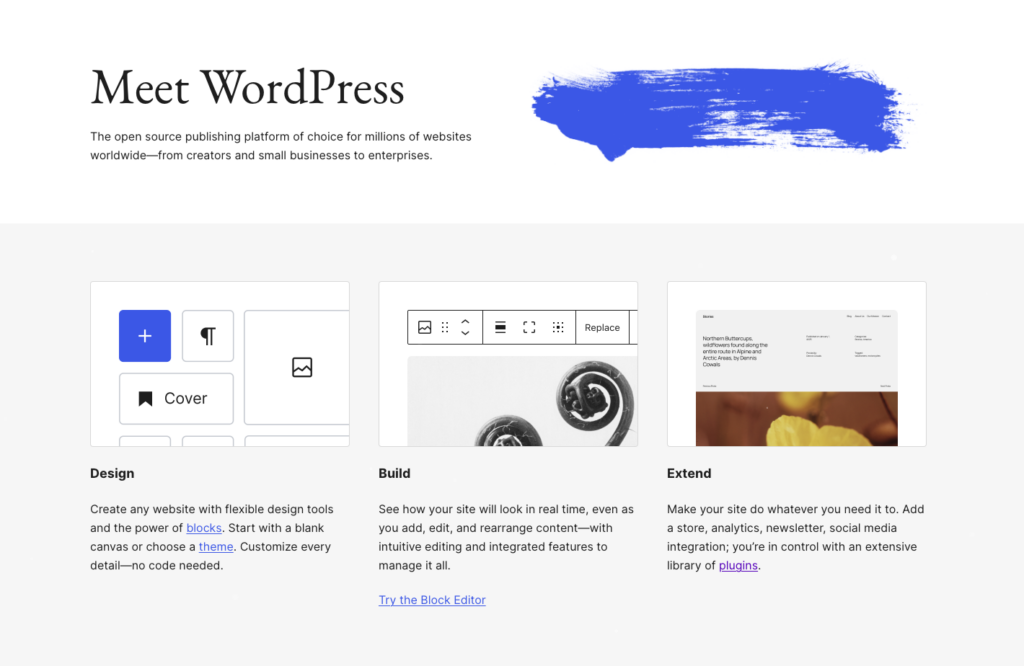
WordPress dominates as a content management system, used by 62.2% of websites globally as of November 2024. This prevalence highlights its position as a major player among Squarespace competitors.
Why WordPress.org Stands Out
WordPress.org offers unparalleled open-source flexibility, making it possible for users to customize every aspect of their website. This flexibility is a significant advantage in the WordPress vs Squarespace comparison, where Squarespace’s more rigid, template-based approach can feel limiting to those who need more control.
The platform supports a massive ecosystem of over 55,000 plugins that cater to all needs—from SEO and design to comprehensive eCommerce solutions. This extensive range of plugins ensures that practically any functionality you might imagine can be integrated into your site.
WordPress is incredibly scalable, capable of supporting everything from small blogs to extensive enterprise-level websites. It also provides full multilingual support, which is essential for global businesses, and offers users complete ownership and control over their web properties unlike hosted platforms where you might face restrictions.
Key Features
- Elementor or Breakdance: These powerful tools offer drag-and-drop design feature that make it easy to build beautiful and functional websites without needing to code.
- Yoast SEO: This plugin is essential for optimizing your site for search engines, helping to improve your visibility online.
- WooCommerce: Perfect for anyone looking to set up an online store, WooCommerce integrates seamlessly with WordPress to provide a robust eCommerce solution.
Best For
WordPress is best suited for developers, digital agencies, and tech-savvy users who demand full control over their web environments. It’s also ideal for businesses that expect to grow and scale their operations over time, thanks to its adaptability and extensive plugin system.
Pros and Cons
Pros:
- Offers unmatched customization and functionality.
- Supported by a massive community, providing a wealth of resources and support.
- Affordable hosting options starting as low as $5 per month.
Cons:
- Requires more initial setup and ongoing maintenance than some other platforms.
- Has a steeper learning curve, which might be challenging for non-technical users.
Pricing
WordPress software itself is free to download and install, allowing for significant cost savings. However, operating a WordPress site does incur other costs such as hosting, domain registration, and potentially premium plugins or themes, depending on your specific needs.
2. Wix: Easiest Alternative for Beginners
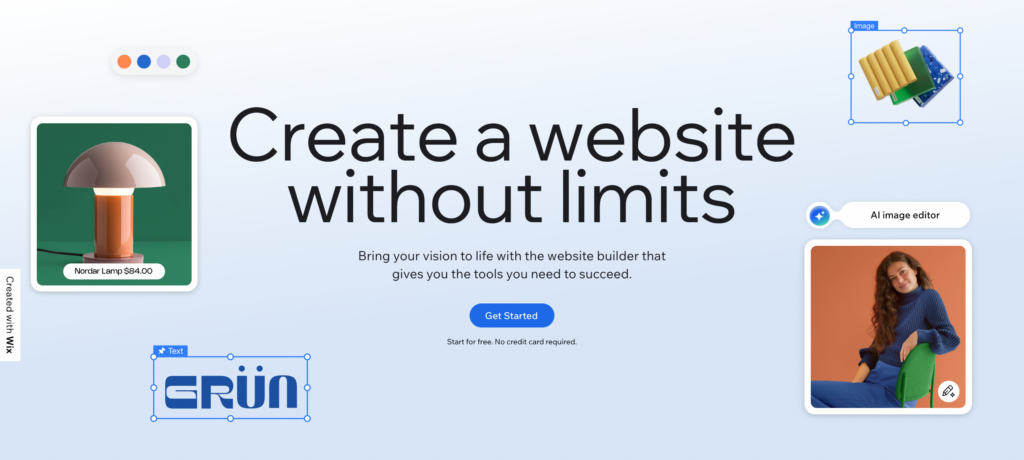
Wix has established itself as a popular website builder, capturing a 4.5% market share of all websites whose content management system is known as of November 2024. This positions Wix as a notable entry among the alternatives to Squarespace, particularly for those new to website creation.
Why Wix Stands Out
In the Wix vs Squarespace comparison, Wix excels with its exceptionally user-friendly interface. It offers a drag-and-drop design system with live preview, making it easy for anyone to create and adjust their site in real-time without any coding knowledge. Wix provides over 800 customizable templates, allowing users a wide range of aesthetic choices to best represent their brand and style.
Integrated features in Wix include comprehensive blogging tools, SEO settings to help optimize your site for search engines, and basic eCommerce elements for small store setups. These features make Wix a versatile platform that can cater to a variety of website needs from portfolios to small business stores.
Key Features
- Wix AI: Automatically creates a site for you based on a few simple questions about your preferences and needs, streamlining the web design process.
- Wix Stores: Enables users to easily set up basic online stores with product pages and secure payment integrations.
- Animations and Dynamic Effects: Enhance the visual appeal of your pages, making the user experience more engaging and professional.
Best For
Wix is particularly well-suited for beginners or users who prefer a straightforward, no-code experience in building and managing their websites. It’s also an excellent choice for freelancers and small business owners who need to quickly establish a professional online presence without getting bogged down in technical details.
Pros and Cons
Pros:
- Extremely beginner-friendly with an intuitive interface.
- Offers all-inclusive plans that include hosting and SSL certificates.
- Ensures mobile optimization for all its templates, which is crucial for modern web browsing.
Cons:
- Limited flexibility for scaling up to larger or more complex websites.
- Once a template is chosen and the site is published, you cannot switch templates without starting over.
Pricing
Wix offers a variety of pricing plans to suit different needs and budgets, making it a flexible choice for individuals and businesses at various stages of their website development journey. The Free Plan provides basic features and is suitable for personal projects, although it displays Wix branding on the site. For those needing slightly more functionality, the Light Plan costs $17/month and is ideal for small projects.
The Core Plan, at $29/month, is designed for growing businesses that require more robust features. Businesses looking to fully engage in eCommerce can opt for the Business Plan at $36/month, which includes comprehensive eCommerce options.
For high-demand businesses needing increased storage and VIP support, the Business Elite Plan is available at $159/month. These diverse options reinforce Wix’s status as a strong competitor to Squarespace, particularly for those who prioritize ease of use and rapid setup.
3. Shopify: Best Alternative for ECommerce
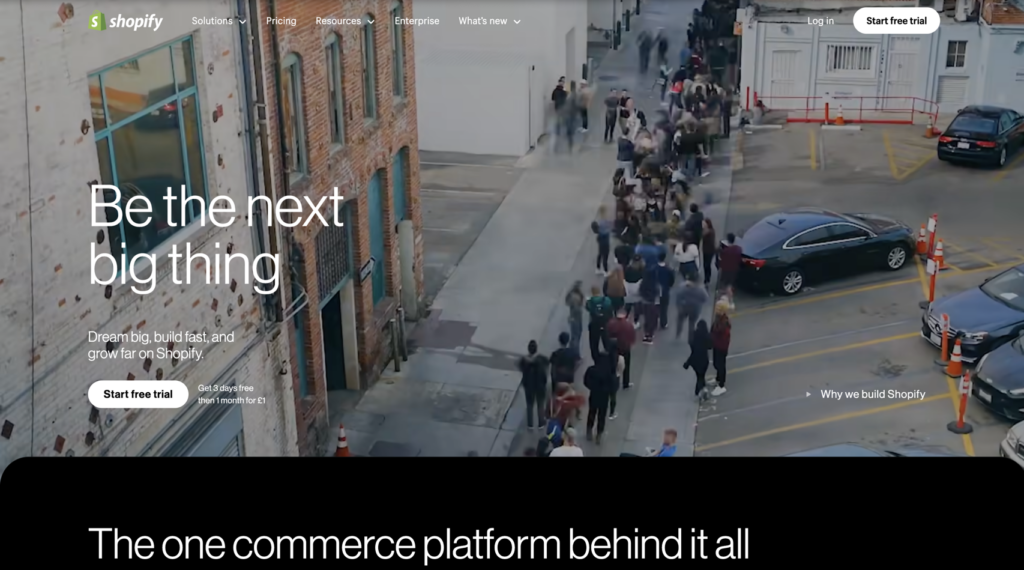
Shopify stands out in the website builder comparison as a leading eCommerce platform, holding a 6.6% market share of all websites whose content management system is known, as of November 2024. This statistic underscores its prominence and effectiveness in the online retail space.
Why Shopify Stands Out
Shopify is specifically tailored for online stores, which makes it a go-to platform for businesses focused on eCommerce. It simplifies critical operations such as inventory management, payment processing, and shipping, streamlining the backend processes that can often be cumbersome for business owners.
The platform boasts an extensive app ecosystem, providing thousands of apps to extend the functionality of your online store. Whether you need advanced analytics, improved customer loyalty features, or more sophisticated marketing tools, Shopify’s marketplace likely has an app for that.
Additionally, Shopify excels in multi-channel selling, allowing users to synchronize their store with social platforms like Instagram and Amazon. This integration facilitates a broader reach and simplifies the management of multiple sales channels from a single dashboard.
Key Features
- Shopify Payments: Manage all your transactions efficiently within the platform, reducing the need for third-party payment gateways.
- Customization: Easily customize product pages and shopping carts to match your brand and enhance the customer shopping experience.
- Marketing Tools: Access a range of marketing tools designed for everything from email campaigns to customer retention strategies.
Best For
Shopify is ideal for both small and large businesses that are primarily focused on eCommerce. It is also perfect for entrepreneurs seeking a reliable and comprehensive platform that supports all aspects of online selling.
Pros and Cons
Pros:
- Renowned for its excellent customer support and robust eCommerce tools.
- Hosting and security are fully integrated into all plans, ensuring that your store is secure and performs well.
- The platform is designed to be beginner-friendly, making it easy for new users to set up and manage their stores.
Cons:
- Some creative professionals may find the design options somewhat limiting compared to other platforms that offer more flexibility.
- While using Shopify Payments eliminates transaction fees, opting for other payment gateways incurs additional fees.
Pricing
Shopify offers a range of pricing plans tailored to meet the needs of various business sizes, from budding entrepreneurs to well-established companies. The Basic plan, priced at $24/month, is ideal for new online stores, providing all the essential tools needed to get started. For businesses looking to expand, the Shopify plan at $69/month includes additional features designed to support scaling operations.
The Advanced plan, at $299/month, is suited for large businesses that require in-depth reporting and analytics. These tiered options underscore Shopify’s commitment to offering scalable solutions, ensuring that as your business grows, your platform can adapt and grow with you. This flexibility makes Shopify a prominent choice in the competitive realm of eCommerce website builders.
4. Breakdance: Best for WooCommerce and Design Control
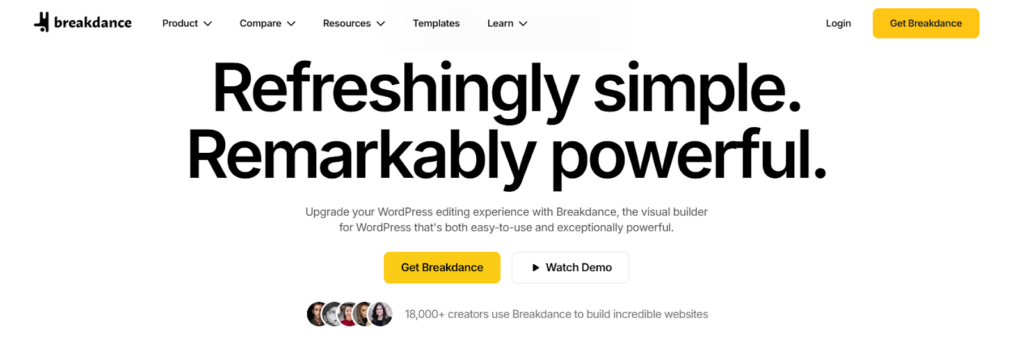
Breakdance is a powerful WordPress page builder that specifically caters to users looking for enhanced WooCommerce features and superior design control. Despite its niche focus, Breakdance is used by less than 0.1% of all websites with a known content management system, according to usage statistics from November 2024. This suggests it’s a specialized tool that meets specific needs rather than a general-purpose solution.
Why Breakdance Stands Out
Breakdance distinguishes itself with a strong emphasis on WooCommerce integration. It offers pre-built tools specifically for creating product grids, shopping carts, and custom checkout pages, making it a preferred choice for online stores. The page builder is designed to handle dynamic content effortlessly, ideal for custom post types and advanced data integration.
Moreover, Breakdance is performance-focused, boasting a lightweight design that helps in building fast-loading web pages, an essential feature for enhancing user experience and SEO performance.
Key Features
- Drag-and-Drop Editor: Simplifies the process of customizing WooCommerce components, allowing you to tailor your online store to your specific needs without coding.
- Global Styling: Apply consistent styles such as fonts and colors across your entire website, ensuring a uniform look and feel.
- Advanced Design: Create complex web pages featuring animations and dynamic content, utilizing pre-built templates and tools for a streamlined design process.
- Built-In Advanced Form and Popup Builder: Enhance user interaction with customizable forms and pop-ups that integrate seamlessly with your site’s design.
Best For
Breakdance is best suited for eCommerce businesses that require advanced features specifically for WooCommerce. It is also highly beneficial for designers and developers who prioritize having extensive control over the aesthetic and functional aspects of their websites.
Pros and Cons
Pros:
- The inclusion of built-in tools significantly reduces the need for additional plugins, simplifying site maintenance and management.
- Optimized for speed and SEO, helping your site perform better in search rankings.
- Excellent for crafting unique and professional-looking websites.
Cons:
- Requires an existing WordPress setup, which may not be ideal for those unfamiliar with or new to WordPress.
- Has a smaller user base when compared to more mainstream platforms like Wix or Shopify, which may affect the range of community support and resources available.
Pricing
Breakdance offers straightforward pricing plans that cater to different needs and scales of use:
- Pro: $99/year for 1 site, ideal for individual site owners or small businesses.
- Pro Unlimited: $199/year for unlimited sites, suitable for developers or agencies managing multiple client sites.
These pricing options make Breakdance an affordable choice for those looking to leverage powerful WooCommerce features and extensive design capabilities without the hefty price tag often associated with other advanced design tools.
5. Webflow: Best for Advanced Designers
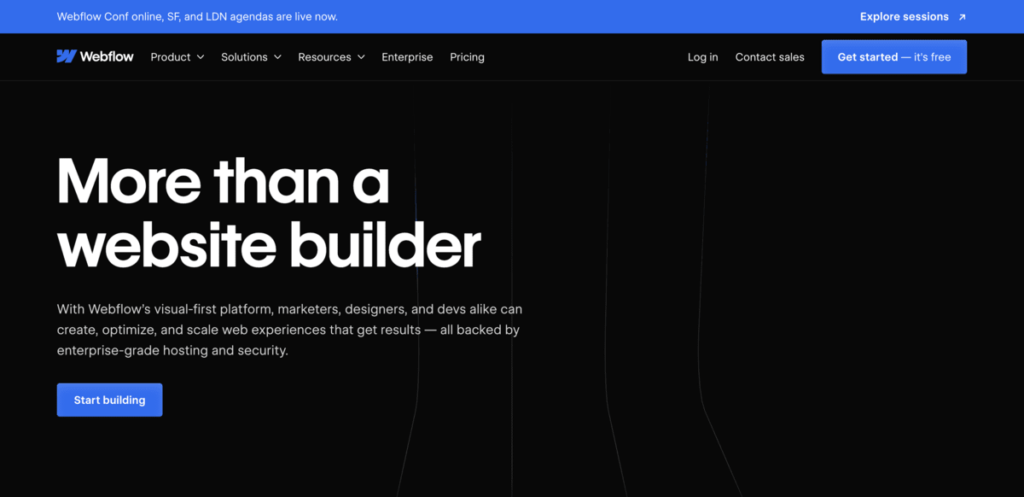
Webflow is a powerful visual web design platform that has increasingly captured the attention of designers and developers alike. Webflow is used by 1.1% of all websites with a known content management system, according to usage statistics from November 2024. This reflects its effectiveness and popularity in the competitive market of web design tools.
Why Webflow Stands Out
Webflow is renowned for its professional-grade design tools that blend intuitive drag-and-drop interfaces with advanced CSS control, making it a powerful option for detailed and precise web designing.
This platform is particularly well-suited for creating dynamic animations and offering advanced functionalities that enhance portfolios, creative sites, and other interactive web experiences. Additionally, Webflow includes a comprehensive CMS for managing content like blogs or structured data, which is essential for content-heavy projects.
Key Features
- Responsive Designs: Use the visual editor to create layouts that automatically adjust to any screen size.
- Scroll-based Animations and Parallax Effects: Add depth and motion to web pages to engage visitors and provide a dynamic viewing experience.
- Direct Hosting Management: Webflow allows you to manage hosting directly within the platform, streamlining the process of site setup and maintenance.
Best For
Webflow is ideal for creative professionals and agencies focused on building visually engaging and technically complex websites. It is also suited for businesses that handle content-heavy projects, such as blogs, portfolios, or digital magazines, where design and content management are crucial.
Pros and Cons
Pros:
- Offers a seamless blend of visual editing and developer-level customization options.
- SEO-friendly and includes fast hosting to improve site performance and search rankings.
- Supports a wide range of dynamic interactions and animations to create unique website experiences.
Cons:
- Can be expensive for larger projects, which might put it out of reach for smaller businesses or individual freelancers.
- Has a steeper learning curve compared to more straightforward web builders, making it potentially challenging for those without design or development background.
Pricing
Webflow provides various pricing plans to accommodate different needs and scales of projects. For basic sites that do not require a content management system, the Basic plan is priced at $14/month. For sites that are content-heavy and require robust management tools, the CMS plan is available at $23/month.
The Business plan, at $39/month, is designed for larger businesses that need advanced features. For very large or specific enterprise needs, Webflow offers custom pricing under its Enterprise plan.
In addition to site plans, Webflow also provides tailored eCommerce plans. The Standard eCommerce plan costs $29/month, making it perfect for new online stores just starting out. The Plus plan, at $74/month, is suited for growing businesses that need enhanced features for marketing and sales.
For large online stores that require extensive features for scaling, the Advanced plan is available at $212/month. These structured plans ensure that Webflow can accommodate the varied demands of different users, making it a versatile choice for anyone looking to build a professional website or online store.
6. Weebly: Best for Budget-friendly Simplicity
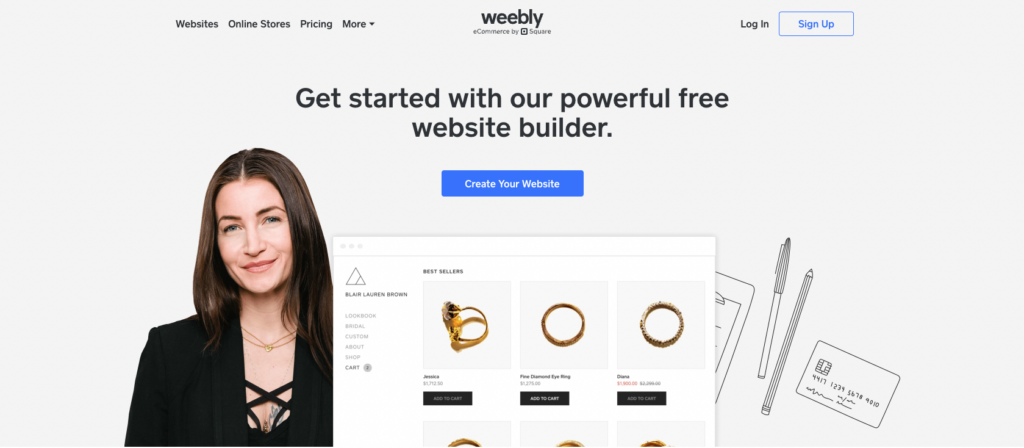
Weebly is recognized for its straightforward and user-friendly web building tools, making it an excellent choice for those new to website creation. It’s used by 0.6% of all websites with a known content management system as of November 2024, indicating its niche but steady presence in the market.
Why Weebly Stands Out
Weebly simplifies the web design process with its beginner-focused design tools, including drag-and-drop functionality and simple templates. This approach makes it accessible to users with little to no technical experience.
Built-in features such as blogging, basic SEO tools, and eCommerce functionalities provide a good starting point for small businesses and personal projects. Additionally, Weebly’s pricing is notably more affordable compared to some of its competitors, like Squarespace, making it an attractive option for budget-conscious users.
Key Features
- Weebly eCommerce: Allows users to set up small online stores quickly and efficiently.
- SEO Tools: Built-in SEO features to help optimize your website for search engines and improve visibility.
- Integrations: Easy addition of forms, social media buttons, and other useful integrations to enhance functionality and user engagement.
Best For
Weebly is best suited for small businesses or individuals who need a simple, no-frills website. It’s also ideal for budget-conscious users who are looking for an easy-to-use platform that offers good value for money without compromising on the essential features needed to start and grow an online presence.
Pros and Cons
Pros:
- Highly affordable with straightforward plans that are easy to understand and budget for.
- Extremely user-friendly, making it ideal for beginners or those who prefer a simple, intuitive design experience.
Cons:
- Limited in terms of design flexibility and advanced features, which might be a drawback for those needing more robust, scalable solutions.
- Less flexibility for growing sites, which may necessitate a platform switch as business needs expand.
Pricing
Weebly offers a variety of pricing plans designed to meet different needs and budgets, making it an accessible option for those just starting out or looking to grow their online presence. The Free plan is available at no cost and includes basic features, although it displays Weebly branding on your site.
For individuals seeking a bit more customization and the removal of Weebly ads, the Personal plan is available at $10/month when paid annually. The Professional plan, costing $12/month when paid annually, provides a more powerful set of tools, making it suitable for small businesses.
For businesses in need of advanced features, particularly for eCommerce, the Performance plan at $26/month when paid annually offers comprehensive tools to support growth. These tiered pricing options ensure that users can start simply and affordably, with the flexibility to upgrade as their business needs expand.
Conclusion: Which Squarespace Alternative is Right for You?
Choosing the right Squarespace alternative can greatly influence the success and functionality of your website. If you value control and customization, WordPress is an excellent choice, providing a comprehensive platform for everything from personal blogs to complex business sites.
For those prioritizing ease of use, Wix is ideal, offering a straightforward drag-and-drop interface that makes website building accessible to everyone. Shopify stands out for eCommerce, equipped with all the necessary tools to manage an online store effectively
Breakdance caters to beginners who also require advanced features, making it possible to create complex sites with a user-friendly interface. Webflow is the top choice for creative professionals looking for high-end designs, while Weebly offers a cost-effective solution for small businesses or individuals seeking simplicity and affordability.
If you’re starting out and need a platform that combines ease of use with the capability to create more complex websites, consider giving Breakdance a try. It’s designed to be accessible to beginners while still offering powerful features that allow for creativity and growth.
Try Breakdance today to see how it can help you build a website that stands out without the need for deep technical expertise.


