Are you struggling to decide between Elementor and Thrive Architect for your website?
With so many page builders available, each claiming to offer the best features, it’s easy to feel overwhelmed. Both Elementor and Thrive Architect have gained significant popularity among web designers and marketers, but knowing which one is right for you can be a game-changer.
In this post, we’ll compare Elementor and Thrive Architect head-to-head, examining their strengths, weaknesses, and key features.
Why Choosing the Right Page Builder is Crucial
Selecting the right page builder is essential to ensure your WordPress site runs smoothly, stays cost-effective, and performs well in search engines. Here’s why each factor matters:
- User-Friendly Interface: A straightforward interface benefits both beginners and seasoned pros, making it easy to create and customize pages quickly without technical hassle.
- Cost Efficiency: A builder with built-in tools can reduce your reliance on third-party plugins, saving money and avoiding potential compatibility issues over time.
- Flexibility: An adaptable builder lets your site grow with you, supporting future design and functionality needs without requiring a complete overhaul.
- SEO and Performance: Choosing a builder optimized for fast loading speeds and clean code boosts SEO and improves user experience, helping your site rank higher in search results.
Understanding these factors can help you choose a page builder that meets both your current needs and long-term goals.
Elementor vs Thrive Architect: Which Page Builder Wins?
Elementor Overview
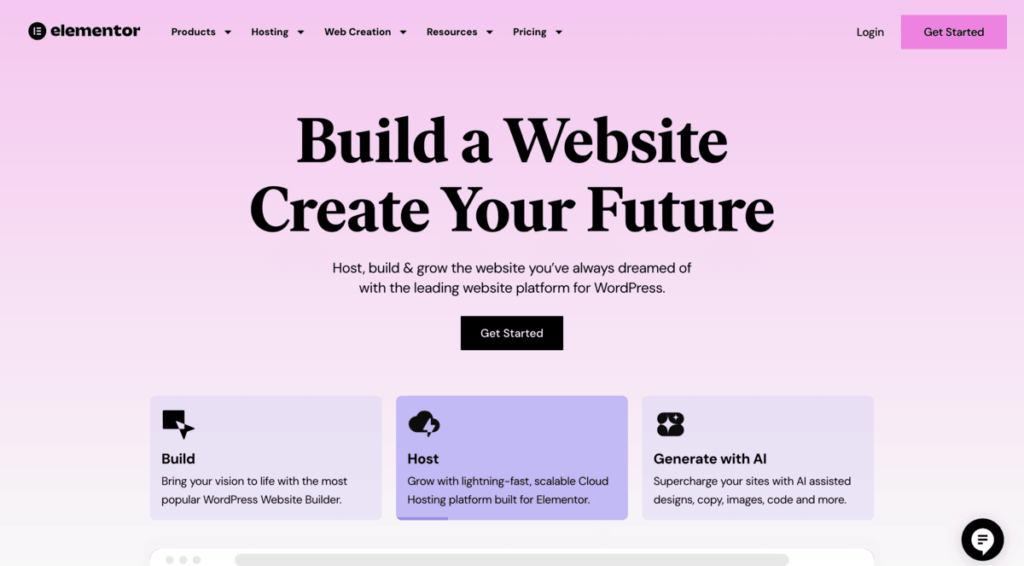
Elementor is a popular visual drag-and-drop page builder for WordPress that simplifies website creation for users of all skill levels. Its intuitive interface allows anyone to design intricate layouts without coding experience, making it a favored choice among both beginners and seasoned developers.
- Extensive Template Library: With over 300 pre-designed templates and more than 100 widgets, Elementor helps users quickly create web pages tailored to various needs, from personal blogs to business sites, saving time and encouraging creativity.
- User-Friendly Interface: Elementor’s drag-and-drop functionality is easy to learn, with live editing that lets users see changes in real-time. This seamless experience promotes a fluid workflow, allowing for creativity and experimentation.
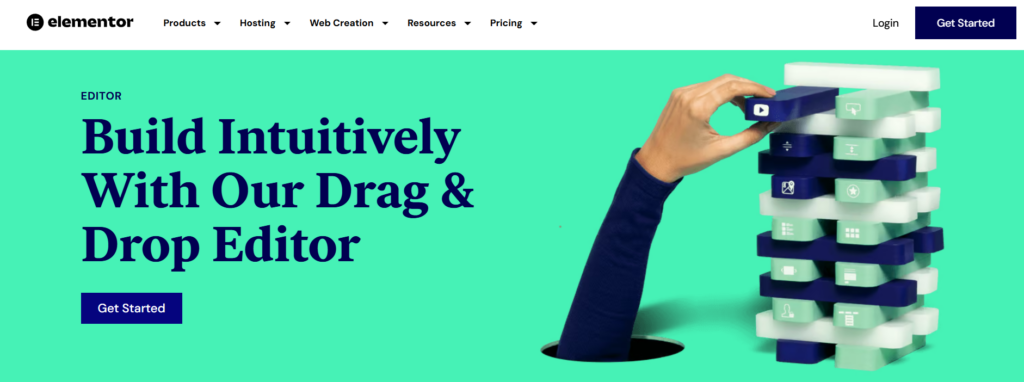
- Wide Range of Widgets: The free version includes over 30 basic widgets, while the Pro version expands to more than 50 advanced options, including forms and sliders, catering to diverse design requirements.
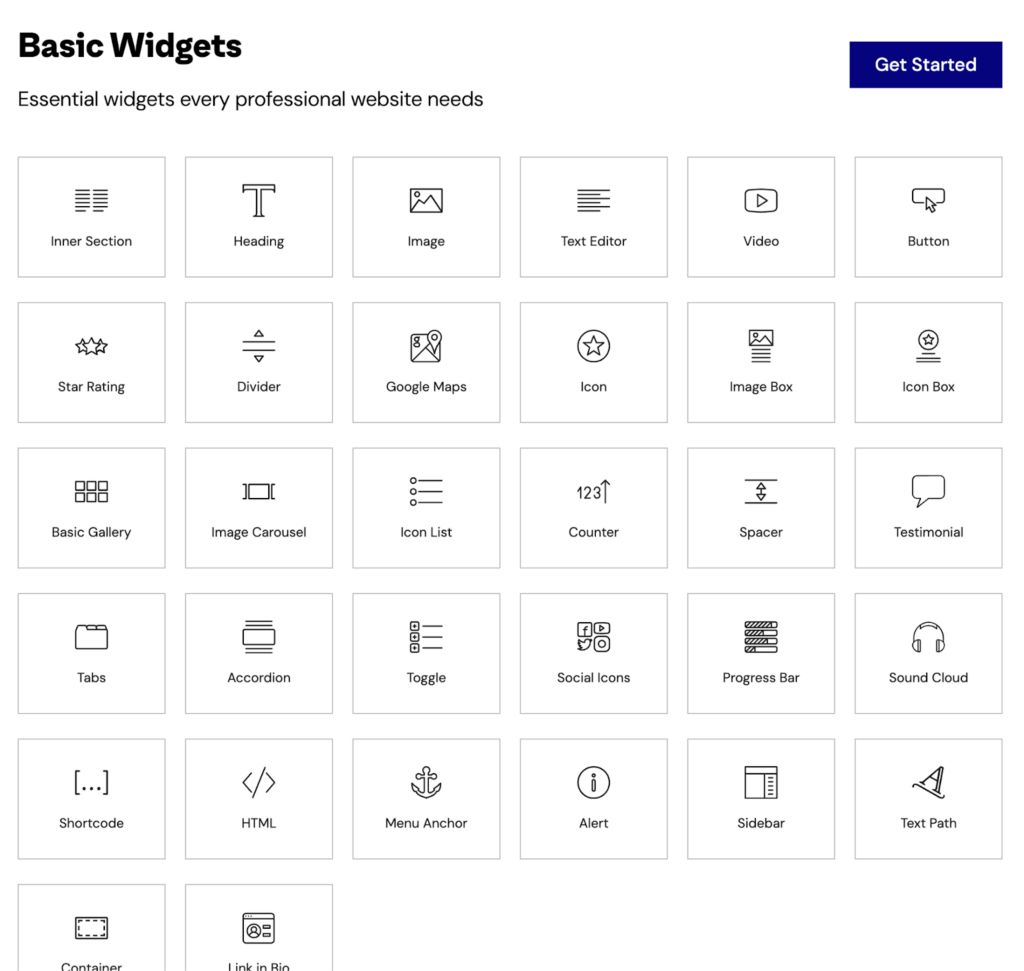
- Strong Third-Party Ecosystem: Elementor’s popularity has cultivated a robust community and ecosystem, offering numerous third-party add-ons to enhance its core capabilities. These extensions provide added features like custom post types and marketing tools, enriching the user experience.
- Theme Builder: Elementor Pro users can utilize the Theme Builder for comprehensive site customization, enabling modifications to headers, footers, and archive pages for a cohesive look across their website.

Thrive Architect Overview
Thrive Architect is designed with conversion in mind, making it an excellent choice for marketers and entrepreneurs focused on lead generation and sales optimization. It integrates essential marketing features to enhance user engagement.

- Built-In Marketing Tools: Thrive Architect includes lead generation forms, countdown timers, and A/B testing tools, allowing users to run effective marketing campaigns without relying on external plugins.
- Performance Optimization: Thrive Architect prioritizes speed with clean, optimized code that ensures fast loading times. This not only enhances user experience but also improves SEO performance, making it a smart choice for website optimization.
- Advanced Customization: The builder offers detailed customization options for every design element, allowing precise adjustments to typography, spacing, and animations, resulting in a polished and unique site.
- Conversion-Oriented Elements: With elements designed for engagement, like testimonials and call-to-action buttons, Thrive Architect is perfect for creating high-converting landing pages and sales funnels.
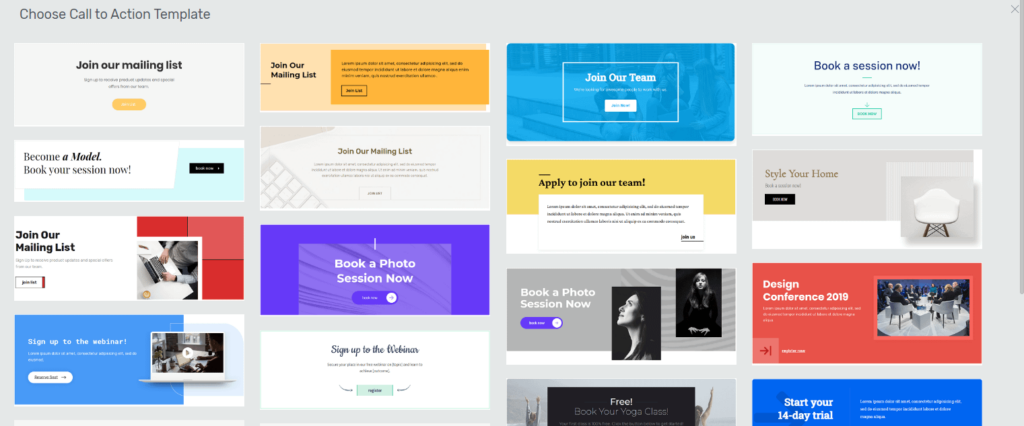
Elementor and Thrive Architect offer distinct advantages based on your needs. Elementor shines in design flexibility and user-friendliness, while Thrive Architect excels in conversion optimization and marketing integrations. Choosing the right page builder will ultimately depend on your specific website goals.
Elementor vs Thrive Architect: Design Flexibility
When choosing a page builder, design flexibility is crucial. Elementor provides a wide array of design options, while Thrive Architect focuses on optimizing layouts for conversions, catering to different user needs.
Elementor Layout Customization
- Custom Breakpoints: Elementor’s custom breakpoints enhance control over responsive design, allowing users to fine-tune layouts for various devices, including ultra-wide monitors and small smartphones.
- Flexible Grid System: Celebrated for its adaptability, Elementor’s grid system supports multiple units like pixels, percentages, and viewport dimensions. The advanced Flexbox container feature enables precise control over spacing and alignment, facilitating complex layouts.

- Theme Style Management: Elementor’s global theme settings ensure design consistency across the site by enabling users to manage typography, color schemes, and spacing from a single control panel. This is especially beneficial for larger websites.

Thrive Architect Layout Customization
- Conversion-Driven Layout Options: Thrive Architect is tailored for conversion, offering features like two-step opt-ins, landing page templates, and functional popups designed to enhance lead generation and sales. Its templates ensure critical elements are well-placed to engage visitors effectively.
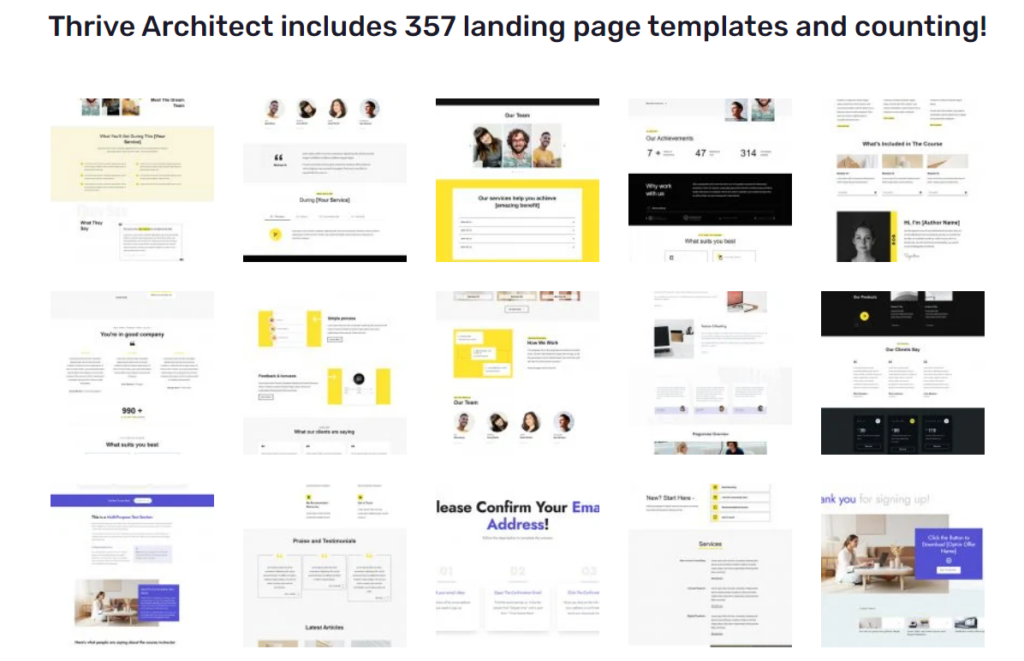
- Advanced Positioning Controls: Users can make precise adjustments to margins, padding, and element placement, allowing for bespoke layouts that align with specific marketing goals without additional plugins.
- Pre-Designed Conversion Templates: Thrive Architect’s library includes a variety of conversion-focused templates for webinar signups and sales funnels. While it offers fewer templates than Elementor, the strategically optimized designs allow for quick customization to meet marketing objectives.
Elementor excels in providing diverse design options, while Thrive Architect focuses on maximizing conversions with its targeted templates. Your choice should reflect whether you prioritize visual diversity or conversion efficiency.
Elementor vs Thrive Architect: Building and Editing Pages
Both Elementor and Thrive Architect have improved usability, but they cater to different user goals and levels of expertise.
Page Building Experience in Elementor
- Real-Time Inline Editing: Elementor excels with its real-time inline editing feature, allowing users to see changes instantly. This WYSIWYG approach is ideal for non-developers who want visual control over their website’s content, boosting confidence by providing immediate feedback.
- Drag-and-Drop Interface: The user-friendly drag-and-drop interface makes it easy to arrange elements on the page. With a variety of ready-made template kits, users can quickly start their projects, making Elementor especially appealing for beginners and those short on time.
- Learning Curve: While accessible for newcomers, mastering Elementor’s advanced features requires some investment in time. However, many users find that this depth of functionality offers greater creative freedom and precision in design.
Page Building Experience in Thrive Architect
- Guided Building Approach: Thrive Architect differentiates itself with a guided building approach, providing on-screen recommendations for specific page types like opt-ins and sales pages. This feature simplifies the process for non-designers by offering pre-optimized layouts tailored to marketing goals.
- This approach not only saves time but also reduces the pressure of starting from scratch, making it an excellent choice for users looking to create impactful pages with minimal effort.
Elementor appeals to those seeking visual control and customization, while Thrive Architect offers a straightforward, guided experience focused on conversion-driven design.
Elementor vs Thrive Architect: SEO Capabilities
SEO is crucial for modern websites, impacting content discovery and search engine rankings. Both Elementor and Thrive Architect offer powerful SEO features, but they approach content optimization differently.
Elementor SEO Features
- Schema Markup Integration: Elementor allows users to easily add schema markup directly in the editor. This structured data improves search visibility and helps search engines understand content, potentially enhancing search result listings with rich snippets for higher click-through rates.
- SEO-Friendly HTML Structure: Recent updates have optimized Elementor’s HTML output by reducing code bloat and enhancing semantic structure. This makes sites lighter and aids search engines in efficiently indexing content, improving overall SEO performance.
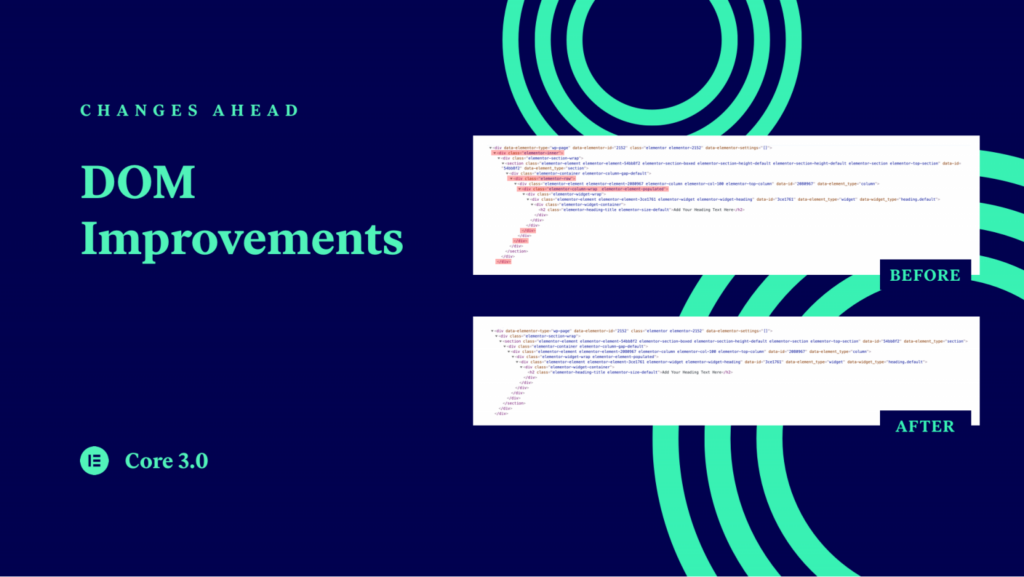
- Custom Meta Settings: Elementor’s widgets include customizable options for adding alt text, meta descriptions, and Open Graph tags. This flexibility allows users to optimize content for both search engines and social media, maximizing visibility and engagement.
Thrive Architect SEO Features
- Built-In Content Analysis: Thrive Architect features in-editor tools that provide real-time feedback on SEO elements such as headlines, readability, and keyword usage. These insights help users optimize their content according to SEO best practices.
- Conversion-Focused SEO: Thrive Architect emphasizes a conversion-driven approach, offering guidance on internal linking and call-to-action placement to enhance user engagement and improve search rankings.
- Fast-Loading Pages for SEO: Thrive Architect’s lightweight code structure leads to faster page load times, which Google considers a critical ranking factor. This efficiency ensures better user experiences and improves search performance.
Elementor offers customizable SEO features for individual content elements, while Thrive Architect adopts a holistic, conversion-oriented approach. Your choice depends on whether you value flexible content optimization or a more integrated strategy focused on driving conversions.
Elementor vs Thrive Architect: Marketing and Conversion Tools
Marketing features are vital for websites focused on lead generation and conversions. Both Elementor and Thrive Architect offer a range of tools to optimize conversion strategies and improve visitor engagement.
Elementor Marketing Tools
- Popup Builder: Elementor’s Popup Builder enables users to create fully customizable popups with various triggers, such as exit intent and time on page. This feature effectively captures leads by encouraging visitors to take action just before leaving the site. Additionally, it integrates seamlessly with major email marketing services, facilitating list growth and enhancing marketing efforts.
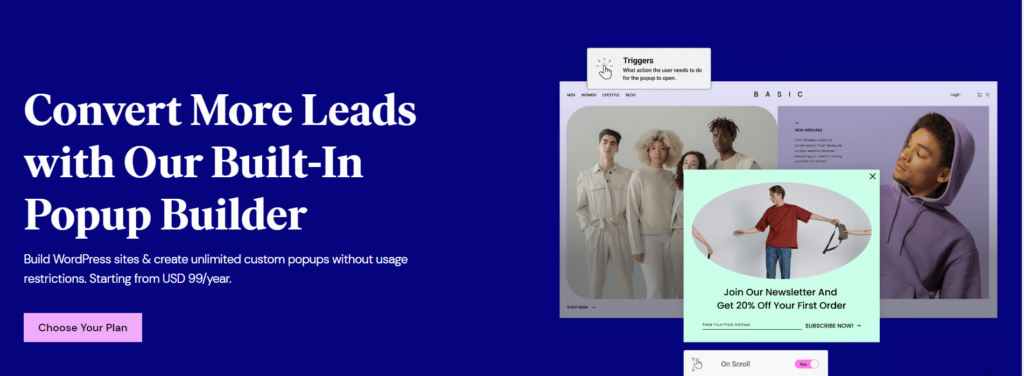
- Form Integrations: Elementor allows users to link forms directly to popular CRM systems and email marketing platforms like MailChimp, GetResponse, and ConvertKit. This integration streamlines lead capture and customer management, automating workflows so new leads are efficiently added to email lists or databases.
Thrive Architect Marketing Tools
- Advanced Lead Generation Forms: Thrive Architect’s Lead Generation Forms feature conditional logic, which displays specific fields based on user responses. This makes forms more relevant and user-friendly. Additionally, A/B testing capabilities allow users to determine the most effective form versions, while built-in conversion tracking provides insights into lead generation performance.
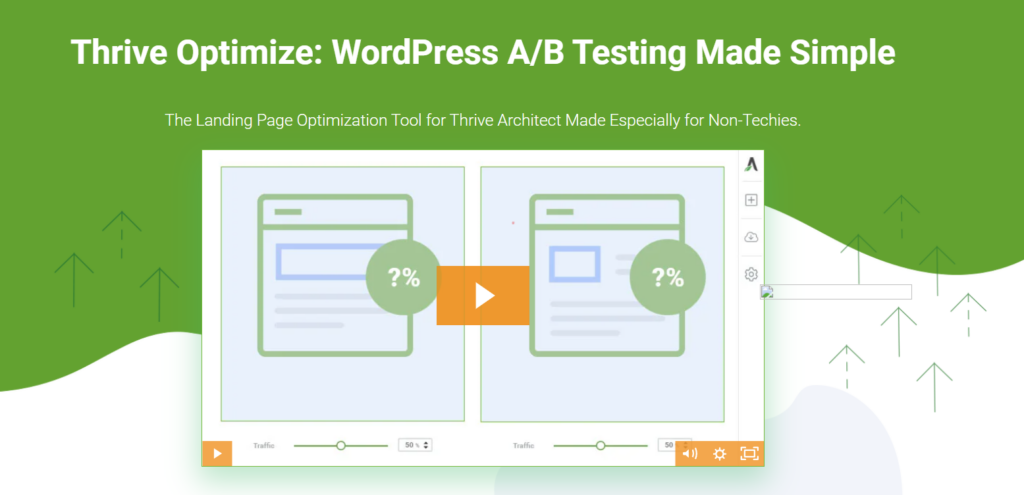
- Scarcity Marketing Elements: Thrive Architect includes tools like countdown timers, limited-time offers, and scarcity banners to create urgency and boost conversions. These features prompt visitors to act quickly, driving higher conversion rates, particularly in competitive markets.

Elementor offers flexible tools like customizable popups and straightforward form integrations, while Thrive Architect focuses on advanced lead generation forms and urgency-driven marketing elements. The choice between these platforms will depend on your specific marketing goals and strategies for enhancing conversions.
Elementor vs Thrive Architect: Mobile Responsive Design
Elementor and Thrive Architect both offer powerful mobile optimization tools, though they approach responsive design differently. With the growing number of users accessing websites on mobile devices, having a mobile-friendly site is essential. Each builder caters to distinct needs, ensuring optimal performance across all devices.
Elementor Mobile Optimization
- Custom Breakpoints for Devices: Enhanced in 2024, Elementor’s custom breakpoints allow users to define how their site appears on various devices, including mobile phones and tablets. This feature enables adjustments to layout and styling at specific breakpoints, ensuring content is displayed optimally on any device, maintaining a professional look and functionality.
- Mobile-Specific Styling: Elementor lets users create tailored experiences by allowing mobile-only or desktop-only sections. This flexibility helps optimize content for different devices, improving readability and user engagement by presenting information appropriately based on the viewing environment.
Thrive Architect Mobile Optimization
- Conversion-Focused Mobile Design: Thrive Architect emphasizes conversion optimization, with mobile templates designed for lead generation. Key elements like forms and call-to-action buttons remain visible and functional on all screen sizes, enhancing usability and lead capture.
- Built-In Mobile Preview: Thrive Architect features a real-time mobile preview option, enabling users to see how their designs will appear on smartphones and tablets. This immediate feedback helps refine designs for a smooth user experience, ensuring effective and responsive sites.
Elementor’s custom breakpoints and mobile-specific styling provide extensive control and personalization, while Thrive Architect’s conversion focus and built-in preview support effective lead-generating designs. Your choice will depend on your specific goals for mobile optimization and audience engagement across devices.
Elementor vs Thrive Architect: Pricing and Value
Pricing is a critical consideration when choosing a page builder. Elementor and Thrive Architect have distinct pricing models that cater to various user needs, making it essential to understand their tiers, features, and overall value.
Elementor Pricing Plans
- Free Version Available: Elementor offers a free version with essential features for basic website creation, allowing individuals and small businesses to start building an online presence without any financial commitment. It’s user-friendly, making it ideal for beginners.
- Subscription-Based Pro Plans: For advanced features, Elementor’s Pro plans range from $59 per year for a single site to $399 per year for up to 1,000 sites. The Pro version includes numerous Pro widgets, templates, theme and WooCommerce builders and various customization options, catering to freelancers, growing businesses, and agencies.
- Annual Renewal Requirement: Users must renew their subscriptions annually to maintain access to updates and support. Features available depend on the chosen plan, so long-term needs should be considered.
Thrive Architect Pricing
- Thrive Architect is available as a standalone plugin at $199/year. You can also buy it as part of the Thrive Suite, priced at $599 per year, granting access to all Thrive plugins, including Thrive Optimize and Thrive Leads. This package is appealing for marketers and online business owners seeking an all-in-one solution for building and optimizing websites.
- No Free Version: Unlike Elementor, Thrive Architect does not offer a free version, requiring all users to invest in the Thrive Suite. While this may deter some, it provides robust functionality for serious marketers focused on conversion optimization.
Elementor’s flexible pricing with a free version and tiered subscriptions makes it accessible, while Thrive Architect’s premium pricing reflects its comprehensive suite of conversion-focused tools. When choosing between them, consider your budget, specific needs, and the value of having multiple plugins versus a free starting point.
Which Wins in 2024: Elementor or Thrive Architect?
Choosing between Elementor and Thrive Architect hinges on your specific needs.
Elementor: Best for Design Flexibility
Elementor is perfect for users who value:
- Design Flexibility: Offers extensive customization options for unique, visually appealing websites.
- Third-Party Integrations: Supports a wide array of plugins to enhance functionality.
- Global Styling Options: Ensures consistent design elements, streamlining the design process.
Thrive Architect: Best for Conversion Optimization
Thrive Architect is ideal for users focused on:
- Conversion Rate Optimization: Designed for high-converting pages with essential elements like call-to-action buttons.
- Speed: Optimized for fast loading times to keep visitors engaged.
- Built-In Marketing Tools: Includes A/B testing and conversion-focused templates for refining marketing strategies.
Conclusion
Elementor shines in creative freedom and integration capabilities, while Thrive Architect excels in conversion and performance. Assess your goals to find the best page builder for your online strategies.


