Are you looking for an Elementor alternative to build your website? While Elementor has long been a popular choice for WordPress users, you might find yourself looking for options that offer improved performance, workflow, or features. In this article, we’ll explore seven of the best Elementor alternatives for 2024.
Elementor is a widely-used page builder plugin for WordPress that allows users to create visually appealing and responsive websites without extensive coding knowledge. It offers a drag-and-drop interface, pre-designed templates, and a variety of widgets to enhance website functionality. However, some users may be looking for an alternative due to performance issues, lack of certain features, or pricing concerns.
Whether you’re a beginner or an experienced web developer, finding the right page builder can make a significant difference in the success of your website. In this article, we’ll compare Elementor with seven of its top alternatives, highlighting their key features, strengths, and weaknesses to help you make an informed decision.
Why Look for an Elementor Alternative?
Before we dive into the alternatives, let’s explore some common reasons why you might be considering a switch from Elementor:
- Performance issue
One of the primary drivers for seeking an Elementor alternative is performance. Despite its popularity, Elementor has been plagued by performance problems for years. In fact, a significant issue reported in 2019 remains unresolved, highlighting the persistent nature of these challenges. - Better workflow
Global styling is a crucial feature for web designers looking to maintain consistency across their sites. In Elementor, global styling allows users to manage common design elements like colors and typography from a single interface. However, it has limitations, such as only offering one global button style and lacking specific settings for WooCommerce, which can complicate the design process for online stores. - More Theme and WooCommerce Builder Controls
If you need more control over your website’s theme and WooCommerce integration, an alternative page builder with built-in theme and WooCommerce builders might be a better fit. For more advanced users, Elementor’s control over theme-building and WooCommerce integration may feel limited. You may want more robust control over dynamic content, custom post types, or WooCommerce templates. - Lack of Built-in Widgets
Although Elementor provides a good selection of widgets, you may find that other page builders offer a wider array of built-in elements, reducing the need for additional plugins. - Pricing
Elementor’s pricing model may not suit everyone. If you’re on a tight budget, the cost of Elementor Pro can add up, especially when you’re managing multiple websites. Many alternatives offer a more cost-effective solution or better value for your money.
Best Elementor Alternatives for Your Website
Now that we’ve covered some reasons for seeking an Elementor alternative, let’s explore some of the best options available. Each of these page builders offers unique features and benefits that may better align with your website building goals.
| Page Builder | Ease of Use | Key Strengths | Theme Builder | Built-in Elements | Global Styling | Pricing (Starting) | Best Suited For |
|---|---|---|---|---|---|---|---|
| Breakdance | User-friendly, intuitive workflow | Global styles, WooCommerce, built-in elements | Powerful, can disable theme | 145+, no add-ons needed | Global-first approach | Free, then $99/yr (single) $199/yr (unlimited) | Most users, performance-focused |
| Oxygen Builder | Steeper learning curve, code-focused | Complete customization, developer-focused | Full theme control, replaces theme | Limited, but highly customizable | Yes | $129 Lifetime (unlimited sites) | Developers, advanced users |
| Beaver Builder | Simple, drag-and-drop, reliable | Reliable, stable, easy to use | Requires add-on (Beaver Themer) | Variety of modules | Limited | $99/yr | Beginners, stable sites |
| Divi Builder | Visual editor, drag-and-drop | Pre-made designs, A/B testing | Comprehensive theme building | 40+ modules | Basic | $89/yr or $249 lifetime | Beginners wanting pre-built layouts |
| Brizy | Simple, clean interface | Simplicity, fast, beginner friendly | Limited | Wide range of blocks and templates | Yes | $59/yr | Beginners, simple sites |
| Kadence Blocks | Lightweight, integrates with Gutenberg | Lightweight, Gutenberg integration | Enhanced Gutenberg, flexible blocks | Variety of blocks and templates | Limited | $89/yr | Content sites, Gutenberg users |
| SiteOrigin Page Builder | Simple, drag-and-drop, integrates with Gutenberg | Free, lightweight, Gutenberg integration | Basic | Wide Range of Widgets | Limited | Free, premium add-ons from $29/yr | Basic sites, Gutenberg users |
1. Breakdance
Breakdance is a powerful page builder that stands out for its all-in-one approach to building WordPress websites. From global styling to WooCommerce integration, Breakdance offers a robust set of features to rival Elementor.
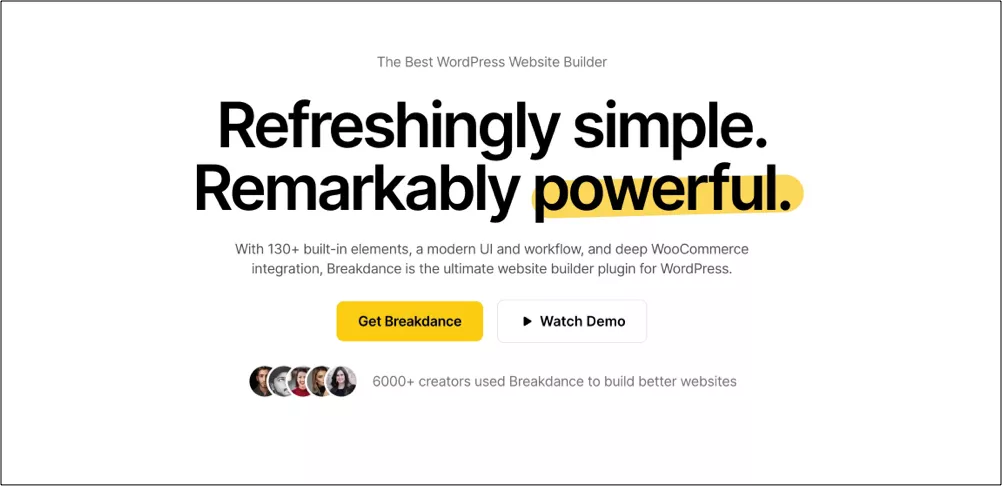
Breakdance Key features
Global Styling
Breakdance adopts a global-first approach, enabling users to establish all global styles upfront. This method covers 99% of a site’s styling needs before making individual adjustments to elements that require a different look. Breakdance enhances global styling by providing multiple button styles (Primary and Secondary), allowing for more flexibility in design. This feature is particularly useful for creating distinct calls to action while maintaining a cohesive overall appearance.
For current Elementor users who find these limitations frustrating, exploring alternatives like Breakdance could streamline their workflow and improve design efficiency.
Elementor’s workflow might not be the most intuitive for some users.When it comes to applying global styling and consistent design across your site Elementor is not that intuitive.
145 Built-in Elements
With Breakdance, there’s no need to buy and install a bunch of add-ons to use essential features.
For example, if you want to edit the WooCommerce checkout page in Elementor, you need to install a 3rd party plugin called WooLentor. Because the Elementor doesn’t offer checkout elements. But Breakdance has built-in granular WooCommerce Cart & Checkout customization features that will let you customize every part of WooCommerce pages without installing any extra plugins. Not only that, Breakdance has built-in support for Advance Custom Fields and repeater fields.
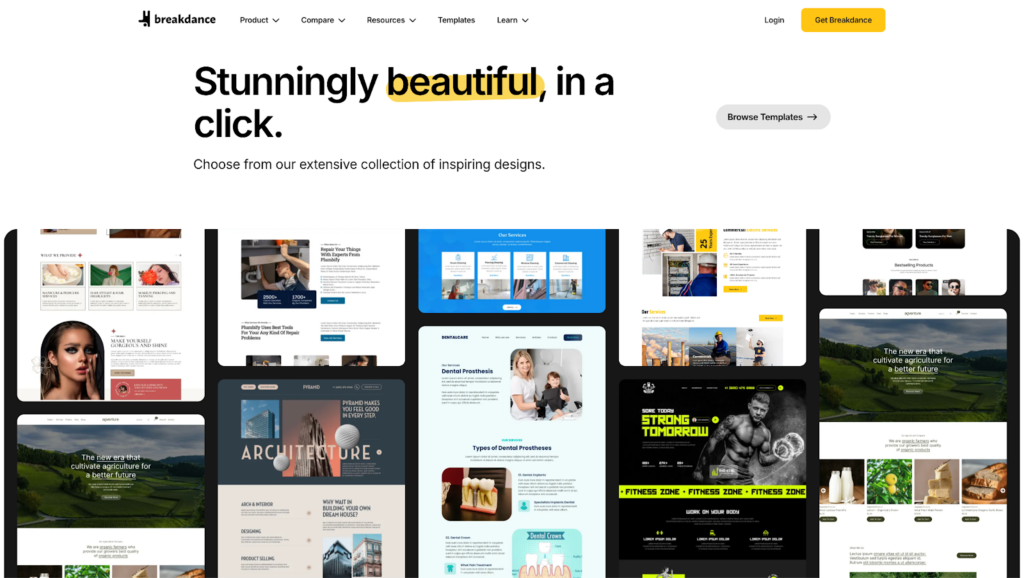
| Features | Breakdance | Elementor |
| Granular WooCo Cart & Checkout | Built-in | $299/year in WooLentor |
| ACF / Metabox Repeaters | Built-in | $299/year in AnyWhere Pro |
| Conditional Element Display | Built-in | $199/year in Dynamic.ooo |
| Dedicated Header Builder | Built-in | $119/year in PowerPack |
| Mega Menu Builder | Built-in | “Experimental” in Elementor Core, $199/year in Crocoblock |
| Global WooCommerce Styles | Built-in | Requires a theme |
Speed and Performance
To illustrate the performance differences, let’s look at a recent performance test we conducted in the Breakdance vs Elementor article.
Pingdom Results – With Elements Added
| Metric | Breakdance | Elementor |
| Performance Grade | 83 (B) | 80 (C) |
| Page Size | 286 KB | 767.1 KB |
| Requests | 16 | 30 |
As you can see, Breakdance outperformed Elementor in terms of performance grade, page size, and the number of requests. This suggests that an Elementor alternative like Breakdance may be a better choice for users prioritizing website speed and optimization.
WordPress Theme Builder
Theme builders have become a crucial feature in modern page builders, allowing users to design elements traditionally handled by WordPress themes, such as headers, footers, and various templates. Both Elementor Pro and Breakdance offer theme builder functionality, enabling users to create and manage templates for different parts of their websites. Elementor Pro provides a range of template options, including WooCommerce-specific templates, and offers conditional settings to control template applications.
Breakdance takes theme building a step further by allowing users to disable the WordPress theme entirely, eliminating unnecessary resource loading. It offers a variety of template types, including custom ones, and provides robust conditional logic for template applications. Breakdance’s conditions can incorporate dynamic data, custom PHP, and user login status, allowing for highly tailored template rules. Additionally, Breakdance enables the creation of custom headers and footers with flexible on/off controls and conditional options, facilitating the development of highly customized websites.
Here is a comparison table of Elementor and Breakdance’s Theme builder features:
| Feature | Elementor | Breakdance |
| Template Options | Headers, footers, single post/page, archive | Headers, footers, single post/page, archive, custom template types |
| WordPress Theme Interaction | Works alongside existing theme | Can completely disable WordPress theme |
| Conditional Logic | Basic conditional settings | Advanced conditional logic (AND/OR, dynamic data, custom PHP) |
| WooCommerce Integration | Some WooCommerce-specific templates | Comprehensive WooCommerce integration |
| Resource Management | – | Eliminates loading of unnecessary theme resources |
| User Status in Conditions | – | Supports user login status in template conditions |
| Customization Level | Good customization options | Higher degree of customization and control |
| Ease of Use | User-friendly interface | Powerful but may have steeper learning curve |
| Performance Impact | Standard | Potentially better due to resource management |
| Flexibility for Complex Designs | Good | Excellent |
WooCommerce Builder
When it comes to creating WooCommerce stores, Breakdance stands out as the leading choice, offering superior features and functionality compared to Elementor. Here’s a closer look at how Breakdance excels in WooCommerce integration.
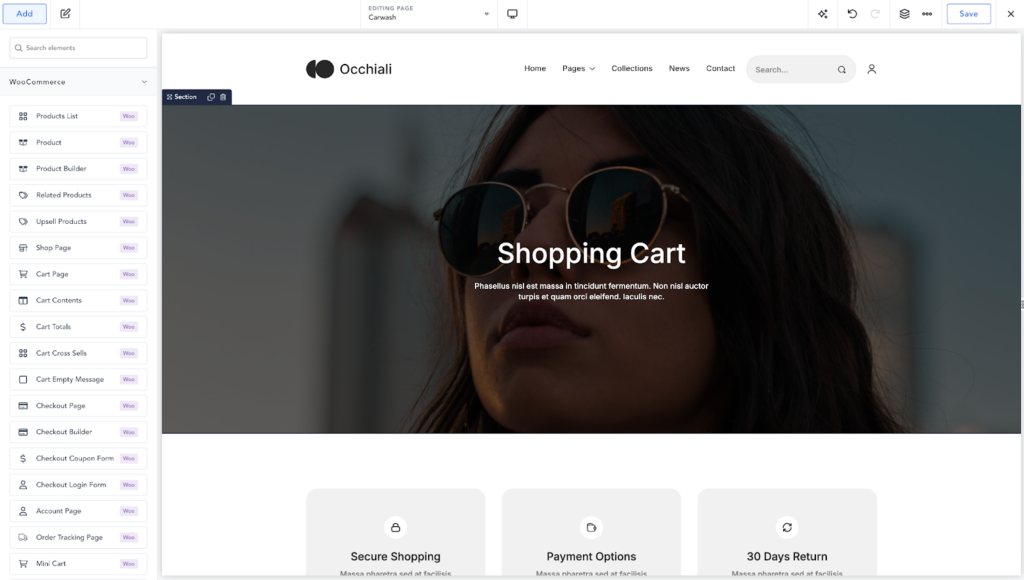
Here is a comparison table of Elementor and Breakdance’s WooCommerce builder features:
| Feature | Elementor | Breakdance |
| WooCommerce Widgets | Basic widgets | 35+ advanced WooCommerce elements |
| Customization Options | Limited options | Full control over all store aspects |
| Product Loop Builder | Not available | Fully customizable product loops |
| Global Styling | Individual styling required | Comprehensive global styling options |
| Default Styles | Needs extensive styling | Attractive default styles for quick setup |
| Workflow Efficiency | Can be time-consuming | Streamlined for faster store creation. |
In summary, Breakdance is the superior option for building WooCommerce stores. With its extensive WooCommerce elements, unmatched customization capabilities, innovative product loop builder, and efficient global styling system, Breakdance equips users with everything needed to develop world-class e-commerce websites. Choose Breakdance to elevate your WooCommerce development experience.
Form Builder
You can build advanced or complex forms with a built in form builder. From contact forms to advanced forms like Multi-Step Forms, Event Registration Form or lead capture forms, you can build without relying on third-party plugins. It’s not just a No code tool, Breakdance is built with developers in mind. You can extract the forms data using Form Submission Handlers API.
Currently, it supports 15 types of fields:
- Text
- URL
- Phone Number
- Radio
- File Upload
- Custom HTML
- Step
- Checkbox
- Select
- Number
- Date
- Time
- Password
- Hidden
Element Studio
Element Studio is a built-in IDE for Breakdance that allows developers to create custom elements visually using HTML, CSS, and Twig. It provides a user-friendly interface for building elements without the need for complex APIs or React.
With Element Studio, you can:
- Add controls and configure HTML, CSS, and even JavaScript for your elements
- Export your elements to a WordPress plugin with one click
- Install your custom elements anywhere or distribute them to others
- Create simple elements or advanced ones that rely on JavaScript and server-side rendering
Element Studio streamlines the process of building custom builder elements, enabling you to create any element you can imagine directly within Breakdance
Mega Menu Builder & Popup Builder
Breakdance features an intuitive header and menu builder that allows users to create versatile and visually appealing website headers without any coding or add-ons. This overview highlights the basics of constructing a header using Breakdance’s built-in elements.
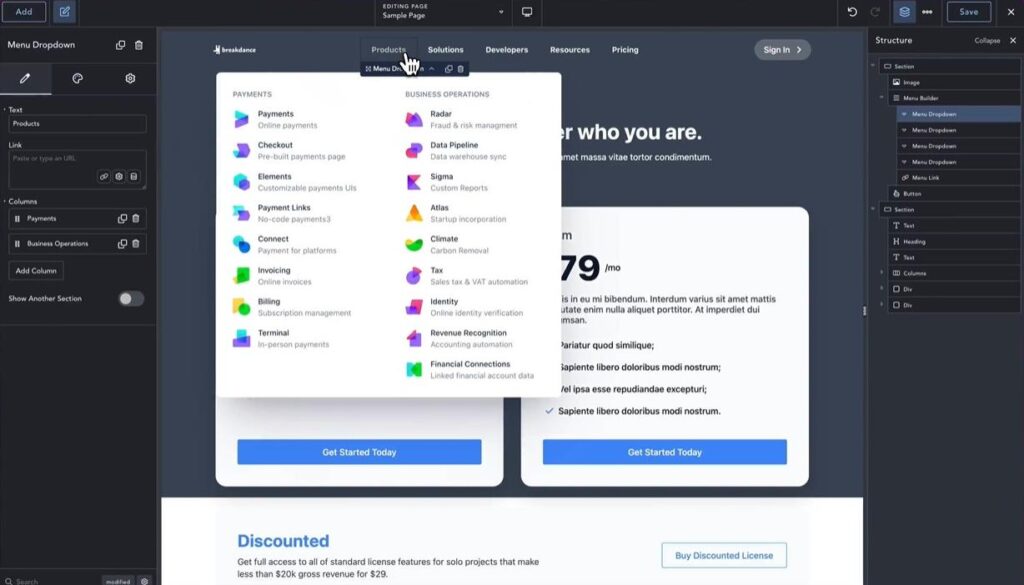
Breakdance simplifies the creation of various popups, including:
- Email subscriptions
- Promotions and sales
- Exit intent popups
- Content gates
- Hello bars
You can set conditions to display popups on specific pages, posts, or to targeted visitors.
Breakdance provides multiple popup types to maximize creativity:
- Modals: Showcase custom forms, offers, or important messages.
- Flyouts: Create slide-in menus, notifications, or promotions.
- Hello Bars: Attach a bar to the top of your site for prominent messages or calls to action.
- Off Canvas: Offer additional content or functionality accessible with a click.
Breakdance empowers users to explore unlimited creative possibilities with its robust menu and popup builders.
Breakdance vs Elementor
Breakdance takes the edge over Elementor in several ways. With its speed optimizations, extensive built-in elements, and control over WooCommerce and theme building, it’s superior for more advanced users. It also has a simpler, more intuitive workflow, making it ideal for both beginners and seasoned developers.
Breakdance Best Suited For
Breakdance is best suited for users who want a powerful and flexible page builder with a focus on performance and advanced features. It’s particularly well-suited for creating complex websites with custom themes and WooCommerce integration.
Breakdance pricing
Breakdance offers a free version with limited features, as well as paid plans starting at $99 per year for a single site license. The agency plan, which includes unlimited site licenses, starts at $199 per year. Elementor Pro is $399/year for 1000 sites. Breakdance Pro is $199.99/year for unlimited sites, and you’ll save far more than that thanks to built-in features in Breakdance that often eliminate the need for additional plugins and add-ons.
2. Oxygen Builder
Oxygen Builder stands out in the WordPress ecosystem as a powerful, developer-friendly page builder that offers unparalleled control over website design and performance. Unlike traditional page builders, Oxygen takes a unique approach by completely removing the typical WordPress theme structure, allowing users to build their sites from the ground up. This approach provides a level of customization that’s hard to match, making it an attractive option for those who want to push the boundaries of WordPress design.
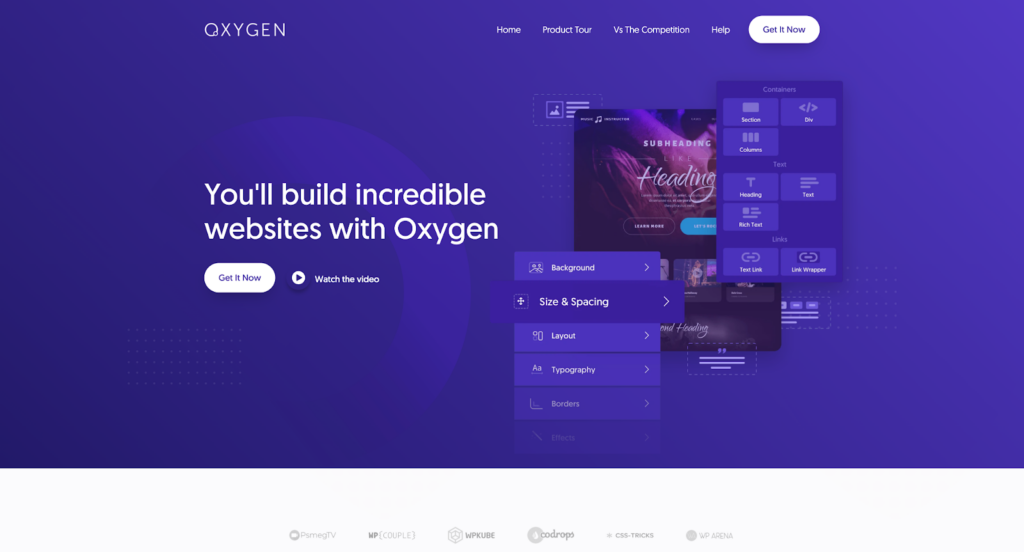
Oxygen Builder Key features
- Complete Customization: Full control over CSS, JavaScript, and PHP for ultimate flexibility.
- Performance-Oriented: Minimal bloat, making it one of the fastest builders available.
- Dynamic Data: Great for creating complex websites with dynamic content.
- WooCommerce Integration: Deep integration for custom product and shop pages.
Oxygen Builder vs Elementor
When compared to popular alternatives like Elementor and Divi, Oxygen Builder often comes out on top in terms of performance and flexibility. Its code-focused design interface provides an intuitive environment for developers who are comfortable working directly with code. While Elementor offers a more user-friendly interface for beginners, Oxygen’s approach allows for unlimited customization options that aren’t constrained by pre-made templates or widgets.
Here is some of the features that are not available in Elementor:
| Feature | Oxygen Builder | Elementor |
| Dedicated Header Builder Element | Yes | No |
| Google Font Face Limiter | Yes | No |
| Default WP Bloat Eliminator | Yes | No |
| Global WooCommerce Styles | Yes | No |
| Style WooCommerce Widgets | Yes | No |
| Fully Granular Client Access Control | Yes | No |
| Gutenberg Block Builder | Yes | No |
| Multi-Element Styling | Yes | No |
| Conditions | Yes | No |
| Repeaters | Yes | No |
| ACF Integration | Yes | No |
Oxygen Builder Best Suited For
Oxygen Builder is best suited for users who want a highly customizable page builder with advanced theme and WooCommerce builders. It’s particularly well-suited for creating custom websites with unique designs and functionality.
Oxygen Builder has a steeper learning curve compared to Elementor, requiring more technical expertise and CSS proficiency. It’s recommended for users with prior experience in WordPress website development.
Oxygen Builder Pricing
Oxygen starts at $129 for the basic plan, $149 for the WooCommerce plan and $179 for the Ultimate plan. All of these options include a lifetime, unlimited site license as of the writing of this article.
Overall, while both Oxygen Builder and Elementor provide valuable tools for website creation, the choice between them largely depends on the user’s technical expertise and specific project requirements.
3. Beaver Builder
Beaver Builder is a user-friendly and reliable page builder that offers a simple drag-and-drop interface and a wide range of modules for creating custom designs. It includes a front-end editor, global settings, and the ability to save modules, templates, and rows.
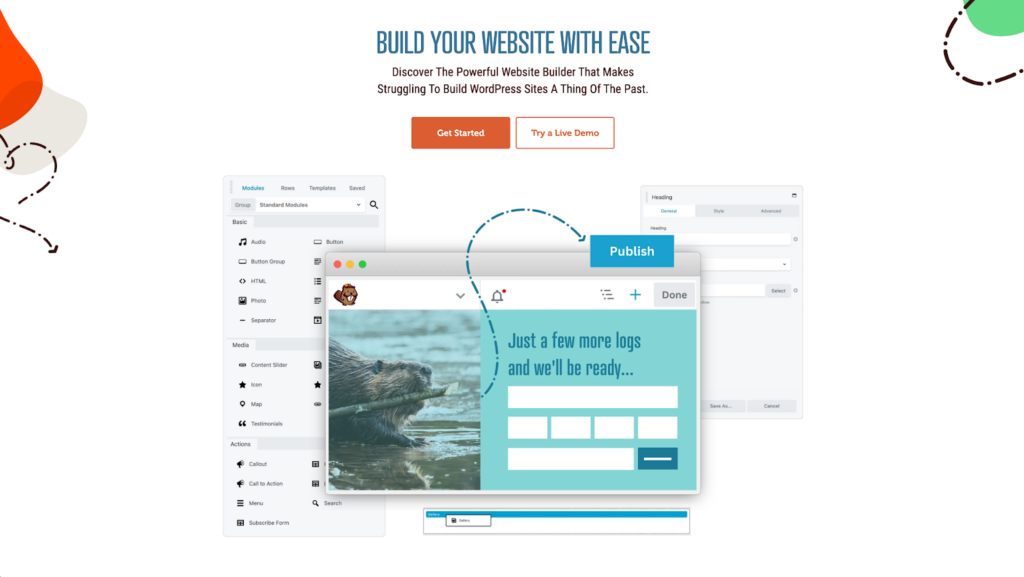
Beaver Builder Key features
- Drag-and-Drop Interface: Simple, intuitive design with a front-end visual builder.
- Stable and Reliable: Known for being lightweight and well-coded.
- Custom Modules: Offers a variety of modules to extend functionality.
Beaver Builder vs Elementor
While Beaver Builder may not have as many features as Elementor, it is often preferred for its reliability and cleaner code, which leads to faster load times. The choice between Beaver Builder and Elementor depends on individual needs and preferences. Beaver Builder is ideal for those who prefer a no-frills, reliable page builder with a focus on stability, while Elementor caters to users looking for advanced design capabilities and a broader range of customization options.
Beaver Builder Best Suited For
Beaver Builder is particularly well-suited for users who value ease of use and a straightforward interface. Its drag-and-drop functionality allows both beginners and experienced developers to create websites without extensive technical knowledge. Additionally, agencies looking for white-labeling options often prefer Beaver Builder because of its clean code and customization capabilities.
Beaver Builder Pricing
Beaver Builder starts at $99 a year for their standard plan. The Pro Plan is $199, which will suit freelancers, and it’s $399 if you want the Agency plan. The top package is the Ultimate plan, which costs $546 for a year but does include the critical Beaver Themer add-on.
4. Divi Page Builder
Divi Page Builder is a comprehensive page builder that includes a visual editor, 40+ modules, and over 800 pre-made designs. It offers global elements, design settings, and the ability to customize CSS.
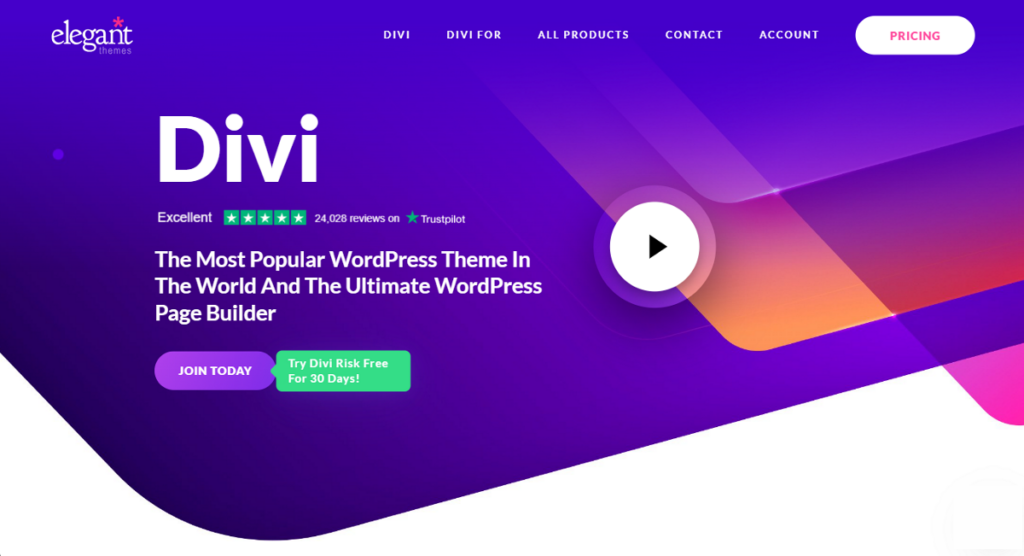
Divi Page Builder Key features
- Visual Editor: Create custom designs using an intuitive drag-and-drop interface.
- Extensive Modules: Access over 40 modules to build unique layouts.
- Pre-Made Designs: Utilize more than 800 pre-designed templates for quick setup.
- Global Elements: Maintain consistent styling across your site with global design settings.
- CSS Customization: Tailor your designs further with advanced CSS options.
Divi Page Builder vs Elementor
When comparing Divi to Elementor, several advantages stand out for Divi users. Divi offers a larger library of pre-designed templates, integrated A/B testing tools, and more comprehensive theme-building capabilities. Furthermore, Divi’s lifetime pricing option may provide better value for users looking for long-term solutions.
Divi Page Builder Best Suited For
Divi is particularly well-suited for users seeking a vast library of design options and layouts. Its extensive features make it an excellent choice for both beginners and experienced designers who want to create visually appealing and functional websites without needing extensive coding knowledge.
Divi Page Builder Pricing
Divi offers two pricing plans and they’re available for both yearly and one-time payment. The Divi Basic plan costs $89/year or $249 for lifetime access with a one-time payment. There’s also another plan that comes with additional cloud services and it costs $277/year or $297 today and then $212 from next year.
5. Brizy
Brizy is a relatively new WordPress page builder that prioritizes simplicity and a clean interface. Its primary goal is to make building websites fast and straightforward, even for beginners.
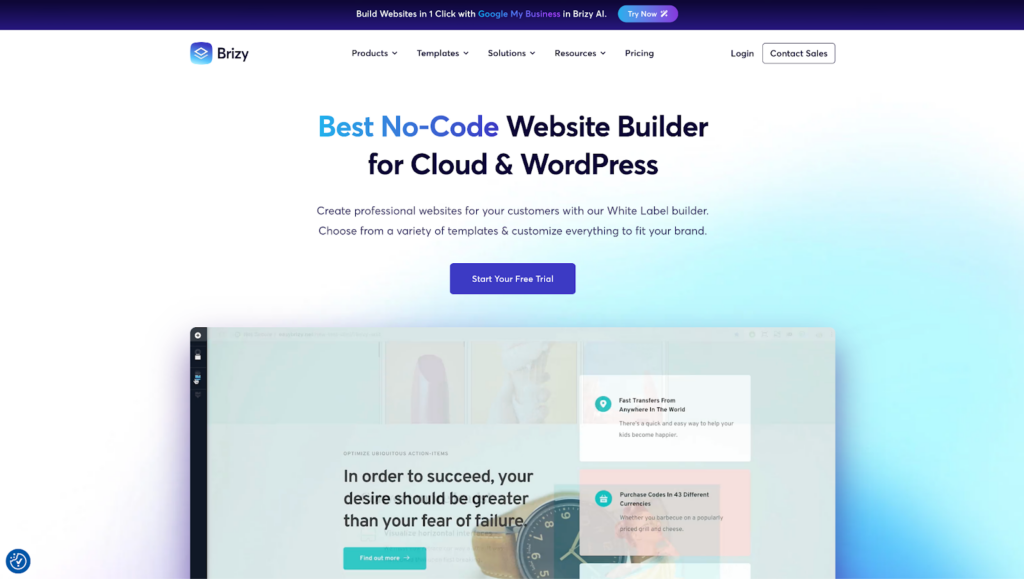
Brizy Key features
- Visual Editor: Create custom designs using an intuitive drag-and-drop interface.
- Global Settings: Maintain consistent styling across your website with powerful global settings.
- Blocks and Templates: Access a wide range of pre-designed blocks and templates for quick setup.
- Free Version: Brizy offers a free version with limited features for basic use.
Brizy vs Elementor
While both page builders have their strengths, Brizy’s streamlined design and intuitive navigation make it particularly suitable for those looking to create basic websites and landing pages efficiently. In contrast, Elementor provides a more extensive range of features and customization options, catering to users who require advanced functionality. Ultimately, the choice between Brizy and Elementor depends on individual needs and preferences, with Brizy excelling in simplicity and speed while Elementor offers a more robust toolkit for complex projects.
Brizy Best Suited For
Brizy is particularly well-suited for users who prioritize speed and simplicity in their page building process. Its focus on user-friendliness and performance makes it an excellent choice for creating basic websites and landing pages quickly.
However, it’s important to note that Brizy may not offer the same level of advanced customization options as Elementor, especially for more complex websites. Users with specific design requirements or those who need advanced functionality may find Elementor more suitable for their needs.
Brizy Pricing
Brizy offers both a free version and several premium plans. The premium plans start at $59/year for 1 site. There are also other plans that cost $99, $199, and $299 a year and include 25, 50, and 100 site licenses respectively.
6. Kadance Blocks
Kadence Blocks is a lightweight and flexible page builder designed to enhance the Gutenberg editor, offering a variety of blocks and templates for custom designs. It features global settings for consistent styling, custom fonts and icons for branding, and a design library for quick access to pre-made layouts.
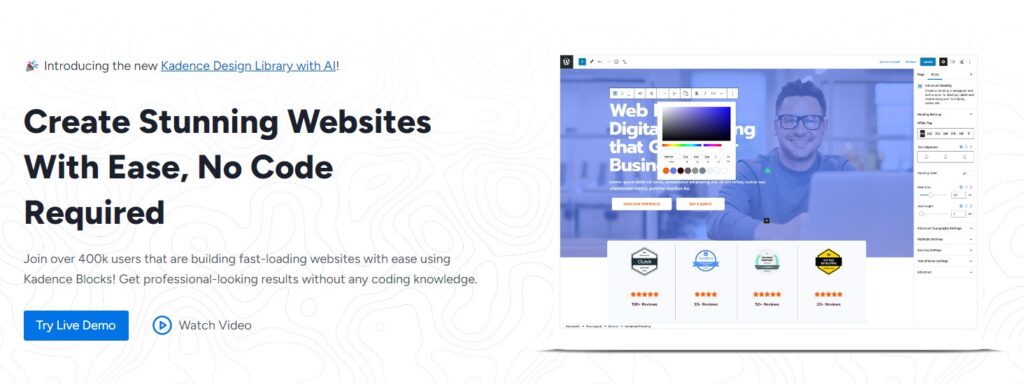
Kadance Blocks Key features
- Wide Range of Blocks: Kadence Blocks provides numerous blocks and templates, allowing users to create unique designs effortlessly.
- Global Settings: Users can maintain consistent styling across their website with global settings.
- Custom Fonts and Icons: The plugin supports custom fonts and icons, enhancing branding options.
- Design Library: The design library offers quick access to pre-made designs for faster setup.
Kadance Blocks vs Elementor
When comparing Kadence Blocks to Elementor, several advantages emerge for Kadence. It is known for its faster performance and speed, making it a preferred choice for users concerned about site loading times. Additionally, Kadence Blocks boasts a more user-friendly interface, which simplifies the design process, especially for those familiar with the Gutenberg editor. Furthermore, Kadence Blocks integrates seamlessly with Gutenberg, allowing users to build pages directly within the default WordPress editor, whereas Elementor operates in a separate environment.
Kadance Blocks Best Suited For
Kadence Blocks is particularly well-suited for users seeking a lightweight and flexible page builder that integrates well with the Gutenberg editor. It is ideal for creating content-heavy websites and blogs, providing the tools necessary for efficient design without the bloat often associated with more complex builders. Users transitioning from Elementor may find Kadence Blocks a refreshing alternative, especially if they prioritize speed and a streamlined editing experience. Overall, Kadence Blocks offers a robust solution for those looking to enhance their WordPress sites with minimal complexity.
Kadance Blocks Pricing
Kadence Blocks come in various plans. There’s a free version available with limited features. The premium version with more features starts at $89/year with unlimited licenses. There are other plans that costs $149/year and $219/year and come included with other products from the Kadence family.
7. Page Builder by SiteOrigin
Page Builder by SiteOrigin is a page builder that features a simple drag-and-drop interface, making it easy to create custom designs. It offers a variety of widgets, global settings for consistent styling, responsive design options for mobile-friendly layouts, and the ability to save and reuse layouts.
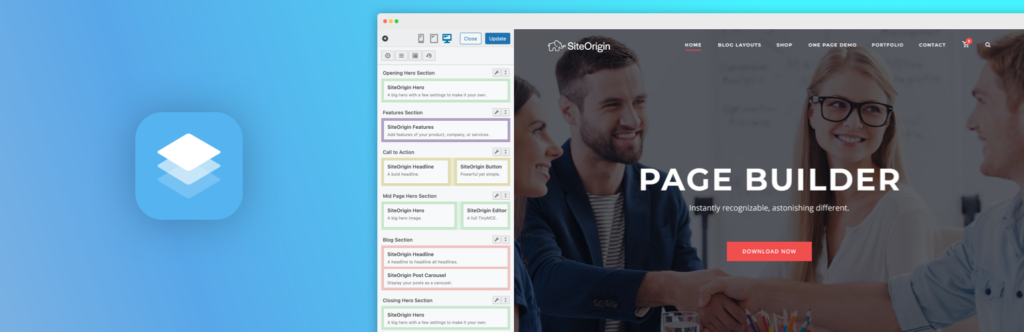
Page Builder by SiteOrigin Key features
- Drag-and-Drop Interface: Users can easily move widgets, resize columns, and reorder rows without needing coding skills.
- Wide Range of Widgets: The builder includes numerous widgets to help create unique designs.
- Global Settings: Maintain consistent styling across your entire website with global settings.
- Responsive Design: Create layouts that look great on all devices with built-in responsive design options.
- Layout Reuse: Save and reuse layouts for efficiency in future projects.
Page Builder by SiteOrigin vs Elementor
When comparing Page Builder by SiteOrigin to Elementor, several advantages stand out. Page Builder is known for its lighter footprint on websites, which can lead to improved performance. It also offers better compatibility with third-party widgets, making it easier to integrate additional functionality. The core plugin is free, with premium add-ons available for users who want enhanced features. Additionally, Page Builder adopts a different approach to layout building that some users may find preferable, particularly its seamless integration with the Gutenberg editor.
Page Builder by SiteOrigin Best Suited For
Page Builder by SiteOrigin is ideal for users seeking a free, lightweight page builder that integrates smoothly with the Gutenberg editor. It is particularly well-suited for creating basic websites and landing pages, making it a great choice for beginners or those with straightforward design needs.
Page Builder by SiteOrigin Pricing
Page Builder by SiteOrigin has a free version for you to try. The premium plans start at $29/year for 1 site and go up to $99/year for unlimited sites.
What is the best alternative to Elementor?
Choosing the right Elementor alternative depends on your specific needs, skills, and project requirements. Here are some recommendations based on common use cases:
After reviewing these alternatives, we recommend Breakdance as the best overall alternative to Elementor. Its combination of powerful features, performance optimization, and user-friendly interface makes it an excellent choice for most users looking to move away from Elementor.
Breakdance offers superior global styling options, a comprehensive set of built-in elements, and advanced features like the WooCommerce builder and popup builder without requiring additional plugins. Its focus on performance also ensures that your website will load quickly, which is crucial for both user experience and SEO.
For those seeking even more control and are comfortable with a steeper learning curve, Oxygen Builder stands out as a strong second choice. Its ability to replace your theme entirely and provide granular control over your site’s structure makes it a powerful tool in the hands of experienced developers.
Remember that the “best” page builder is subjective and depends on your specific needs. Consider trying out free versions or trials of these alternatives to find the one that best fits your workflow and requirements.
Elementor Alternatives- FAQs
Do professional web developers use Elementor?
The choice often depends on specific project requirements, personal preferences, and client needs. Professional web developers often face a dilemma when choosing the right website builder for their projects. While Elementor has been a popular choice in the past, many developers are now turning to more advanced solutions like Breakdance. Breakdance offers a superior experience for professionals, with cleaner code output, faster load times, and more flexibility in design.
Is Elementor good or bad for SEO?
When it comes to SEO, it’s important to understand that search engine performance primarily depends on content quality and site structure. However, the choice of website builder can indirectly impact SEO in several ways. Page builders that generate cleaner code, like Breakdance, can positively influence SEO by providing a solid technical foundation. Improved site speed and better Core Web Vitals scores, which are more easily achievable with efficient builders, contribute significantly to better SEO performance. While Elementor can be optimized for SEO, alternatives like Breakdance often provide better out-of-the-box SEO features.
Is Elementor the best website builder?
While Elementor has been widely used and has its merits, several alternatives are now considered superior by many web professionals. Breakdance, in particular, is emerging as a top contender in the website builder market. It offers advanced features and better performance that cater to the needs of modern web development. Other options like Oxygen Builder and Kadence Blocks are also gaining popularity among developers. These alternatives often provide better performance optimizations, resulting in faster-loading websites compared to Elementor, especially when dealing with complex pages.
Is Elementor too slow?
Elementor can indeed face performance issues, particularly when used to build complex sites with numerous elements and features. This is where Breakdance truly shines as an alternative. Breakdance is built with performance as a top priority, generating lighter and more efficient code that translates directly into faster load times. It offers better optimization options right out of the box, allowing developers to create high-performance websites with less effort.


