If you’re comparing website builders, you’ve likely come across both Divi and Squarespace. These two platforms offer different strengths depending on what you’re looking for. Divi is known for customization and flexibility, while Squarespace is all about simplicity and modern design. In this post, we’ll break down the key factors of ease of use, features, pricing, and design options to help you decide which one is the best fit for your next web design project.
Overview: Divi vs Squarespace
What Is Divi?

Divi is a robust website builder designed specifically for WordPress users, developed by Elegant Themes. While it initially began as just a theme, Divi has evolved into a fully-featured drag-and-drop website builder. It gives you the flexibility to create websites exactly the way you envision, without needing to code. Divi’s extensive features include a vast library of pre-made templates, with over 370 layouts which makes getting started quicker and easier. With Divi, you have the power to customize every aspect of your website, from the overall structure to the smallest design details.
Pros:
- Highly customizable: You have complete control over your website’s design and functionality.
- Large template library: With over 370 layouts available, you can quickly build a site or use them as inspiration for your own designs.
- Lifetime pricing available: Unlike subscription-based platforms, Divi offers a one-time payment option for lifetime access.
Cons:
- Requires WordPress installation: You’ll need to install and manage a WordPress, which can be a learning curve for those unfamiliar with it.
- Not the easiest option for beginners: While the flexibility is great, it can be overwhelming for users with little website-building experience.
What Is Squarespace?

Squarespace is an all-in-one website builder designed to make creating websites simple, even for users with no technical knowledge. It handles everything from hosting and templates to updates, so you won’t need to worry about external setups or maintenance. Squarespace’s appeal lies in its modern, visually stunning templates that are easy to work with. The platform is user-friendly and makes it quick to build a professional-looking site, perfect for small businesses, creatives, and personal projects.
Pros:
- Very easy to use: Squarespace’s interface is straightforward, and user friendly, you don’t need any prior knowledge of website building.
- Hosting and updates included: Squarespace takes care of all the backend work, such as hosting, updates, and security, so you can focus on building your site.
- Clean, modern templates: The platform is known for offering sleek, stylish templates that look professional right out of the box.
Cons:
- Less customization compared to WordPress-based builders: While Squarespace is simple, it’s also more limited in terms of customization.
- Limited third-party integrations: Squarespace doesn’t support as many third-party tools and plugins as a WordPress-based builder like Divi.
Divi vs Squarespace: Ease of Use
Divi’s Ease of Use
Divi provides a powerful visual drag-and-drop builder, but before you can start, you need to install WordPress. This initial step can be a hurdle for some users, especially those without technical backgrounds. The builder’s interface can initially feel overwhelming, with its floating icons and multiple windows that may clutter your workspace. However, once you familiarize yourself with the layout and features, you can create highly customized websites tailored to your needs. Divi’s inline editing functionality allows you to make adjustments directly on the page, offering a real-time view of your changes. This hands-on approach can be rewarding for those who enjoy a more in-depth design experience.
Squarespace’s Ease of Use
In contrast, Squarespace is designed for users who prioritize a quick and simple setup. Everything is managed for you, meaning you don’t have to worry about hosting, installations, or technical details. The platform’s user interface is straightforward and intuitive, allowing users to launch a site in just a few clicks. Squarespace’s templates are beautifully designed and can be easily customized. However, this simplicity can be limiting for users who desire more control over their website’s features and functionality. While it’s great for those who want to get started quickly, more advanced users may find it lacks some essential customization options.
Which Is Easier for Beginners?
For beginners and non-technical users, Squarespace is undoubtedly the more user-friendly option. Its streamlined interface means there’s no need to navigate through complicated setups or technical jargon. Users can focus on creating content and designing their sites without getting bogged down by the technical aspects. On the other hand, Divi is better suited for those willing to invest a little more time in learning the system in exchange for increased flexibility and customization capabilities. While it may take some time to grasp, Divi offers more in-depth tools for users looking to create a unique and tailored website experience. Ultimately, the choice depends on your priorities: whether you value ease of use or the freedom to customize extensively.
Read More: 7 Best WordPress Theme Builders for Complete Customization
Divi vs Squarespace: Customization and Design Features
Customization in Divi
Divi’s customization options are nearly endless. You can use global elements, tweak settings through a multi-tab interface, and add custom CSS for more advanced designs. Because Divi integrates with WordPress, you also have access to countless plugins and extensions that make it even more customizable.
Customization in Squarespace
Squarespace offers pre-designed templates that are easy to customize within its limitations. You don’t need to know any coding, but the customization is more restricted compared to Divi. While the pre-designed templates are beautiful, users looking for deeper design control may feel limited.
Which Platform Offers Better Customization?
Divi offers far more customization options, making it the best choice for users who want complete control over their website’s design and functionality. With advanced features like global elements and custom CSS, Divi allows for deep customization beyond the basics.
Squarespace, on the other hand, is ideal for users who prioritize simplicity. It offers clean, professional templates with straightforward customization, perfect for those who don’t need advanced design options and prefer a quick, easy setup.
Divi vs Squarespace: Pricing
Divi Pricing
Divi offers flexible pricing, with options for yearly or lifetime plans. The lifetime option can save you money in the long run, especially if you manage multiple websites. Divi’s pricing makes it a great value for agencies or anyone building several sites over time.
Squarespace Pricing
Squarespace uses a subscription model with monthly and yearly payment plans. Your subscription includes hosting, templates, and customer support. It’s a convenient, all-in-one package that’s appealing for users who want everything bundled together.
Which Platform Offers Better Value?
Divi’s lifetime pricing provides more value for users planning to run multiple websites or needing long-term customization. Squarespace’s monthly subscription model is more attractive for users looking for an all-inclusive solution with minimal setup.
Divi vs Squarespace: SEO and Marketing Features
Divi’s SEO Features
As a WordPress builder, Divi provides users with access to a robust set of SEO tools. You can easily install popular plugins like Yoast, which allow you to manage on-page SEO effectively, ensuring that your content is optimized for search engines. Additionally, Divi supports advanced features like Schema markup, which enhances how search engines interpret your content, and redirections, helping you maintain authority and improve user experience when URLs change. This level of flexibility makes Divi an excellent choice for users who require advanced SEO capabilities, as it allows for comprehensive control over various elements that impact search rankings.
Squarespace’s SEO Features
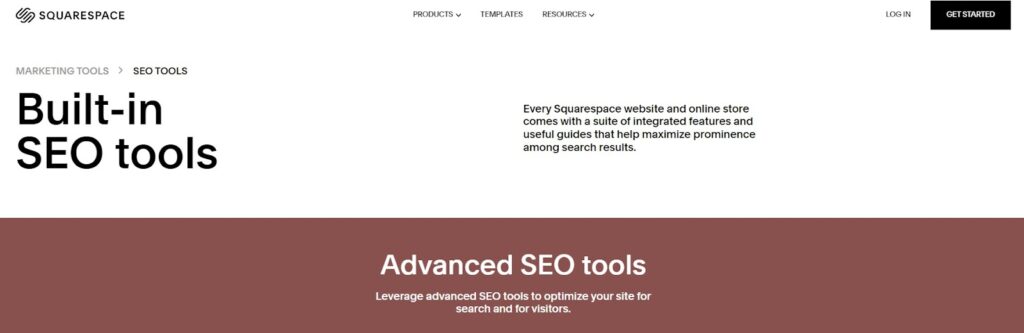
Squarespace comes with basic built-in SEO tools designed to handle the essentials. These features include automatic generation of sitemaps and the ability to customize meta tags for your pages. While these tools are generally sufficient for small businesses or personal websites looking to establish a basic online presence, they may lack the depth and flexibility necessary for larger or more advanced projects. Users might find that the limited customization options can hinder more sophisticated SEO strategies that require finer control over technical aspects.
Which Platform Is Better for SEO?
When it comes to SEO, Divi stands out with better options through WordPress plugins, making it the more powerful choice for users who need advanced features to enhance their search engine visibility. Its compatibility with various SEO tools allows for a tailored approach that can adapt to evolving SEO practices. In contrast, Squarespace’s built-in tools are adequate for smaller projects but may not meet the needs of users aiming for more complex SEO strategies. Ultimately, the choice between Divi and Squarespace for SEO will depend on the specific requirements of your project, with Divi being more suited for those seeking extensive optimization capabilities.
Read More: Breakdance Builder Ultimate In-Depth Review for 2024
Divi vs Squarespace: Templates and Design Options
Divi Templates
Divi stands out with its impressive collection of over 370 pre-made layouts that you can easily import into your site. These templates cover a wide range of categories, from business and portfolio sites to blogs and e-commerce pages, allowing you to find a layout that matches your vision. Once you import a template, you have complete freedom to customize and tweak every element to suit your needs. Whether you want to change colors, fonts, or layouts, Divi provides the tools to make it happen. Additionally, you can export and import your designs, making it simple to reuse your favorite setups across different projects or share them with other users. This level of control ensures that your site will be unique and tailored specifically to your brand.
Squarespace Templates
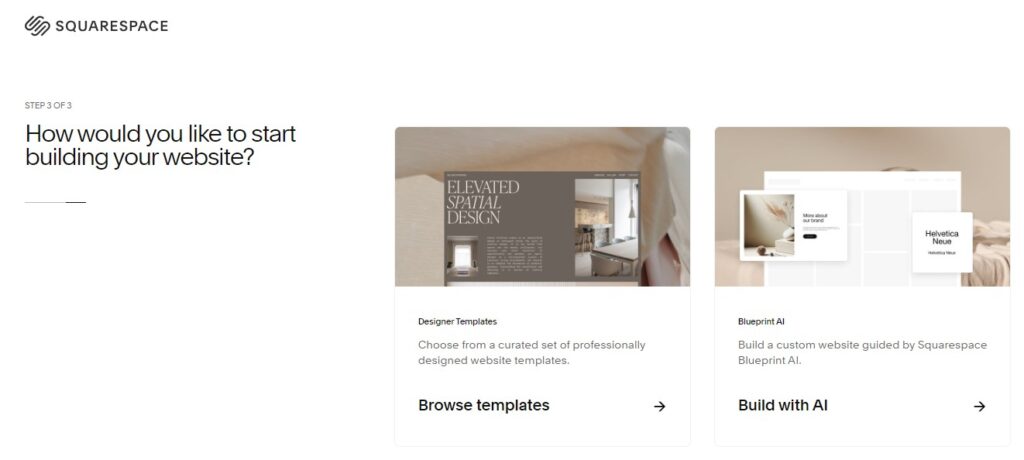
Squarespace is renowned for its sleek, visually appealing templates that cater to users who prioritize aesthetics. The platform offers a curated selection of templates that are designed by professionals, ensuring a polished and modern look. While Squarespace may have fewer templates compared to Divi, each one is built with responsive design in mind, ensuring your website looks great on any device. Although customization options are more limited compared to Divi, Squarespace compensates for this with its user-friendly interface, allowing even those with no design experience to create stunning websites quickly. The ease of use means you can launch a professional-looking site without spending hours on design adjustments.
Which Has Better Templates?
When it comes to choosing between Divi and Squarespace templates, it ultimately depends on your priorities. If you’re after high-quality, ready-to-use templates that require minimal adjustments, Squarespace takes the lead with its elegant designs. However, if flexibility and extensive customization options are what you value most, Divi is the better choice. With its robust features and a vast library of layouts, Divi allows you to create a website that truly reflects your style and meets your specific requirements.
Conclusion: Divi or Squarespace?
The decision between Divi and Squarespace comes down to what you prioritize most for your website. Divi shines when it comes to flexibility, customization, and long-term value, making it a fantastic option for those who want full control over the design and functionality of their site. With its integration into WordPress and access to countless plugins, Divi is ideal for users who are comfortable with a steeper learning curve but want to create a highly personalized site.
On the other hand, Squarespace is the go-to choice for anyone looking for a quick, straightforward setup with minimal fuss. Its beautiful, ready-made templates and all-in-one hosting solution make it the perfect option for users who value simplicity and need a website up and running without technical know-how.
When choosing between the two, consider what’s more important: if you want a platform that can grow and evolve as your needs change, Divi is your best bet. If you’re after something fast, stylish, and easy to manage, Squarespace may be the better fit.
Still undecided? Breakdance could be worth exploring. This builder strikes a middle ground between Divi’s deep customization and Squarespace’s ease of use. Offering a solid balance, Breakdance gives you flexibility without overcomplicating the process, making it a strong alternative to both.
Read More: Breakdance: The Modern Divi Alternative


