Choosing the right page builder for your WordPress site can be a challenge, especially with so many options on the market. Two names that often come up in the conversation are Divi and Breakdance. Each builder has its strengths and caters to different needs, but figuring out which one is the best fit for you in 2024 requires a closer look.
Divi has been around for years and has built a solid reputation with a huge user base and a wide variety of templates. Breakdance, on the other hand, is a newer player that’s quickly gaining attention for its speed and performance-driven features. Divi is well-established, while Breakdance offers a more modern take on what a page builder should be.
In this article, we’ll discuss the 7 key differences between Divi vs Breakdance to help you decide which page builder works best for your specific goals. Whether you’re focused on design flexibility, WooCommerce support, or overall ease of use, this comparison will give you the insights you need to make the right choice.
Overview of Divi and Breakdance
Before we compare the two page builders, it’s essential to understand what each offers.
What is Divi?

Divi is a highly established and popular WordPress page builder. Originally launched as a theme in 2013, it has evolved into a versatile plugin compatible with any theme, boasting a vast user base and an extensive template library. Its intuitive drag-and-drop interface allows users to build pages in real-time without coding, making web design accessible to beginners while providing advanced customization for developers.
A notable feature is its global elements capability, which enables users to create and apply a single element across multiple pages for consistent design and time savings. Divi also offers strong WooCommerce integration, making it ideal for eCommerce sites. With pre-designed layouts, users can easily start projects and tailor them to their brand.
What is Breakdance?
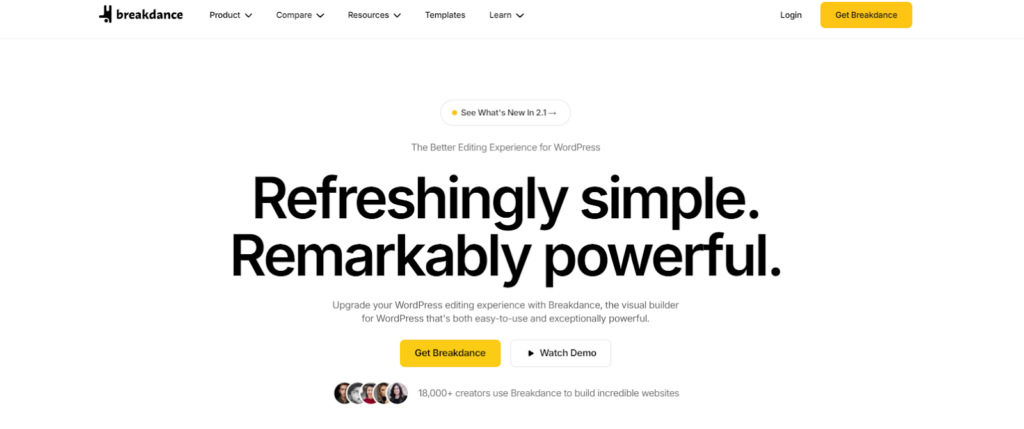
Breakdance is a newer contender in the WordPress page builder market, designed to address modern web development needs. Launched to overcome the limitations of older builders, it prioritizes speed, performance, and minimal dependence on third-party plugins, offering a suite of native design features that enable users to create visually appealing sites without additional tools. Notably, Breakdance includes an advanced native WooCommerce product builder for seamless eCommerce experiences, along with performance optimizations ideal for larger websites requiring fast load times.
With a clear understanding of each builder’s offerings, let’s explore their key differences to determine which tool best suits your project.
Divi vs Breakdance: 7 Key Differences Compared
Let’s break down the core differences between these two page builders across seven key categories.
1. Divi vs Breakdance: User Interface and Design Experience
The design workflow is one of the most important aspects of choosing a page builder. Let’s see how Divi and Breakdance can be compared when it comes to the user interface and overall design experience.
Divi User Interface
Divi employs a floating visual builder that enhances the website creation experience with its organized structure of sections, rows, and modules. This modular approach allows users to easily drag and drop elements, helping them visualize their site layout in real time.
Some users may prefer Divi’s more inline approach to the editing interface, where floating panels and buttons appear near the elements you’re editing. Others, however, may find this approach dated and distracting.
To add new elements, users can simply click the plus icon, which opens a diverse library of modules. Each module can be extensively customized through Divi’s three-tab design window: Content, Design, and Advanced. This setup enables users to fine-tune every detail, from text input to styling and advanced settings.
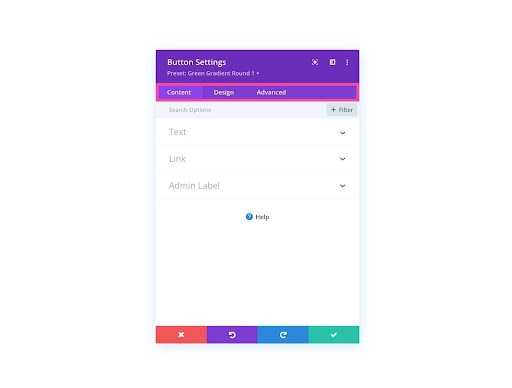
Additionally, the icon ribbon at the bottom of the page houses essential tools, including undo/redo options, a wireframe view for a simplified layout perspective, and global styles for consistent design application. However, it’s worth noting that Divi’s global styling options are relatively basic compared to the more advanced features found in newer builders like Breakdance.
Breakdance User Interface
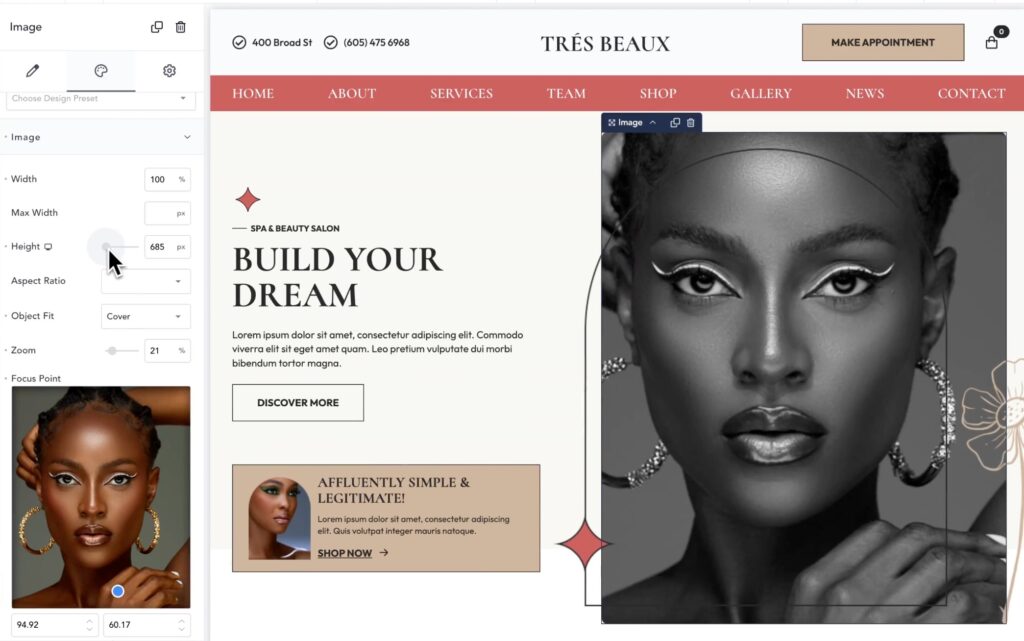
Breakdance emphasizes simplicity and efficiency with its clean, modern interface that reduces the number of clicks needed to make design changes. This approach is particularly beneficial for users looking to create professional websites without complicated processes.
A key feature is the native search functionality for element settings, enabling users to quickly find and adjust design components without navigating through multiple tabs. This is especially useful for beginners who may feel overwhelmed by traditional page builders.
Breakdance also utilizes a global-first styling approach, allowing users to apply design settings site-wide effortlessly. This feature helps maintain a consistent look throughout the site while providing quick access to pre-built design sections, which accelerates the design process for newcomers.
Furthermore, Breakdance focuses on using native elements, minimizing the need for third-party add-ons. This all-in-one design environment simplifies the user experience and offers greater flexibility for creating unique designs without the hassle of managing multiple plugins.
Read More: Breakdance Builder Ultimate In-Depth Review for 2024
2. Divi vs Breakdance: Performance and Page Speed
Performance and page load speed play a significant role in user experience and SEO. Here’s how Divi and Breakdance stack up in this area.
Divi Performance
Divi has a history of performance challenges, primarily stemming from its heavy code and reliance on numerous third-party plugins. These factors can lead to increased load times, which may detract from user experience and hurt SEO rankings. While the Divi team has made significant updates aimed at improving speed and efficiency, complex designs can still be problematic. For instance, websites with a large number of elements or intricate layouts often experience slower page load times, which can frustrate visitors and lead to higher bounce rates.
Despite these performance challenges, many users find Divi’s capabilities sufficient for their needs, particularly when the emphasis is on design flexibility over speed. However, it’s crucial for those considering Divi to be aware of these potential limitations, especially for larger sites where performance is paramount.
Divi Page Speed Test Results
| Scenario | Page Size | Requests | Desktop | Mobile |
| Blank Website | 41.7 KB | 7 | 98 | 98 |
| With Divi Builder Installed | 158.4 KB | 12 | 98 | 94 |
| Test Page | 576.4 KB | 23 | 93 | 89 |
Breakdance Performance
Breakdance stands out for its superior performance, largely attributed to its optimized codebase and lightweight structure. This efficient design enables faster loading times, which is essential for enhancing user experience and engagement.
One of the key benefits of Breakdance is its minimal reliance on third-party plugins. By integrating vital features directly into the platform, Breakdance reduces the amount of additional code that needs to be loaded. This streamlined approach results in quicker page loads, which is particularly advantageous for WooCommerce stores, where speed can significantly impact conversion rates.
Breakdance delivers exceptional performance, consistently ranking among the best modern WordPress builders. Its focus on speed not only improves user satisfaction but also contributes to better SEO outcomes, making it an excellent choice for anyone looking to create a high-performance website.
3. Divi vs Breakdance: Customization and Flexibility
Both Divi and Breakdance offer extensive customization options, but the approach and flexibility vary between the two builders.
Divi Customization
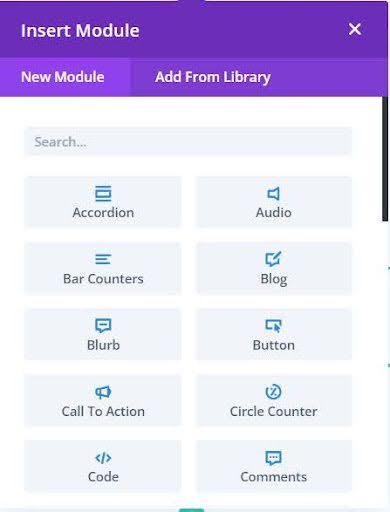
Divi’s customization revolves around a module-based system, where users drag and drop elements onto the page. While this offers a lot of flexibility, it can become tedious when working on larger websites, as each module needs to be configured individually.
Divi also provides an extensive template library, but users who want to make complex customizations may need to rely on additional CSS or third-party tools. Though Divi includes a theme builder, it offers fewer native modules compared to Breakdance.
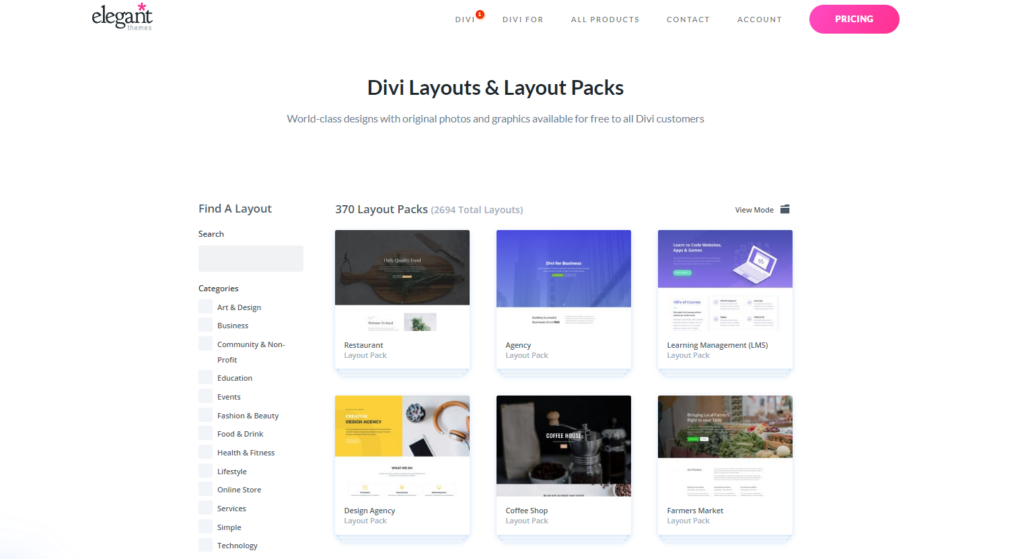
Breakdance Customization
Breakdance shines in customization, particularly for dynamic content and WooCommerce sites. With native dynamic data support and a robust theme and WooCommerce builder, users can create complex layouts without needing third-party plugins or custom CSS. Breakdance’s global styling features also make it easy to customize the entire website with just a few clicks, saving time and reducing complexity.
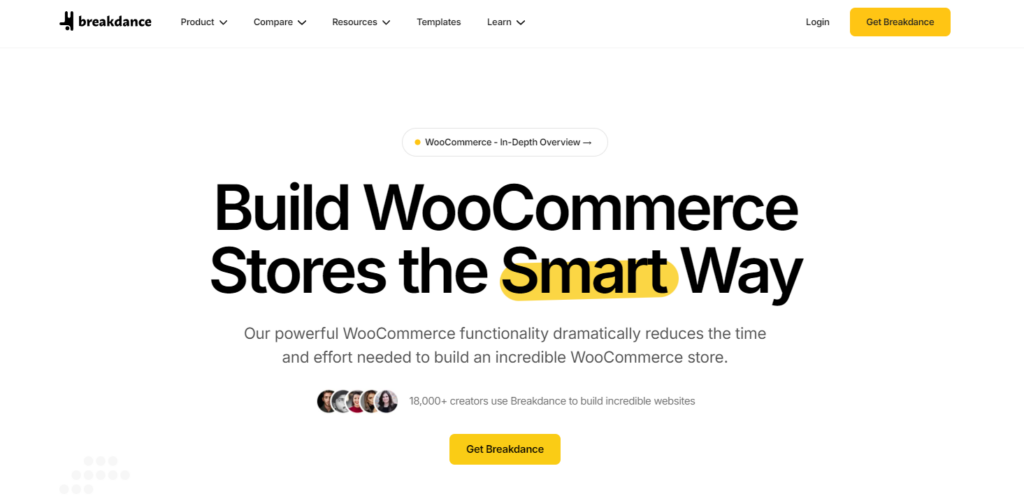
Breakdance gives users granular control over WooCommerce product pages through its product loop builder, making it an excellent choice for those building eCommerce sites.
4. Divi vs Breakdance: WooCommerce Integration and eCommerce Features
When it comes to building an eCommerce store, both Divi and Breakdance have dedicated WooCommerce features, but the level of integration and ease of use differ.
Divi WooCommerce Features
Divi offers several WooCommerce modules, allowing users to create product pages element-by-element. This can be useful for highly customized designs, but it can also be time-consuming. Divi does include pre-designed WooCommerce layouts in its template library, which can help speed up the process, but these may still require significant customization.
Breakdance WooCommerce Features
Breakdance, by contrast, includes a native WooCommerce product builder that automatically generates essential product elements, providing users with a faster, more streamlined way to build an online store. Its default WooCommerce styles are modern and professional, requiring minimal customization to get a polished look.
Breakdance also offers greater control over product displays through its product loop builder, making it easier to create unique product pages without relying on custom code or external plugins.
5. Divi vs Breakdance: Pre-Made Templates and Design Libraries
Templates can significantly speed up the website-building process. Let’s compare the design libraries available in Divi and Breakdance.
Divi Templates
Divi’s template library is one of its most attractive features, boasting over 370 layout packs for a wide range of industries. This extensive library, combined with Divi’s large community and marketplace, offers users a vast array of third-party templates to further extend design possibilities.
Breakdance Templates
Breakdance offers a smaller but high-quality collection of pre-made templates, mainly focused on marketing and eCommerce sites. A unique feature of Breakdance is the ability to import templates section-by-section, giving users more flexibility in how they assemble their pages. Additionally, Breakdance’s growing community templates add more variety to the platform’s template options. You can explore these community templates here.
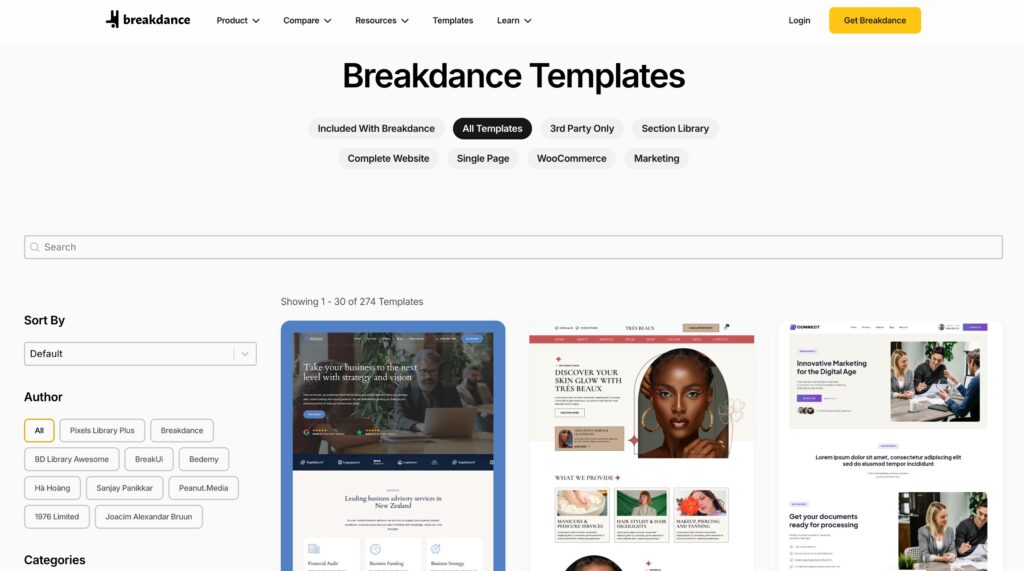
Read More: Breakdance: The Modern Divi Alternative
6. Divi vs Breakdance: Popup Builder Features
Popups are essential for lead generation and marketing. Let’s compare how Divi and Breakdance handle popup creation.
Divi Popup Builder (via Bloom)
Divi does not have a native popup builder in its visual builder. Instead, users must rely on the Bloom plugin, which offers a range of email opt-ins with various triggers like timed delays, scroll percentage, and exit intent. While Bloom is effective for simple popups, it operates with a separate interface, making it less flexible than using Divi’s builder itself.
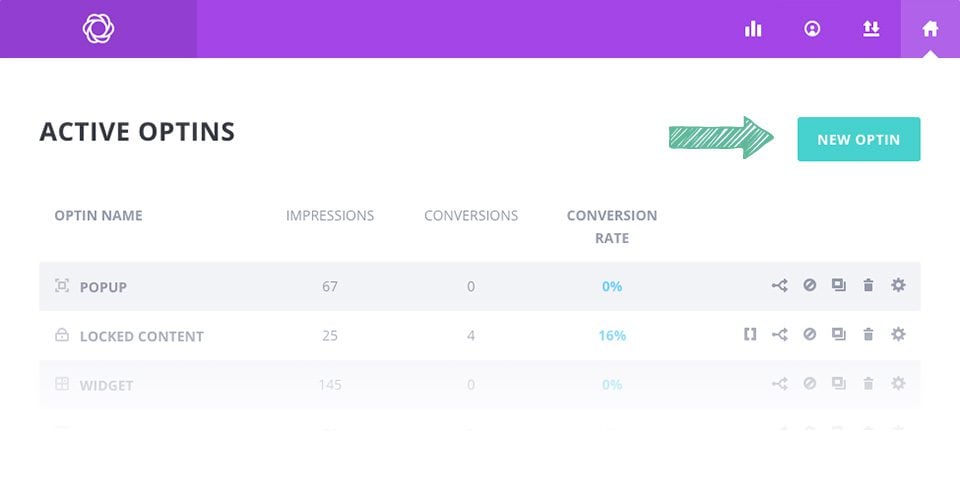
Additionally, Bloom has a limited template selection, and some users find the available designs to appear outdated compared to modern popup builders. This separation can disrupt the seamless design experience, requiring users to switch between interfaces to manage popups and page content.
Breakdance Popup Builder
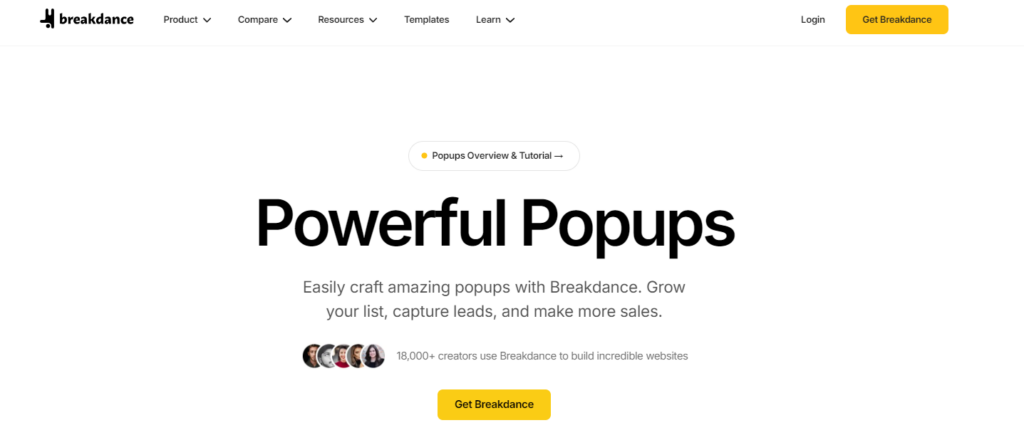
Breakdance includes a built-in popup builder, integrated into the same interface as its page builder, making it easier and faster to create popups without switching between tools. Breakdance also offers advanced trigger options, such as timed popups, click-based popups, and exit-intent popups, all within a single builder experience.
Moreover, Breakdance’s popup builder seamlessly integrates with other features, such as forms and dynamic data, enhancing its effectiveness for lead generation and marketing campaigns. The ability to design and implement popups within the same environment ensures a more cohesive and efficient workflow.
7. Divi vs Breakdance: Pricing and Value for Money
Finally, let’s take a look at the pricing models for Divi and Breakdance and compare their cost-effectiveness based on user needs.
Divi Pricing
Divi offers two main pricing plans. You can get an annual license for $89 per year, which is valid for unlimited sites. If you prefer to pay once, they do offer a lifetime license for unlimited sites at $249 per year. Additionally, there are other more expensive plans you can purchase that include some additional features, such as Divi AI, Divi Cloud, and more.
All plans include access to all themes, plugins, and updates, making Divi an attractive option for users who prefer one-time payment models. The lifetime access option is particularly appealing for long-term users who want to avoid recurring fees, providing excellent value for those committed to using Divi over time.
Breakdance Pricing
Breakdance operates on a subscription-based pricing model. If you only need it for one site, you can get a single-site license for $99.99 per year. If you want to use it on multiple domains, you can get a license that’s valid for unlimited sites for $199.99 per year.
The subscription fee includes comprehensive native features that reduce the need for additional third-party plugins, potentially lowering overall costs in the long run. The annual plan ensures that users receive continuous updates and support, maintaining the builder’s performance and feature set.
Conclusion: Which Builder Should You Choose?
Choosing between Divi and Breakdance ultimately depends on your specific needs. Both builders have unique strengths tailored to different user preferences.
Divi: Best for Users Who Need a Large Design Library and Established Community Support
Divi excels in offering a vast design library and strong community support. With a wide selection of templates and extensive customization options, it’s ideal for users looking to create visually appealing websites easily. Its established market presence provides access to numerous resources and tutorials, making it easier to find tips and advice. Plus, the one-time payment option is cost-effective for those planning multiple projects.
Breakdance: Ideal for Those Who Prioritize Performance, Native Elements, Design Flexibility, and WooCommerce Integration
On the other hand, Breakdance is perfect for those focused on performance, particularly for eCommerce sites. Its optimized code ensures faster load times, which benefits SEO and user experience. Breakdance minimizes reliance on third-party plugins, streamlining the design process and boosting site stability. With an intuitive interface and advanced customization features, it makes building modern websites straightforward.
In summary, if you value a bigger template library and more extensive community-driven resources, Divi is your best bet. However, if performance and seamless WooCommerce integration are your top priorities, Breakdance is the better choice.


