When you’re starting to build a website, choosing the right theme is important. Two of the most popular options you might consider are Divi and Astra. Both themes offer unique features and benefits, but they cater to different needs and preferences.
In this comparison of Divi vs Astra, we’ll explore how these themes stack up against each other. Whether you’re a complete beginner or have some experience with website design, understanding these differences can help you make a better choice for your site.
By the end of this guide, you’ll have a clear understanding of which theme might be the better fit for your specific needs, making your website-building journey smoother and more successful.
Overview of Divi and Astra
Before diving into the detailed comparison of Divi vs Astra, let’s first take a comprehensive overview of both WordPress themes.
Divi Overview

Divi is both a WordPress theme and a page builder plugin developed by Elegant Themes. This all-in-one theme allows you to create custom websites using a highly visual, drag-and-drop interface, which makes building a site feel less like coding and more like crafting your digital space.
Key Feature
- Visual Front-End Builder: The hallmark of Divi is its live, front-end editor that lets you see changes as you make them. You have full design control with numerous customization options to tweak everything from fonts to animations.
- Global Design Options: You can set up global styles, making it easier to maintain a consistent look across your website without having to customize individual pages from scratch.
- Large Template Library: With over 350 pre-made templates focused on various industries like business, eCommerce, and portfolio sites, you’re likely to find a design that fits your vision.
- Advanced Design: Includes options for animations, hover states, and even adding your own custom CSS for those unique touches.
- Split-Testing: Divi comes with built-in A/B testing tools to help optimize your site designs and improve conversion rates.
- Performance: It’s important to note that Divi can become somewhat slow, especially in shared hosting environments, due to its feature-rich nature.
Astra Overview
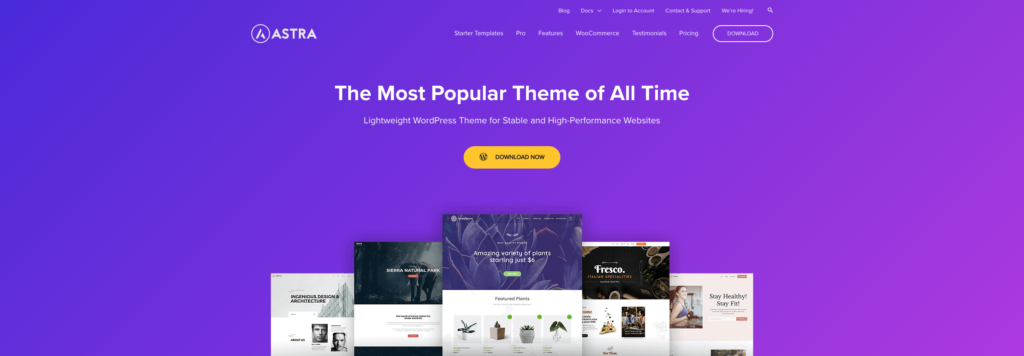
Astra is a lightweight WordPress theme built by Brainstorm Force. It’s designed to be fast, simple, and highly compatible with third-party page builders, making it a great choice if you want a theme that combines performance with flexibility.
Key Features:
- Speed Optimized: Known for its lightweight build, Astra ensures your website loads quickly, which is crucial for keeping visitors engaged and improving your SEO.
- Page Builder Compatibility: Astra works seamlessly with popular page builders like Elementor, Beaver Builder, and the WordPress Gutenberg editor, giving you the freedom to design your site your way without experiencing slowdowns.
- Pre-Built Starter Sites: Offers over 250+ ready-to-use website templates that are optimized for speed and performance, covering a wide range of niches.
- WooCommerce Integration: Comes with advanced WooCommerce features, including customized shop pages and product layouts, which are ideal if you’re setting up an online store.
- Customization: While Astra doesn’t have a built-in builder, it offers extensive customization through the WordPress customizer.
Divi vs Astra: Key Differences You Must Know
Both Divi and Astra offer amazing features for creating websites, but understanding their differences can greatly influence your decision, especially if you’re a beginner. This section outlines key differences between both platforms to help you create your website more smoothly and intuitively.
1. User Interface and Ease of Use
Let’s first examine the user interfaces of both platforms. This will help you understand how each one operates from a usability standpoint, which will help in determining the best fit for your web design needs.
Divi User Interface
Divi provides a front-end visual builder that allows you to design and see your changes in real time. It’s a powerful tool for creating custom pages thanks to its drag-and-drop functionality, where you can add various modules like text, images, and forms anywhere on your page.
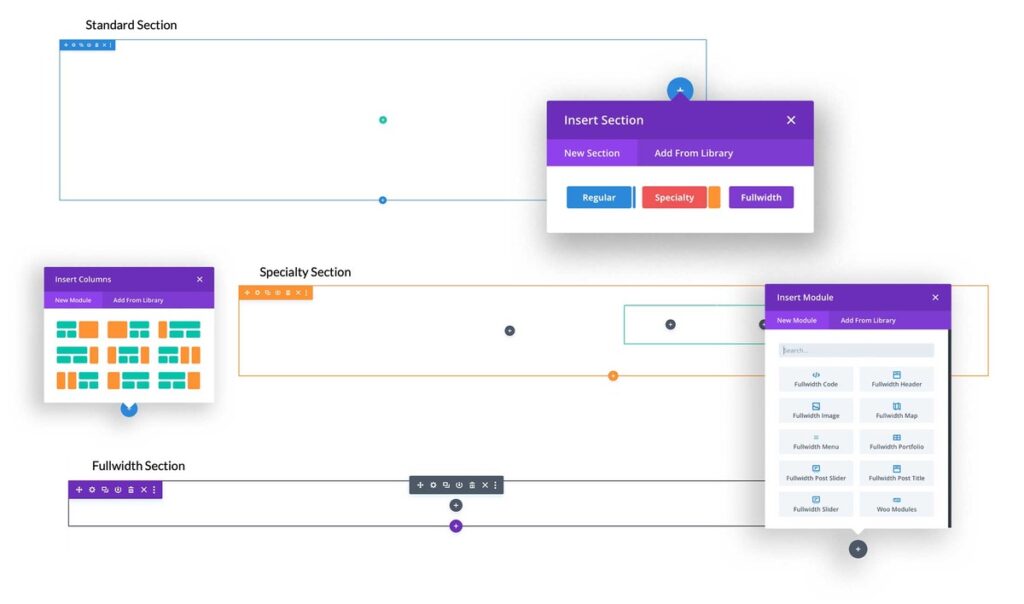
When starting a new page, Divi gives you three options: start from scratch, use a pre-designed template, or reuse a template you’ve created before on your site.
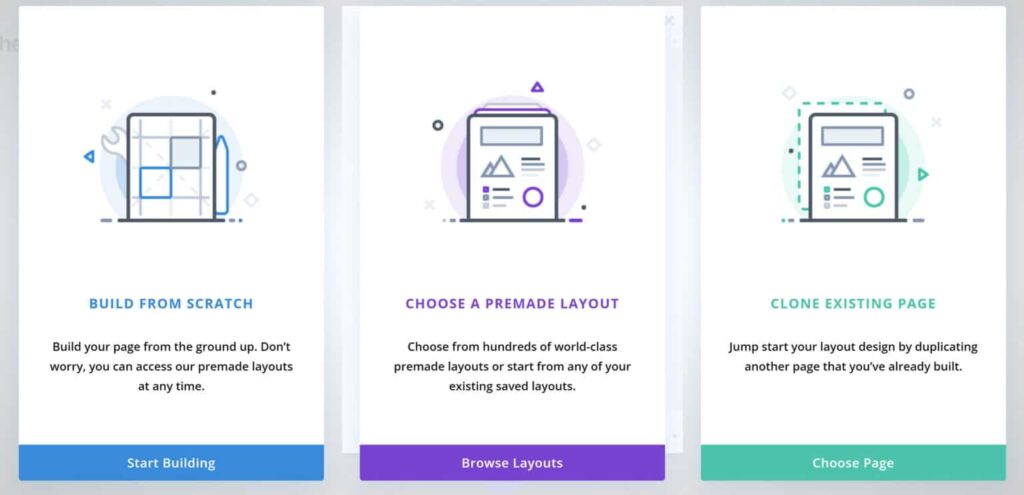
The customization workflow in Divi is detailed and segmented into three tabs for each module: Content, Design, and Advanced. This setup lets you fine-tune every element’s appearance to a high degree. For managing complex designs more efficiently, Divi offers a Layer View that presents a wireframe-like view of your page’s structure. This can be a big help in visualizing the layout and sequence of elements.
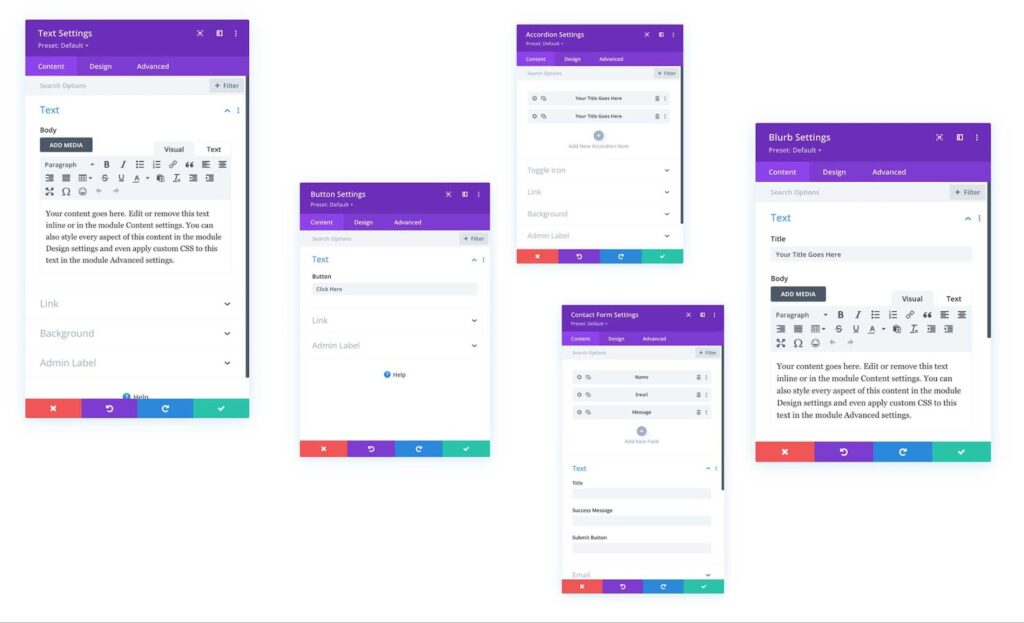
However, while Divi’s drag-and-drop interface is intuitive, the sheer volume of options can be daunting for beginners. Its floating panels and inline editing tools offer great flexibility but may feel a bit unintuitive at first. The learning curve is definitely steeper with Divi, especially when compared to Astra.
Astra User Interface
Astra takes a different approach by not having its own page builder. Instead, it excels in how it integrates with third-party WordPress page builders like Elementor, Breakdance, Beaver Builder, and the WordPress Gutenberg editor. This means that while you don’t get an all-in-one solution like Divi, you have the flexibility to choose a builder that you find most user-friendly.
Astra’s control is centralized through the WordPress Customizer. It allows you to tweak global settings like colors, typography, and overall layout. This interface is very clean and straightforward, reducing the complexity of customization. You get a live preview of changes as you make them, similar to Divi, but Astra’s customizer has fewer distractions, making it easier to focus on the adjustments you’re making.
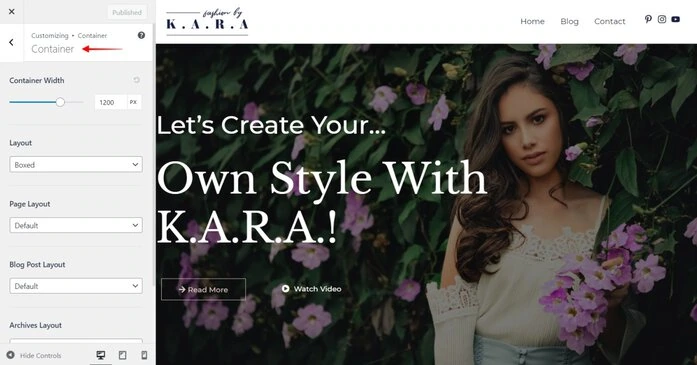
Astra is the best WordPress theme for beginners. Its minimal interface design means you won’t feel overwhelmed by too many options at once. If you’re new to website building and prefer working within the native environment of WordPress without the need for extensive customizations, Astra is likely the better choice for you.
2. Website Customization Options
In this section, we’ll explore how Divi and Astra handle website customization, which is a critical aspect if you want your site to stand out and match your brand.
Divi Customization Features
Divi is known for its powerful design flexibility. With Divi’s built-in drag-and-drop builder, you have the power to customize virtually every element on your page. Whether it’s adjusting fonts, colors, animations, or spacing, Divi puts comprehensive design tools at your fingertips. This level of detail extends to global styles as well, which allows you to apply consistent design changes across your entire site with minimal effort.
Beyond basic aesthetics, Divi supports advanced design features. You can incorporate custom CSS, intricate animations, and unique transitions directly within the theme, without the need for external plugins.
Additionally, Divi’s theme builder lets you craft custom templates for different parts of your website, such as headers, footers, and product pages, enhancing your WooCommerce store’s functionality.
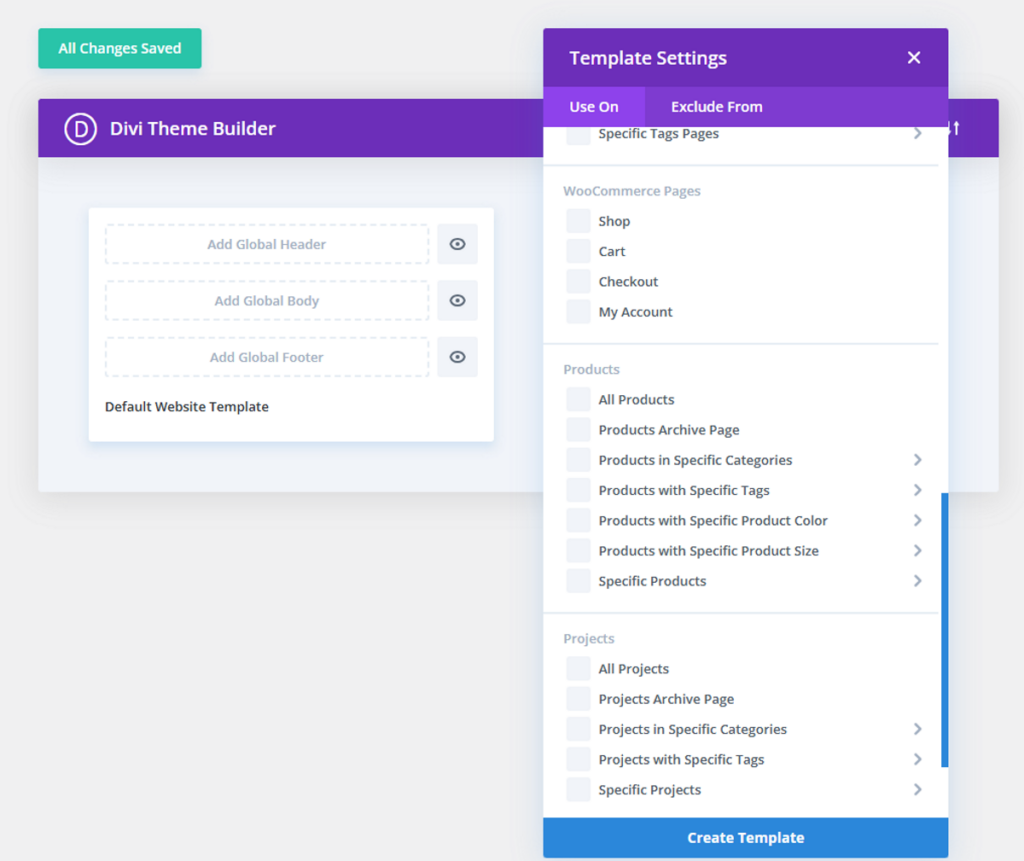
Divi also excels in handling dynamic content, elements like post titles and featured images can be dynamically inserted into your pages, making it ideal for blogs and sites with lots of content.
Astra’s Customization Features
Comparing the Astra vs Divi theme, Astra emphasizes ease of use and simplicity in its customization approach. It offers preset layouts that can be fine-tuned through the WordPress Customizer.
The WordPress Customizer is user-friendly, perfect if you’re starting out and prefer not to get bogged down with too many options. You can adjust key elements like colors and fonts and see the changes in real time.
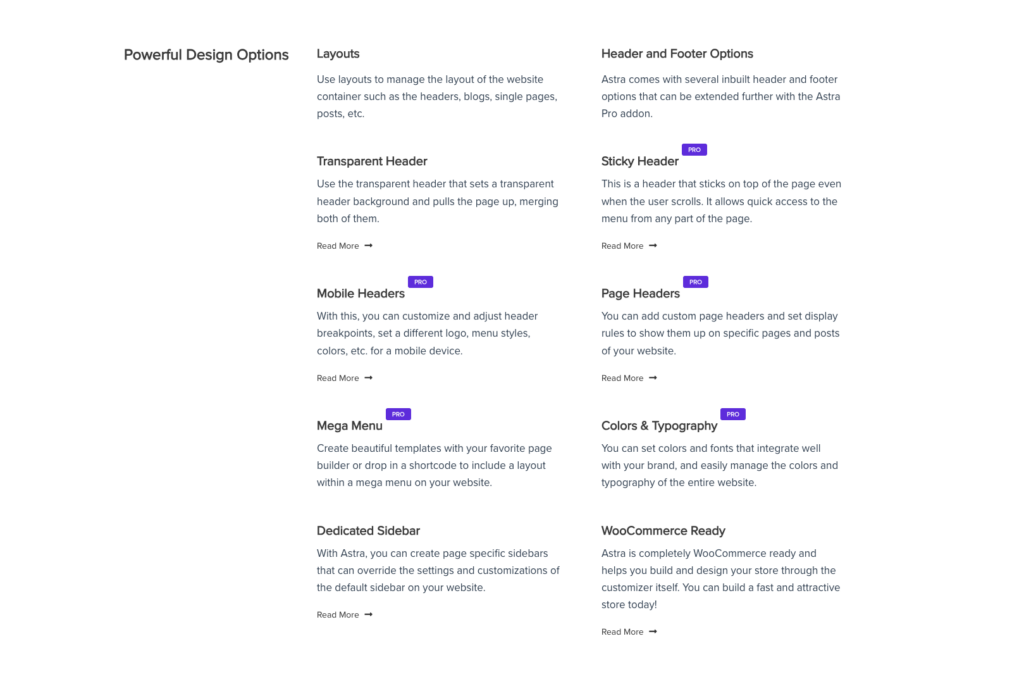
Astra’s strength also lies in its compatibility with popular page builders like Elementor and Divi Builder, which extends your design capabilities without sacrificing your site’s performance.
With Astra Pro, you gain access to more advanced features like enhanced typography and flexible header and footer builders. It also integrates seamlessly with WooCommerce, giving you the tools to create a more custom shopping experience.
3. Performance and Speed
In this Divi vs Astra comparison, we will next compare the performance and speed of both platforms, as these factors directly affect your website’s user experience and SEO rankings.
Divi Performance
Divi is feature-rich, which offers great customization possibilities but also makes it quite resource-intensive. This can sometimes result in slower loading times, particularly for more complex websites. To address this, Elegant Themes has continuously updated Divi to improve its performance.
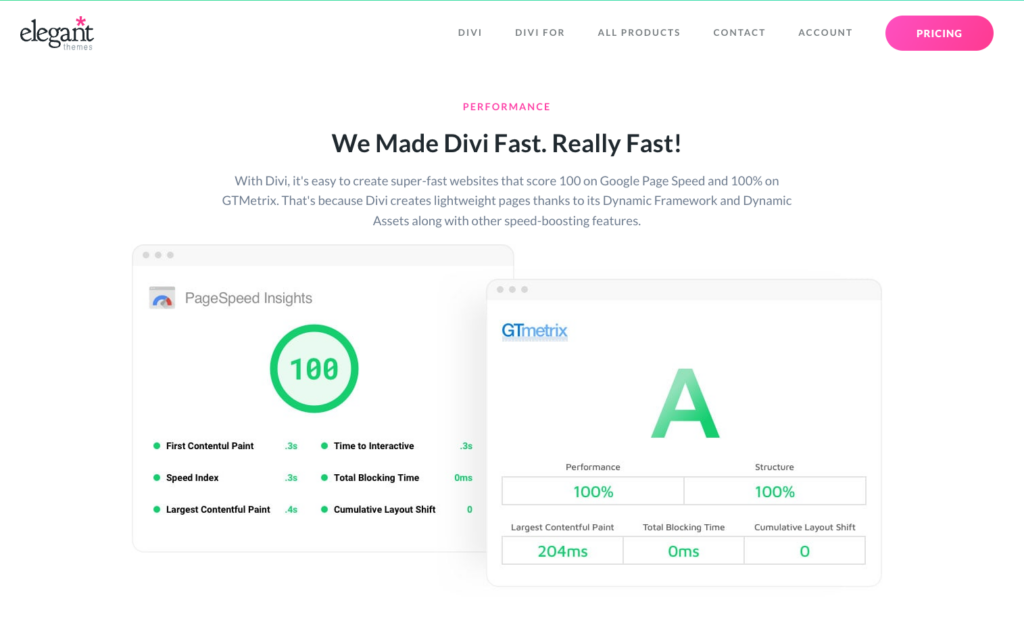
These updates include a variety of optimization features such as a Dynamic Module Framework, Dynamic Javascript Libraries, and options to defer certain scripts like jQuery. Divi also improves CSS delivery by implementing Dynamic CSS and Critical CSS techniques, which help speed up the rendering of pages by prioritizing essential styles.
Moreover, Divi has enhanced how it handles fonts and icons, with better Google Fonts loading and Dynamic Icons, and supports responsive image handling with Native Srcset Support.
Astra Performance
Astra stands out for its lightweight design and quick performance, making it an ideal choice if speed is a priority for you. Right from the start, Astra is designed to be fast; its default installation is less than 50 KB. This small size is one of the reasons it’s among the fastest WordPress themes you can use.
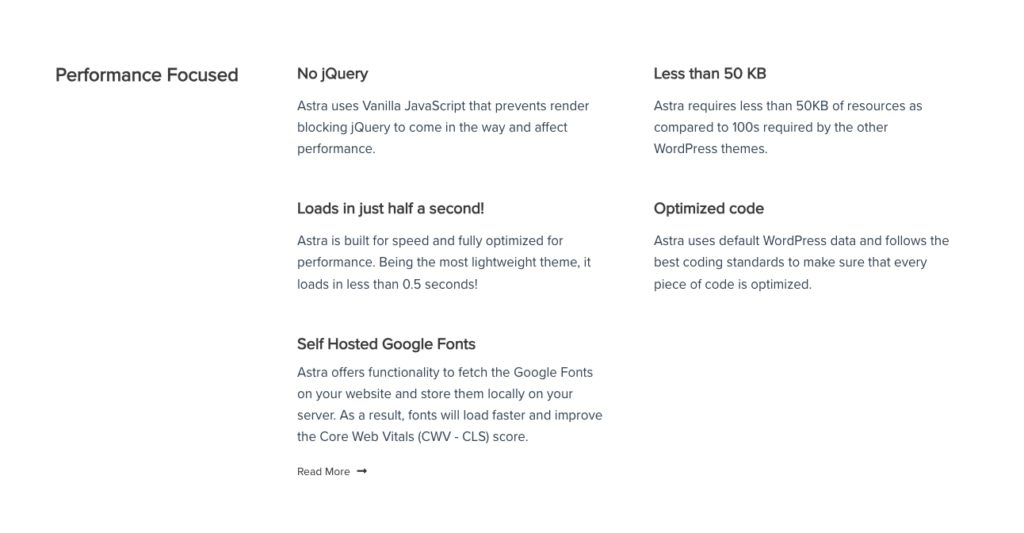
One of the key features contributing to Astra’s speed is its lack of dependency on jQuery. By avoiding jQuery, Astra cuts down on the render-blocking resources that can slow down page loading times, which is particularly beneficial for maintaining smooth, quick interactions on your site.
Furthermore, Astra is optimized to keep its codebase clean and minimal. This not only makes the theme lighter but also significantly speeds up the load time of your website compared to more bloated, feature-heavy themes like Divi.
Another advantage of Astra is that it delivers excellent performance right out of the box without the need for any third-party optimization plugins. This means you can enjoy a fast-loading website immediately after installation, without the hassle of tweaking and adding extra plugins to improve speed.
This feature is especially valuable if you’re looking for an efficient, straightforward solution that keeps your site running swiftly and smoothly with minimal setup.
4. Template Libraries and Design Flexibility
Both Divi and Astra offer unique templates and design options that cater to different styles and needs, impacting how quickly and effectively you can build your website.
Divi Template Library
Divi offers an extensive library with over 350 pre-designed templates tailored for a wide range of industries. So, if you’re creating a site for a business, an online store, or a personal blog, you’ll find templates that you can customize to fit your vision.
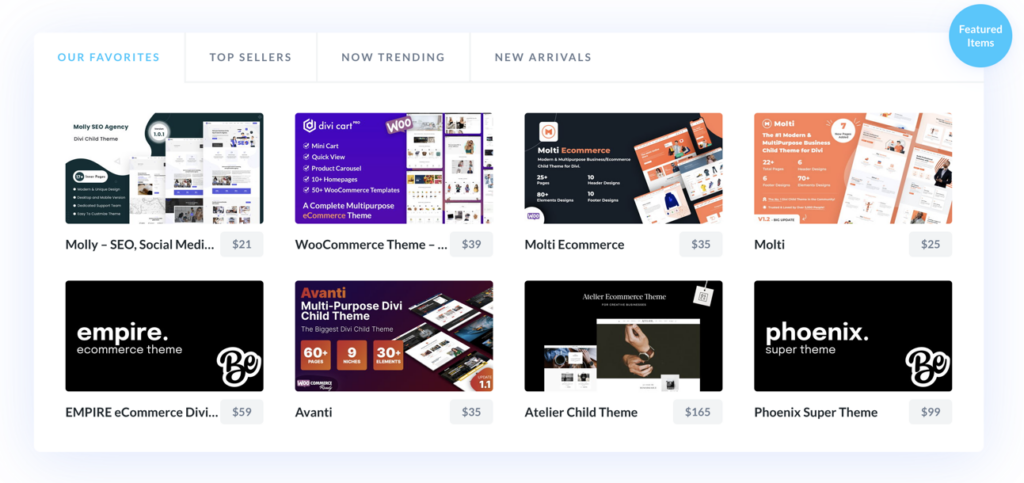
What makes Divi especially powerful is its customization options, with its visual builder, you can tweak every detail of your chosen template. This feature offers a perfect blend of ready-to-use layouts and the flexibility to make them uniquely yours, providing both creative freedom and efficiency.
Astra’s Template Library
On the other hand, Astra provides more than 250 pre-built templates, both free and premium, that are specifically designed to work seamlessly with popular page builders like Elementor and Beaver Builder. These templates cover a broad spectrum of industries, including business and e-commerce.
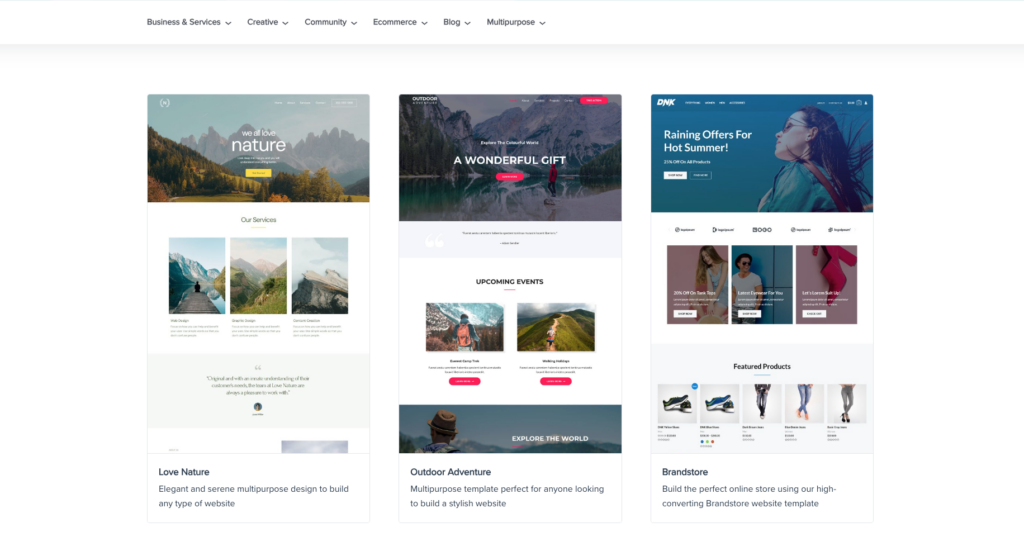
While Astra’s template library may not be as vast or as detailed as Divi’s, it focuses on simplicity and speed. The templates are optimized to be lightweight, ensuring fast load times and a smooth experience. This makes Astra a great WordPress page builder for beginners looking for straightforward, professional designs that are easy to implement and customize without slowing down your site.
5. Pricing and Value
Understanding the pricing and value offered by Divi and Astra is critical when deciding which theme fits your budget and meets your needs. Both platforms cater to different types of users with their varied pricing structures, making this an essential part of the Divi vs Astra comparison.
Divi Pricing
Divi provides two main pricing options: an annual subscription and a lifetime access plan. The annual subscription costs $89 per year and grants you unlimited access to all sites. This is a great deal if you manage multiple websites, as it includes all themes, plugins (like Bloom and Monarch), and a vast template library.
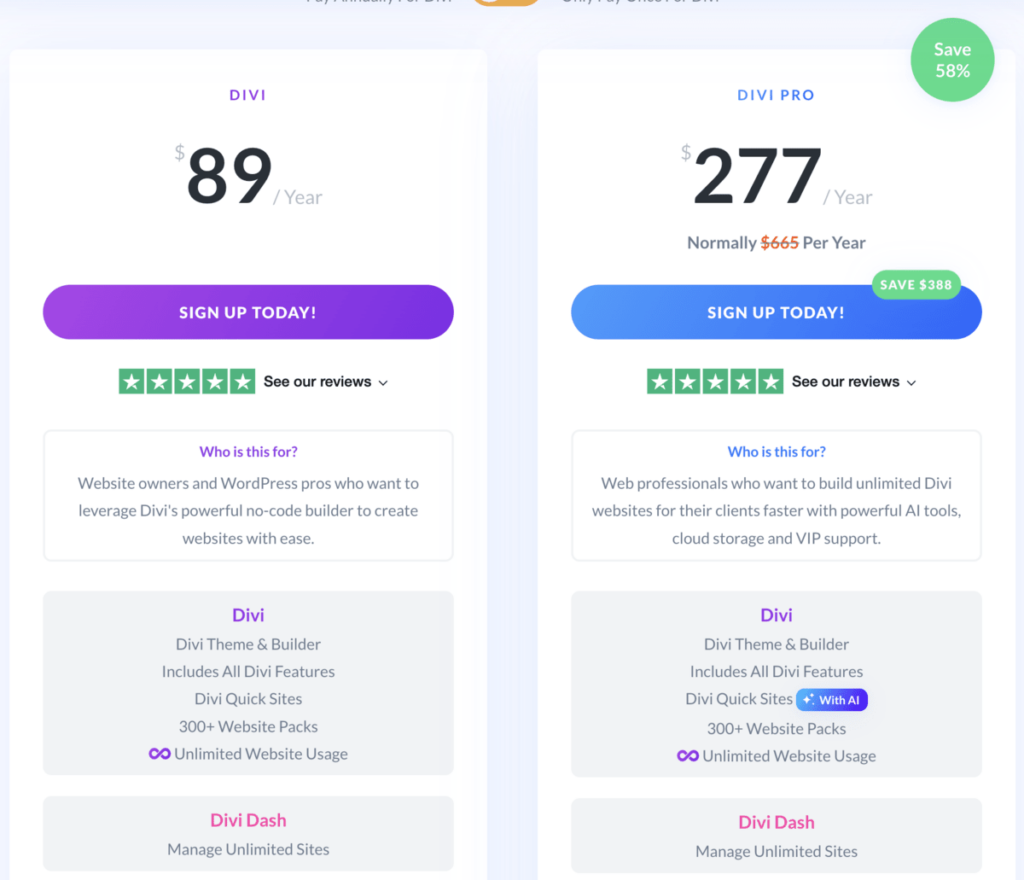
Alternatively, you can opt for the lifetime access for a one-time payment of $249, which gives you all the same benefits permanently. This makes Divi an excellent choice for agencies or designers who need a wide range of resources regularly.
Astra Pricing
Astra comes with a free version, which, while basic, is surprisingly robust for building simple websites. If you need more advanced features, Astra offers three levels of paid plans. The Astra Pro plan is $49 per year for a single license, adding enhanced options like various site layouts and sticky headers.
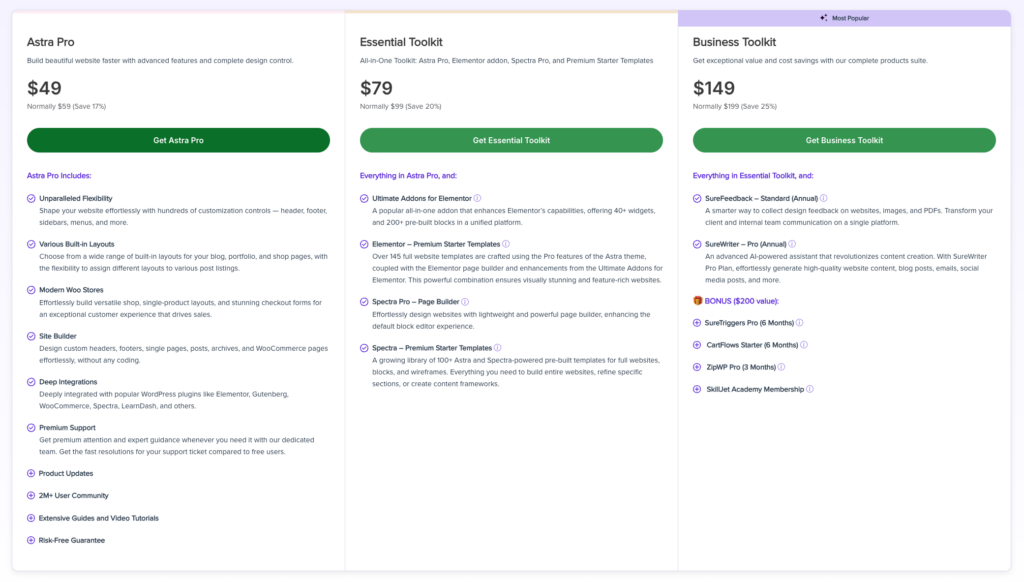
For more comprehensive needs, the Essential Toolkit Bundle at $79 per year includes everything in Astra Pro plus a premium add-on for Elementor and Spectra. The top-tier plan, the Business Bundle, costs $149 per year and encompasses all premium plugins from Brainstorm Force. Astra’s tiered pricing makes it accessible for users who appreciate performance and simplicity, offering good value across its range. You can also buy the same plans for 10 and 1000 licenses.
Divi vs Astra: Which is the Best WordPress Theme for You?
It is important to choose the right WordPress theme as it significantly impacts the look, feel, and functionality of your website. In the Divi vs Astra debate, both themes offer distinct advantages depending on your needs and expertise in website building.
Divi shines when it comes to design flexibility and advanced features. It provides a visual builder that allows for real-time design changes, giving you full creative control over every aspect of your website.
With Divi, you can access a vast template library and enjoy built-in features such as split-testing and dynamic content integration. This makes it a powerful tool for agencies and designers who manage multiple sites and require a range of design capabilities.
On the other hand, Astra excels in speed, simplicity, and ease of use, making it a favorite among those who value quick website setup without sacrificing quality. Astra is highly compatible with third-party page builders, enhancing its usability.
It’s an excellent choice for small business owners, bloggers, and budget-conscious users who still want a professional-looking site without the complexities of extensive customization.
Choosing the Right Theme
- If you’re someone who enjoys having complete control over the design and functionality of your site, with the ability to tweak every element to your liking, Divi is likely the best choice for you. Its comprehensive feature set is ideal for those who have a clear vision of their website and are comfortable navigating more complex systems.
- If, however, you prioritize having a sleek, fast-loading site that is easy to set up and manage, Astra should be your go-to. It’s particularly well-suited for beginners or those who prefer to use intuitive tools without a steep learning curve. Astra’s streamlined approach also makes it great for projects with tighter budgets or faster timelines.


