Wondering what are the best plugins to bulk import WooCommerce products?
If you have lots of products, trying to manually import them to your WooCommerce store can be very time-consuming. With a good import plugin, you can effortlessly import thousands of products to your WooCommerce store in minutes.
Though WooCommerce has a product import tool, it comes with a lot of limitations, especially when it comes to filtering and scheduling capabilities. If your products need to be heavily customized, or you have thousands of products to import, you need a good third-party tool. In this article, we are going to describe the best plugins to bulk import WooCommerce products.
How to Prepare a CSV File for WooCommerce Bulk Product Import
Before we look at the best product import plugin, you’ll need to prepare a CSV file containing all your product data. You can prepare the CSV file in two of the following ways:
- Creating a CSV file from scratch
- Migrating product data from an existing WooCommerce store
Let’s have a look at both of these methods.
Creating a CSV File from Scratch
If you don’t have a CSV file that already contains your product data, you need to create one from scratch.
You can prepare the file with an online spreadsheet editor like Google Sheets, or popular applications like Microsoft Excel, Numbers for MacOS, OpenOffice, and others. No matter which one you use, make sure the file format is always CSV.
Make sure you also have all the necessary columns to store your product data. Depending on your product type, the number of columns can vary.
Some of the most common columns for a WooCommerce products CSV file are:
- Product Name
- Product ID
- Product Description
- Sale Price
- Regular Price
- SKU
- Color
- Size
- Images
- Stock Status
You can have a lot more, but these are among the most used ones.
Fill up the columns with your product data, and save the file as CSV. If you are using an online spreadsheet editor, download the file in CSV format. And you’re good to go!
Migrating Product Data from an Existing WooCommerce Store
If you already have a WooCommerce store and want to migrate the product data to a new one, plugins like WP All Export can help. No matter what kind of products your store has, WP All Export can seamlessly export the data in a CSV file as it supports all WooCommerce fields.
Install WP All Export to your WooCommerce store from which you want to migrate the products to a new one. Then, follow these steps:
- Navigate to All Export › New Export and choose WooCommerce Products as the post type. Click the Customize Export File button.
- Use our simple Drag & Drop interface to customize your export file. Choose the columns you want to export.
- Configure your Export Settings.
- Click the Confirm & Run Export button to start the export
Once the export is complete, you’ll get two options to download the export file. You can either download a CSV file with your product data or choose the Bundle option which contains the export file and an import template. The import template is convenient for migrating your WooCommerce products to another site using WP All Import.
Read our documentation on how to export WooCommerce products with WP All Export for more details.
As now you know how to prepare a CSV file to import WooCommerce products, let’s move to our list of the best plugins.
Best WooCommerce Product Bulk Import Plugins
We researched lots of available plugins in the market and came up with the top 6. Let’s discuss them in detail!
- WP All Import – Bulk Import Products from XML, Excel, or CSV

Overview
WP All Import is the best plugin to bulk import WooCommerce products. With a simple drag-and-drop interface, this tool makes importing products easy and quick. With WP All Import, you can import thousands of products to your WooCommerce store in just four steps.
WP All Import can import WooCommerce product data from Excel, CSV, Google Sheets, and XML files. It comes with lots of automation to make your life easier when importing WooCommerce products in bulk. For example, it can systematically detect custom fields, location fields, image galleries, product attributes, and many more.
WP All Import provides options to both beginners and experts. Newbies can simply use the drag-and-drop interface to import their products without much difficulty. The experts, on the other hand, can modify product data on the fly using PHP functions.
What sets WP All Import apart from the competitors is its powerful filtering and scheduling capabilities. With the filtering options, you can only import the data that you need to import without much trouble. You can even schedule daily, weekly, and monthly imports to keep your product information updated.
WP All Import gives you a lot of control over your imports. You can import simple and variable products together without mixing things up or you can import them separately. If you need to import product images, the tool supports images from multiple sources.
Key Features
- Drag & drop interface to conveniently import product data
- Supports different file types: CSV, XML, Excel, Google Sheets
- Compatible with very large files and any file structure
- Supports importing variable products
- Can import images from multiple sources
- Supports importing custom fields
- Comes with powerful filtering options to choose the necessary columns
- Can run scheduled imports on a daily, weekly, and monthly basis
Pricing
WP All Import has a free version available on WordPress. You can run basic imports with this version, though it lacks features like automatic import scheduling.
The premium WooCommerce Import Package starts at $99/yr. It includes all the advanced bulk product import features and comes with a 90-day money-back guarantee.
- Woo Import Export
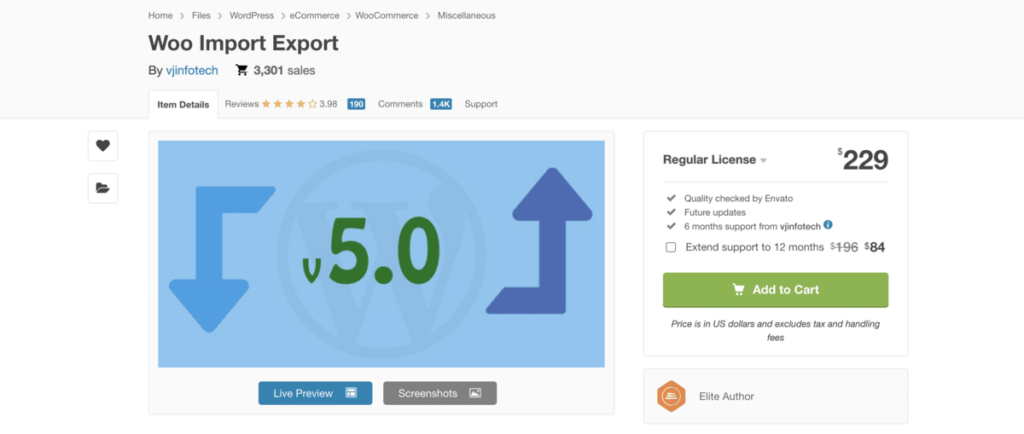
Woo Import Export is a decent plugin to bulk import WooCommerce products that also has a drag-and-drop interface for product mapping. Coupled with advanced import filters, this plugin ranks #2 on our list.
With Woo Import Export, you can import products from different sources, including cloud storage sites. Like WP All Import, it comes with pretty good scheduling capabilities. The interface is not too different from the WooCommerce dashboard, which makes it a good choice for beginners.
Woo Import Export has a very interesting Pause, Resume & Stop process for product imports. It can come in handy if you don’t prefer your imports to get completed in one go.
Woo Import Export does not support most WordPress post types. Another issue is its lack of documentation.
Key Features
- Drag & drop interface to bulk import WooCommerce products
- Can Pause, Resume, and Stop ongoing imports
- Has advanced filtering options to import specific product data
- Capable of automatically scheduling imports
- Supports different file formats, including CSV, Excel, and XML
Pricing
Woo Import Export costs a flat fee of $229. The price includes 6 months of support from the developer. You need to pay extra to extend the support period.
- Import WP

Import WP is a visual data selector based WooCommerce product import tool. Instead of drag & drop, it lets the users view the records, and select the data fields. It is also compatible with CSV and XML files.
Like WP All Import, Import WP can fetch images from multiple sources like local directories, FTP servers, or remote URLs. It also supports import scheduling.
However, Import WP is not loaded with features. For example, it doesn’t have advanced filtering options. If you want to run simple WooCommerce product imports without too many customizations, Import WP might be a good choice.
While Import WP has much better documentation than Woo Import Export, it’s not as good as WP All Import.
Key Features
- Visual data selector and preview tool for imports
- Supports importing images from multiple sources
- Capable of automatically scheduling imports
- Supports variable products and custom fields
Pricing
Import WP has a free version, but it doesn’t include features like import scheduling or importing custom fields. The premium version costs $59/site and includes 6 months of support.
- WooCommerce CSV Import Export Plugin

If you are looking for an affordable plugin for simple WooCommerce product imports, WooCommerce CSV Import Export Plugin can be an option. It only supports CSV files and is capable of importing WooCommerce products in bulk.
WooCommerce CSV Import Export plugin has a very simple interface. It lets you upload the CSV file, and complete the import in one click. Those who don’t need any customizations when importing their product information may choose this plugin.
This tool does not have advanced features like filtering or scheduling. You should choose WP All Import if you need these features.
Key Features
- Supports importing WooCommerce products in bulk from CSV files
- Comes with a very simple selection-based interface
- Uses PHP Excel Library for quick import
- Imports product coupons and product reviews
Pricing
WooCommerce CSV Import Export Plugin costs $25 with 6 months of support from the developer.
- Product Import Export with Excel for WooCommerce
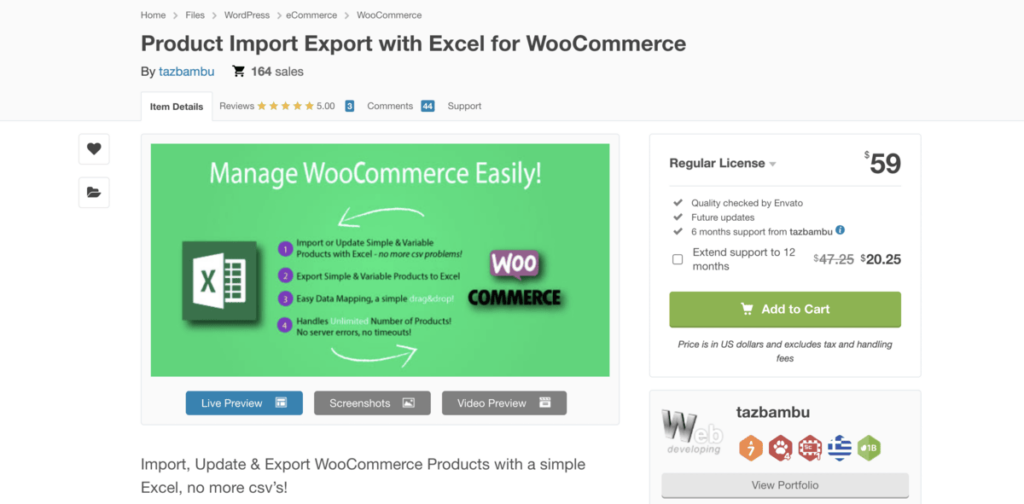
Product Import Export with Excel for WooCommerce is a simple, yet capable plugin to import WooCommerce products in bulk. This Ajax-driven plugin allows the users to import unlimited products at a time through its drag-and-drop data mapping system.
It comes with a decent amount of advanced features. Even though you can only import products from Excel files, this plugin can handle variable products and custom fields. On top of that, it can schedule imports with cron jobs.
This plugin doesn’t have advanced filtering options. If this feature is important to you, it’s better to choose WP All Import.
Key Features
- Data mapping with simple drag & drop of what you want to upload
- Supports WPML WooCommerce Product Translations Import with Excel
- Supports import scheduling with cron jobs
- Supports variable products and custom fields
- Automaps Excel columns with product fields
Pricing
Product Import Export with Excel for WooCommerce costs $59 with 6 months of support from the developer.
- WooCommerce Product CSV Import Suite
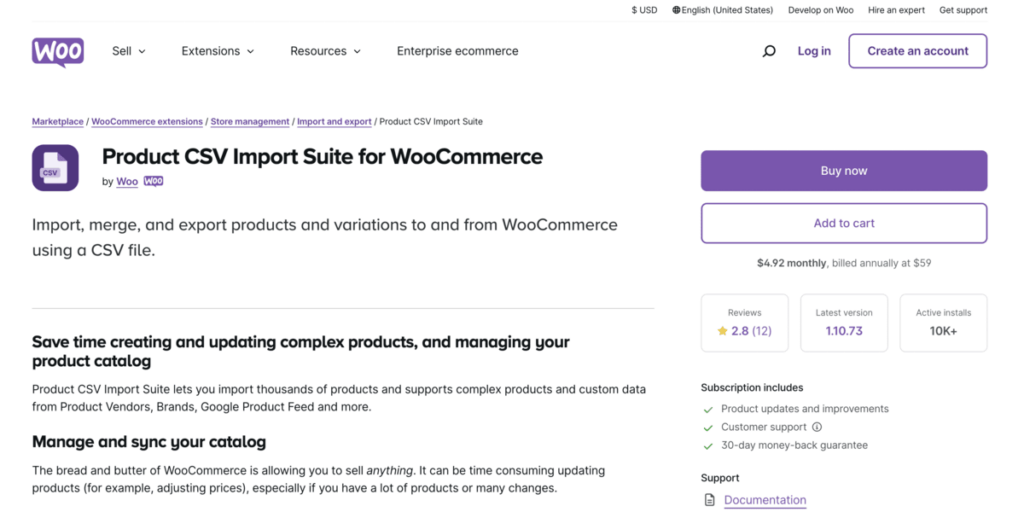
WooCommerce Product CSV Import Suite is another basic, affordable tool to bulk import WooCommerce products. It’s basically a WooCommerce add-on that supports importing products from CSV files.
It comes with import scheduling capabilities and filtering options, which is quite good at its price point. However, it can’t properly import variable products.
Key Features
- Imports products to WooCommerce from CSV files
- Can Schedule imports using FTP or URLs
- Offers moderate filtering options for custom imports
- Supports custom fields
Pricing
WooCommerce Product CSV Import Suite costs $59/yr.
Bulk Import Products to WooCommerce Using the Best Plugin
In terms of features, ease of use, and customizability, WP All Import is by far the best plugin to bulk import products to WooCommerce. With its advanced features, importing lots of products to WooCommerce is a breeze.
Here’s how you can import products to WooCommerce using WP All Import:
- Go to All Import › New Import and select/upload your import file. In the dropdown list, choose WooCommerce Products.
- Validate the import data on the Review Import File screen, and select filters if necessary.
- Drag & Drop the incoming data elements to the product fields.
- Configure the Import Settings.
- Run the import and verify the imported products.
For more details, read our documentation on how to import WooCommerce products from CSV and XML.
WooCommerce Bulk Import Products – FAQs
How to import bulk products in WooCommerce?
You can easily import bulk products in WooCommerce using WP All Import. Just follow the steps in this tutorial while using an import file that contains multiple products.
How do I add multiple products at once in WooCommerce?
WP All Import can help you add multiple products at once in WooCommerce. Use an import file with multiple products, and follow the steps in this tutorial.
What is the best way to bulk edit thousands of WooCommerce products?
The best way to bulk edit thousands of WooCommerce products is to use the WP All Export + WP All Import combo.
- Create a new WooCommerce product export with WP All Export.
- Choose which product data fields to edit.
- Bulk edit the data in your favorite spreadsheet.
- Import the modified spreadsheet with WP All Import.
In this documentation, learn more about how to bulk edit WooCommerce products.
How do I import products from Excel to WooCommerce?
Use WP All Import to import products from Excel to WooCommerce.
- Navigate to All Import › New Import.
- Upload your Excel file.
- Select WooCommerce Products from the drop-down list.
- Use the Drag & Drop interface to build your import template.
- Run your import.
How do I import products with custom fields in WooCommerce?
Use WP All Import to import products with custom fields in WooCommerce.
- Create a new WooCommerce product import.
- In the Drag & Drop screen, map your import data elements to the fields displayed in the various sections other than the Custom Fields section.
- Expand the Custom Fields section and click the See Detected Fields button.
- Map the relevant import data elements to their corresponding custom fields.
- Complete your import.
For more details, read our documentation on how to import custom fields into WooCommerce products.


