If you’ve explored WordPress, you know it’s a favorite for website building. One reason for its popularity is the flexibility it offers without requiring coding expertise. This is where page builders come into play—they make it easy to design websites by simply dragging and dropping elements.
Two of the most well-known tools for this are Beaver Builder and WPBakery. Each has its strengths and features designed for different kinds of users. But choosing the right one depends on what you need from a page builder.
In this article, we’ll break down the seven key differences between these two tools. Whether you’re after simplicity, creative control, or top-notch performance, you’ll find the insights you need to make an informed choice.
1. User Interface and Editing Experience
When building a website, the editing process should feel smooth and intuitive. A well-organized interface helps you focus on creativity instead of spending time figuring out how the tool works.
Beaver Builder: Simple and User-Friendly
Beaver Builder is designed for clarity and ease of use. Its front-end editor lets you see changes as you make them. This “what-you-see-is-what-you-get” approach makes designing websites straightforward.
The elements are organized in a clean, modular fashion, so finding what you need is simple. If you want consistency across your website, you’ll love the global settings feature. You can tweak fonts, colors, or other elements in one place, and those changes will automatically apply across your entire site.
Who It’s Best For: Beaver Builder works well for beginners or anyone who prefers a simple, organized editing experience.
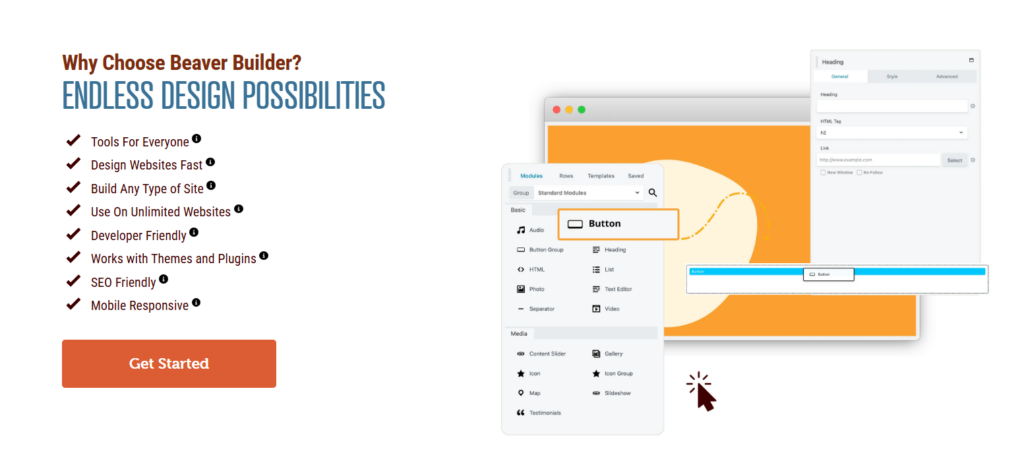
WPBakery: More Features, More Complexity
WPBakery offers two editing options: back-end and front-end modes. The back-end editor helps you structure complex layouts, while the front-end editor lets you visually adjust elements. This dual setup provides flexibility, but it can feel overwhelming if you’re just getting started.
With its rich set of tools and customization options, WPBakery appeals to advanced users. However, the abundance of features can make the interface cluttered. It might take some time to feel comfortable navigating all the menus and settings.
Who It’s Best For: WPBakery is better suited for users who need advanced customization tools and don’t mind spending extra time learning the interface.
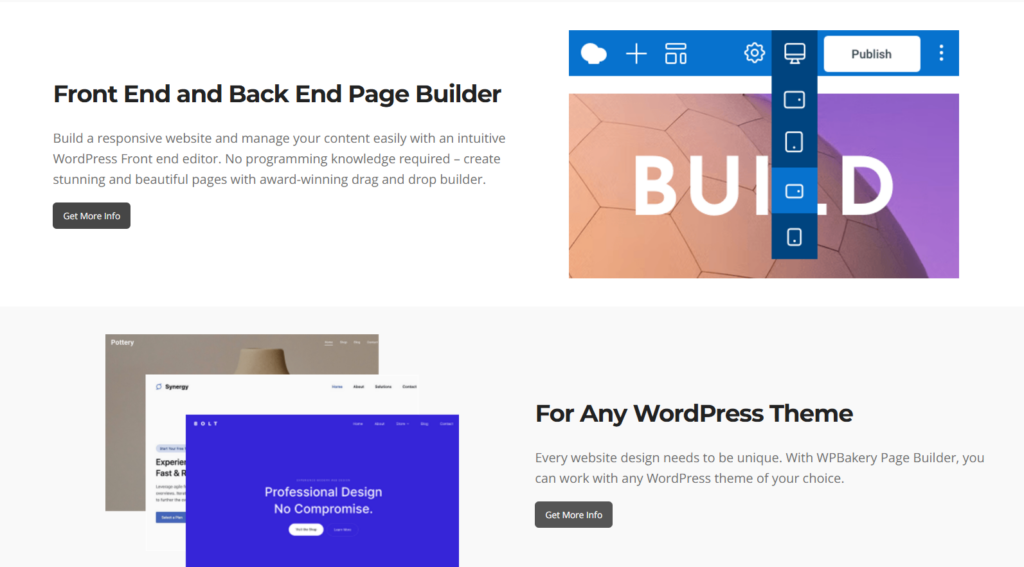
Key Comparison at a Glance
| Feature | Beaver Builder | WPBakery |
| Editing Mode | Front-end only | Back-end and front-end |
| Ease of Use | Beginner-friendly | More complex for new users |
| Customization Tools | Moderate, streamlined | Advanced, feature-rich |
A user-friendly interface is a great start, but it’s only part of the equation. Let’s now compare how each builder performs when it comes to design flexibility and customization options.
2. Design Flexibility and Customization Options
A good page builder should allow you to bring your vision to life, whether you’re creating a blog or a complex business website. Let’s see how Beaver Builder and WPBakery compare in terms of design flexibility.
Beaver Builder: Focused and Streamlined
Beaver Builder provides all the essential tools you need for creating clean, professional designs without overwhelming you. It focuses on a core set of elements that are customizable enough to build unique layouts while keeping things simple.
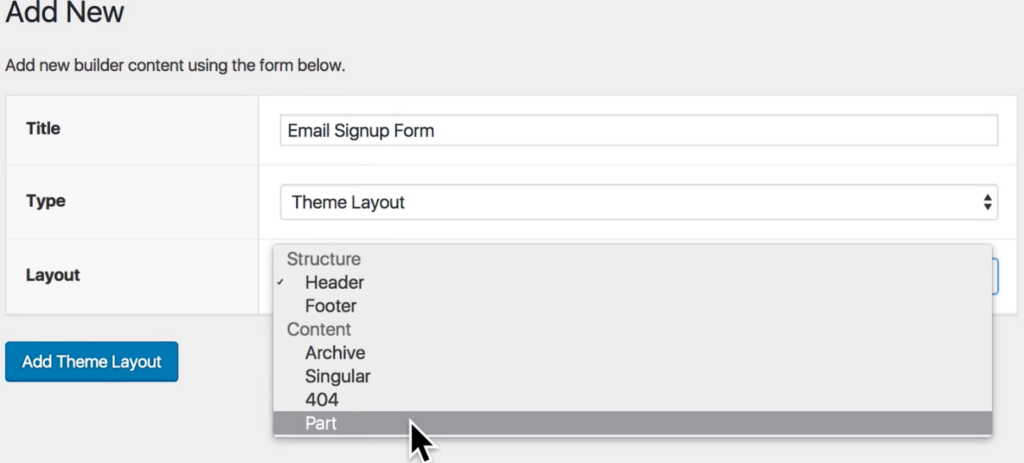
A standout feature is its global styling capability. With this, you can ensure consistent branding across your site by setting fonts, colors, and layouts that automatically apply throughout. Beaver Builder also works efficiently without relying heavily on third-party add-ons, which keeps your website lightweight and less prone to errors.
Who It’s Best For: Ideal for users who prefer simplicity and want a fast, efficient tool for creating cohesive designs.
WPBakery: Rich with Creative Options
WPBakery takes customization to the next level. It offers an extensive library of elements, from simple buttons to more intricate sliders and animations. If you want to fine-tune every aspect of your site, WPBakery gives you the tools to do so.
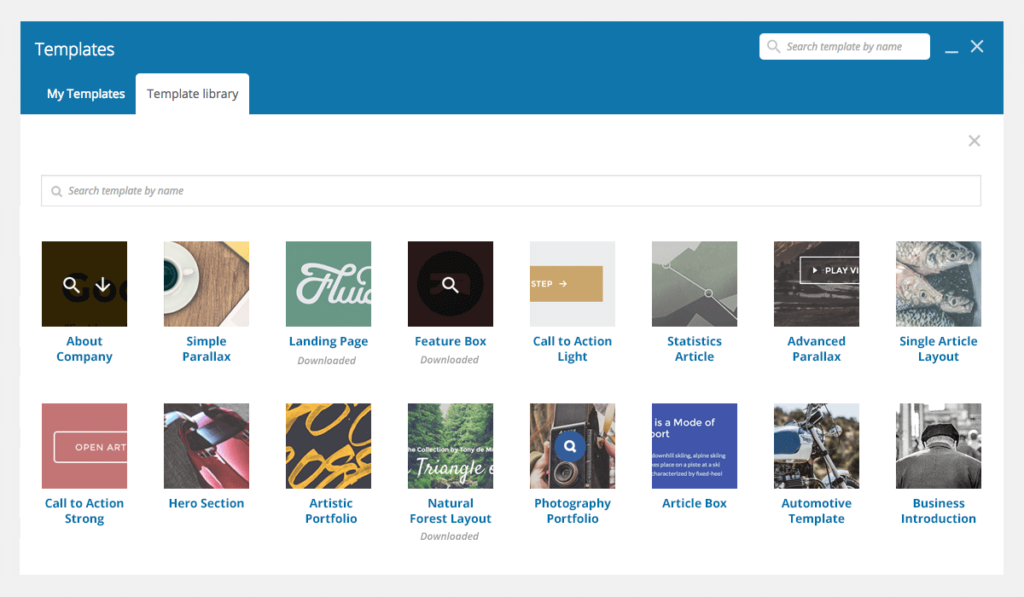
Additionally, its compatibility with third-party add-ons lets you expand its functionality even further. You can add unique design elements or advanced features with plugins specifically built for WPBakery. While this level of customization is impressive, it can sometimes feel overwhelming for less experienced users.
Who It’s Best For: Perfect for designers or agencies that want full creative control and advanced customization capabilities.
Flexibility and customization are important, but performance can make or break a website. Let’s explore how these tools impact your site’s speed and efficiency.
3. Performance and Site Speed
A website’s speed doesn’t just impact user experience; it also affects search engine rankings. Let’s see how Beaver Builder and WPBakery compare when it comes to performance.
Beaver Builder: Lightweight and Optimized
Beaver Builder is designed with performance in mind. Its lightweight code structure helps ensure fast loading times. Because it doesn’t rely heavily on third-party tools, your site is less likely to experience slowdowns or compatibility issues.
It also integrates seamlessly with caching and optimization plugins. This makes it easier to further boost your site’s speed by compressing images, minimizing code, and optimizing content delivery.
Who It’s Best For: Beaver Builder is ideal for users who value speed and want a tool that keeps their site running smoothly.
WPBakery: Feature-Rich but Heavier
WPBakery’s extensive features come with a tradeoff: a bulkier codebase. The advanced customization options and add-on support mean your site may have more elements to load, which can slow down performance.
However, with proper optimization techniques, such as caching and image compression, WPBakery sites can still perform well. If you’re creating a feature-rich website, the extra steps might be worth the effort.
Who It’s Best For: WPBakery is a better fit for projects where customization takes priority over out-of-the-box speed.
Key Comparison at a Glance
| Feature | Beaver Builder | WPBakery |
| Code Structure | Lightweight, clean | Bulkier, feature-rich |
| Optimization Needs | Minimal | Requires additional optimization |
| Performance Impact | High speed out of the box | Slower without optimizations |
Performance is essential, but the right template can save you hours of design time. Let’s now look at how each builder performs in terms of template libraries and pre-built layouts.
4. Template Library and Pre-Built Layouts
Templates are a great way to jumpstart your project. They provide a foundation you can build on, saving you time and effort. Here’s how Beaver Builder and WPBakery compare in this area.
Beaver Builder: Simple and Efficient
Beaver Builder offers a carefully curated selection of templates. While the library isn’t massive, it covers the essentials—landing pages, blogs, portfolios, and small business sites. Each template is designed for simplicity and ease of customization.
The templates are easy to edit. Even beginners can quickly adjust layouts, colors, and fonts to match their branding. This makes Beaver Builder an excellent choice if you want a fast, streamlined setup without getting lost in too many options.
Who It’s Best For: Ideal for users who need professional designs for standard website types and value ease of use.
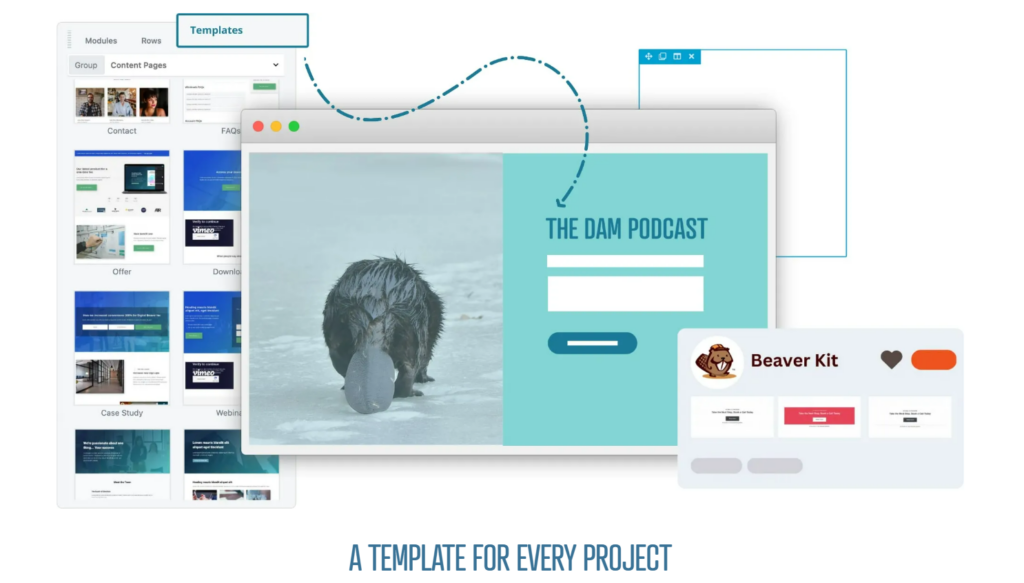
WPBakery: A Broader Selection
WPBakery comes with an expansive library of pre-built templates. These templates cater to a wide range of industries and styles, from creative portfolios to e-commerce stores. This variety is perfect for users who want design inspiration or need to create more specialized sites.
The templates are highly customizable. You can modify them extensively, adding animations, adjusting layouts, or integrating third-party elements. However, the sheer number of options might feel overwhelming if you’re just starting out.
Who It’s Best For: Best suited for users who want flexibility and variety in their design options, especially designers looking to experiment with creative layouts.
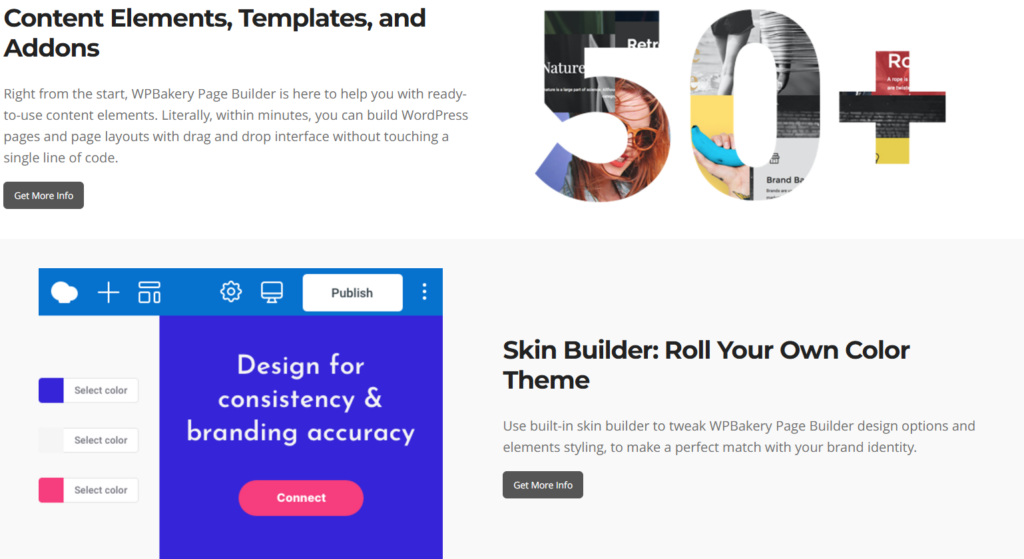
Templates give you a head start, but a website’s success often depends on how it performs on mobile devices. Let’s see how these tools handle mobile responsiveness and customization.
5. Mobile Responsiveness and Customization
With mobile users making up the majority of website traffic, ensuring your site looks great on phones and tablets is essential. Let’s explore how Beaver Builder and WPBakery perform in this area.
Beaver Builder: Hassle-Free Mobile Optimization
Beaver Builder takes a straightforward approach to mobile responsiveness. It automatically adjusts your website elements to fit different screen sizes. You don’t have to configure much—your site will look good on mobile devices right out of the box.
Its real-time preview feature allows you to see how your design will appear on various devices. Additionally, you can control which elements appear on mobile, desktop, or tablet, ensuring your site is clean and optimized for smaller screens.
Who It’s Best For: Ideal for users who want a tool that simplifies mobile optimization without needing detailed adjustments.
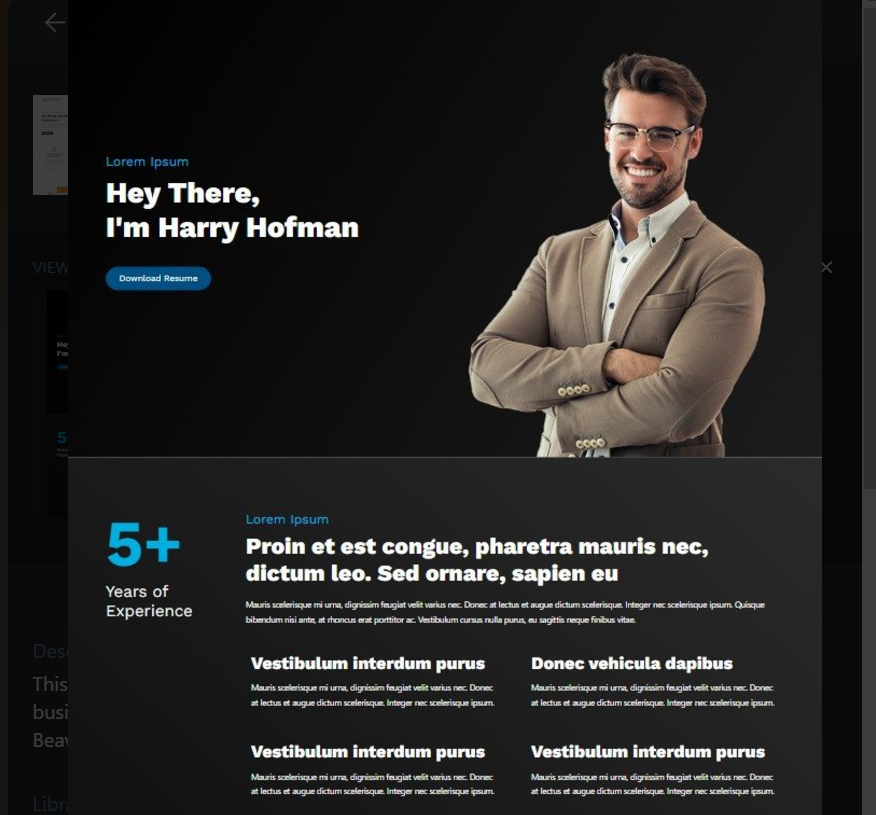
WPBakery: Advanced Customization for Mobile
WPBakery provides deeper control over mobile responsiveness. You can customize every detail, from font sizes and margins to visibility settings for specific devices. If you want to fine-tune the mobile experience, WPBakery offers the tools to make it happen.
For advanced users, the custom CSS feature is particularly useful. It lets you apply tailored styling for mobile devices, ensuring your design stands out while remaining user-friendly.
Who It’s Best For: Perfect for users who need granular control over mobile layouts and are comfortable with detailed settings.
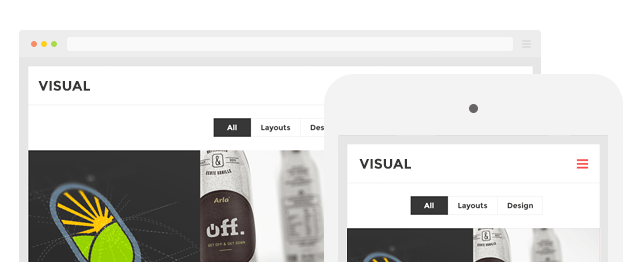
A responsive design is crucial, but so is ensuring your page builder integrates smoothly with WordPress themes and plugins. Next, we’ll explore how these tools stack up in terms of integration and compatibility.
6. Integration with WordPress Themes and Plugins
A page builder is only as good as its ability to work with other tools. Let’s see how Beaver Builder and WPBakery perform when it comes to integrating with WordPress themes and plugins.
Beaver Builder: Reliable and Versatile
Beaver Builder is built to work seamlessly with most WordPress themes, especially lightweight ones like Astra or GeneratePress. This compatibility ensures that you won’t encounter frustrating layout issues or performance problems.
When it comes to plugins, Beaver Builder integrates easily with popular tools for SEO, e-commerce, and analytics. Its minimal reliance on third-party add-ons also means fewer conflicts or errors. The result is a stable, reliable experience that works well for a variety of use cases.
Who It’s Best For: Great for users who prioritize a smooth and worry-free setup with minimal compatibility concerns.
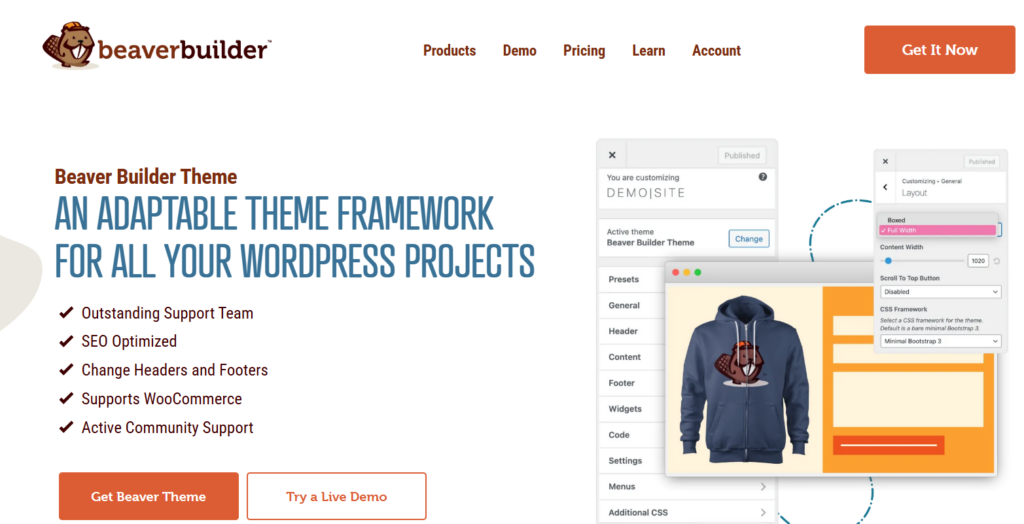
WPBakery: Flexible but Add-On Heavy
WPBakery is known for its compatibility with multipurpose themes. If you’re using feature-rich themes like Avada or Divi, WPBakery often pairs well with their advanced options.
Its integration with third-party plugins is robust, allowing you to extend its capabilities significantly. However, this reliance on add-ons can sometimes create compatibility issues, especially if multiple plugins are trying to control similar features. Careful management is needed to keep everything running smoothly.
Who It’s Best For: Best suited for advanced users or developers who don’t mind spending extra time managing add-ons and plugins for maximum functionality.
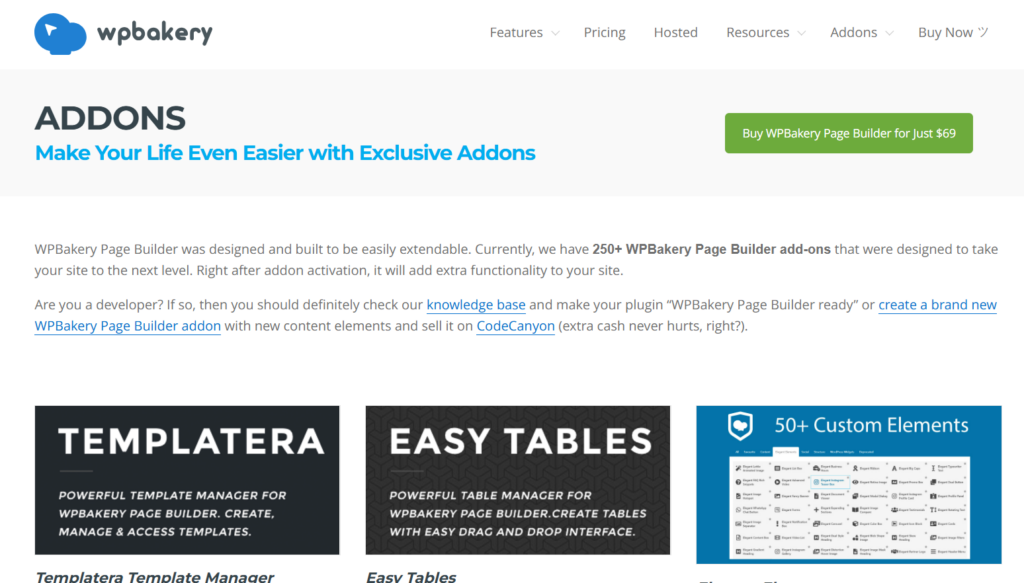
Integrating seamlessly with themes and plugins is essential, but let’s not forget the financial side of things. Up next, we’ll break down the pricing models and value offered by each builder.
7. Pricing Models and Value
For many users, the cost of a page builder is just as important as its features. Whether you’re a freelancer, small business owner, or agency, choosing the right pricing plan can make a big difference in your budget.
Beaver Builder: Flexible Plans
Beaver Builder offers a range of pricing options to suit different needs. There’s a free version with basic features, perfect for simple websites. For more advanced options, the premium plans start at affordable rates and go up depending on the level of functionality.
One standout feature is the availability of a lifetime license. This lets users make a one-time payment for access to updates and features indefinitely—a great choice for long-term projects or agencies managing multiple sites.
Who It’s Best For: Ideal for users who prefer flexible pricing options and long-term savings with the lifetime plan.
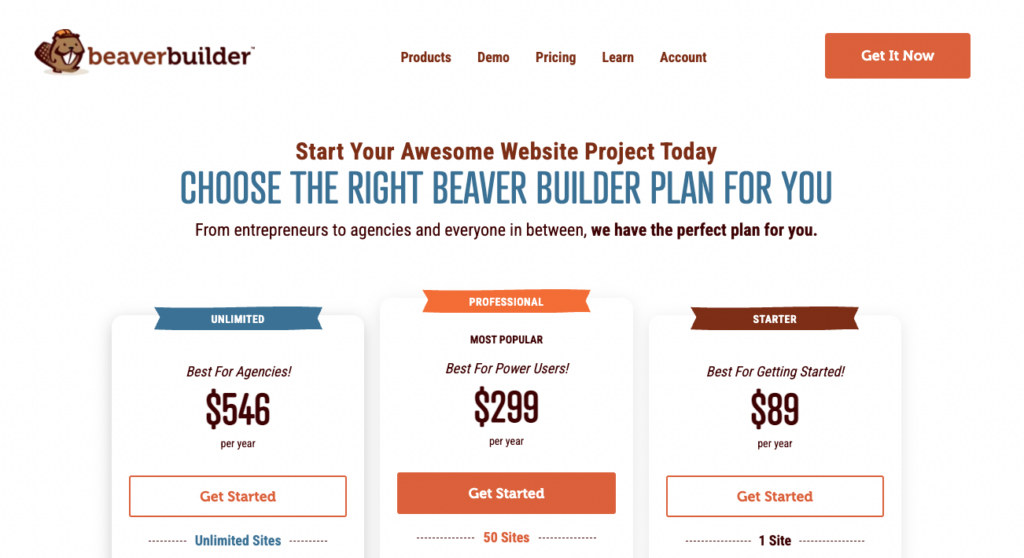
WPBakery: One-Time Purchase Model
WPBakery has a simpler pricing structure. You pay a one-time fee per site to access the builder, which is appealing if you only need it for a single project. However, the initial cost doesn’t cover ongoing updates or premium add-ons, which might lead to additional expenses over time.
While WPBakery is a cost-effective option for one-off projects, agencies or users managing multiple sites might find it less economical compared to lifetime or multi-site licenses offered by other tools.
Who It’s Best For: Best for single-site users who need advanced features without recurring subscription fees.
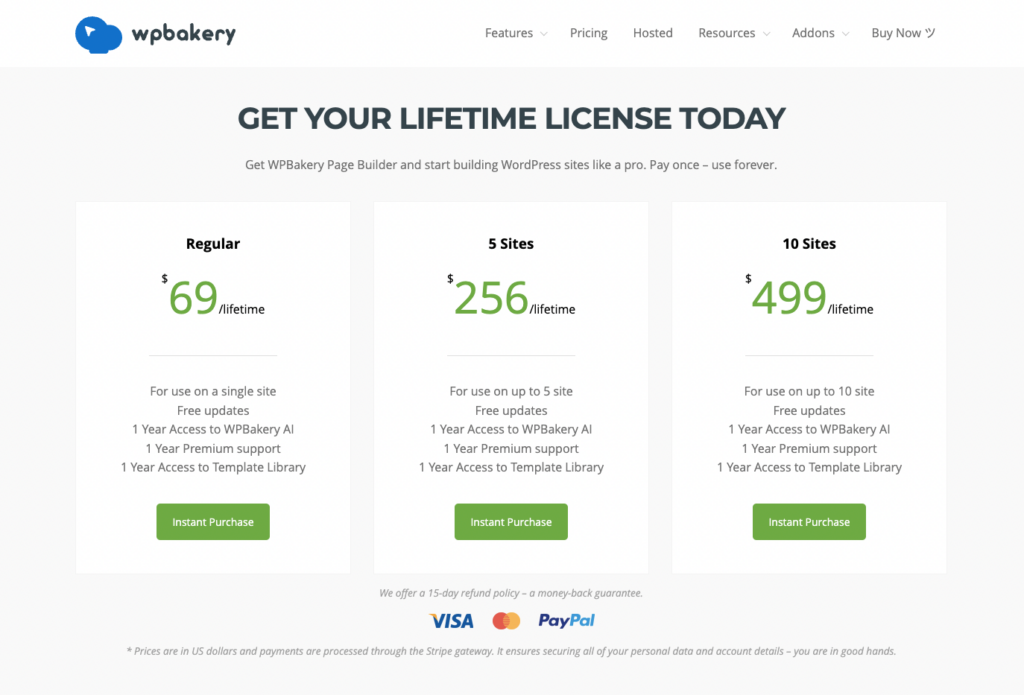
Price Comparison at a Glance
| Builder | Free Version Available | One-Time License | Subscription Options | Lifetime License Option |
| Beaver Builder | Yes | No | Yes | Yes |
| WPBakery | No | Yes | No | No |
Budget is always a factor, but features and usability are just as critical. Let’s wrap things up by summarizing the key points to help you decide which builder is right for your needs.
Which Page Builder Should You Choose?
Both Beaver Builder and WPBakery have unique strengths, and the best choice depends on your specific needs and skill level. Let’s briefly recap their key differences to help you decide.
Beaver Builder: Simplicity and Speed
If you’re looking for a page builder that’s fast, user-friendly, and low maintenance, Beaver Builder is an excellent option. It’s perfect for small business owners, beginners, or anyone managing multiple sites. The streamlined features and lightweight performance make it a reliable tool for building clean, professional websites without unnecessary hassle.
Beaver Builder is also a great choice for long-term projects, thanks to its lifetime license option. If you value stability, ease of use, and cost-effective solutions, this tool has you covered.
WPBakery: Advanced Customization
WPBakery is ideal for users who need full creative control and advanced design features. Designers, developers, and agencies will appreciate its robust customization options, from animations and detailed layouts to compatibility with third-party add-ons.
However, WPBakery’s heavier codebase and steeper learning curve make it better suited for advanced users or those working on larger, feature-rich websites. If you’re planning a one-off project and want maximum creative flexibility, WPBakery delivers the tools you need.
Final Thoughts
The right page builder depends on your priorities. If speed, simplicity, and long-term cost savings are at the top of your list, Beaver Builder is the way to go. For those who prioritize creative freedom and don’t mind investing time into customization, WPBakery offers a powerful set of tools.
Take a moment to evaluate your needs and skill level. Whether you’re building a quick blog or a detailed e-commerce site, one of these builders will help bring your vision to life.


