Selecting the right WordPress theme is a key decision in the website creation process. In the comparison of Avada vs Enfold, both themes stand out as top choices, and they are known for their powerful customization features and user-friendly interfaces.
These themes are highly regarded in the WordPress community for their adaptability and comprehensive features.
In this article, we’ll highlight the seven primary differences between Avada and Enfold, providing you with the insights needed to determine which theme best matches your project’s requirements.
Avada vs Enfold: Must-Know Differences Before Buying
Let’s dive into the comparison to explore the Enfold vs Avada differences in terms of design flexibility.
1. Avada vs Enfold: Design Flexibility
In this section, we’ll discuss about how Avada and Enfold handle design flexibility.
Avada Design Options
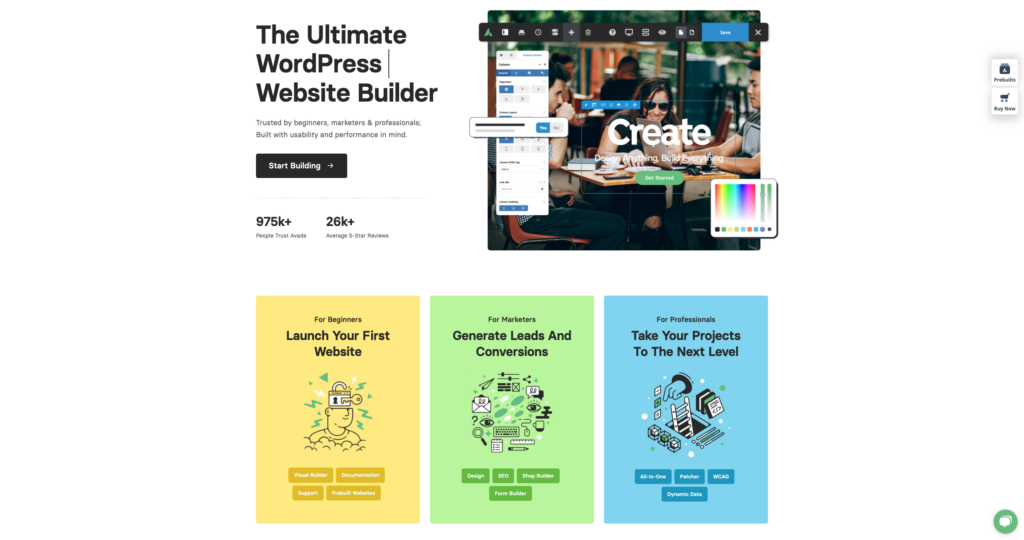
Avada offers a wide range of styling options, including global settings and advanced controls for colors and typography.
It comes with a Layout Builder that allows for complex, layered layouts, perfect for those who want detailed control over their site’s design.
Its pre-designed template library provides 109 ready-to-use demo sites, helping you quickly start with a professional-looking layout. Avada Header Builder and Avada Footer Builder offer additional customization for the upper and lower sections of your pages.
Enfold’s Design Options
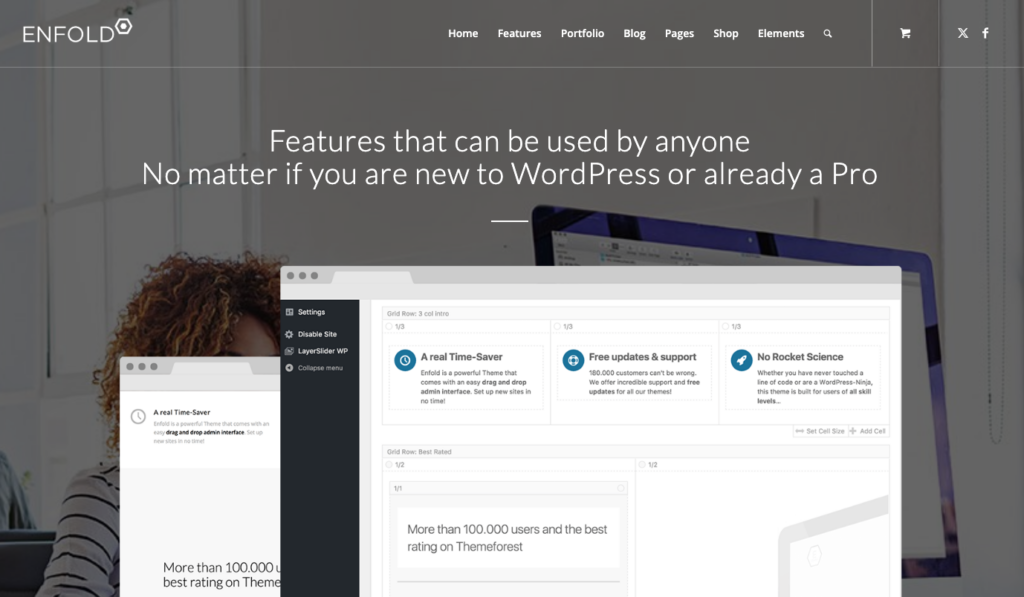
Enfold emphasizes a clean, straightforward design approach with fewer options, making it easier and faster to set up.
It’s Layout Builder features an easy-to-use layout editor that speeds up page building.
The pre-built demos offers essential, ready-made demos that streamline site setup, though they are less customizable than Avada’s.
2. Avada vs Enfold: Ease of Use for Beginners
In this section of our WordPress theme comparison, we’ll explore how Avada and Enfold cater to beginners, focusing on their usability and ease of learning.
Avada’s Learning Curve

Avada’s powerful features offer vast control and customization, making it a powerhouse for experienced WordPress users. However, its complexity means that there’s a steeper learning curve for beginners.
New users might find themselves spending significant time exploring Avada’s extensive documentation and tutorials to fully utilize its capabilities. For those willing to climb the learning curve, Avada also provides a Setup Wizard to streamline the initial setup process, but patience and a willingness to learn are essential.
Enfold’s Beginner-Friendly Approach
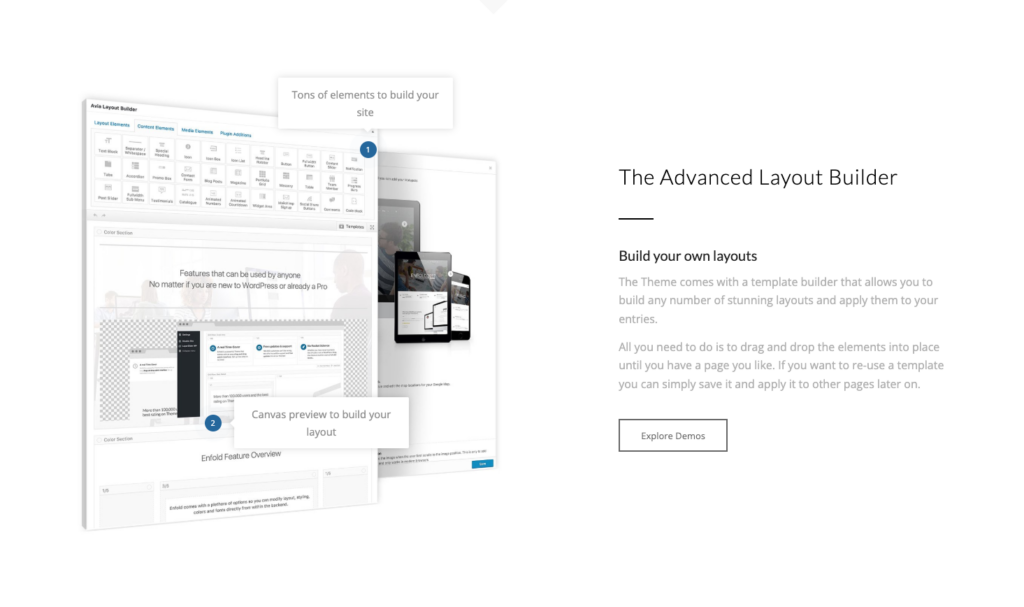
Enfold presents a more beginner-friendly approach. It’s designed with simplicity in mind, offering straightforward options and minimal configuration requirements, which significantly shortens the setup time. Enfold’s community is also very supportive, providing resources that are easier to digest compared to Avada’s comprehensive but complex guides.
The theme’s drag-and-drop functionality and low learning curve make it an excellent choice for newcomers to WordPress, allowing them to quickly and easily create effective websites without the need for deep technical knowledge.
3. Avada vs Enfold: Performance and Speed Optimization
Let’s explore the Enfold vs Avada differences in terms of website performance and speed optimization, critical factors for any online presence.
Avada Performance
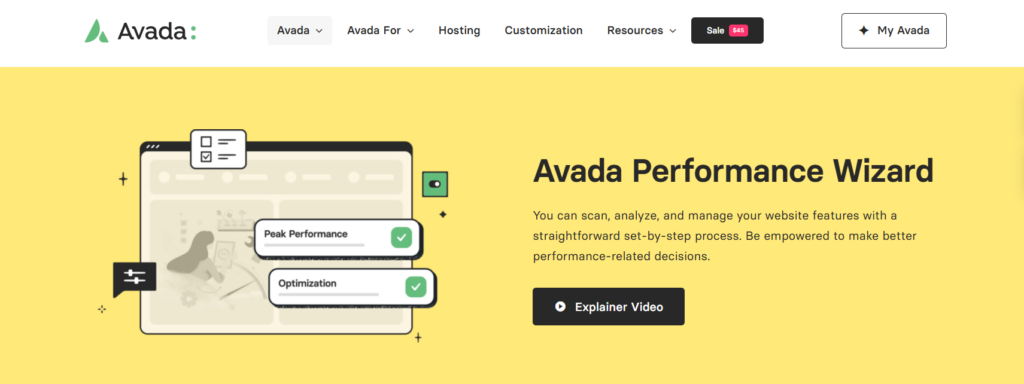
Avada is a feature-rich theme that allows for a high degree of customization, which can, however, lead to slower load times if not properly managed. To address this, Avada offers a range of built-in optimization tools, such as caching and minification, and provides a Performance Wizard to help streamline these processes.
Despite these tools, the theme may still require the use of additional performance plugins, especially for sites with complex features. Avada is best suited for more advanced websites where developers can invest time into optimizing speed without sacrificing functionality.
Enfold Performance
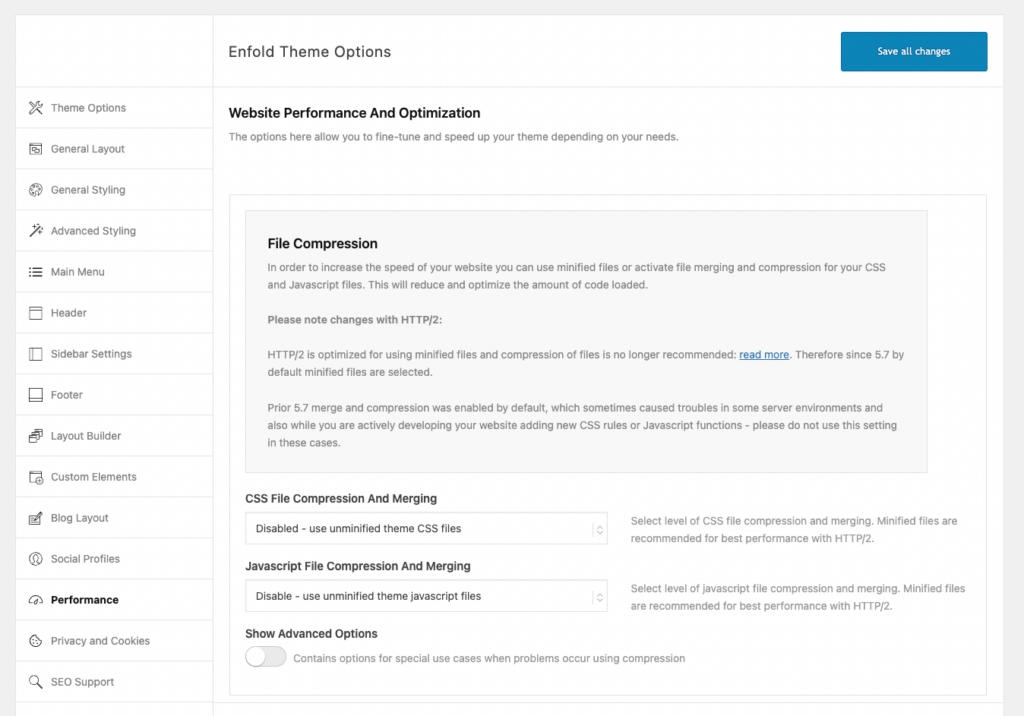
Enfold is designed with performance in mind. Its lightweight build results in faster page load times and reduced strain on server resources, making it particularly well-suited for shared hosting environments.
This focus on speed does not come at the expense of functionality but is tailored for users who need efficient, medium-sized sites without the bells and whistles of more extensive themes. Enfold’s streamlined approach is ideal for those prioritizing quick and efficient website performance, especially for smaller projects that require less customization.
4. Avada vs Enfold: Customization Control
This section focuses on customization features on the Avada theme and Enfold theme, a vital consideration for users looking to tailor their websites to specific needs.
Avada’s Customization Power
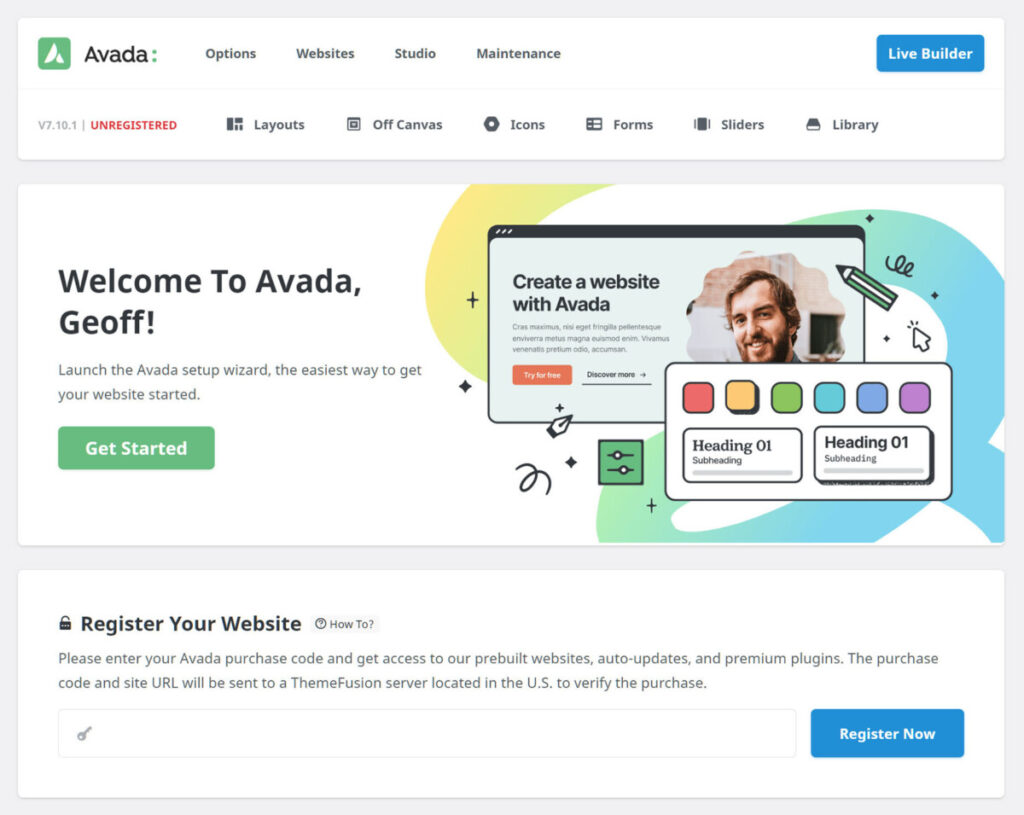
Avada stands out with its superior customization power, providing users with an advanced theme options panel that allows for meticulous adjustments in styling, fonts, spacing, and color schemes. This granular control extends to its Live Visual Builder, which supports the creation of sophisticated designs through an intuitive interface.
The builder offers layered design flexibility, meaning users can tweak every detail of their site, from global settings affecting the entire site to specific elements on individual pages. This makes Avada particularly appealing to those who desire full control over their website’s appearance and functionality, allowing for a highly personalized online presence.
Enfold’s Limited Customization
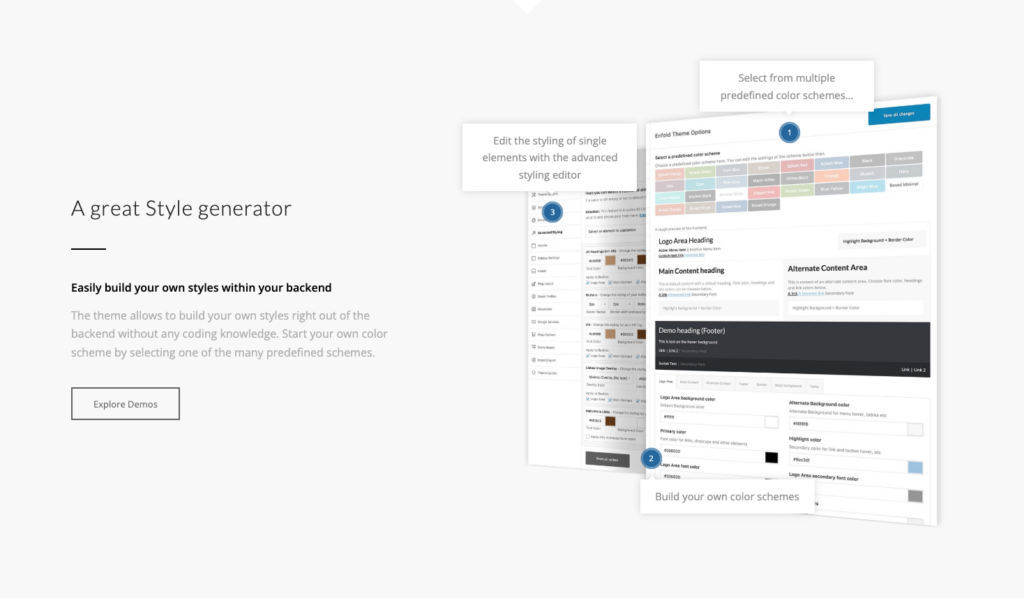
The Enfold theme opts for a more streamlined approach to customization. It provides fewer customization options, which can significantly reduce the complexity and time involved in setting up a site. This simplicity is advantageous for users who prefer a quick and straightforward design process without the need for deep customization.
Enfold offers pre-set styles that facilitate basic color and typography adjustments, making it ideal for those who seek consistency and speed over the extensive customization offered by more complex themes like Avada. While this limited control might be a drawback for some, it benefits users looking for an efficient and user-friendly theme that allows them to launch their sites with minimal fuss.
5. Avada vs Enfold: WooCommerce and eCommerce Features
In this detailed look at the Avada vs Enfold features related to WooCommerce, we highlight how each theme supports online store functionalities, an essential aspect for businesses aiming to expand into e-commerce.
Avada WooCommerce Integration

Avada provides a comprehensive suite for e-commerce through its powerful WooCommerce integration. This integration includes a dedicated WooCommerce Builder that allows for complete customization of product pages, checkout processes, and shopping cart experiences.
With Avada, users have access to a variety of eCommerce-specific elements within the Avada Website Builder, facilitating a tailored shopping experience. The theme also offers a range of pre-built eCommerce demo sites, optimized to help users quickly set up professional-looking online stores.
These features make Avada highly suitable for large-scale eCommerce projects that require detailed control over product displays and a rich set of features to enhance the online shopping experience.
Enfold WooCommerce Integration
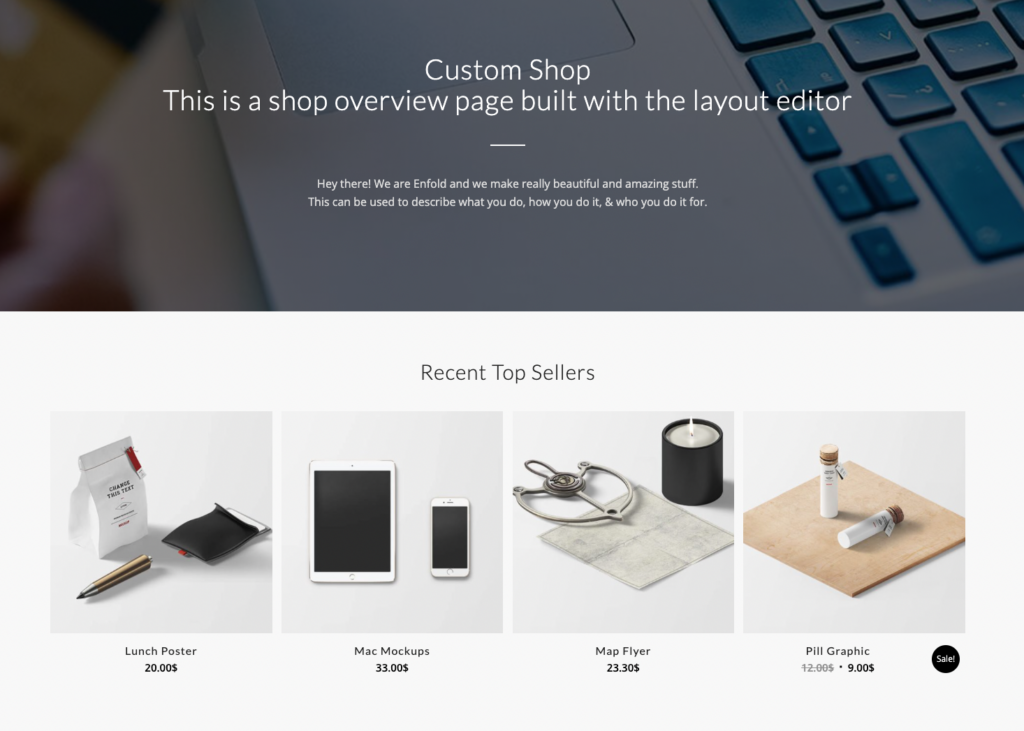
Enfold provides essential WooCommerce support that focuses on simplicity and ease of use, making it ideal for smaller online stores or businesses just stepping into the e-commerce space.
The theme offers basic WooCommerce compatibility with default styling, ensuring that even users with minimal technical skills can quickly set up an online store. Enfold’s approach to eCommerce features quick product setup options and minimal configuration requirements, streamlining the process for users who prefer not to delve into extensive customization.
This makes Enfold a practical choice for those needing a straightforward, efficient solution for launching basic product pages without the complexities often associated with more advanced eCommerce setups.
6. Avada vs Enfold: SEO and Marketing Capabilities
In this section, we explore the SEO and marketing features of Avada and Enfold, which are considered some of the best WordPress themes for integrating these functions. Here’s how each theme addresses the needs of users looking to enhance their site’s search engine optimization and marketing:
Avada’s SEO Features
Avada comes equipped with built-in SEO settings, schema integration, and is compatible with all major SEO plugins, offering a strong foundation for optimizing your site.
The theme includes customizable headers and landing pages that can be tailored to specific marketing goals, making it an excellent option for conversion-focused campaigns.
With its extensive SEO and customizable options, Avada is particularly well-suited for marketers who require sophisticated tools to tailor their sites for specific audiences and campaigns.
Enfold’s Simple SEO:
Enfold provides a mobile-friendly and responsive design that is conducive to good SEO practices and supports the use of major SEO plugins, ensuring that even the most basic sites are optimized for search engines.
While Enfold offers a simpler design, it includes fewer marketing tools, which can be a benefit for users looking for a straightforward, no-frills approach.
The theme is ideal for small businesses or personal websites, where basic SEO needs are met without the complexity of more extensive marketing strategies, making it easy to manage and maintain.
7. Avada vs Enfold: Pricing Plans
This section compares their cost-effectiveness and the overall return on investment both themes offer to different types of users:
Avada’s Value Proposition:
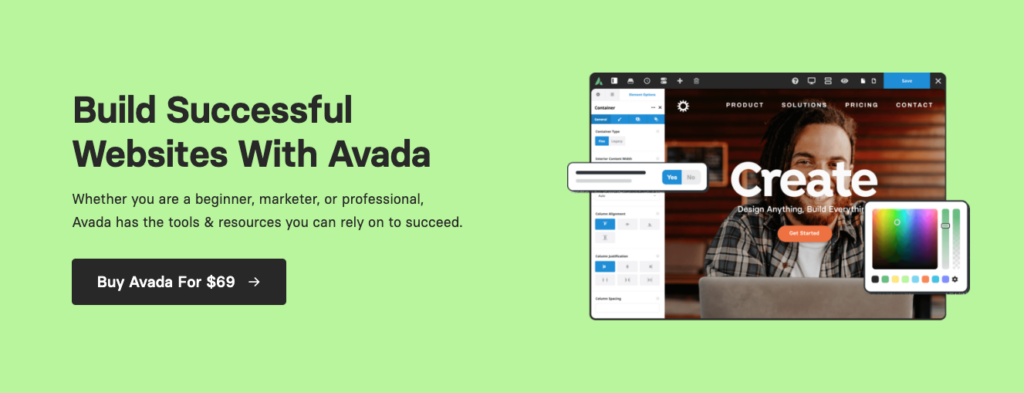
Avada charges $69/year for a single site, offering extensive features and a wide selection of demo sites that represent a sound long-term investment.
The theme provides a high value for professionals who require a wide range of design capabilities and customization options.
Avada includes initial support with options for extension, making it suitable for larger or more complex projects that may need ongoing technical assistance.
Enfold’s Affordable Simplicity:
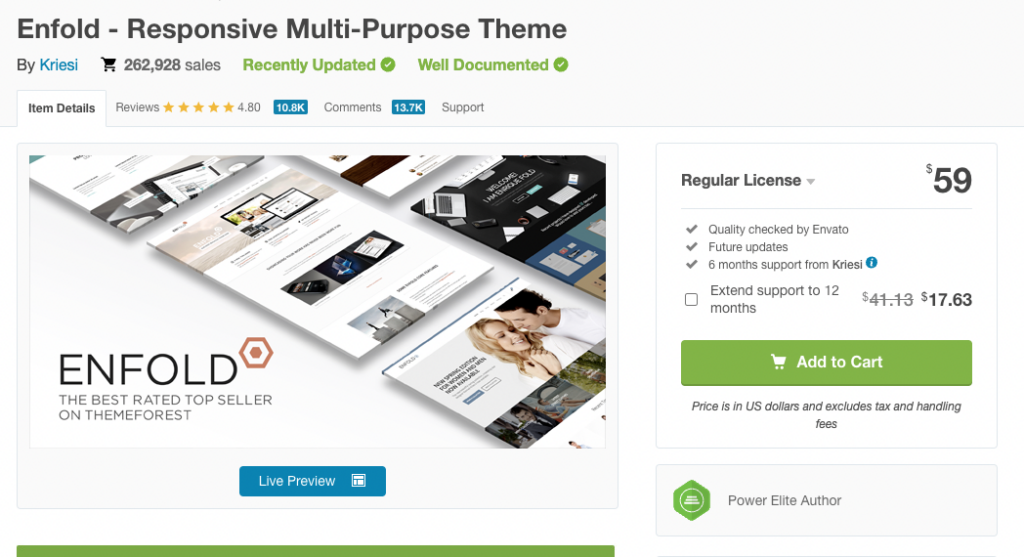
Enfold comes at a starting price of $59/year for a single site, making it a economically priced theme. It features all of the essential tools suitable for smaller sites that do not require extensive customization.
The theme offers great value for users who need a lightweight, efficient theme that can be quickly set up and launched.
Enfold’s simpler setup and fewer settings reduce the time and effort needed for maintenance and updates, appealing to users who prefer ease of use and minimal upkeep.
Final Verdict: Avada or Enfold?
In our Avada vs Enfold comparison, we’ve examined various facets of both themes to help you decide which might be best for your website’s needs. Here’s what we recommend based on your needs:
- Choose Avada if you need a highly customizable theme that can support complex site structures and eCommerce capabilities. It is particularly suited for users who are familiar with WordPress and require a platform for their extensive website needs.
Choose Enfold if your priority is a fast, simple, and efficient website setup. It is ideal for new users, small businesses, or personal sites that benefit from a user-friendly interface and minimal maintenance.


