When it comes to building and customizing websites on WordPress, two names frequently dominate the conversation: Divi and WPBakery. These highly popular WordPress page builders are cherished by website designers and developers for their robust visual editing features.
However, they differ significantly in their interface, feature sets, and overall ease of use, making the choice between them not just a matter of preference but of strategic fit.
In this detailed comparison, we’ll dive into the “Divi vs WPBakery” debate, examining each builder’s strengths and weaknesses across key areas such as design flexibility, speed, and value for money to determine which builder might be the best fit for your web development needs.
Overview of Divi and WPBakery
In the Divi vs WPBakery comparison, choosing the best WordPress page builder comes down to understanding the specific features each offers. Below, we explore unique aspects of Divi and WPBakery to see how they stack up in creating and managing dynamic websites.
Divi Overview
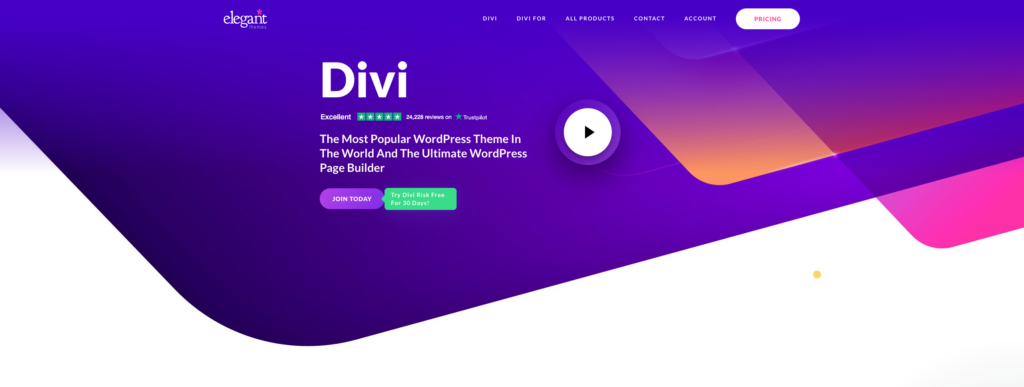
Divi stands out as a comprehensive visual WordPress page builder. It offers more than 40 unique content modules and over 370 pre-designed layouts and templates that facilitate rapid and sophisticated website creation. Whether you’re designing headers, footers, or global templates, Divi’s built-in theme builder handles it all with ease.
The plugin not only allows deep customization with global styling options but also supports custom CSS, making it a favorite among developers who need that extra level of control. Despite its rich feature set, Divi is optimized for speed with performance-focused features like lazy loading and script optimization. While it may add some weight to websites, these are generally offset by continuous improvements aimed at newer WordPress versions.
WPBakery Overview
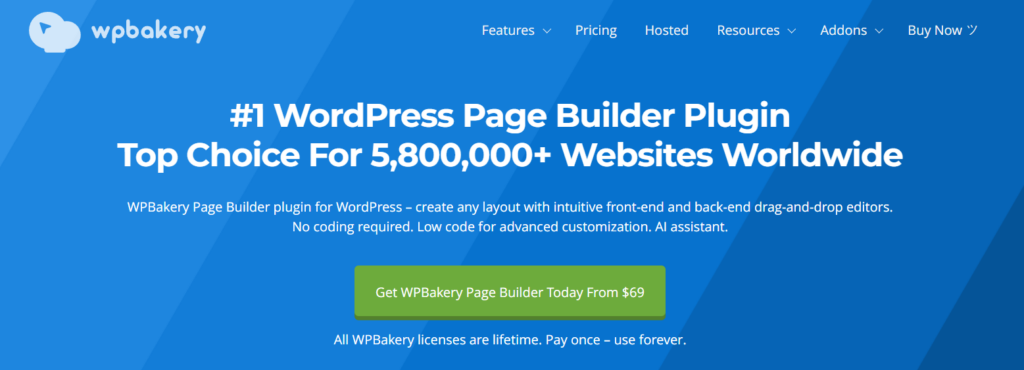
WPBakery is versatile as both a back-end and front-end page builder plugin for WordPress. It offers a wide variety of content elements, giving you plenty of options to design your pages exactly how you envision them. If you’re someone who utilizes numerous themes and plugins, you’ll find WPBakery’s high compatibility a significant advantage, seamlessly integrating without fuss.
While WPBakery provides a solid foundation with basic design elements and the ability to apply custom CSS, it does lean on third-party add-ons to fully extend its functionality. This approach allows for moderate customization but remember, using many additional plugins can lead to slowdowns. Especially on more extensive sites, you might find the need for performance tuning to keep your site running smoothly. Optimizing speed may require tapping into third-party plugins specifically designed for performance enhancement.
Divi vs WPBakery: Usability for Beginners and Professionals
In this WordPress page builder comparison, it’s important to consider how easy each tool is to use because it affects how quickly you can turn your ideas into reality, no matter your experience level. Whether you’re a beginner or a professional, you need a page builder that is simple enough to start with yet powerful enough to handle more complex projects.
Divi Ease of Use
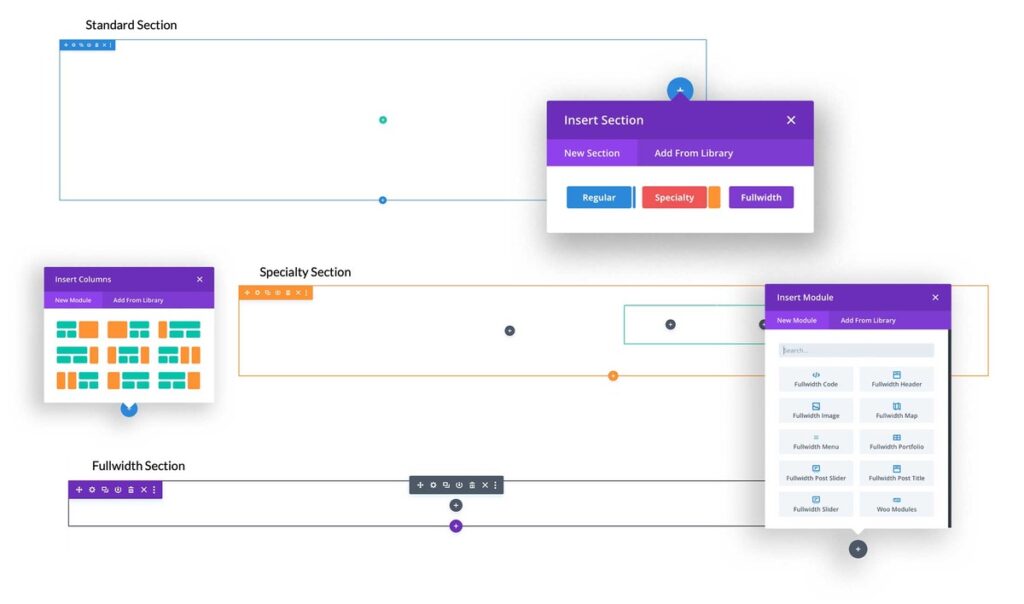
Divi might initially daunt newcomers due to its wide array of options and configurations. However, these same features provide a powerful framework for professionals who demand granular control over their designs. Its visual builder is a standout, using a drag-and-drop interface that displays changes in real-time.
Moreover, Divi enhances efficiency with its Global Modules feature, which allows you to design a section or module once and reuse it across multiple parts of your website or even across different projects. This can significantly speed up the development process, especially for large-scale websites where consistency and time management are key.
WPBakery Ease of Use
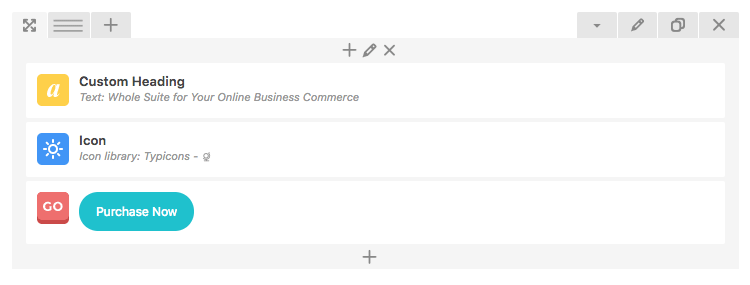
WPBakery stands out for its beginner-friendly design, making it a great choice for those new to page building. Its back-end interface is straightforward, featuring simpler options that reduce the learning curve typically associated with more complex page builders. This accessibility helps you get up and running quickly without needing to navigate complicated settings.
The drag-and-drop editing system in WPBakery, though not as refined as Divi’s, effectively supports fast and efficient page construction. It’s practical for those who need to put together pages without delving into the finer details of design aesthetics.
Additionally, WPBakery offers pre-set layouts. These content elements are perfect if you prefer an uncomplicated, straightforward approach to page design. They allow you to quickly set up pages with standard layouts that look professional without requiring extensive customization. This feature is particularly beneficial for users looking to achieve good results with minimal effort.
Divi vs WPBakery: Flexibility and Compatibility
Understanding how flexible and compatible a page builder is can significantly impact your project, whether it’s small-scale or a large, complex site. The right page builder should seamlessly integrate with different themes and plugins, enhancing your ability to manage and scale your site effectively.
Divi Flexibility
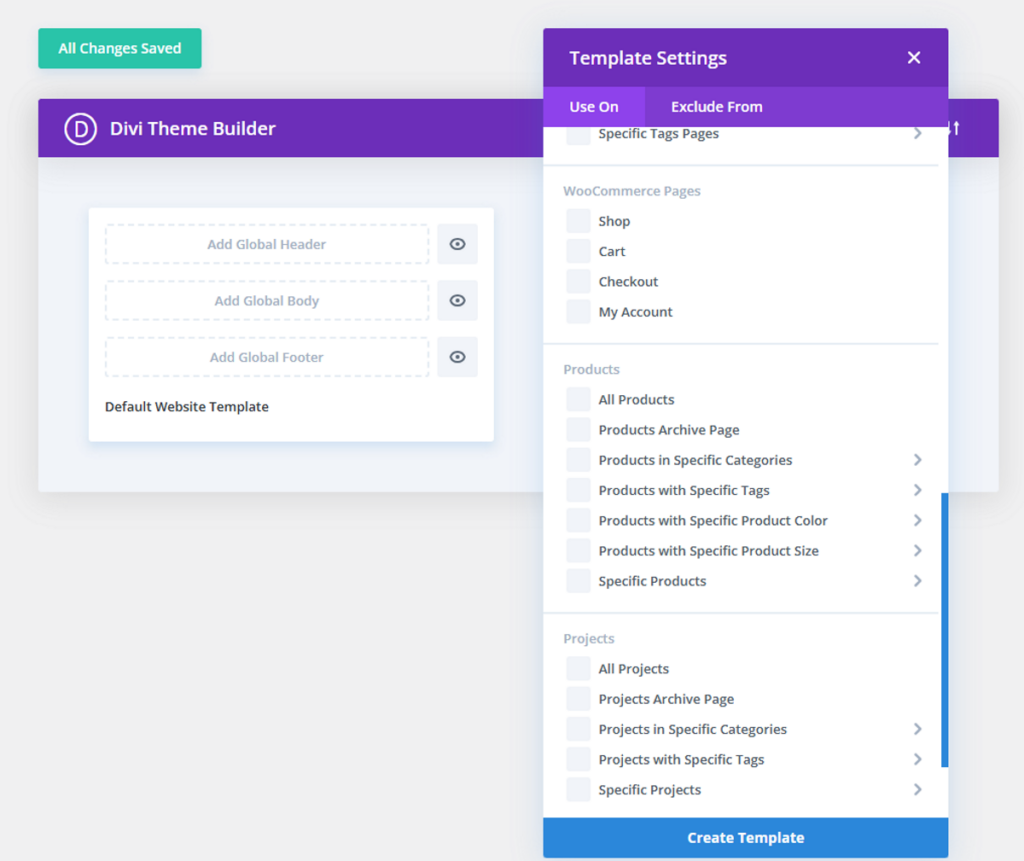
Divi is highly versatile when paired with its native Divi Theme. It’s also good enough to function well as a standalone plugin across other WordPress themes. This flexibility allows you to maintain a consistent design aesthetic throughout your site by giving you full control over design elements like fonts, colors, and page structures. With its integrated theme builder, you can even design custom parts of your WordPress theme to ensure everything matches perfectly.
However, while Divi generally works well with most WordPress plugins, you might encounter some compatibility issues with certain third-party extensions. It’s a good idea to check compatibility if you rely on specific plugins for your site’s functionality.
WPBakery Flexibility
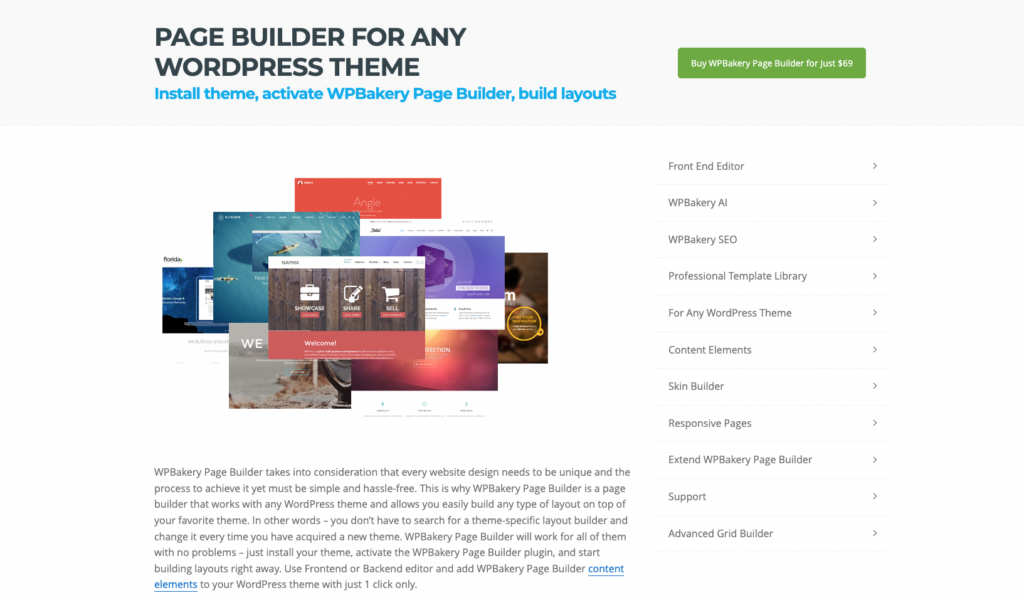
In the WPBakery vs Divi debate, one of WPBakery’s strengths lies in its broad theme compatibility. It can adapt to almost any WordPress theme, which provides a level of flexibility that is particularly beneficial if you work with multiple themes across different sites.
WPBakery also supports a wide array of third-party add-ons, allowing you to expand its functionality beyond the core features. This makes it easier to add specific functions without needing extensive coding knowledge. However, it’s worth noting that while WPBakery is flexible in terms of compatibility, it does not offer the same depth of design control that Divi does. This may limit you if you’re looking to achieve highly customized aesthetics without relying on additional plugins.
Each builder has its merits depending on your needs. If you value deep design customization and are okay with a bit more complexity, Divi might be the way to go. However, if you prioritize ease of use and broad compatibility, WPBakery could better meet your requirements. Remember, the right choice in the page builder differences often comes down to your specific project needs and how much you value flexibility over control.
Divi vs WPBakery: Customization and Design Options
Customization is a key aspect of choosing a page builder because it affects how uniquely you can design your site without being too dependent on pre-set templates. Both Divi theme and WPBakery features offer different levels of customization that cater to varying needs, from basic adjustments to in-depth design overhauls.
Divi Customization Options
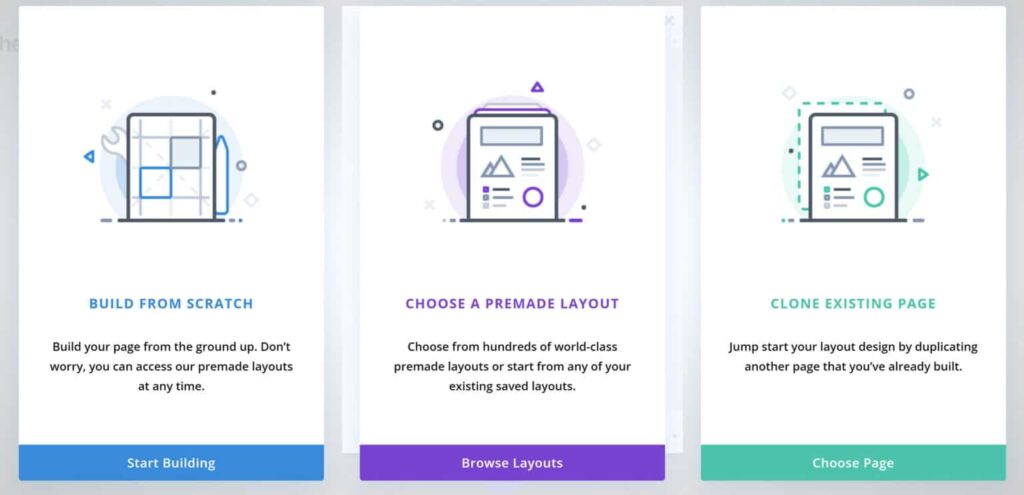
Divi is renowned for its extensive array of design options. With over 2700+ pre-built page templates and more than 40 modules categorized into sections like forms, galleries, and sliders, Divi allows you to jumpstart your site design effortlessly. Each module is designed to be highly customizable, providing you with the tools to adjust every detail according to your specific needs.
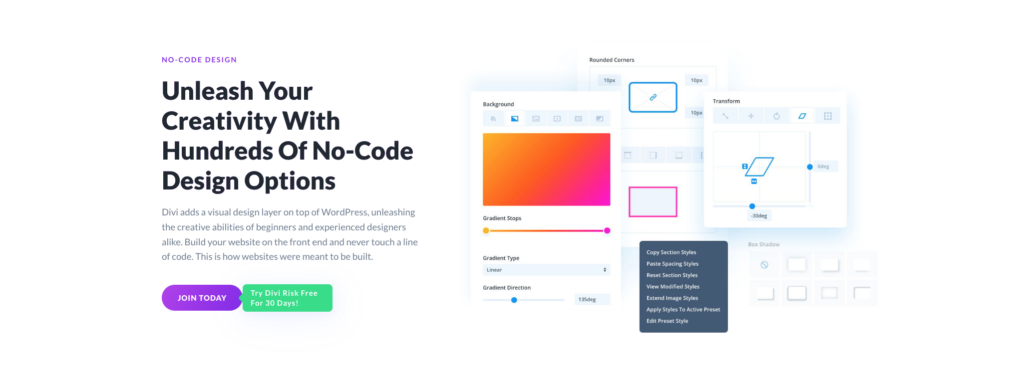
The advanced customization options of Divi extend to global design settings, where you can set styles that apply across the entire website. This is particularly useful for maintaining a consistent look and feel without having to manually adjust styles on individual pages. Moreover, for those who like to tweak every aspect of their site, Divi supports detailed customizations with CSS and offers real-time design feedback through its visual builder, showing changes as they’re made.
WPBakery Customization Options
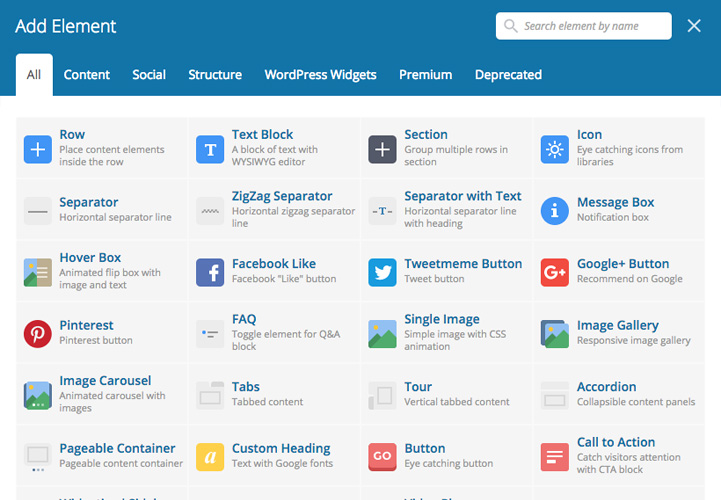
WPBakery, on the other hand, provides a set of built-in content elements such as sliders, video backgrounds, and image carousels, which are easy to implement and adjust. However, for more specialized or advanced design features, WPBakery often relies on third-party add-ons. This can be a double-edged sword; while it allows for extensive features beyond the basic package, it can also lead to dependency on external plugins, which might affect performance and compatibility.
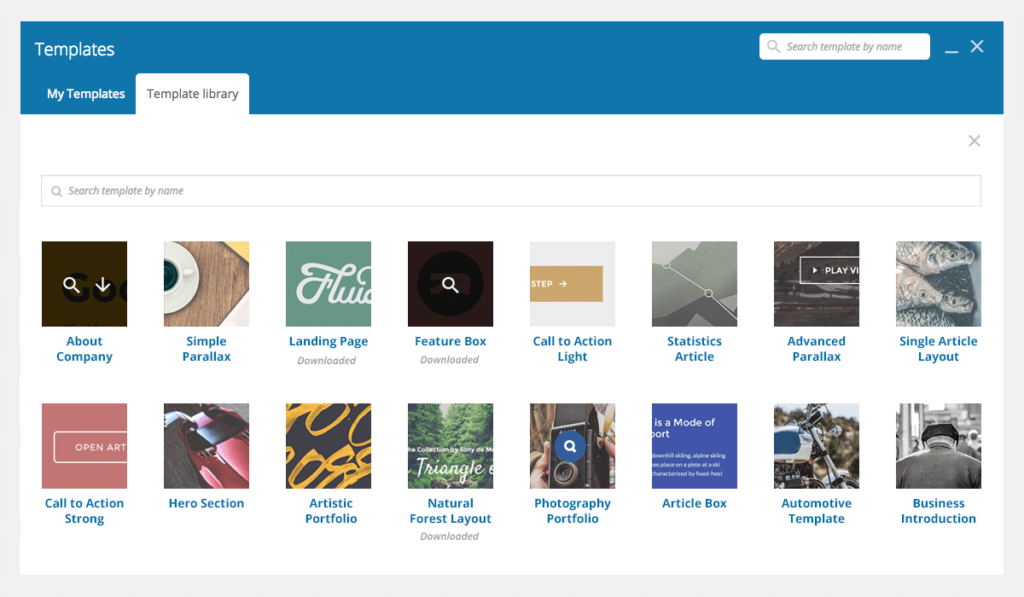
When it comes to templates, WPBakery offers a range of basic options that are less flexible compared to Divi’s offerings. This means that while WPBakery is user-friendly and straightforward to use, it may not provide the same level of design control and fine-tuning that Divi does.
Divi vs WPBakery: SEO and Performance
As we are doing Divi vs WPBakery comparison, it is also important to understand that how each page builder affects SEO and performance. This is because the speed at which your site loads and how well it’s optimized for search engines can greatly influence your site’s visibility and user experience.
Divi SEO and Performance
Divi offers a range of SEO-friendly features, ensuring that sites built with it are optimized for search engines right out of the box. It works seamlessly with popular SEO plugins like Yoast, which helps in further enhancing your site’s search engine visibility. However, because Divi is feature-rich, it can sometimes lead to performance issues, especially on larger websites where many modules are used. This can cause the site to load slowly unless specific performance optimization measures are taken.
Additionally, while Divi generally produces clean code, the reliance on shortcodes can lead to bloated code if not managed carefully. If you’re using a lot of modules and customizations, you might need to employ performance optimization plugins to streamline your site’s loading times and ensure it remains fast and responsive.
WPBakery SEO and Performance
On the other hand, WPBakery is known for its simplicity and lighter codebase, making it generally more favorable for performance, especially on shared hosting plans where resources are more limited. This simplicity helps in maintaining quicker load times, which is beneficial for both user experience and SEO.
WPBakery is also SEO-optimized and compatible with major SEO plugins, which makes it easy to enhance your site’s search engine ranking. However, it’s important to note that some of WPBakery’s third-party add-ons, while extending the builder’s functionality, can negatively impact your site’s performance if they are not optimized properly. Unlike Divi, WPBakery lacks some advanced SEO tools, which means you might need to rely more on external plugins to fill in the gaps.
Divi vs WPBakery: Mobile Responsiveness
This is a mobile-first world, thus ensuring your website is responsive across all devices is not just an option but a necessity. Let’s explore how each platform handles mobile responsiveness.
Divi Mobile Responsiveness
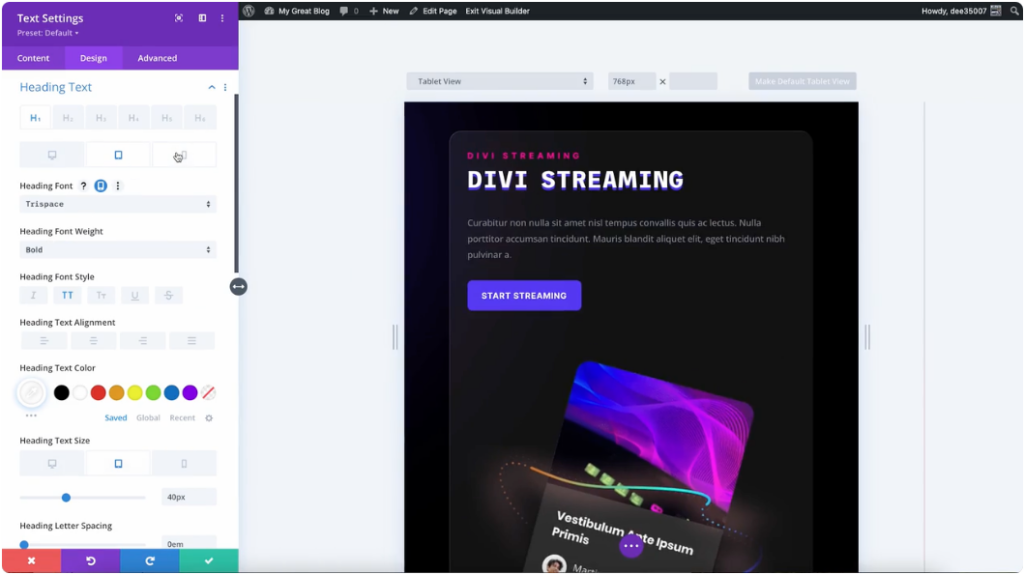
Divi provides a highly flexible approach to mobile responsiveness. It includes built-in settings that allow you to tailor your site’s appearance specifically for desktops, tablets, and smartphones. This means you can fine-tune how your site looks and functions on different devices without needing any extra plugins or tools.
Divi also offers a range of mobile optimization tools that give you the ability to show or hide certain elements based on the device being used. This can be incredibly useful for creating streamlined mobile versions of your site that focus on essential content, improving both usability and load times. Additionally, Divi’s preview modes are a standout feature, allowing you to see how your site will appear on various screen sizes before it goes live, ensuring that your site not only looks good but also works well on any device.
WPBakery Mobile Responsiveness
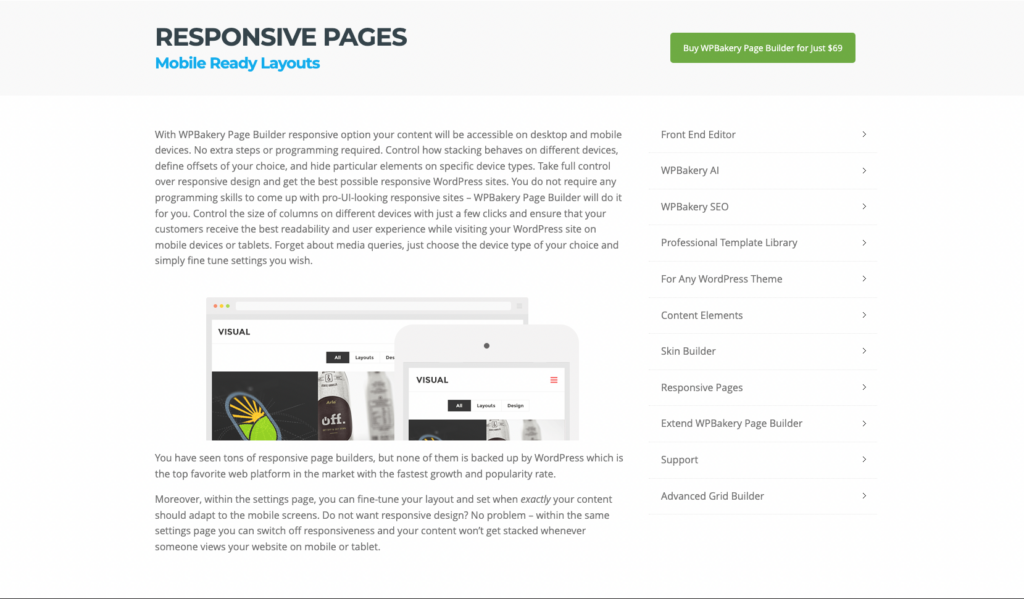
WPBakery tackles mobile responsiveness with a more straightforward approach. It provides basic settings that adjust how columns and other elements are displayed across different devices. While these tools may not offer as much control as Divi’s, they are sufficient for ensuring that your site adapts to different screen sizes effectively.
Although WPBakery might lack some of the more advanced mobile optimization tools found in Divi, it still manages to ensure that layouts are mobile-friendly. Simple adjustments can be made to improve the mobile viewing experience, ensuring that your site is accessible and navigable on smartphones and tablets.
Divi vs WPBakery: Support and Updates
Keeping your website up to date and running smoothly over time depends heavily on the support and updates provided by your chosen page builder. Regular updates can enhance features, improve performance, and fix security issues, while dependable support ensures you have help whenever you need it. Here’s how Divi and WPBakery stack up in these areas.
Divi Support and Updates
Divi is known for its good support system and frequent updates. With regular updates, Divi continually adds new features, enhances existing ones, and addresses any bugs or security issues that arise. This commitment to improvement helps ensure that your website remains compatible with the latest web technologies and trends.
The support ecosystem around Divi is extensive. It has a large, active community where users can exchange tips, tricks, and advice. Additionally, Divi offers 24/7 customer support, so you can get professional help whenever you encounter issues, regardless of your time zone. Furthermore, if you opt for a Divi membership, you gain access to all themes and plugins developed by Elegant Themes, providing a wide array of tools at your fingertips.
WPBakery Support and Updates
WPBakery, while also providing a solid support, operates a bit differently. It offers lifetime updates, ensuring that your builder stays up to date forever. Each purchase comes with a year of support, which can be extended for an additional fee. This setup allows you to have continuous access to the latest features and improvements.
However, compared to Divi, WPBakery has a smaller community and less extensive documentation. This can sometimes make finding solutions to unique problems a bit more challenging. Updates in WPBakery are less frequent than in Divi, but they are generally stable and well-tested, focusing on maintaining a solid performance without introducing new issues.
Which Is a Better WordPress Page Builder: Divi or WPBakery?
When it comes to deciding between Divi and WPBakery, your specific needs and preferences will largely dictate the best choice. Each builder offers distinct advantages that cater to different types of users and project requirements. Let’s break down the strengths of each to help you make an informed decision in this Divi vs WPBakery comparison.
Summary and Verdict
Divi is highly recommended for users who need advanced customization options and real-time visual editing. It offers a vast library of templates and a rich array of features that allow for deep customization and creative control. The frequent updates ensure that the builder remains compatible with the latest web technologies and design trends, making it an ideal choice for long-term projects and for professionals who need a high degree of flexibility and functionality in their designs.
On the other hand, WPBakery is particularly well-suited for those who prefer simplicity and ease of use. It is a more lightweight page builder that excellently integrates with any WordPress theme. WPBakery’s interface is more traditional and particularly friendly for beginners or those who do not require extensive customization tools. It enables faster website setups with less of a learning curve, making it perfect for users who want to get their sites up and running quickly without delving too deep into design complexities.
Final Recommendation
If you need maximum design control and are working on projects where long-term scalability and customization are important, choose Divi. Its comprehensive toolset will provide the features required to bring any vision to life.
Conversely, if you’re looking for a straightforward, user-friendly tool that allows for quick setups and is easy to manage, choose WPBakery. It’s ideal for simpler sites and those new to building websites, offering a good balance between functionality and simplicity.


