Are you searching for Webflow alternatives that offer a simpler, more user-friendly website-building experience? While Webflow is known for its powerful design tools, its steep learning curve and complex pricing model can make it less accessible for beginners and those looking for a straightforward solution.
Webflow has gained popularity among designers and developers due to its seamless combination of design and code, providing a high level of creative control. However, this sophistication can come at the cost of usability, especially for users who need something faster and easier to work with. For many, Webflow’s pricing structure also adds limitations, making it harder to scale or get started on a budget.
In this guide, we’ll explore the top Webflow alternatives that are easy to use and provide a hassle-free experience for website building.
Why You Might Need a Webflow Alternative
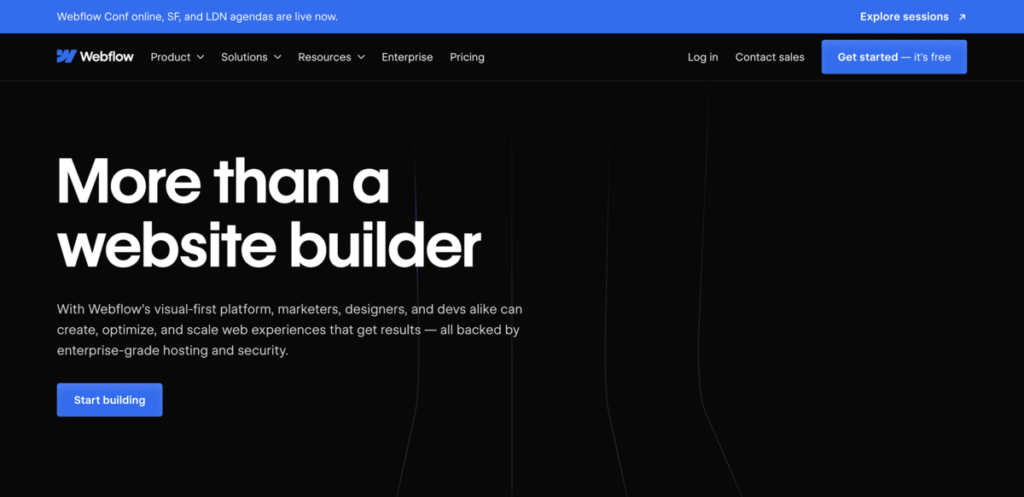
Webflow is undeniably a powerful tool for website design and development, but it’s not always the best fit for every user. While it offers extensive customization and creative control, it also comes with certain limitations that lead many users to seek out alternatives.
- Learning Curve:
For those without a background in coding or web design, Webflow can be intimidating. Its interface is packed with advanced features, which is fantastic for experienced developers but overwhelming for beginners. Many users are looking for platforms that are easier to navigate, where they can drag and drop elements without needing to understand HTML, CSS, or JavaScript. - Pricing Structure:
Webflow’s pricing model has become a concern for many, particularly with its recent changes. The platform now limits bandwidth and site features depending on the pricing tier, which can make it difficult for smaller businesses or individuals to manage costs effectively. If you’re on a budget but still want robust website features, Webflow’s plans might feel too restrictive. Many Webflow alternatives offer more competitive pricing with fewer limitations, giving you the flexibility you need to grow your site without breaking the bank. - Scalability Concerns:
Webflow works well for simple websites, but as businesses scale—especially in the eCommerce space—Webflow can fall short. Its eCommerce features, while present, don’t offer the same level of functionality and customization as other platforms designed specifically for online stores. If you plan on expanding your product offerings or need advanced integrations for your eCommerce site, you might find that Webflow’s limitations become a hindrance. In this case, other platforms that focus on scalability might be a better choice. - Collaboration Needs:
When working in a team setting, especially with designers, developers, and content creators all involved, Webflow’s collaboration tools might leave much to be desired. While it offers some collaborative capabilities, it’s not as streamlined as other platforms that are designed with teamwork in mind. If your project requires extensive collaboration, with multiple team members contributing to the site, you may need an alternative platform that provides more efficient ways to manage roles, permissions, and real-time edits.
By understanding these common pain points—complexity, cost, scalability, and collaboration—you can better evaluate which Webflow alternatives might suit your specific needs, ensuring a smoother website-building experience.
Read More: 7 Best WordPress Theme Builders for Complete Customization
Key Features to Look for When Choosing a Website Builder
Not all website builders are the same, especially when you’re searching for a Webflow alternative. To ensure you choose the best platform for your needs, it’s important to consider several key features that can significantly impact your website-building experience. Below are the must-have elements to keep in mind when evaluating your options.
- Ease of Use:
One of the main reasons people seek Webflow alternatives is the complexity of the platform. If you’re not a coding expert or don’t have time to learn advanced design tools, ease of use becomes critical. Look for a builder with an intuitive drag-and-drop interface that lets you build and customize your website quickly. This allows beginners or busy business owners to focus on content and design, without having to worry about the technical aspects of site-building. A user-friendly platform can save you time, reduce frustration, and help you launch your site with ease. - Flexible Design Options:
Design flexibility is another essential factor. While many platforms offer templates, not all give you the freedom to customize them to your liking. Choose a builder that provides a wide variety of pre-designed templates and allows you to make adjustments to fit your brand. The ability to tweak colors, fonts, layouts, and other design elements can give you more creative control over the look and feel of your website. The more flexible the design options, the better your site will reflect your unique identity. - eCommerce Capabilities:
If selling products or services is part of your plan, robust eCommerce features are a must. Some website builders focus solely on content creation, while others provide advanced eCommerce tools that make managing an online store a breeze. Look for features like easy-to-use payment gateways, inventory management, cart systems, and order tracking. The best Webflow alternatives will offer a seamless eCommerce experience, making it easier for you to set up your shop, process payments, and scale your business as it grows. - SEO Tools:
No matter how beautiful your website is, it won’t serve its purpose if no one can find it. Built-in SEO tools are vital to ensure your website ranks well in search engine results. Look for a website builder that allows you to easily optimize your site’s SEO, with features such as customizable meta titles, descriptions, alt text for images, and more. A good platform will also offer tools to help with sitemaps, URL structure, and mobile optimization—essential for making sure your website stands out to both search engines and potential visitors. - Integration Options:
The ability to integrate with other software tools is another important consideration. Whether it’s email marketing, CRM systems, or social media management platforms, integrations can simplify your workflow and help you manage your website alongside your other business operations. Make sure the website builder you choose allows for seamless integration with the tools you already use, so you can easily manage tasks like sending newsletters, tracking customer interactions, or running social media campaigns—all from one platform. - Good Customer Support:
Even the most user-friendly platforms can present challenges, which is why customer support is so crucial. When issues arise, you want to know that help is readily available. Whether through live chat, email, or phone support, having a responsive and knowledgeable customer service team can make a world of difference. Some Webflow alternatives offer more comprehensive support than others, so be sure to choose a platform that provides the level of assistance you’re comfortable with. - Pricing and Value for Money:
Finally, pricing is always a factor. But it’s not just about finding the cheapest option; it’s about finding the right balance between cost and functionality. Evaluate what features you’re getting for the price you pay. Some website builders may offer lower upfront costs but charge extra for add-ons like eCommerce features, SEO tools, or premium templates. Make sure the platform you choose offers good value for the price, giving you everything you need without hidden fees.
By keeping these essential features in mind, you’ll be better equipped to find the perfect Webflow alternative that aligns with your needs, ensuring a smooth and user-friendly website-building experience.
Read More: Elementor vs Divi vs Breakdance: Which Is Easiest For Beginners?
Top 5 Webflow Alternatives for Easy Website Building
In the ever-evolving world of web design, finding the right platform can make all the difference. While Webflow has gained popularity for its unique features and design capabilities, many users seek alternatives that provide similar ease of use with even more flexibility. In this section, we’ll explore six top-tier alternatives to Webflow, carefully selected based on their user-friendliness and comprehensive feature sets. Whether you’re a novice looking to build your first site or an experienced developer seeking advanced functionality, these platforms cater to a variety of needs and preferences.
1. WordPress with Breakdance
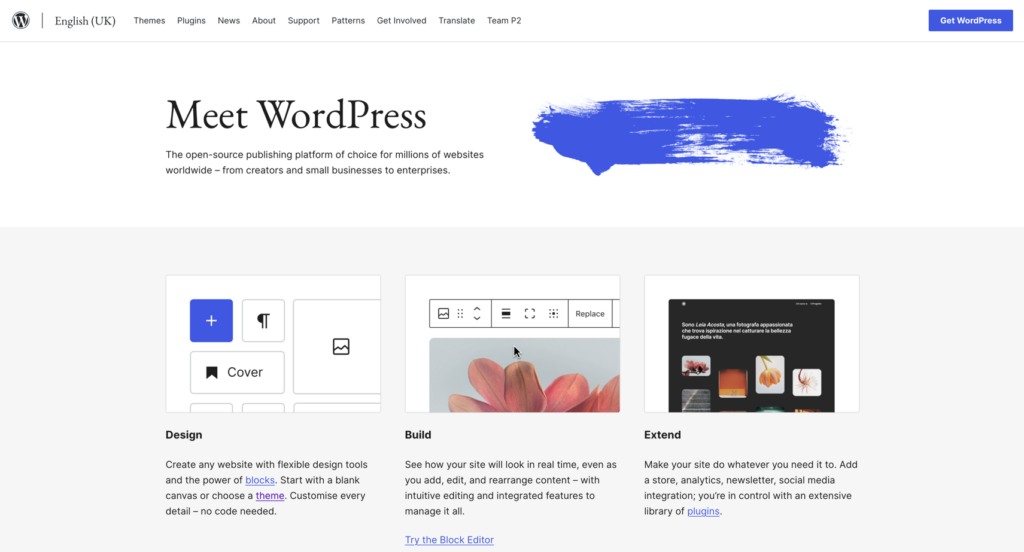
WordPress stands as the most popular content management system (CMS) globally, powering an impressive 43.4% of all websites, with 62.5% of CMS-powered websites using it as their content management system. This open-source platform offers unparalleled flexibility and an extensive library of plugins and page builders, making it an ideal choice for anyone looking to create a custom website. One of the standout page builders that enhance WordPress’s capabilities is Breakdance. With all the power of Webflow behind a beginner friendly interface, Breakdance elevates WordPress, offering an intuitive solution for users who want to design stunning websites without the complexities typically associated with web development.
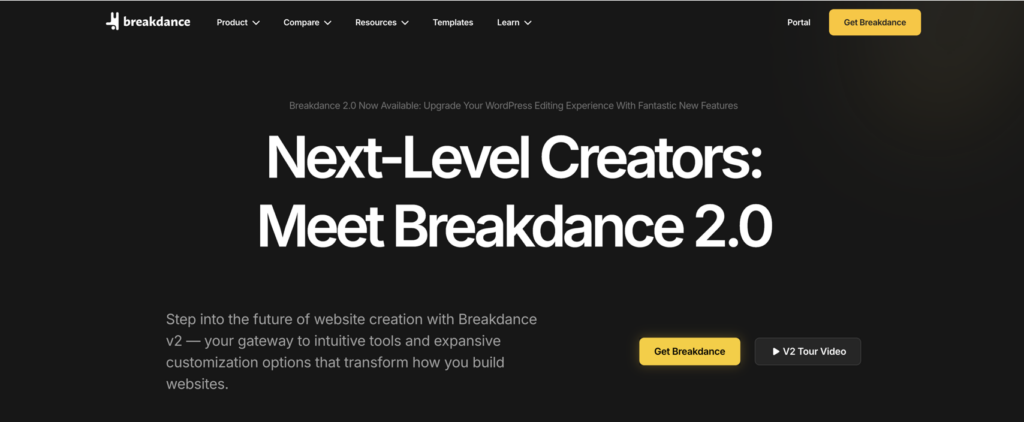
Breakdance empowers users to create professional-grade websites with minimal effort. With its vast array of built-in elements and seamless integration with eCommerce solutions like WooCommerce, it stands out as a flexible alternative to Webflow. Here’s why it’s worth considering:
- 145 Built-in Elements: Breakdance features 145 built-in elements, allowing users to easily add diverse functionalities to their websites.
- Global Styling: The global styling feature enables users to control the design of their entire site from a single page, ensuring consistency across all elements.
- WooCommerce Integration: It integrates effortlessly with WooCommerce, making it easy to create custom eCommerce websites tailored to specific business needs.
- Element Studio: Advanced users can leverage the Element Studio to craft their own custom elements, enhancing the site’s uniqueness and functionality.
- Form & Popup Builders: With included form and popup builders, users can efficiently create interactive elements for marketing or user engagement (Popup Builder).
- Templates: A vast selection of quality templates accelerates the design process, including both full-page templates and section templates for more granular design control.
Key Features
- Drag-and-Drop Interface: The user-friendly drag-and-drop interface allows users to visually design their pages without any coding knowledge. This simplicity makes it accessible for beginners while still providing the flexibility desired by advanced users.
- Template Library: Breakdance boasts a comprehensive library filled with pre-designed templates, organized into section templates and full-page templates. This organization streamlines the design process, allowing users to find exactly what they need quickly.
- 145 Built-In Elements: With an impressive collection of 145 built-in elements, users can easily enhance their website’s functionality without the need for custom coding. This feature simplifies the process of adding advanced features like sliders, galleries, and more.
- Theme Builder: The integrated theme builder enables users to create custom headers, footers, and other theme elements, providing complete control over the site’s overall appearance and branding.
- Popup Builder: Users can design custom popups for marketing campaigns or notifications, improving user engagement and conversion rates effortlessly.
- Form Widget: The form widget facilitates the creation of contact forms and other types of forms, enabling easy data collection from visitors without additional plugins.
- Custom Elements with Element Studio: For those who wish to push the limits of customization, Breakdance’s Element Studio allows advanced users to design their own unique elements, giving them the power to create truly personalized web experiences.
- Responsive Design Controls: Breakdance ensures that websites are mobile-friendly with responsive design controls, allowing users to adjust how their site appears on various devices seamlessly.
Pricing
WordPress is free to use, but you’ll need to budget for hosting costs, which typically range from $3 to $30 per month, depending on the provider and plan you choose. Once you’ve selected a host, Breakdance offers a free plan for users looking to create a simple website, making it an excellent starting point for beginners. For those needing more advanced features, premium plans start at $99 per year, providing full access to all the powerful tools that Breakdance offers. This pricing structure makes WordPress and Breakdance not only a flexible solution but also a cost-effective one for building and maintaining websites.
2. Wix
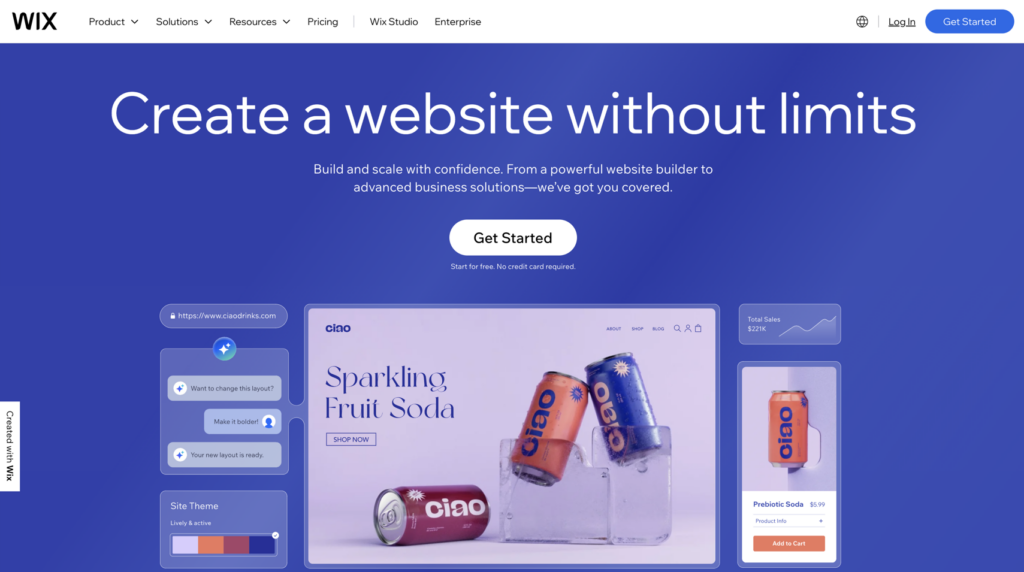
Wix is a well-known all-in-one website builder that stands out for its ease of use and extensive selection of templates. Whether you’re a beginner with no coding experience or a small business looking to get online quickly, Wix offers an intuitive interface that makes website creation a breeze. With over 800 pre-made templates tailored for various industries, users can start building their sites immediately without needing any design skills. Wix’s straightforward drag-and-drop editor, combined with powerful features like built-in SEO tools and integrated eCommerce capabilities, makes it a strong contender for those seeking an alternative to Webflow.
Key Features
- User-Friendly Drag-and-Drop Interface: Wix’s intuitive drag-and-drop editor allows users to build their websites visually without any coding knowledge. You can simply click on elements like text, images, and videos, and arrange them on your site with ease.
- 800+ Design Templates: Wix provides an impressive library of over 800 fully customizable templates, catering to different industries such as eCommerce, portfolios, blogs, and business websites. This variety allows users to choose a design that best suits their brand and content.
- Built-In SEO Tools: Wix includes comprehensive SEO tools to help users optimize their websites for search engines. From meta tags to URL customization, these tools ensure that your site has a better chance of ranking well on Google and other search engines.
- App Market with 500+ Apps: The Wix App Market offers over 500 apps that users can integrate into their sites for extended functionality. Whether you need tools for marketing, eCommerce, social media, or analytics, these apps can help enhance the features of your website.
- Mobile App for Managing On-the-Go: Wix allows users to manage their websites on the go through its dedicated mobile app. This app lets users edit their sites, track visitor analytics, and manage online store orders, providing flexibility for those who need to stay connected to their business.
- Integrated eCommerce Tools: Wix offers a suite of built-in eCommerce tools for those looking to run online stores. From inventory management to payment processing and shipping options, Wix simplifies the process of setting up and managing an online business.
Pricing
Wix offers a free plan, making it accessible for those who want to try it out without any upfront cost. For more advanced features, premium plans start at $17 per month and go up to $159 per month, depending on the functionality required. Pricing is billed annually and varies based on factors like storage capacity, ad removal, and eCommerce support, ensuring there’s a plan that fits a wide range of user needs.
3. Shopify
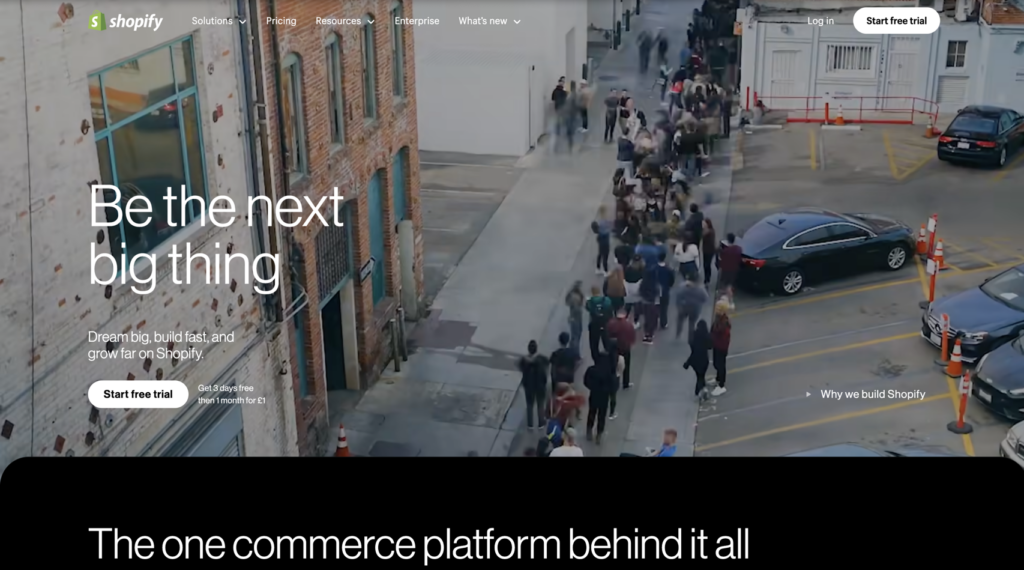
When it comes to building an online store, Shopify stands out as the go-to platform for businesses of all sizes. Whether you’re launching a small side hustle or running a large eCommerce operation, Shopify’s intuitive design makes it easy to set up shop without needing to write a single line of code. The interface is sleek, straightforward, and built specifically for selling online. Shopify gives you the tools to manage products, track inventory, and process payments—all from one easy-to-navigate dashboard.
Key Features
- 100+ Free and Premium Themes: Shopify offers a wide selection of customizable themes that cater to eCommerce, so you can have a professional-looking store in minutes. Whether you choose a free theme or opt for a premium one, these designs are crafted to help you sell.
- 10,000+ Apps for Custom Features: Need something extra? Shopify’s app store has over 10,000 apps, giving you the flexibility to add new features like customer reviews, email marketing, or even advanced analytics. These apps plug right into your store and can be added with just a few clicks.
- Simple Inventory Management: Managing your inventory is easy with Shopify. You can track stock levels, add new products, and organize everything without breaking a sweat. The system is perfect for keeping your operations running smoothly as you scale.
- Multiple Payment Gateways: Accept payments your way. Shopify integrates with major payment providers like PayPal, Stripe, and Shopify Payments. You’ll be able to offer your customers a variety of secure options, whether they’re local or international.
- Automatic Currency Conversion: Selling globally? No problem. Shopify automatically converts your prices into your customers’ local currency, making international sales seamless and reducing friction in the buying process.
- SEO and Built-in Marketing Tools: Shopify doesn’t just help you sell—it helps you get found. With built-in SEO tools, you can optimize your site’s visibility in search engines. The platform also has marketing features, like email campaigns and social media integration, to drive more traffic to your store.
Pricing
Shopify’s pricing is designed to fit your business, whether you’re just starting out or scaling up. Their Basic plan kicks off at $29/month, which gives you all the essentials you need to get your store off the ground. For larger operations, the Advanced plan offers more robust features, like detailed reporting and third-party calculated shipping, at $299/month. Prices are billed annually, so you can focus on growing your business without worrying about monthly payments.
4. Squarespace

If design is your priority, Squarespace is hard to beat. Known for its visually stunning templates, it’s the go-to platform for creatives, small business owners, and anyone who wants a beautiful website without a lot of hassle. Whether you’re a photographer, designer, or entrepreneur, Squarespace offers everything you need to build a polished, professional-looking site that stands out.
Key Features
- 140+ Beautiful Templates: Squarespace’s collection of over 140 modern, customizable templates makes it easy to create a unique and visually impressive website. Whether you’re launching a portfolio, online store, or business site, you can customize these templates to fit your brand perfectly.
- Built-in eCommerce Tools: With integrated eCommerce, setting up an online store is simple. You can accept payments through Stripe, PayPal, Apple Pay, and other gateways, making it ideal for anyone looking to sell products or services online.
- Marketing and Analytics: Squarespace comes with built-in marketing tools like email campaigns and social media integration, helping you promote your site effortlessly. The platform also offers in-depth analytics so you can track performance and make data-driven decisions.
- User-Friendly Design Interface: Squarespace’s drag-and-drop interface is incredibly intuitive, making it easy to design a site even if you have no prior experience. No coding is required, and the platform’s customization options allow for flexibility in your design.
- Unlimited Bandwidth and Storage: Every plan includes unlimited bandwidth and storage, so you won’t run into limits as your site grows. Whether you’re showcasing high-res images or running an eCommerce store, you’ll have the space and performance you need.
Pricing
Squarespace offers a range of pricing plans. The Personal plan starts at $16/month, perfect for building a basic website, while the Business plan at $23/month adds basic eCommerce features. If you’re heavily focused on online selling, enhanced eCommerce plans range from $28 to $52/month, all billed annually. Squarespace is a strong choice for professionals who need a high-quality website with minimal setup.
5. Framer
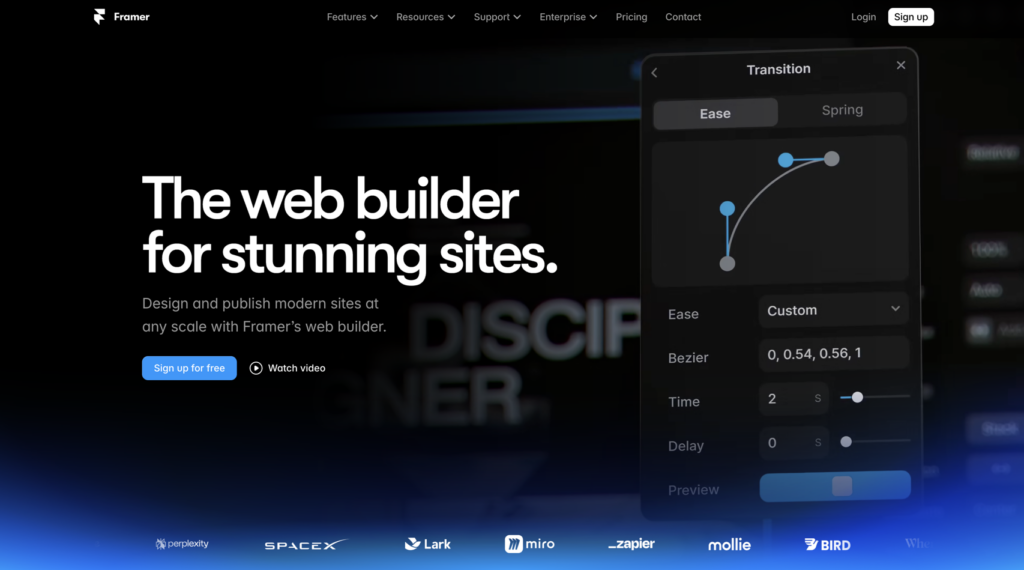
Framer is a design-centric platform offering cutting-edge animation and design tools, making it a great alternative to Webflow. It’s especially appealing for designers and agencies who need creative flexibility and robust visual design features to bring their ideas to life.
Key Features
- Advanced Design and Animation Tools: Framer gives you full control over every aspect of your site’s design, allowing for complex animations and interactions that really make your site stand out.
- 1,000+ Templates: Whether you’re building from scratch or need a starting point, Framer’s marketplace offers over 1,000 free and paid templates to fit various industries and design styles.
- Collaboration for Teams: Framer’s real-time collaboration tools make it easy for teams to work together on projects, ensuring smooth communication and seamless design handoffs.
- AI-Powered Tools: With Framer’s AI-driven features, you can streamline your content creation and design processes, helping to make your workflow faster and more efficient.
Pricing
Framer’s pricing is competitive, starting at just $5/month for the Mini plan, making it accessible for individuals or small teams. The Pro plan, designed for those who need more advanced features, is priced at $30/month. For large-scale, enterprise-level projects, custom pricing is available upon request. Framer is ideal for designers and agencies who need top-tier design capabilities and team collaboration tools.
Choosing the Right Webflow Alternative for Your Needs
When selecting a Webflow alternative, it’s important to consider factors like design flexibility, ease of use, and the type of project you’re working on. For users seeking a balance between customization and ease, WordPress with Breakdance stands out as the best option.
This combination provides the full power of WordPress’s open-source platform, giving you total control over your website’s structure, functionality, and performance. Breakdance complements this with an intuitive drag-and-drop editor, making it easy for both beginners and advanced users to design beautiful, responsive websites without coding. It’s versatile, scalable, and well-supported by an extensive plugin ecosystem, making it ideal for businesses of all sizes.Whether you’re a blogger, a small business owner, or building a more complex site, WordPress and Breakdance offer the perfect blend of flexibility, functionality, and creative freedom—something that can be hard to find in other platforms.


