Are you looking for the best WooCommerce order export plugin?
Managing a WooCommerce store involves handling a large amount of data, especially when dealing with a high volume of orders. Exporting this order data is important for various business purposes, including reporting, accounting, data sharing with third-party teams, and analyzing sales trends.
While WooCommerce offers a built-in reporting tool that provides order data, it is quite limited and does not cover all the necessary order details.
In this article, we’ll share some of the best WooCommerce order export plugins that can help you access all the order details you need for efficient data management.
The Best WooCommerce Order Export Plugins
Below, we’ll explore the top plugins available for WooCommerce order export. While most of these plugins are premium, they also offer free versions with limited features on WordPress.org.
We will provide an overview of how each plugin works, highlight key features, and share pricing details to help you choose the best plugin for your needs.
Let’s begin with the top plugin!
1. WP All Export
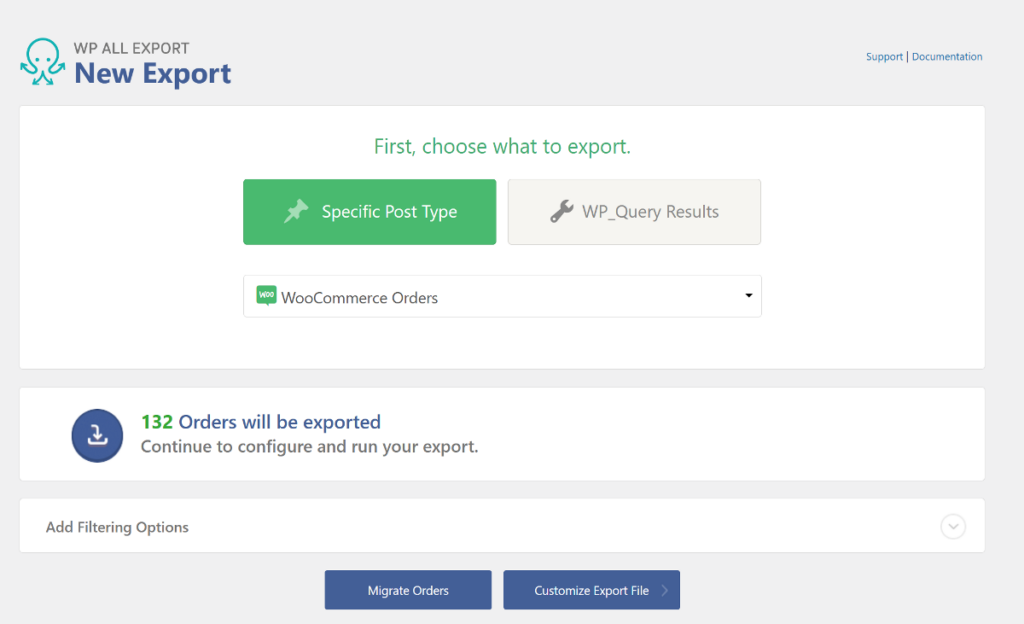
WP All Export is a powerful and comprehensive order export plugin that simplifies data management for store owners. It supports not only order data but also all of WordPress and WooCommerce data types.
The plugin stands out for its user-friendly interface and allows even those with limited technical knowledge to efficiently manage their data exports. It simplifies the entire process through a step-by-step export wizard.
It comes with an intuitive drag-and-drop field selector that makes it easy to choose from a wide range of fields, such as order details, customer information, and product specifics. This allows you to create custom exports tailored to your unique business requirements.
WP All Export also offers robust filtering options, allowing you to filter orders by date, status, customers, and more. You can even combine multiple rules using AND and OR logic to generate highly specific reports.
When it comes to file formats, WP All Export supports exporting orders in Excel, CSV, and XML. This ensures that export files are compatible with your preferred third-party tools. It is designed to handle large volumes of data, so even if you have tens of thousands of orders, the plugin can process them quickly and efficiently without any errors.
Key Features
- Drag and drop interface to select and arrange data fields.
- Advanced filtering to get the exact order data you need.
- Export orders in CSV, XML, and Excel (XLS and XLSX) file formats.
- Integrate with Zaper to connect to thousands of external apps.
- Customize order columns by combining multiple fields into a single column or presenting multi-value fields in separate columns.
- Manipulate data on the fly using custom PHP code.
- Create automatic recurring exports that run on a fixed schedule.
Pricing
WP All Export has a free version available on WordPress.org. It is limited in features and suitable for basic one-off exports.
There’s also a Pro version available which starts at $99/year and includes all the advanced features needed to tailor exports to your specific requirements.
2. Advanced Order Export For WooCommerce
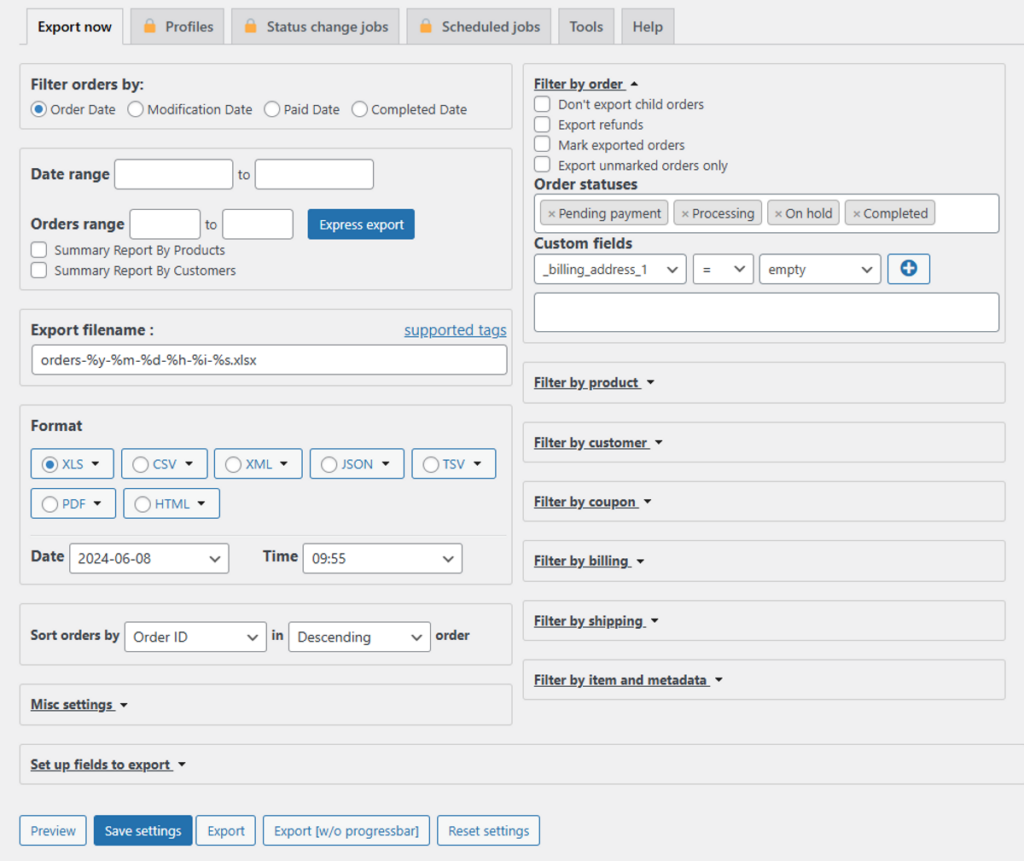
If you’re on a budget and looking for an order export plugin that offers some of the premium features, Advanced Order Export For WooCommerce is the plugin for you. It is specifically targeted at WooCommerce orders and lets you export data in a wide range of formats, including CSV, Excel, PDF, XML, JSON, TSV, and HTML.
One of the standout features of this advanced order export plugin is that it automatically triggers an export when an order’s status changes, which is incredibly useful for tasks like sending order information to fulfillment services.
Overall, while the plugin is rich in features, its interface is not the most user-friendly, and you may need some time to get used to it.
Key Features
- Select exactly which order details, customer information, product attributes, and even coupon information to include in your exports.
- Target specific orders using filters like order status, date, payment method, and more.
- Include WooCommerce custom fields and product terms in your exported data.
- Mark multiple orders and export them simultaneously.
- Set up recurring exports to run at specific times.
Pricing
The free version of Advanced Order Export For WooCommerce is available on the WordPress plugin repository. The premium version starts at $30/year for a single website.
3. WooCommerce Customer / Order / Coupon Export
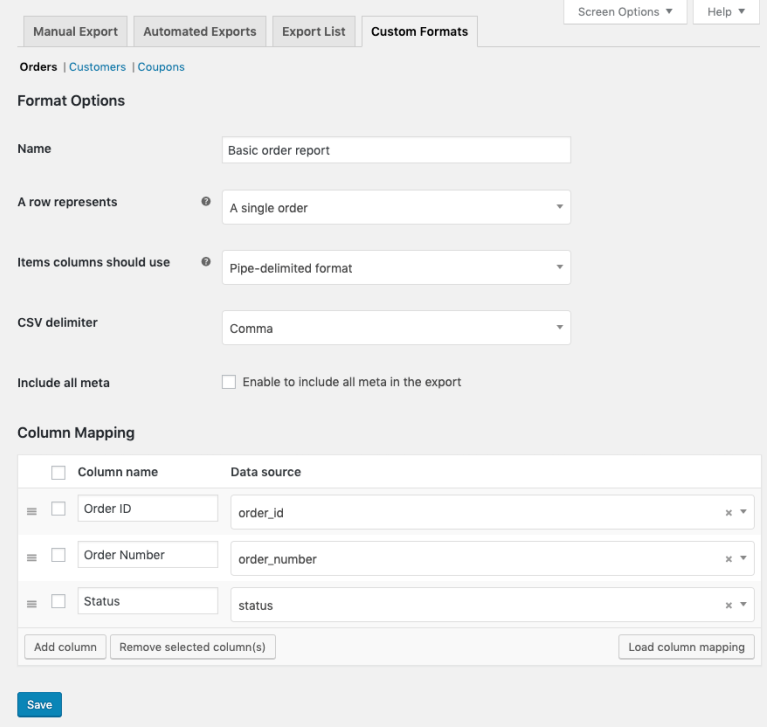
As the name suggests, WooCommerce Customer / Order / Coupon Export supports exporting all order details, including customer, order, and coupon data.
The plugin integrates seamlessly with the WooCommerce dashboard, making it easy to use if you’re already familiar with the WooCommerce interface. You can run individual exports or select multiple exports to generate bulk exports on demand.
It supports exporting in both CSV and XML formats and offers customization options to ensure your files are properly formatted.
Key Features
- Select specific fields with a user-friendly interface.
- Create automated exports and send order data on a recurring schedule.
- Use filtering options to get specific orders based on status, category, products, and date range.
- Asynchronously run exports in the background without slowing down your website.
- Send customer and order data via FTP, HTTP POST, or email.
Pricing
The WooCommerce Customer / Order / Coupon Export is a premium plugin available for purchase on the WooCommerce marketplace. The pricing starts at $79/year for a single-site license.
4. Order Export & Order Import for WooCommerce
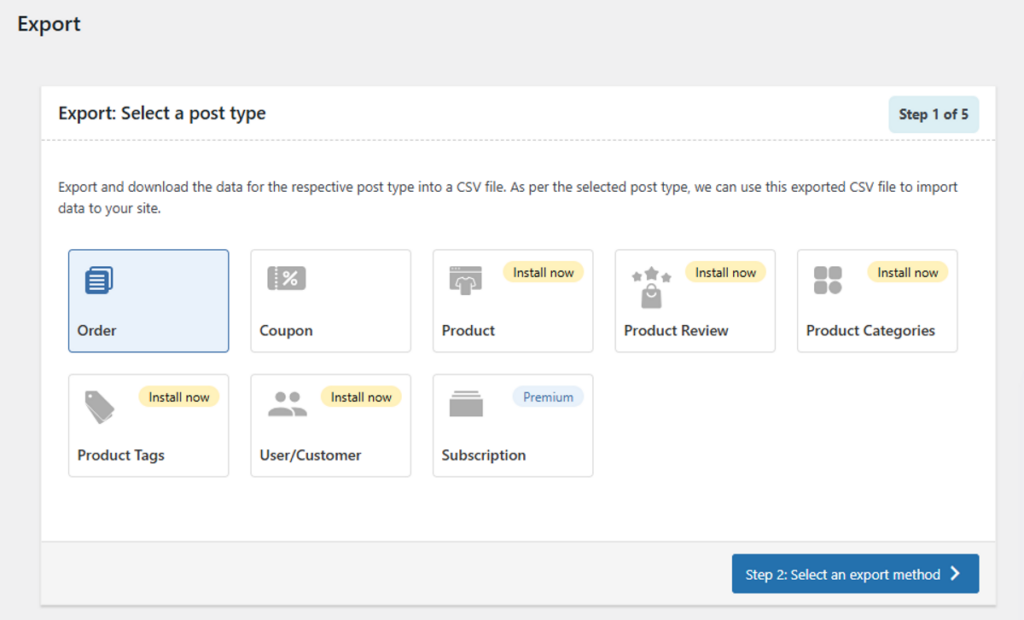
Order Export & Order Import for WooCommerce is a plugin designed for both importing and exporting WooCommerce orders. This means that, in addition to exporting orders, you can use it to migrate orders between sites, back up order data, or perform bulk updates.
In many ways, it is similar to WP All Export. For example, it features a wizard that breaks down the entire export process into 3 or 5 steps, depending on whether you choose quick or advanced export. Along with orders, it supports other WooCommerce data types such as products, coupons, reviews, categories, tags, customers, and subscriptions.
However, it falls short when it comes to advanced customization of order data. You can’t combine or manipulate data without custom coding.
Key Features
- Export WooCommerce orders, subscriptions, and coupons.
- Bulk edit order data and import it back to the same website.
- Support for custom fields and third-party plugin fields.
- Log reports of completed or failed import/export jobs.
- Scheduled automatic export to FTP or local computer.
Pricing
Order Export & Order Import for WooCommerce is available as a free plugin on the WordPress plugin repository. For those who require more advanced features, a Pro version is available starting at $69/year for a single site license.
5. Store Exporter for WooCommerce
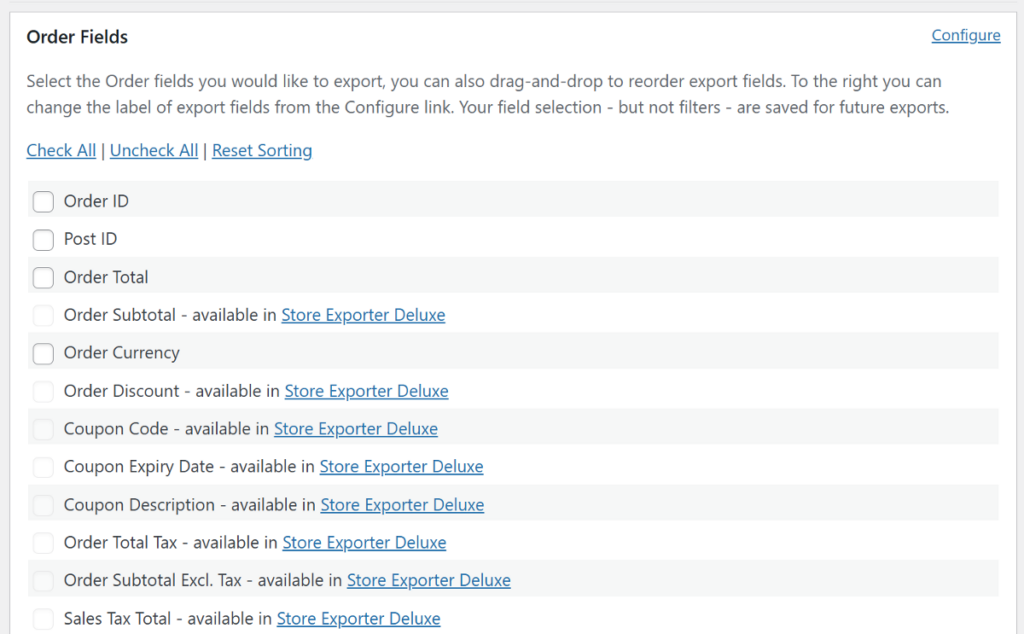
Store Exporter for WooCommerce is a comprehensive suite that offers a wide range of export options, covering orders, products, subscriptions, customers, and more. It supports multiple file formats, including TSV, XLS, XLSX, XML, and CSV.
You can either opt for a quick export, which provides all the data with a single click, or use the advanced option to create a custom report.
All options, including order fields and filters, are presented as simple checkboxes. You can also use drag and drop to rearrange the order fields.
One standout feature of this plugin is its native integration with over 125 WooCommerce plugins, allowing their order data to be included in the export file.
Key Features
- Generate concise and ready-to-use Excel files with a single click.
- Offers a wide range of export fields, filters, and options to tailor each export type.
- Save export templates for repeated use in the future.
- Supports scheduling exports for regular intervals.
- Archive folder that keeps a record of past exports.
Pricing
Store Exporter for WooCommerce has a free version available on WordPress.org. A premium version is also available, starting at $39.50/year for a single website license.
6. Products, Orders & Customers Export for WooCommerce
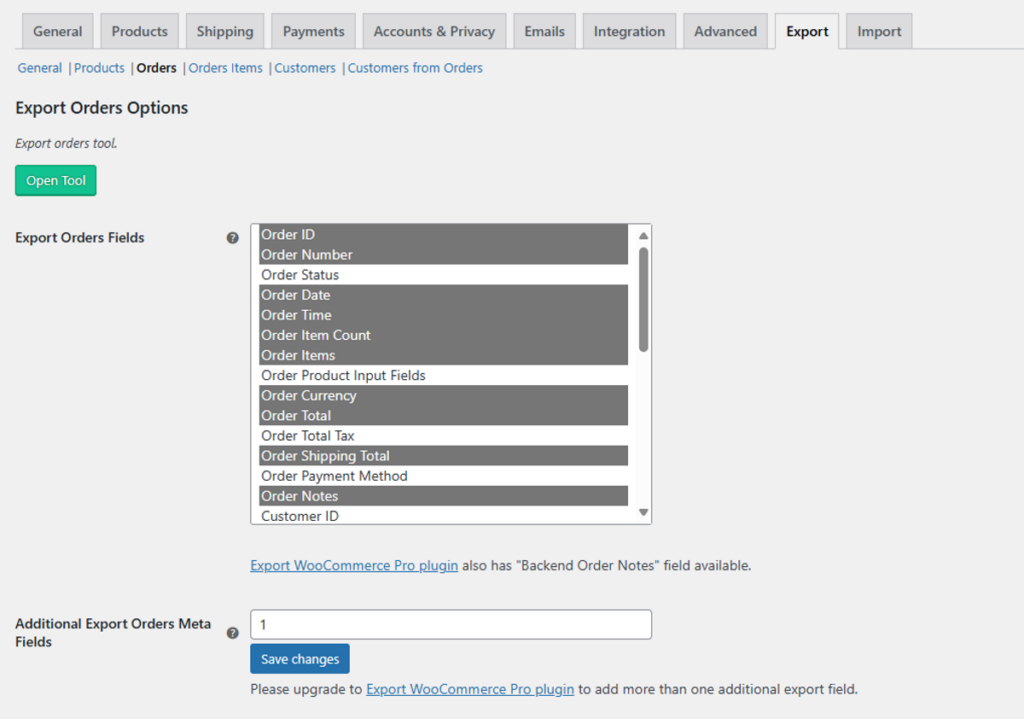
Products, Orders & Customers Export for WooCommerce is a straightforward plugin that focuses on simplicity, allowing you to export order data in just a few steps. It offers over 100 data fields to choose from across various data types and 30 unique fields for each report. The supported data types include products, orders, order items, customers, and customer order data.
However, it falls short in filtering capabilities, offering only a date range filter. The free version supports adding one custom field, while premium users can add unlimited product or order meta fields.
Key Features
- Export order data to CSV or XML files.
- 30 unique fields for each report.
- Easily select export fields using the CTRL key + left click.
- Provides a preview of the order export before downloading the file.
Pricing
The free version, which includes most features, is available on WordPress.org. The premium version costs $50/year for a single license and adds support for unlimited custom fields.
7. Booster for WooCommerce
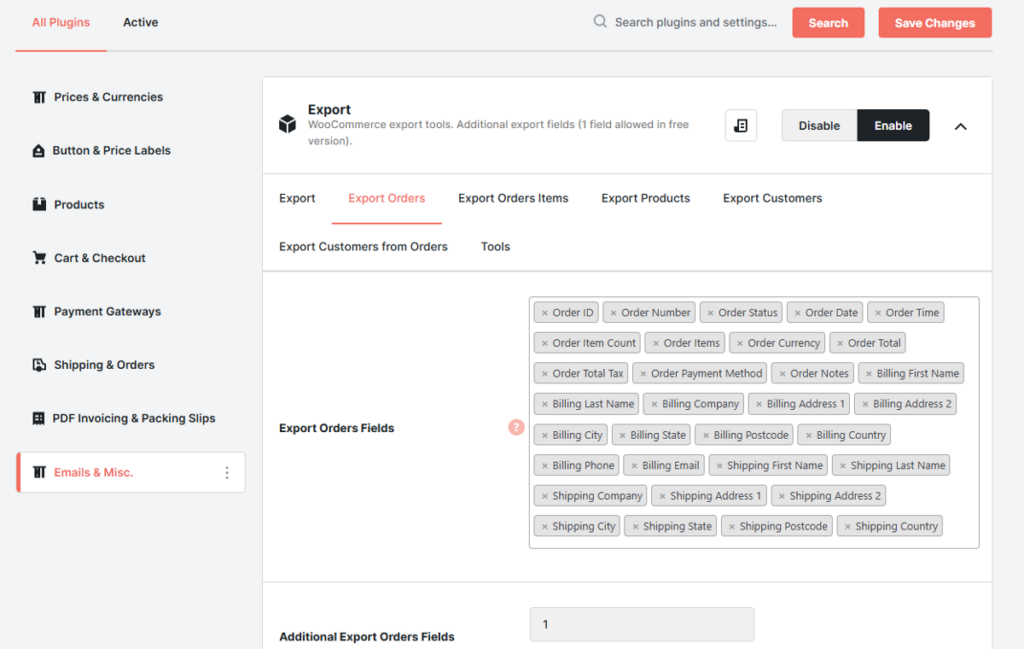
Booster for WooCommerce is a powerful plugin that offers a wide range of features to enhance your store’s functionality. It acts as a comprehensive toolkit that includes over 100 modules designed for different aspects of your site. One of these valuable features is the WooCommerce order export tool, which allows store owners to easily export data in CSV and XML formats.
While it may not be as feature-rich as the WP All Export plugin, it is perfect for one-off exports where you need comprehensive order data.
Key Features
- The free version allows the export of one custom field, while the premium version supports unlimited custom fields.
- User-friendly interface with minimal confusing options.
- Pre-added and custom date range filters.
- Filter by billing country or product title.
Pricing
The free version of Booster for WooCommerce is available on WordPress.org and includes the order export tool with support for one custom field. The premium version starts at $180/year and includes support for unlimited custom fields in the order export tool, along with 120+ other modules.
8. Export Order Items for WooCommerce
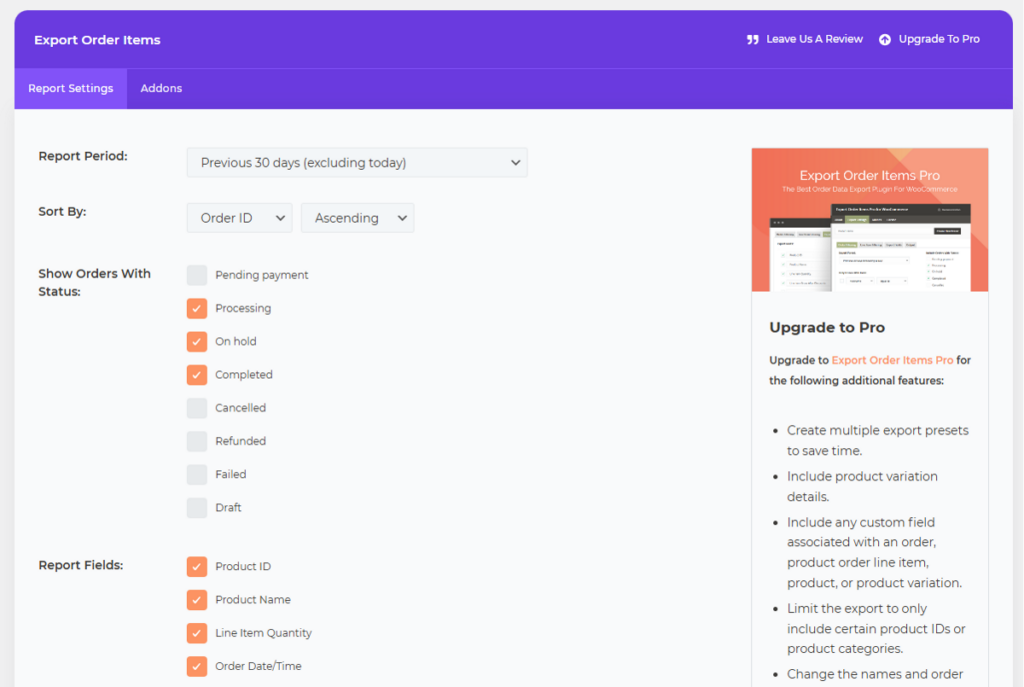
Export Order Items for WooCommerce features a user-friendly interface that consolidates all export options on a single page. The export options are available as dropdowns and checkboxes, making the plugin easy to use even for beginners.
While the free version is quite limited in features, the Pro version adds essential features such as conditional filters, support for custom fields and variations, the ability to rename column headers, and more.
Key Features
- Export order details in multiple formats like CSV, XLS, and HTML.
- Easily filter orders by date range, status, products, user roles, and more.
- Simple checkboxes to select order fields and drag-and-drop functionality to rearrange them.
- Choose from 18 data fields to include in the export.
- Conditional logic filters for setting what is included in your report.
- Create and save custom report templates for frequently used data sets.
Pricing
Export Order Items for WooCommerce offers a free version on WordPress.org. The premium version starts at $59/year for a single site license.
9. Order Export for WooCommerce
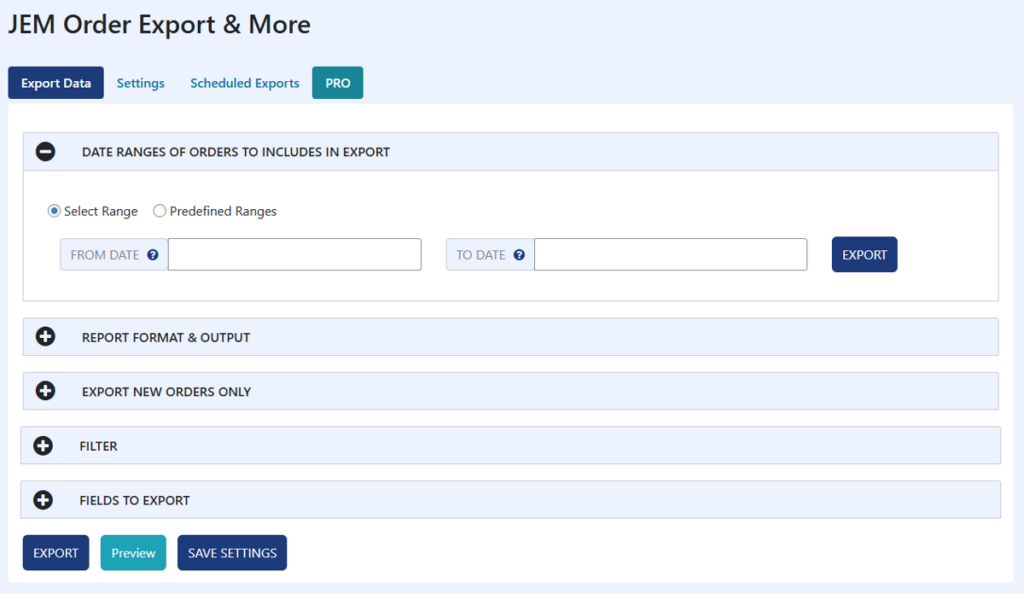
Order Export for WooCommerce features a simple interface that organizes export options into different accordions, allowing you to quickly export data from your WooCommerce store into a CSV format.
The plugin includes a drag-and-drop interface for adding and rearranging fields in the export list. You can apply multiple filter rules to get the exact order details or easily filter them based on status.
Need to export newly created orders? The plugin lets you specify the order number, and it will export the corresponding orders.
Key Features
- Automatic scheduled exports delivered to your email.
- Download your order data with just a single click.
- Predefined date ranges.
Pricing
The plugin is free to download from the WordPress.org plugin directory. A Pro version is also available, starting at $49/year for a single site license.
Which Is the Best WooCommerce Order Export Plugin?
Need help choosing the best plugin from this list? All of the plugins mentioned in this article help you easily export your order data, but they are not all equal. The best choice depends on your specific requirements.
If you’re looking for an all-in-one WooCommerce export plugin that includes comprehensive support for orders, WP All Export is the ideal choice.

It offers advanced features that allow you to create custom order export files. These features include:
- Intuitive drag-and-drop interface for selecting and arranging data fields.
- Advanced filtering options to obtain specific order data.
- Export orders in various formats such as CSV, XML, and Excel.
- Integration with Zapier to connect to thousands of external apps.
- Customizable order columns and data manipulation using PHP.
- Automatic recurring exports that run on a fixed schedule.
On the other hand, if you’re on a budget and need a plugin that includes some advanced features, Advanced Order Export For WooCommerce is a great option. It provides robust features at no cost.
Best WooCommerce Order Export Plugin – Frequently Asked Questions
What Is the Free Plugin To Export WooCommerce Orders?
WP All Export offers a free version available on WordPress.org that you can use to export WooCommerce orders for free. However, please note that the free version comes with limited features. For example, you cannot export order data directly to Excel or apply filters to select specific orders.
How Do I Export Orders in WooCommerce?
- Create a new export in All Export > New Export.
- Choose WooCommerce Orders from the dropdown list.
- Customize the export by dragging fields from the Available Data section on right.
- Run the export and download your WooCommerce orders.
How To Migrate WooCommerce Orders?
- Export the orders that you wish to migrate.
- When downloading your export file, select the “Bundle” option instead of a CSV file. The bundle file contains settings data in addition to the export data.
- Upload the bundle file on the other site.
- WP All Import will automatically know how to import the orders based on the bundle file settings.
- Review your imported orders. This will complete your WooCommerce order migration.
See our Migration Overview page for additional information.


