Choosing the right WordPress theme is essential for building a fast, responsive, and visually appealing website. A well-optimized theme sets the foundation for smooth performance, better SEO rankings, and an engaging user experience. However, with countless themes available, finding the perfect fit can feel overwhelming.
Among the many options, Kadence and GeneratePress have risen to prominence as two of the most reliable lightweight WordPress themes. Both prioritize speed, flexibility, and functionality, catering to developers, bloggers, and business owners alike. Their reputations stem from robust feature sets, strong community support, and seamless compatibility with modern WordPress tools.
This article takes a closer look at Kadence and GeneratePress, comparing them across seven key areas. Whether you’re new to WordPress and want something easy to use or you’re an experienced user who needs more control, this guide will help you figure out which theme is the better fit for your website.
Kadence vs GeneratePress: A Quick Comparison
Let’s start with a quick side-by-side look at Kadence and GeneratePress to highlight their key differences and strengths.
| Aspect | Kadence | GeneratePress |
| Core Features | Header/footer builder, WooCommerce tools, global color palettes. | Minimalist features with modular premium add-ons. Limited WooCommerce without premium. |
| Customization | Drag-and-drop builder, live preview, pre-designed blocks. | WordPress Customizer-based. Advanced edits require GenerateBlocks or external page builders. |
| Performance | Optimized for Core Web Vitals, suitable for feature-heavy sites. | Modular system minimizes unused scripts, ideal for performance-focused websites. |
| WooCommerce Support | Product layouts, quick view, wishlist, and cart notices. | Basic WooCommerce support; advanced options require premium add-ons. |
| Templates | 50+ free templates with premium conversion-focused designs. | Limited starter templates; modular import for specific design elements. |
| Ease of Use | Beginner-friendly with onboarding wizard and visual editing tools. | Straightforward for experienced users; lacks visual editing features. |
| Pricing | Free, $79/year (Standalone theme), $149/year (Essential), $219/year (Full Bundle). | Free, $59/year (Premium), $149/year (GeneratePress One). |
1. Kadence vs GeneratePress: Learning Curve and Ease of Use
When evaluating Kadence and GeneratePress, their learning curve and ease of use are key factors to consider, especially for beginners and users with varying technical skills.
Kadence Ease of Use
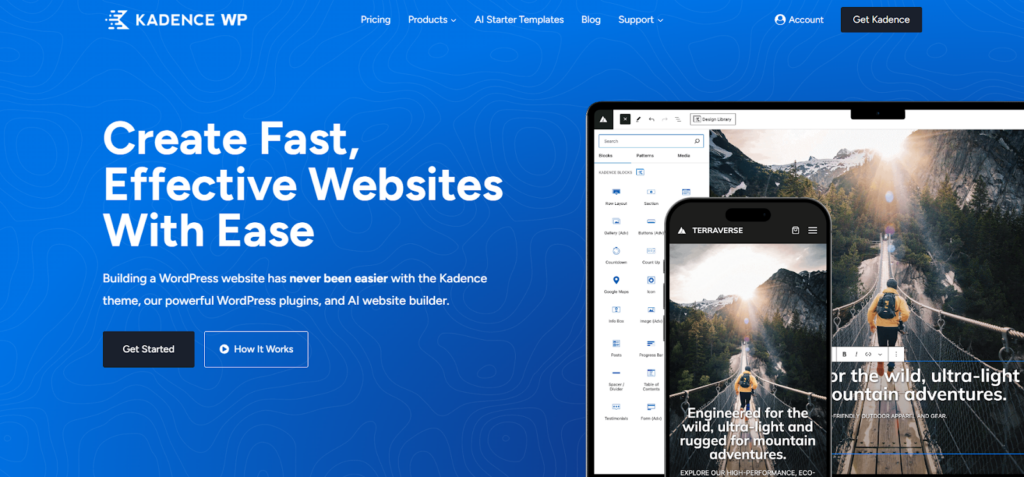
- Beginner-Friendly Setup: Kadence is designed to cater to beginners, offering an intuitive interface that simplifies the entire setup process.
- Step-by-Step Onboarding Wizard: The theme includes a guided onboarding wizard that walks users through selecting layouts, importing starter templates, and configuring site settings.
- All-in-One Visual Editing: Kadence comes with a drag-and-drop header and footer builder and live preview functionality, enabling users to make real-time adjustments without touching code.
- Pre-Designed Templates and Blocks: For quick customization, Kadence offers pre-designed templates and section blocks, helping users achieve professional results with minimal effort.
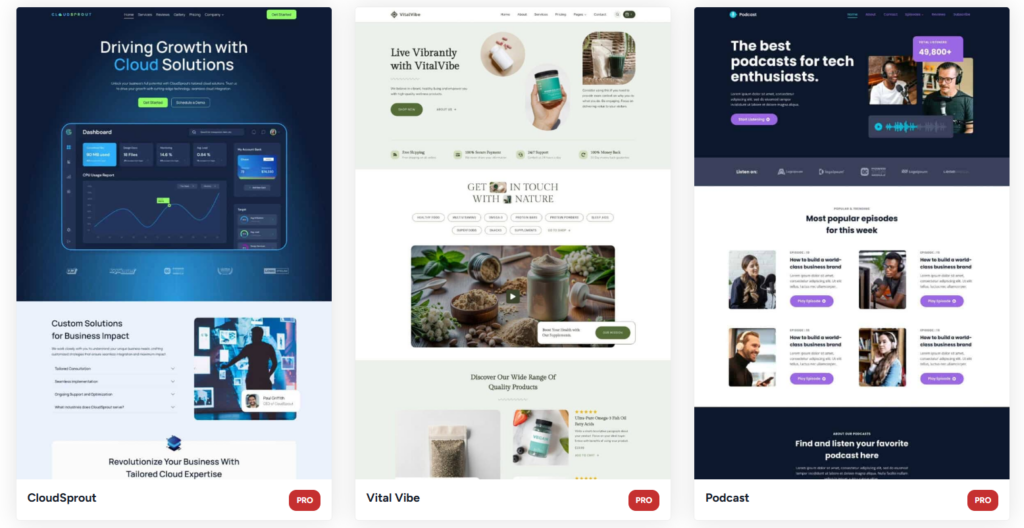
GeneratePress Ease of Use
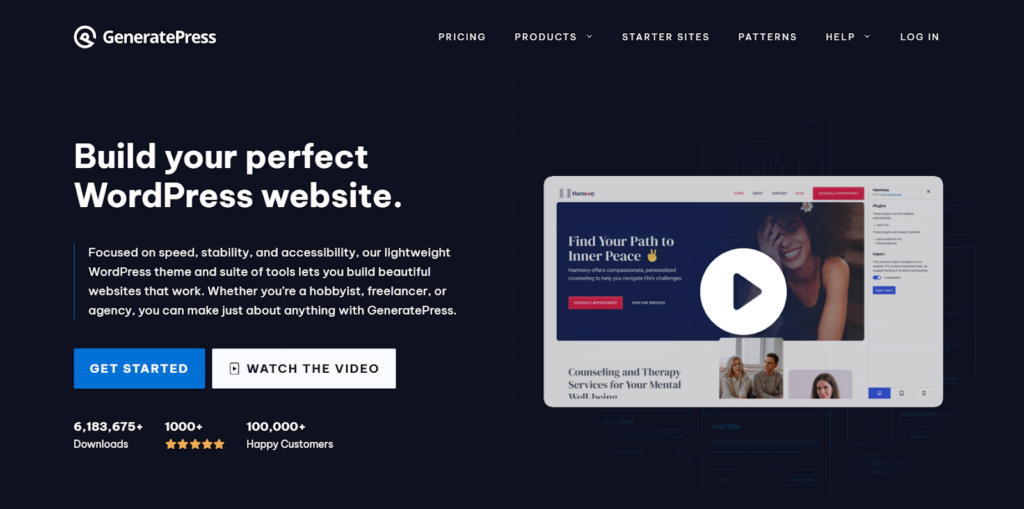
- Straightforward Setup: GeneratePress focuses on a clean, minimalist design with modular options, making it simple to configure without overwhelming the user.
- Customizer-Based Edits: Customizations are handled through the familiar WordPress Customizer, allowing for intuitive real-time changes to typography, layout, and colors.
- Developer-Friendly Tools: Advanced users benefit from extensive hooks and filters, offering flexibility for deep customization and enhanced site functionality.
2. Kadence vs GeneratePress: Key Features
Kadence Features
- Header/Footer Builder: Kadence includes a drag-and-drop header and footer builder right out of the box, even in the free version. This makes it easy to design custom headers and footers without needing additional plugins or coding experience.
- Kadence Blocks Integration: The theme offers deep integration with Kadence Blocks, a plugin designed to enhance the block editor. This feature allows users to create advanced layouts, including custom content sections, advanced image galleries, and various other design elements with ease.
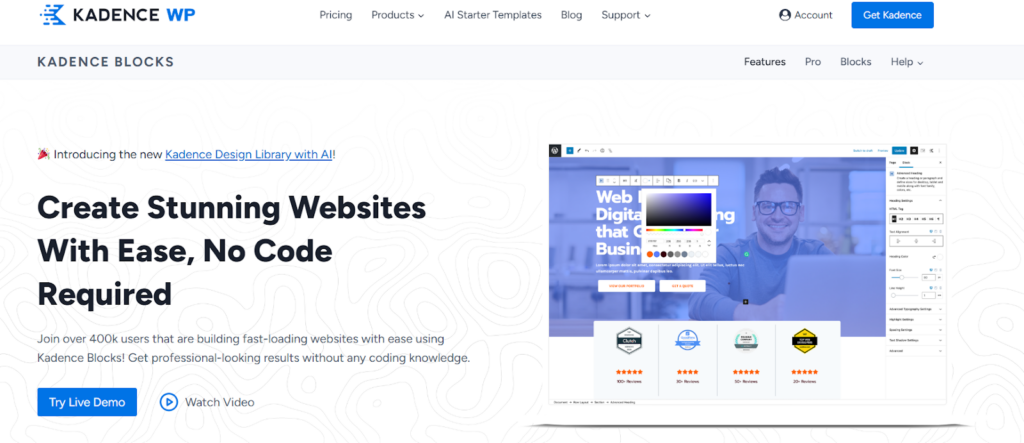
- WooCommerce Customization: Kadence’s free version provides built-in WooCommerce tools, such as product galleries, quick view options, and cart notices. These features help to create a professional online store without the need for additional plugins.
- Pro Features: Kadence Pro unlocks even more advanced customization options, such as global color palettes, dynamic content, and conditional display features. These allow users to create personalized, dynamic websites that respond to user behavior and other conditions.
GeneratePress Features
- Minimalist Core: GeneratePress is built on a minimalist design, offering a core set of essential tools that make it quick to set up and use. This approach keeps things simple, allowing you to focus on the most important elements of your site.
- Modular Premium Features: GeneratePress allows users to activate only the features they need, which helps reduce bloat and improve site performance. By enabling specific premium modules, you can customize the theme to suit your exact requirements without adding unnecessary functionality.
- Design Controls: GeneratePress offers precise typography, color controls, and layout options, but these features are part of the premium package. This gives users the ability to fine-tune the visual design of their site to match their brand and style.
- WooCommerce Support: While the free version includes basic WooCommerce integration, the premium version provides more advanced eCommerce tools, such as greater control over product layouts, advanced cart features, and custom product pages.
3. Kadence vs GeneratePress: Customization Features
Kadence Customization
Kadence offers a comprehensive suite of customization tools that appeal to users who want full control over their site’s design. Its drag-and-drop header and footer builder, paired with a live preview feature, allows users to create unique layouts with minimal effort. Other standout customization features include:
- Global Colors and Typography: Kadence enables users to set up global color palettes and typography settings, ensuring consistent branding and design across the site. This is especially helpful for businesses and individuals who want a cohesive look.
- Pre-designed Section Blocks: For those looking to speed up the page-building process, Kadence provides pre-designed blocks that can be easily inserted into pages. These blocks cover a range of layouts, from headers to testimonials, making customization faster and more efficient.
- Element Hooks: Kadence makes it simple to add custom content across your site using element hooks. These allow users to place content dynamically in various areas of the site, offering a flexible solution without needing to dive into theme files.
- Custom Post Type Support: Kadence fully supports custom post types, allowing users to organize content more effectively and create more complex sites without sacrificing performance.
GeneratePress Customization
GeneratePress takes a more modular and minimalist approach to customization, making it ideal for users who want flexibility without complexity. Key customization features include:
- WordPress Customizer Integration: Changes are made within the WordPress Customizer, providing an intuitive and familiar interface for users. This keeps everything within the native WordPress ecosystem, which is convenient for many users.
- Modular System: GeneratePress’s modular system allows users to activate only the features they need. This helps keep the site lightweight and fast while giving users the ability to add features as needed, without unnecessary bloat.
- GenerateBlocks: For users looking to expand the design capabilities, GeneratePress offers the GenerateBlocks plugin, which enhances block-based design elements. This combination of GeneratePress and GenerateBlocks creates a solid foundation for building custom layouts.
- Mobile Header Options: GeneratePress includes separate settings for optimizing mobile displays. This means users can create headers and layouts that work well across different devices, improving the user experience.
- Masonry Layout for Blog Pages: GeneratePress includes a masonry layout for blog pages, allowing users to display posts in a stylish, grid-based layout that’s visually appealing and easy to navigate.
4. Kadence vs GeneratePress: Performance and Speed
We tested the free versions of Kadence and GeneratePress on two identical sandbox websites using InstaWP, importing a free pre-designed template for each. Here are the page speed test results:
| Metric | Kadence | GeneratePress |
| Pingdom Load Time | 460 ms | 410 ms |
| Google PageSpeed Score | Desktop: 98, Mobile: 90 | Desktop: 99, Mobile: 92 |
Kadence Performance

Kadence is optimized for Core Web Vitals, with features like lazy loading and minimal external scripts to improve load times. These features make Kadence ideal for websites with advanced layouts or those using WooCommerce, maintaining solid speed even with feature-heavy pages. The focus on performance ensures that Kadence works well for complex sites without slowing down.
GeneratePress Performance

GeneratePress excels in speed due to its modular design, which allows users to enable only the features they need. This reduces bloat, improving load times significantly. It’s perfect for performance-focused websites like portfolios or blogs, where speed is a top priority. The modular system ensures that only necessary code is loaded, keeping the site lightweight.
Both themes offer strong performance, but GeneratePress slightly outperforms Kadence due to its leaner design. Kadence remains a great choice for users needing more advanced features while still keeping performance in check.
5. Kadence vs GeneratePress: WooCommerce Support
When it comes to building an eCommerce store, both Kadence and GeneratePress offer WooCommerce support, but their features and customization options differ. Here’s a breakdown of their WooCommerce capabilities.
Kadence WooCommerce Features:
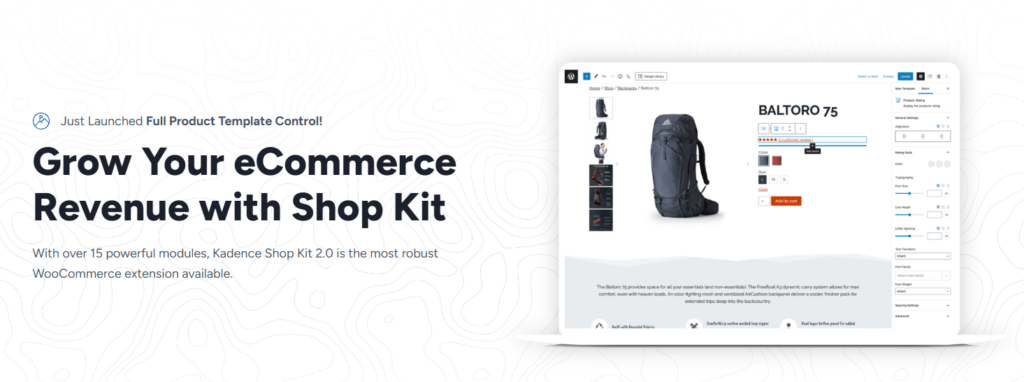
Kadence provides a strong set of WooCommerce tools in both its free and premium versions, making it a solid choice for anyone looking to build a fully customized online store. Some key features include:
- Dedicated Product Page Layouts: Kadence allows full customization of product page layouts, letting you design them to perfectly align with your brand’s style.
- Off-Canvas Sidebar: This feature allows you to add Gutenberg blocks to an off-canvas sidebar, which appears in the product catalog. It enhances the shopping experience by offering more options without cluttering the main product display.
- Sticky Add to Cart: The sticky add-to-cart button remains visible while users scroll down the page, encouraging more impulse buys and improving the checkout experience.
- Ajax Add to Cart: This feature allows customers to add products to their cart without having to reload the page, providing a seamless shopping experience.
- Cart Popout on Add to Cart: When a product is added, a cart popout appears, offering instant feedback and easy access to the cart, which can help reduce cart abandonment.
- Pre-designed WooCommerce Templates: Kadence also includes pre-designed templates that speed up the setup of eCommerce stores, making it easier to get started with a professional look.
GeneratePress WooCommerce Features:
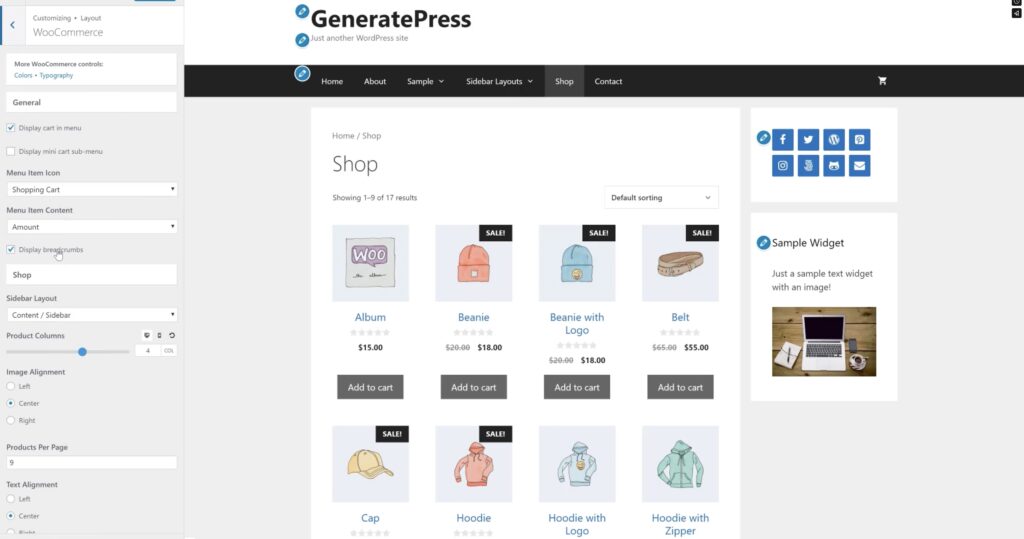
GeneratePress offers a more streamlined, performance-focused approach to WooCommerce integration, though many features are available only in the premium version:
- Lightweight WooCommerce Support: The free version of GeneratePress provides basic support for WooCommerce, but it keeps things lightweight to ensure fast loading times. This is ideal for users who prioritize speed and performance.
- Styling Options (Premium): With the premium add-on, users gain access to additional styling options, which allow for customization of shop layouts and product pages, though these features are more basic compared to Kadence.
- Limited Pre-designed Templates: GeneratePress doesn’t include many pre-designed WooCommerce templates in the free version and relies more on external plugins for advanced functionality, which can require more setup time.
6. Kadence vs GeneratePress: Templates and Starter Sites
When it comes to templates and starter sites, both Kadence and GeneratePress provide useful options, but they cater to different types of users. Here’s a closer look at how they compare:
Kadence Templates:
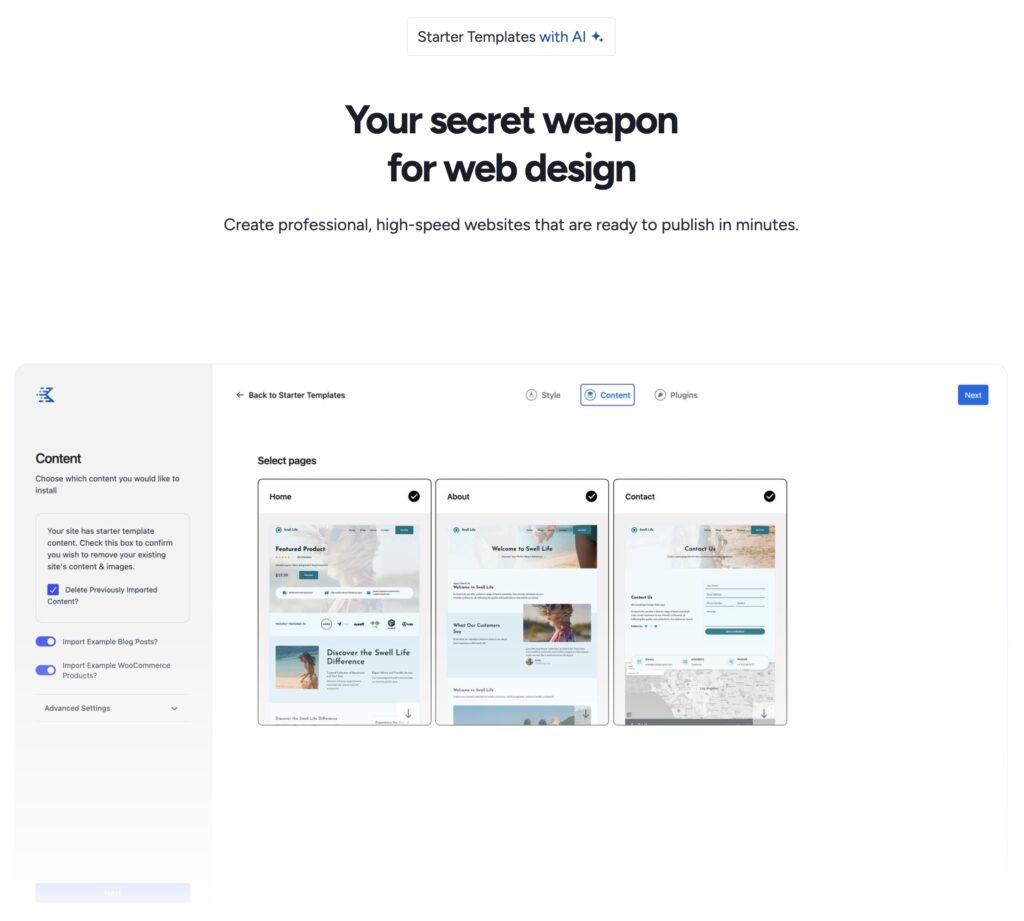
Kadence stands out with its extensive library of templates, making it easy for users to quickly launch a site without starting from scratch. Here’s what you can expect from Kadence templates:
- 50+ Free Starter Templates: Kadence offers a diverse range of over 50 free templates that cater to various industries like blogs, agencies, and eCommerce. These templates are designed to be easy to use and customizable, saving you time in the setup process.
- Premium Templates for Conversions: If you’re looking for a more polished and optimized design, Kadence’s premium templates are crafted with conversions in mind. They include built-in strategies to enhance user experience and sales, especially in the context of eCommerce and lead-generation sites.
- Section Templates for Drag-and-Drop Customization: Kadence allows you to work with section-based templates, which means you can easily drag and drop pre-designed sections into your pages. This gives you greater flexibility in designing your site without needing advanced coding knowledge.
GeneratePress Templates:
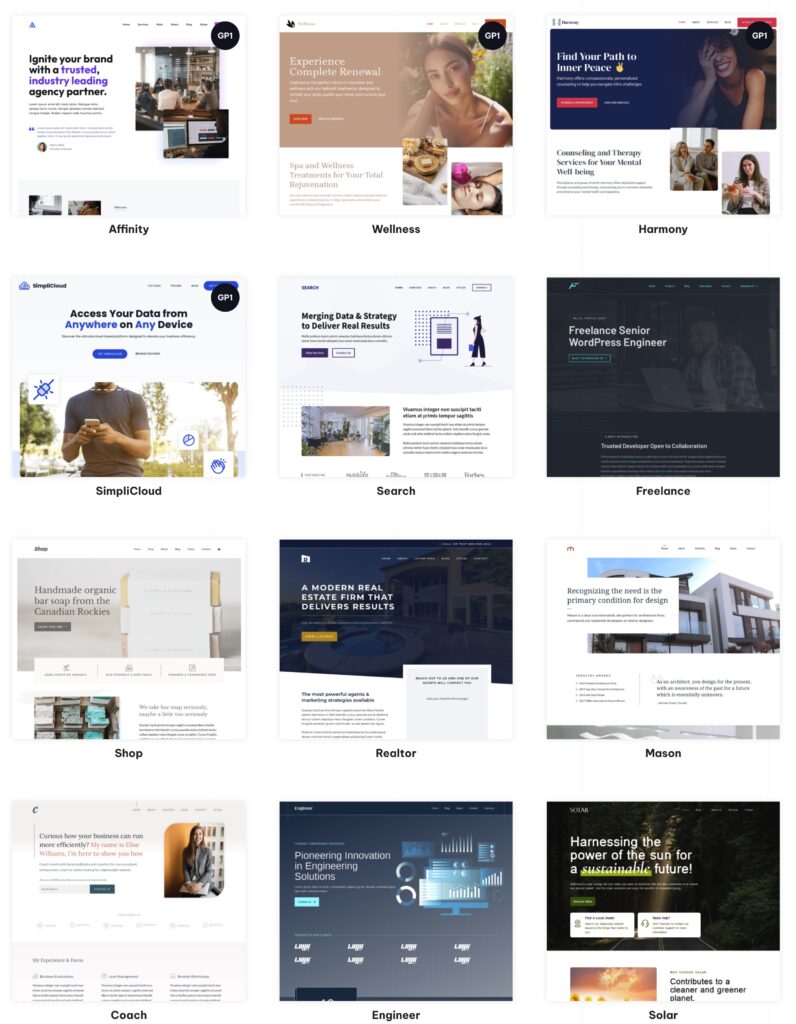
While GeneratePress has a smaller collection of templates compared to Kadence, its approach offers a high level of customization, making it ideal for users who prefer to build their sites with precision. Here’s a breakdown of what GeneratePress offers:
- Fewer Templates, Lightweight Design: GeneratePress focuses on providing lightweight, clean templates. The limited number of available templates ensures that the code remains fast and streamlined, which is ideal for users focused on performance.
- Modular Approach: Rather than importing entire templates, GeneratePress allows users to import individual elements of a template. This modular system gives developers and advanced users more control over the specific elements they want to include on their site.
- Pattern Library: GeneratePress includes a pattern library, providing reusable design components that users can incorporate into their pages. These patterns maintain a consistent style and functionality, allowing for faster page creation while keeping your design cohesive.
7. Kadence vs GeneratePress: Pricing and Value
Both Kadence and GeneratePress offer free versions, but their premium plans unlock more advanced features for those looking to enhance their websites.
Kadence Pricing:
Kadence’s free version is feature-rich, but the premium plans offer more customization:
- Standalone Theme: $79/year
Access to advanced design options, including headers, footers, and layouts. - Essential Bundle: $149/year
Includes the Kadence theme, Kadence Blocks, and premium templates for faster page design. - Full Bundle: $219/year
Provides full access to advanced design tools and WooCommerce features, perfect for eCommerce sites.
GeneratePress Pricing:
GeneratePress also has a free version, with these premium plans:
- Premium: $59/year
Unlocks advanced design tools for greater customization across your site. - GeneratePress One: $149/year
Includes everything in the Premium plan, plus all plugins and priority support.
Conclusion: Which Theme Should You Choose?
When it comes to choosing between Kadence and GeneratePress, the decision largely depends on your needs and preferences. Here’s a quick rundown of the differences:
Kadence:
Kadence shines in its visual customization options, offering a wide range of pre-designed templates and extensive WooCommerce features. It’s an excellent choice for users who want flexibility in design, whether you’re building an eCommerce store, an agency website, or a blog. The ability to quickly tweak and style your site makes it ideal for those seeking creative freedom, including beginners who appreciate easy-to-use design tools.
GeneratePress:
For those who prioritize speed, simplicity, and a modular approach, GeneratePress is the way to go. It’s highly suited for developers or anyone building performance-focused websites, where load times and clean code are critical. If you’re building a minimalist site or a simple blog and want more granular control over your layout, GeneratePress stands out. Its lightweight, customizable features are ideal for anyone who values functionality over a vast array of templates.
We recommend testing the free versions of both themes to get a feel for what they offer. Whether you go with Kadence for its creative customization or GeneratePress for its streamlined, performance-driven design, both themes bring excellent value to the table. Choose the one that best fits your site’s needs and your design preferences.


