For years, Beaver Builder has been a trusted tool for WordPress enthusiasts. Its drag-and-drop interface and reliable performance make it a solid choice. However, even the best tools have their limitations. Some users find it lacks advanced features, like seamless WooCommerce integration or robust built-in elements.
If you’ve been wondering whether there’s a better fit for your WordPress projects, you’re not alone. Many users are looking for alternatives that balance simplicity with advanced customization. To save you time, we tested five of the best options to see how they compare.
Each builder in this review offers something unique, whether it’s speed, design flexibility, or cost-effectiveness. By the end of this article, you’ll have a clear understanding of which page builder suits your needs. Whether you prioritize fast setup, an extensive template library, or lifetime savings, we’ve got you covered.
Let’s start with a quick comparison to set the stage for the in-depth reviews that follow.
Quick Comparison
To give you an overview of the five builders we tested, here’s a concise table comparing their key features. This will help you identify which option might align with your needs before diving into the detailed reviews.
| Feature | Breakdance | Elementor | Divi | WPBakery | SeedProd |
| Interface | Modern drag-and-drop with clean UI | Front-end editor with widget panel | Visual builder with floating panels | Back/front-end editor with sidebar | Simple drag-and-drop layout |
| Performance | Speed-focused, minimal code | Requires optimization plugins | Moderate; recently improved | Theme-dependent performance | Lightweight and fast |
| WooCommerce Support | Native integration with complete features | Basic widgets; add-ons required | Standard modules | Limited functionality | Focused only on landing pages |
| Template Library | Focused on quality | 150+ pre-designed template kits | 370+ layout packs | Basic templates | Limited selection |
| Global Styling | Advanced global-first approach | Standard global controls | Comprehensive global system | Basic global options | Basic styling controls |
| Pricing Model | Annual subscription tiers | Annual subscription tiers | Lifetime or annual plans | One-time license fee | Annual subscription plans |
| Add-on Ecosystem | Minimal but feature-rich | Extensive third-party marketplace | Moderate ecosystem | Limited ecosystem | Few third-party options |
| Dynamic Content | Built-in dynamic content features | Requires add-ons for dynamic content | Limited dynamic capabilities | Basic support for dynamic features | No dynamic content support |
This side-by-side comparison highlights each builder’s standout qualities and areas where they may fall short. For instance, Breakdance excels in WooCommerce support and speed, while SeedProd is ideal for lightweight landing pages.
Next, let’s take a closer look at each of these options, starting with Breakdance, a rising contender in the WordPress page builder space.
1. Breakdance
Breakdance is one of the newest contenders in the WordPress page builder arena. Despite its relatively recent entry, it has quickly gained traction for its modern design approach and robust performance-focused architecture. It’s especially appealing to users seeking a fast, feature-rich solution without the clutter.
What Makes Breakdance Stand Out?
- Global Styling System: Breakdance introduces an advanced global styling feature, enabling users to maintain consistency across their entire site. This ensures a cohesive design, no matter how large or complex the website.
- WooCommerce Integration: Breakdance shines with its native support for WooCommerce. It includes dedicated elements and styling options tailored to e-commerce stores, making it an excellent choice for online businesses.
- Pre-Built Elements: With over 145 elements in its library, Breakdance provides pre-designed blocks for almost every need, from simple forms to complex interactive features.
- Developer-Friendly Options: Advanced users will appreciate its Code Block feature, which allows PHP integration. The Element Studio further extends customization by letting users create custom components without needing extensive coding knowledge.
- Performance Optimization: Designed with speed in mind, Breakdance produces clean HTML markup, ensuring your site loads faster and performs better.
Where Breakdance Falls Short
- Limited Template Library: While its templates are high-quality, the quantity lags behind competitors like Elementor or Divi.
- Fewer Third-Party Integrations: As a newer tool, it hasn’t yet established a large ecosystem of third-party add-ons. This may limit customization for users needing specialized tools.
Pricing
Breakdance operates on a subscription-based pricing model. There is a free version available with basic features, ideal for smaller projects or casual users. Advanced features, including full WooCommerce support, are included in its Pro plan, which requires an annual subscription. This tiered approach allows users to scale as their needs grow.
Next, we’ll explore Elementor, a builder renowned for its extensive template library and a thriving ecosystem of third-party add-ons.
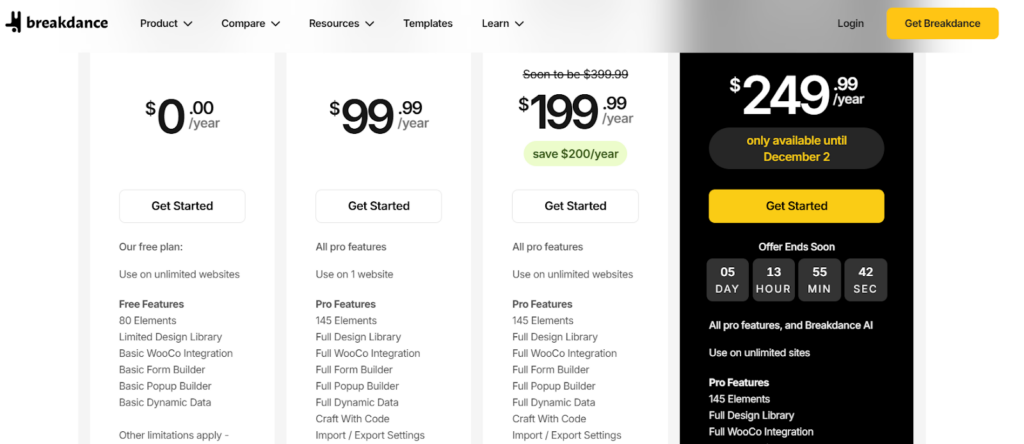
2. Elementor
Elementor is one of the most popular WordPress builders, widely recognized for its flexibility and user-friendly design tools. It caters to everyone, from beginners to advanced users, making it a top choice for creating professional websites without any coding skills.
What Makes Elementor Stand Out?
- Real-Time Front-End Editing: With Elementor, you can make changes and see the results instantly. This live editing feature is a favorite among users for its simplicity and efficiency.
- Comprehensive Template Library: Elementor provides over 300 pre-designed templates, covering a wide range of industries and styles. This makes it easy to start with a design and tweak it to suit your needs.
- Theme Builder: Unlike many builders, Elementor allows you to customize the entire structure of your website, including headers, footers, and product pages.
- Extensive Add-On Ecosystem: Elementor has a robust community of third-party developers who create plugins and add-ons to enhance its functionality further.
- Wide Range of Widgets: With 90+ widgets, Elementor offers tools for almost every purpose, from basic image galleries to advanced forms and animations.
Where Elementor Falls Short
- Steep Learning Curve: While powerful, Elementor’s many options can be overwhelming for beginners who prefer simplicity.
- Performance Issues: Its large codebase can slow down websites, especially if not optimized properly with caching or performance plugins.
- Basic WooCommerce Support: Elementor supports WooCommerce but lacks advanced features that some competitors offer for online stores.
Pricing
Elementor follows an annual subscription model with tiered plans based on the number of sites you manage. Each plan includes premium support, access to its full range of templates, and advanced tools. While it’s not the cheapest option, the combination of features and ease of use makes it a strong value for both personal and professional projects.
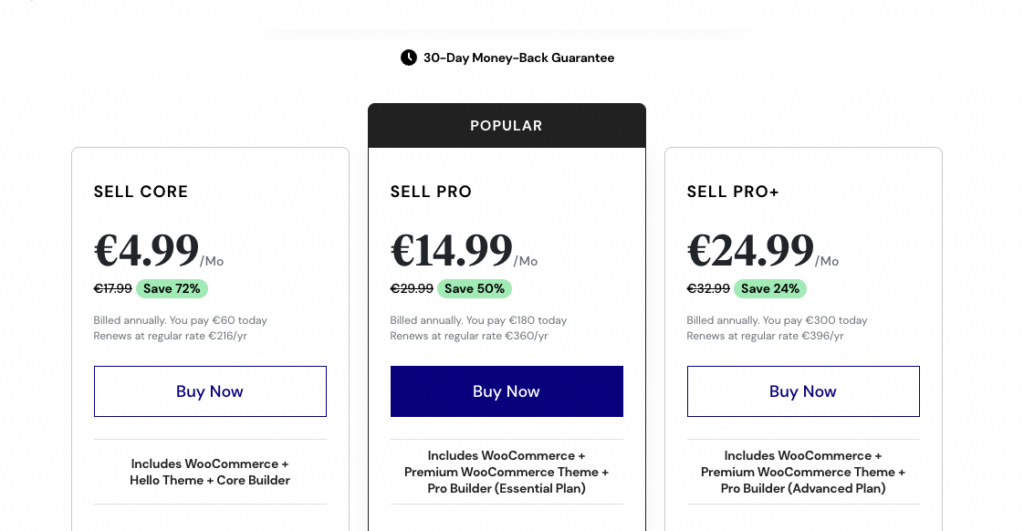
Next, we’ll take a closer look at Divi, a versatile builder known for its all-in-one approach and budget-friendly lifetime pricing options.
3. Divi
Divi is one of the most versatile WordPress builders on the market, doubling as both a builder and a theme. Developed by Elegant Themes, it’s designed to cater to everyone from individual site owners to agencies managing multiple projects. With a lifetime pricing option, Divi is an excellent choice for users looking for long-term savings.
What Makes Divi Stand Out?
- Visual Builder: Divi’s visual editor allows users to make changes directly on the page, with drag-and-drop functionality and inline text editing. This approach is intuitive and saves time.
- Massive Template Library: With over 370 pre-designed layouts, Divi offers designs for virtually any niche, from portfolios to e-commerce.
- Optimization Tools: Built-in A/B testing makes it easy to test and refine your designs to improve engagement and conversion rates.
- Global Design Settings: Divi allows users to apply consistent styles across their websites with minimal effort, ensuring branding stays uniform.
- Lifetime Pricing: Divi’s lifetime access option is a rare find, offering incredible value for agencies and power users.
Where Divi Falls Short
- Learning Curve: The interface, while powerful, can feel overwhelming for beginners.
- Performance Challenges: Divi’s heavier codebase can slow down websites, especially those with complex features or designs.
- WooCommerce Features: Divi supports basic e-commerce but lacks the advanced customization tools offered by competitors like Breakdance.;PLO
Pricing
Divi offers two main pricing models: an annual subscription and a lifetime plan. The lifetime plan is particularly appealing, allowing users to pay once and use the builder and theme indefinitely. Both options include access to all templates, updates, and support, making Divi a cost-effective choice for frequent users.
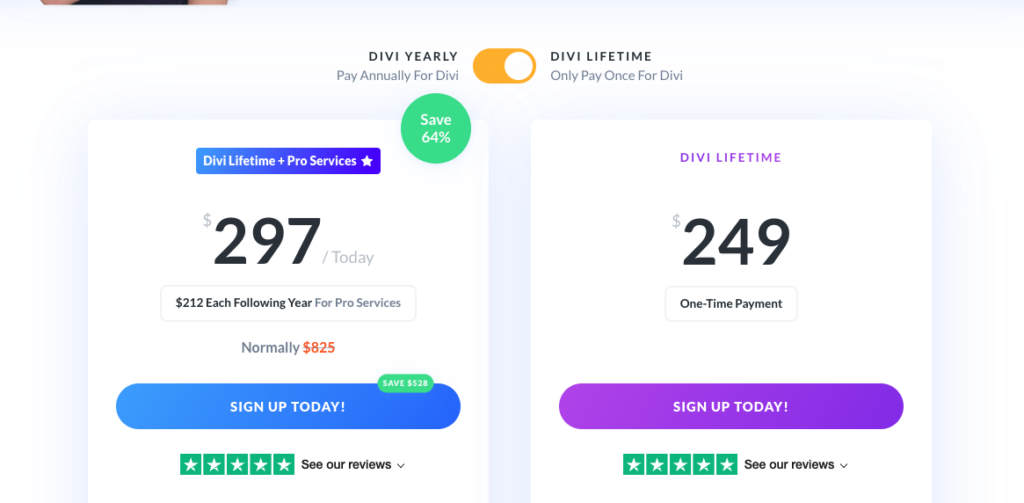
Next, let’s explore WPBakery, a longstanding builder known for its straightforward design approach and compatibility with a wide range of WordPress themes.
4. WPBakery
WPBakery is one of the longest-standing WordPress page builders, widely known for its simplicity and compatibility with most WordPress themes. While newer builders focus on innovative features, WPBakery remains a reliable option for users who need a straightforward tool without a steep learning curve.
What Makes WPBakery Stand Out?
- Theme Compatibility: WPBakery works seamlessly with almost any WordPress theme, making it an ideal choice for users looking to integrate the builder into their existing setup. Its compatibility ensures flexibility without the need for theme switching.
- Dual Editing Options: With both front-end and back-end editing modes, WPBakery allows users to switch between visual design and structured editing. This feature caters to different user preferences, from hands-on designers to those more comfortable with technical adjustments.
- Basic Content Elements: WPBakery provides a solid collection of standard elements like text boxes, images, and buttons. These are enough for creating simple, clean websites without additional complexity.
- Plugin-Friendly Design: The builder is compatible with most WordPress plugins, giving users the freedom to expand functionality as needed, from SEO tools to contact forms.
- Budget-Friendly Pricing: Its one-time payment model keeps costs low for single-site users, making it a cost-effective choice for those with limited budgets.
Where WPBakery Falls Short
- Outdated Interface: WPBakery’s interface hasn’t evolved much over time and feels less intuitive compared to modern page builders like Elementor or Breakdance.
- Limited Features: Advanced customization options are scarce, which may frustrate users with complex design needs.
- WooCommerce Capabilities: While it supports basic e-commerce, WPBakery lacks dedicated tools for WooCommerce stores, limiting its utility for online businesses.
- Performance Issues: The builder’s efficiency depends heavily on the theme it’s paired with. Poor theme compatibility can result in slower load times.
- Fewer Updates: Compared to other builders, WPBakery receives less frequent updates, which may affect compatibility with newer WordPress versions.
Pricing
WPBakery uses a one-time payment model, making it an attractive option for users who don’t want ongoing subscription costs. However, extended support and updates may require additional fees, which could be a consideration for long-term users.
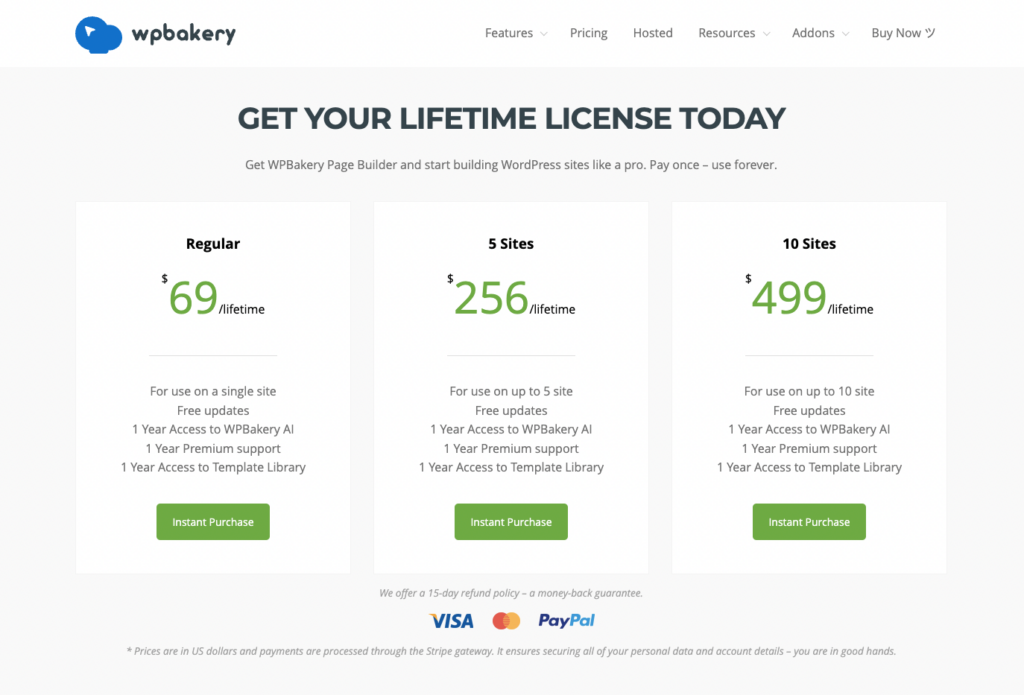
Next, let’s look at SeedProd, a landing page-focused builder designed for users who prioritize simplicity and speed
5. SeedProd
SeedProd is a specialized WordPress builder that focuses on creating landing pages. It’s designed for simplicity and speed, making it an excellent choice for users who want to set up high-converting pages without the complexity of a full website builder. While limited in scope, it excels in delivering streamlined solutions for marketers and entrepreneurs.

What Makes SeedProd Stand Out?
- Beginner-Friendly Interface: SeedProd’s drag-and-drop builder is straightforward and easy to navigate, even for users with no prior experience. Its minimalist design ensures you can focus on creating a polished page without being overwhelmed by unnecessary options.
- Fast Setup Process: SeedProd prioritizes efficiency, allowing users to build landing pages quickly. This is especially useful for time-sensitive campaigns, such as sales or promotions.
- Optimized for Conversions: With tools like opt-in forms, countdown timers, and call-to-action blocks, SeedProd is designed to drive engagement and generate leads.
- Pre-Designed Templates: The builder comes with a selection of templates tailored to various goals, such as lead capture, coming soon pages, and product launches. These templates save time and can be customized to match your brand.
- Lightweight Performance: SeedProd’s streamlined design ensures fast load times, making it ideal for landing pages where speed is critical.
Where SeedProd Falls Short
- Limited Scope: SeedProd is not suitable for building full websites. Its features are focused exclusively on landing pages, so users requiring comprehensive site-building tools will need to look elsewhere.
- Fewer Design Elements: Compared to broader builders like Elementor or Divi, SeedProd offers fewer customization options, which might feel restrictive for advanced users.
- WooCommerce Support: While it supports basic WooCommerce features, SeedProd lacks the advanced tools needed for creating full-fledged online stores.
- Restricted Templates: Although the included templates are well-designed, the library is smaller than those of other builders, which may limit creative flexibility.
Pricing
SeedProd follows a subscription-based pricing model with tiered plans. These plans unlock features like advanced integrations, premium templates, and priority support. While it’s affordable compared to full-featured builders, users should evaluate their needs to ensure it fits their project requirements.
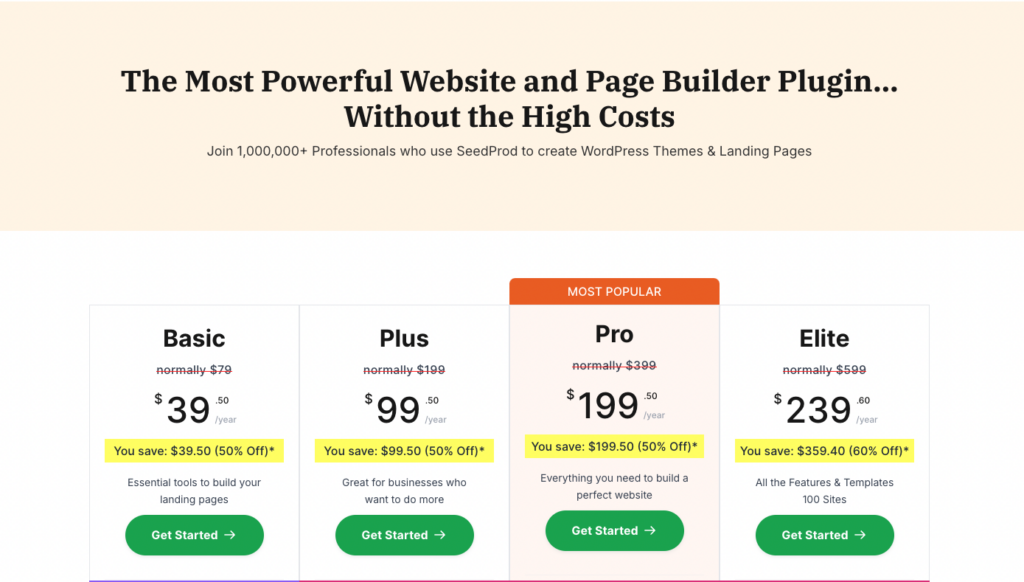
Finally, let’s summarize which builder is the best alternative to Beaver Builder based on your specific needs and preferences.
Which is the Best Beaver Builder Alternative?
Choosing the best Beaver Builder alternative depends on your unique needs and priorities. Each of the five builders we reviewed offers its own strengths, making them suitable for different types of users and projects. Here’s a recap of the key findings and our recommendations.
Our Key Findings
Breakdance is the go-to choice for users who value speed and performance. Its native WooCommerce support and advanced customization options make it particularly effective for e-commerce sites and dynamic projects. Elementor, on the other hand, shines in customization and creative freedom. Its real-time editing features and vast template library are perfect for users who want visually rich and dynamic websites.
Divi is ideal for agencies and multi-site managers. Its lifetime pricing offers exceptional value, while its global design settings and A/B testing tools make it a powerful option for those working on multiple projects or looking to optimize their designs. WPBakery, while not as feature-packed as newer builders, remains a strong option for users who need a straightforward and reliable tool. Its compatibility with nearly all WordPress themes and dual editing modes make it a practical choice for simpler projects.
SeedProd stands out for its specialization in landing pages. It’s an excellent pick for marketers and small businesses who prioritize speed and simplicity. Its intuitive interface and tools designed to optimize conversions make it perfect for building quick, high-performing campaign pages.
Recommendations
For users who want a performance-driven builder with robust WooCommerce integration, Breakdance is the top choice. If customization flexibility and a thriving ecosystem of add-ons are a priority, Elementor is hard to beat. Agencies or budget-conscious users looking for long-term value will appreciate Divi’s lifetime pricing and advanced design tools. For those who need a builder compatible with nearly any theme and a simpler setup, WPBakery is a solid option. Lastly, if you’re focused solely on landing pages, SeedProd’s lightweight design and user-friendly approach make it a standout.
We recommend trying the free demos or basic plans of these builders to find the one that best suits your workflow and design goals. The right builder will help bring your vision to life with ease.


