When it comes to building a website, choosing the right platform is key to creating a site that is both visually appealing and functional. Elementor and Wix are two of the most popular website builders on the market, each offering powerful tools, but catering to different types of users and needs.
Elementor is a WordPress page builder that provides a high degree of customization, while Wix is a fully managed platform that offers a drag-and-drop interface.
In this guide, we’ll dive into the key differences between Elementor and Wix, helping you determine which platform best aligns with your experience level, design preferences, and overall website goals.
Elementor vs Wix: A Quick Overview
Before diving into a detailed comparison of each feature, we’ve summarized the key differences between Elementor and Wix in the table below. This quick overview will help you get a clear picture of how these two platforms stack up against each other, making it easier to follow the in-depth discussion of each feature as we go along.
| Feature | Elementor | Wix |
| Ease of Use | Moderate learning curve, ideal for customization | Beginner-friendly drag-and-drop interface |
| Templates | 300+ customizable templates | 800+ pre-designed templates |
| Design Flexibility | High, with custom CSS and responsive controls | Moderate, limited advanced design flexibility |
| SEO Tools | Supports Yoast, Rank Math, and other plugins | Basic SEO tools built-in, lacks advanced options |
| E-commerce | Works with WooCommerce for full eCommerce functionality | Built-in eCommerce, easy setup |
| Animation Options | Extensive animations and motion effects | Basic animations, limited transitions |
| Marketing Tools | Wide range of integrations for email and social media | Built-in tools for marketing and promotions |
| Third-party Integrations | Extensive integrations with popular plugins | Limited integrations through the Wix App Market |
| Pricing | Freemium model with Pro plans available | Subscription-based, eCommerce included in premium plans |
Elementor vs Wix: Which Website Builder is Right for You?
In this section, we’ll take a closer look at both platforms to help you determine which one is the best fit based on your experience level, design preferences, and the features that matter most to you. Let’s dive into the details to see how Elementor and Wix stack up.
Pro Tip: If you are looking for a WordPress vs Wix comparison, we have another guide that compares the Wix platform with WordPress, on which Elementor is based.
Elementor vs Wix: User Interface and Ease of Use
Let’s now explore the user interface and ease of use of both Elementor and Wix. Elementor provides powerful customization options, but it requires a bit of a learning curve, particularly for those unfamiliar with WordPress. On the other hand, Wix offers a more straightforward, user-friendly experience, making it a great choice for beginners. Let’s take a closer look at how each platform performs in this area.
Elementor Interface: Power and Flexibility
Elementor comes with a drag-and-drop editor, which gives users complete creative control over their WordPress sites. You can customize each page section by simply dragging elements into place, with real-time previews to see changes as you go. This makes building and refining designs intuitive and flexible.
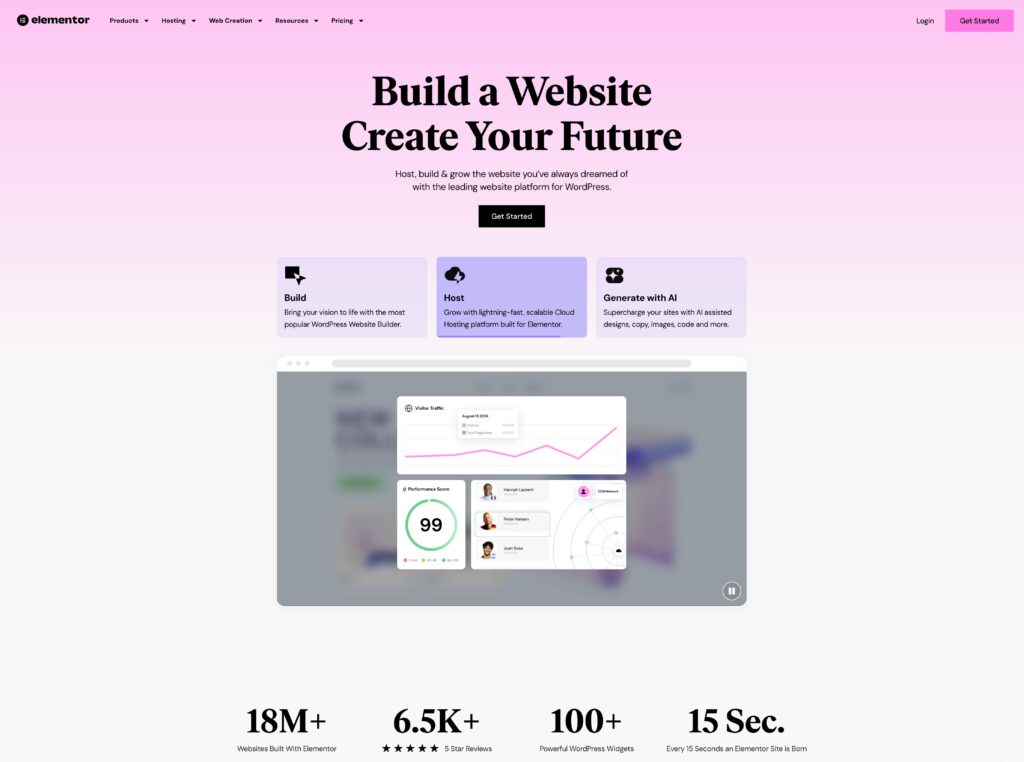
While it offers extensive customization options, its wide range of features can be overwhelming for beginners. The platform’s complexity means users may need time to get comfortable, especially if they’re new to WordPress. It’s ideal for those who want detailed control over design but may require a learning curve for new users.
Since it is a WordPress plugin, users must understand basic WordPress management, such as handling plugins, updates, and hosting. This adds an extra layer of complexity, making it less suitable for those seeking a fully managed, all-in-one website solution.
Wix Interface: Simple and Beginner-Friendly
Wix offers a straightforward drag-and-drop editor, making it simple for anyone to build a website without prior experience. You can easily add and arrange elements like text, images, and buttons.
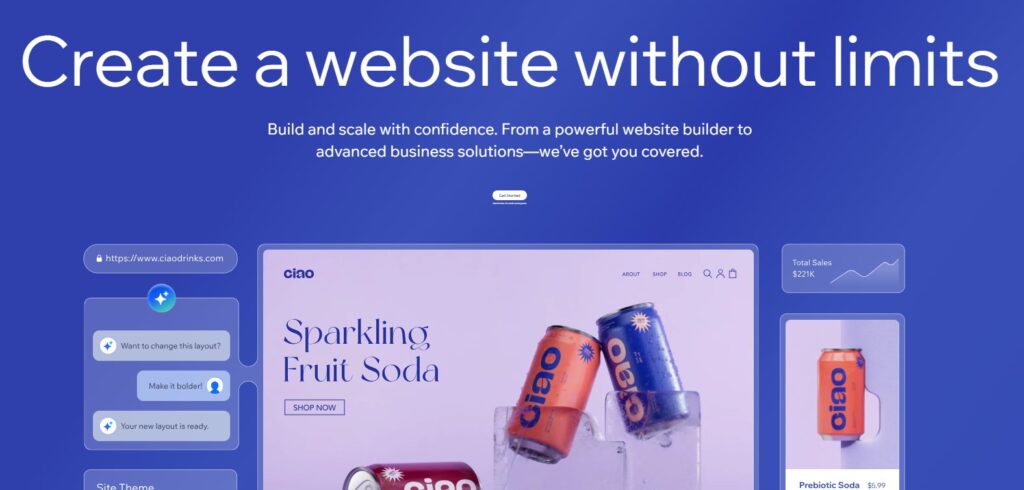
It handles all backend tasks, including hosting, security, and updates, letting users focus on designing their site without worrying about technical details.
For an even easier experience, Wix’s AI tool can automatically create a website based on your preferences. This is perfect for beginners who want a site up quickly without dealing with design.
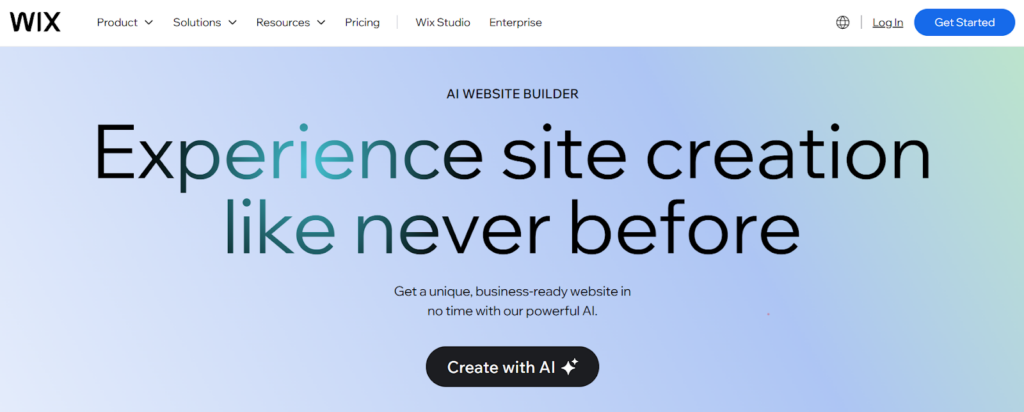
Elementor vs Wix: Design and Customization Capabilities
Elementor and Wix offer different levels of design flexibility to cater to various user needs. Elementor provides full creative control, from custom layouts to advanced features like custom CSS, ideal for users seeking in-depth customization. Wix, on the other hand, offers a simpler design process with over 800 templates, making it easy for beginners, though its customization options are more limited. Let’s explore these platforms’ design capabilities in more detail.
Elementor Design Flexibility
Elementor gives users full control over their website’s design, from fonts and colors to layouts and animations. You can either start with a template and customize it or create a design from scratch, offering flexibility for unique sites.
Its global theme style settings allow you to set consistent fonts, colors, and spacing across your site, ensuring brand consistency automatically without adjusting each page individually.

With Elementor Pro, you gain access to custom CSS, dynamic content, and integrations with tools like Advanced Custom Fields (ACF), making it ideal for those seeking detailed design control.
Wix Simplified Customization
Wix offers over 800 templates, providing an easy start for users. While customization is simple, it’s not as flexible as Elementor, with fewer options for advanced design adjustments.
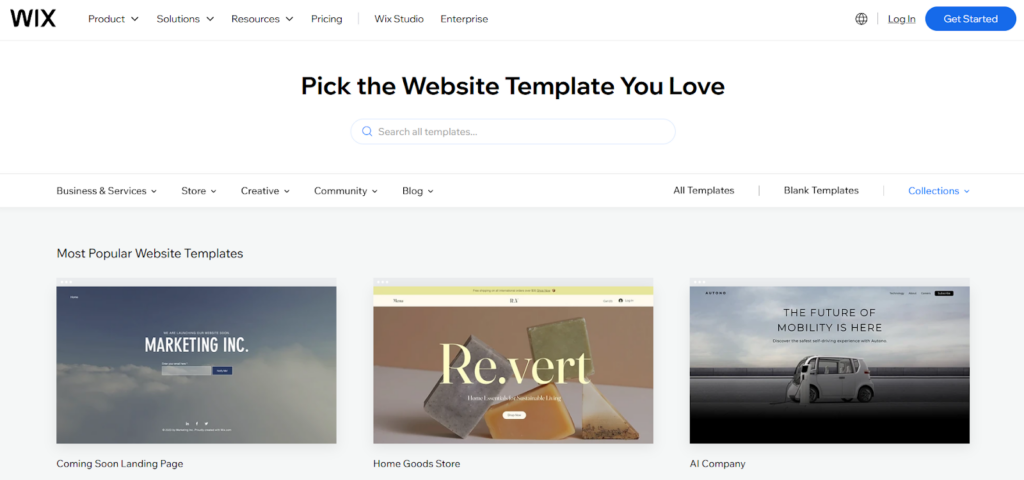
It allows basic changes like color and font adjustments, but lacks the more advanced features such as custom CSS, limiting flexibility for detailed customization.
Wix’s App Market offers additional features, but its selection is not as extensive as WordPress’s plugin ecosystem, limiting advanced options for functionality and design enhancements.
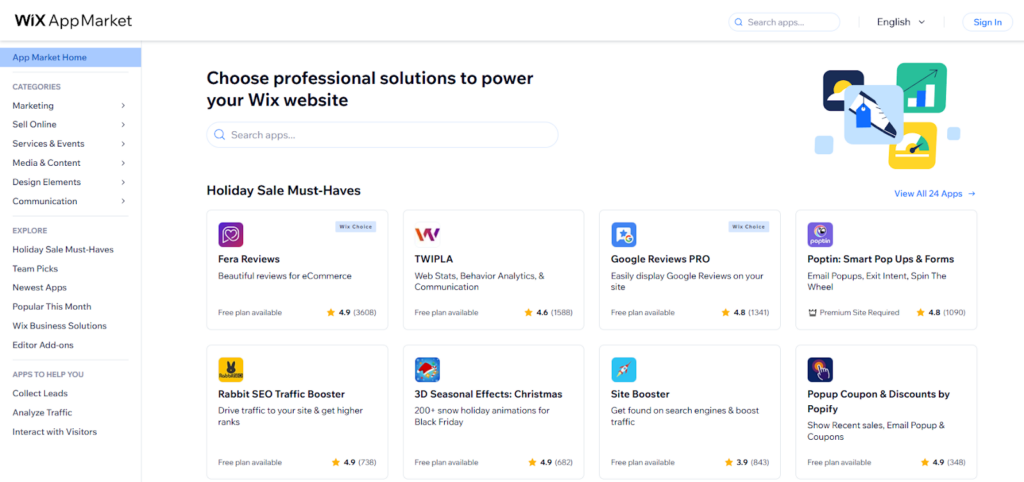
Elementor vs Wix: Performance and Website Speed
Performance plays a key role in the success of any website, and it’s important to understand how Elementor and Wix differ in this area. Elementor’s speed largely depends on your hosting choice and requires manual optimization for the best performance. Wix, on the other hand, offers a fully managed solution that takes care of hosting and optimizations for you. Let’s take a closer look at how each platform handles speed and performance.
Elementor Performance on WordPress
Elementor’s performance is closely tied to your hosting choice. A strong host results in faster site speeds, while lower-quality hosting can slow down your site.
While Elementor has some built-in features like lazy loading, users often need additional optimizations, such as caching plugins, CDNs, and image optimizers, to improve site speed and performance.
Wix Fully Managed Performance
Wix takes care of all hosting and optimization, ensuring fast, reliable performance without any effort from the user.
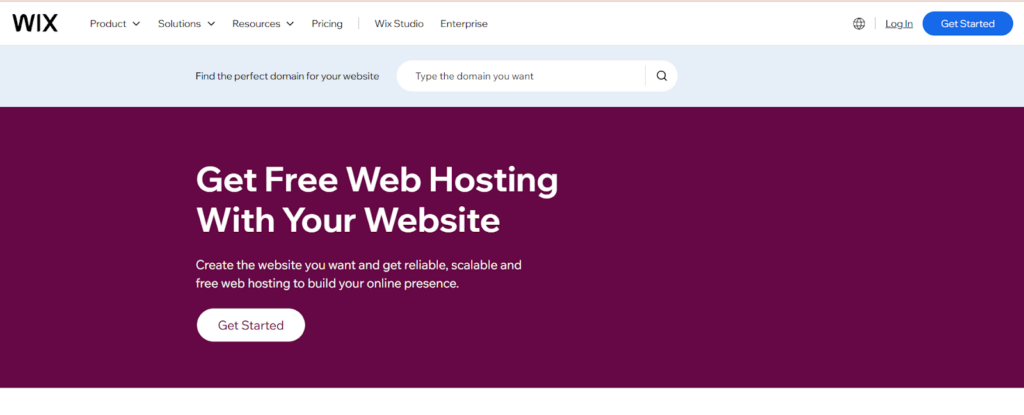
While Wix simplifies performance management, users have little control over technical settings like caching or CDNs, which may be limiting for those who need more customization.
Elementor vs Wix: eCommerce Capabilities
Elementor offers greater eCommerce flexibility with WooCommerce, ideal for users who need customization but require more technical management. Wix, however, provides an easier, all-in-one eCommerce solution, though with fewer advanced features. Let’s explore how these platforms compare for online stores.
Elementor eCommerce Power with WooCommerce
Elementor works seamlessly with WooCommerce, providing full control over product pages, cart layouts, and checkout processes. As a WooCommerce builder, Elementor allows for complete customization of eCommerce elements, perfect for creating unique online stores.
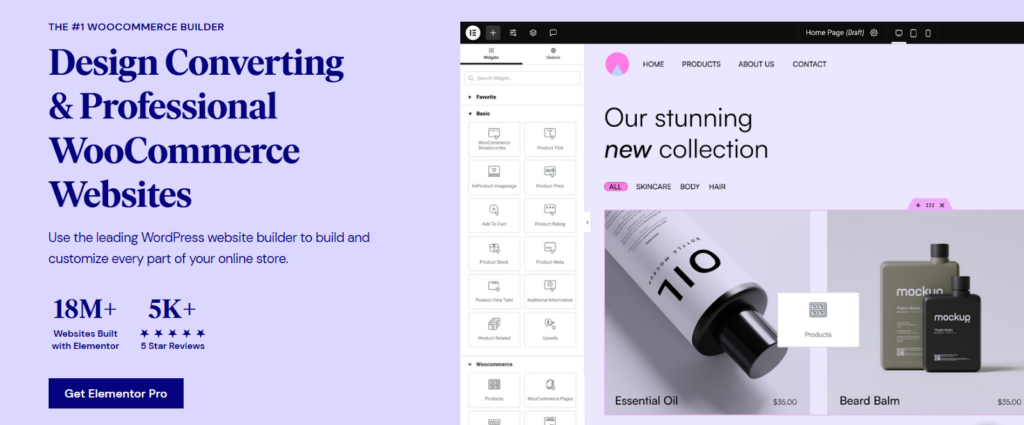
WooCommerce offers advanced features like multi-currency, payment gateways, and custom product catalogs. Elementor enhances these features by enabling users to design every aspect of their store with ease.
Since WooCommerce is a WordPress plugin, users must handle updates, security, and compatibility. This adds complexity, especially for those not familiar with WordPress management.
Wix Built-in eCommerce Tools
Wix offers an all-in-one eCommerce solution with Wix Stores, making it easy to set up and manage a store. It includes essential features like product listings, payment gateways, and shipping options, ideal for small businesses.
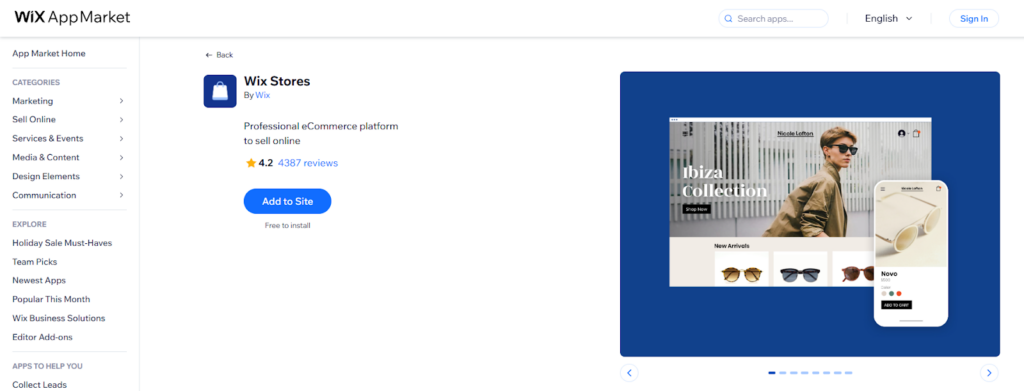
Its eCommerce platform is simple to use, but lacks the advanced features and flexibility of WooCommerce. It’s best suited for smaller stores with basic needs.
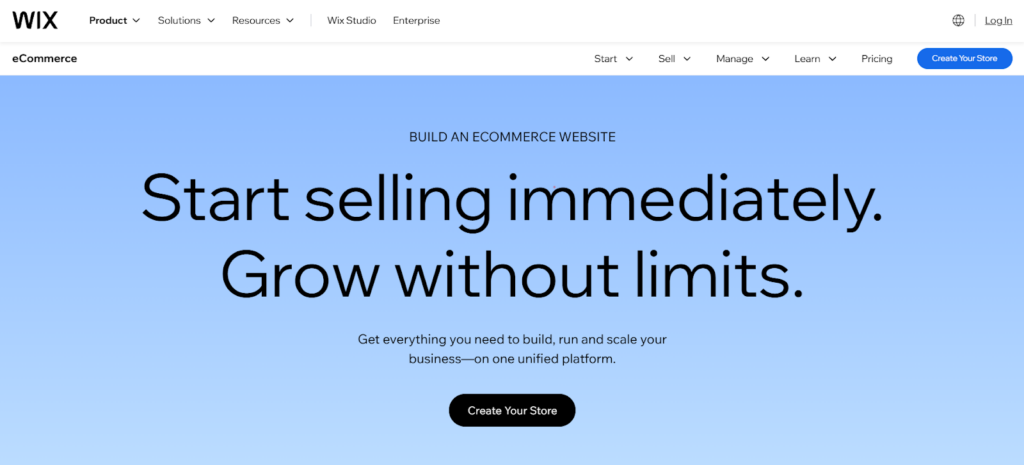
Since it’s a fully managed platform, users don’t need to worry about plugins or updates, offering a convenient, hassle-free experience. However, this comes with limited customization for larger stores.
Elementor vs Wix: SEO Tools and Optimization
Elementor, through WordPress, provides access to powerful SEO plugins and greater flexibility, while Wix simplifies the process with its built-in SEO Wiz tool, ideal for those seeking a more straightforward approach. Now, let’s dive deeper into the specifics of their SEO tools and how they compare.
Elementor SEO Features through WordPress
Elementor works seamlessly with powerful WordPress SEO plugins like Yoast and Rank Math, offering detailed control over metadata, keyword optimization, and technical SEO for improved search engine rankings.
Its responsive design features ensure mobile-friendly websites. Custom mobile layouts can be created, ensuring optimal performance across devices and improving mobile SEO.

Wix Built-in SEO Tools
Wix includes the SEO Wiz tool, which guides users through essential SEO practices like meta tags, alt text, and sitemaps, making it easy for beginners to optimize their sites.
While Wix covers basic SEO needs, it lacks the advanced customization options that Elementor offers through WordPress plugins, limiting its usefulness for users with complex SEO requirements.
Elementor vs Wix: Pricing and Value for Money
When comparing Elementor and Wix pricing, it’s essential to consider how each platform balances cost with features. Elementor offers flexibility with its free and paid plans but requires separate hosting, while Wix provides an all-in-one pricing model that includes hosting and additional features. Let’s examine the details.
Elementor Pricing
Elementor offers a free version with basic features for simple websites, ideal for users who don’t need advanced functionality.
It’s Pro plans start at $59/year for one site, unlocking premium widgets, Theme Builder, Form Builder, and more. Pricing increases for additional sites, making it scalable for agencies.
As it’s a WordPress plugin, users need to purchase separate hosting, adding to the overall cost.
Wix Pricing
Wix offers a free plan with ads and limited features, requiring an upgrade to remove ads and access more functionality.
Its paid plans start at $17/month, covering hosting, domain, and SSL, with premium plans adding more features like eCommerce. No separate hosting costs are needed.
Who Should Choose Elementor vs Who Should Choose Wix?
When deciding between Elementor and Wix, it’s important to consider not just the features but also your level of expertise and the specific goals you have for your website. Elementor’s flexibility and advanced design options make it a strong choice for users who are familiar with WordPress and need full control over their site’s functionality. On the other hand, Wix’s all-in-one approach is ideal for beginners and those who prioritize simplicity and quick setup. Let’s take a closer look at the key factors that can guide your decision.
Elementor: Best for Users Who Want Full Control
It is designed specifically for WordPress, making it the go-to choice for those familiar with the platform. It gives users complete control over design and functionality, allowing for full customization, which is perfect for users who want to manage their own hosting, themes, and plugins.
If you’re a web designer or developer, Elementor’s advanced options offer a significant advantage. With features like custom CSS, dynamic content, and seamless WooCommerce integration, it provides the tools necessary to create highly customized, feature-rich websites.
It excels at supporting large, complex websites. Whether you’re building an eCommerce store, a membership site, or a content-heavy platform, Elementor offers the flexibility to scale your website as your business grows.
Wix: Best for Beginners and Quick Setups
Wix is an all-in-one platform that simplifies website creation for users with no technical experience. With everything from hosting to domain management included, and an intuitive drag-and-drop editor, Wix is perfect for anyone who needs to get a website up and running quickly.
It takes care of all the technical aspects, including security and hosting, so users can focus purely on content and design. It’s designed to provide a smooth, hassle-free experience for those who prioritize ease of use.
Wix is a great choice for small business owners or freelancers looking for a professional, polished website without the need for advanced features or custom functionality. It’s especially well-suited for simple websites, portfolios, and basic online stores that don’t require a lot of customization.


